Hi, you can check the above solution of Onx and probably it solves your issue, which sounds like mine.Dewizzer was your 6000A ever fixed in regards to the setting issue? I just upgrade to Version 033 and am now having the same problem.
-
Welcome to ASR. There are many reviews of audio hardware and expert members to help answer your questions. Click here to have your audio equipment measured for free!
You are using an out of date browser. It may not display this or other websites correctly.
You should upgrade or use an alternative browser.
You should upgrade or use an alternative browser.
Audiolab 6000A Firmware update
- Thread starter Dewizzer
- Start date
onx
Member
- Joined
- Nov 30, 2023
- Messages
- 19
- Likes
- 15
Hi. I am glad to see your problem is gone.
Oh, it's a long story and it's all my guesses.
At the beginning was only one firmware for ST microprocessors and all units have only ST.
Then someone, for some reason, changed the original ST to cheaper Chines clone GD microprocessors. They both identical to 90%.
Then someone adapted firmware from ST to GD but not changed marker ST in firmware to GVR and this adopted firmware was used on the production line. And first I guess 1000 units have this firmware. After this, they changed marker to GVR and published new firmware on the site. And now I don't know how they will be resolving this problem, I don't see any manuals on the site with this problem.
P.S. And remember you don't need to update from the site to any new firmware before they don't publish firmware with resolved this issue.
Now we have many processors, some ST and some GD, but GD is divided into versions with different memory size. And ech of them need self firmware. It's why now they use GVR and GVC it's same GD but different memory size or specification. In the future, I guess we will be having more versions of the firmware or another solution with universal firmware.
Oh, it's a long story and it's all my guesses.
At the beginning was only one firmware for ST microprocessors and all units have only ST.
Then someone, for some reason, changed the original ST to cheaper Chines clone GD microprocessors. They both identical to 90%.
Then someone adapted firmware from ST to GD but not changed marker ST in firmware to GVR and this adopted firmware was used on the production line. And first I guess 1000 units have this firmware. After this, they changed marker to GVR and published new firmware on the site. And now I don't know how they will be resolving this problem, I don't see any manuals on the site with this problem.
P.S. And remember you don't need to update from the site to any new firmware before they don't publish firmware with resolved this issue.
Now we have many processors, some ST and some GD, but GD is divided into versions with different memory size. And ech of them need self firmware. It's why now they use GVR and GVC it's same GD but different memory size or specification. In the future, I guess we will be having more versions of the firmware or another solution with universal firmware.
Last edited:
Hi ONX, thanks for sharing full insight assumption, which I know you have deep knowledge and that helps a lot of us, if they have same issue and read this thread.Hi. I am glad to see your problem is gone.
Oh, it's a long story and it's all my guesses.
......
P.S. And remember you don't need to update from the site to any new firmware before they don't publish firmware with resolved this issue.....
I am so happy with this event after a week of fixing
Hallo ich bin GerFi und neu hier. Ich habe mir eine Anlage bestehend aus AL 6000a, AL 6000n und AL 6000CD bei eBay gekauft. Diese habe ich an meinen B&w DM5 angeschlossen und war total enttäuscht vom Klang. Darauf hin habe ich dann Jamo Boxen angeschlossen und alles war anders. Trotzdem gibt es zwei Punkte die mir nicht gefallen haben.
1. Wenn ich den Verstärker einschalte, dann springt er immer auf Opt1
2. Wenn ich ein anderes Gerät anschließe, dann gibt es keinen Ton mehr. Erst nach mehrmaligem An- und Ausschalten.
Jetzt habe ich den Bericht über das Firmwareupdazte gelesen.
1. Wie kann ich erkennen, welchen Chip ich habe? Möglichst ohne Demontage.
2. Woher bekomme ich ggf. die richtige S
Ausführung?
Vielen Dank für Eure Hilfe
Gerhard
1. Wenn ich den Verstärker einschalte, dann springt er immer auf Opt1
2. Wenn ich ein anderes Gerät anschließe, dann gibt es keinen Ton mehr. Erst nach mehrmaligem An- und Ausschalten.
Jetzt habe ich den Bericht über das Firmwareupdazte gelesen.
1. Wie kann ich erkennen, welchen Chip ich habe? Möglichst ohne Demontage.
2. Woher bekomme ich ggf. die richtige S
Ausführung?
Vielen Dank für Eure Hilfe
Gerhard
Hallo, Sie können sich die obige Lösung von Onx ansehen und wahrscheinlich löst sie Ihr Problem, das wie meines klingt.
Hello Onx,Hallo. Ich freue mich, dass Ihr Problem behoben ist.
Oh, das ist eine lange Geschichte und alles beruht auf meinen Vermutungen.
Zu Beginn gab es nur eine Firmware für ST-Mikroprozessoren und alle Geräte hatten nur ST.
Dann hat jemand aus irgendeinem Grund den ursprünglichen ST durch billigere chinesische GD-Mikroprozessoren ersetzt. Beide sind zu 90 % identisch.
Dann hat jemand die Firmware von ST auf GD angepasst, aber die Markierung ST in der Firmware nicht auf GVR geändert, und diese übernommene Firmware wurde in der Produktionslinie verwendet. Und erstens schätze ich, dass 1000 Geräte diese Firmware haben. Danach änderten sie den Marker auf GVR und veröffentlichten neue Firmware auf der Website. Und jetzt weiß ich nicht, wie sie dieses Problem lösen werden, ich sehe auf der Website keine Handbücher mit diesem Problem.
PS Und denken Sie daran, dass Sie nicht von der Website aus auf eine neue Firmware aktualisieren müssen, bevor die Firmware veröffentlicht wird, mit der dieses Problem behoben ist.
Jetzt haben wir viele Prozessoren, einige ST und einige GD, aber GD ist in Versionen mit unterschiedlicher Speichergröße unterteilt. Und jeder von ihnen benötigt eine eigene Firmware. Aus diesem Grund verwenden sie jetzt GVR und GVC, es handelt sich um dasselbe GD, aber unterschiedliche Speichergröße oder -spezifikation. Ich gehe davon aus, dass wir in Zukunft weitere Versionen der Firmware oder eine andere Lösung mit universeller Firmware haben werden.
I'm GerFi and new here.
I bought a system consisting of AL 6000a, AL 6000n and AL 6000CD on eBay. I connected this to my B&w DM5 and was totally disappointed with the sound. Then I connected Jamo boxes and everything was different. However, there are two points that I didn't like.
1. When I switch on the amplifier, it always jumps to Opt1
2. When I connect another device, there is no sound anymore. Only after switching it on and off several times.
Now I have read the report about the firmware update.
1. How can I tell which chip I have? If possible without dismantling.
2. Where can I get the correct S from if necessary?
Execution?
Many thanks for your help
Gerhard
Last edited by a moderator:
onx
Member
- Joined
- Nov 30, 2023
- Messages
- 19
- Likes
- 15
Hi.
If you're experiencing issues with the 6000A, you need to check your processor. Look through gaps using a flashlight and your phone's camera. The processor is located at 8 o'clock (left corner) and is a square chip. If you find a GD32F105 chip, you need GVR firmware. If you find an ST32F105 chip, you need ST firmware.
Your problem with settings not being saved appears to be a firmware error.
And look at the menu if you have VER-032 and chip GD32F105 it's 99.9% problem with firmware. Someone flashed the unit with the wrong firmware.
Pay attention. Do not flash units with VER-0XX firmware and GD chips from the audiolab site, they don't have firmware on the website to resolve this problem.
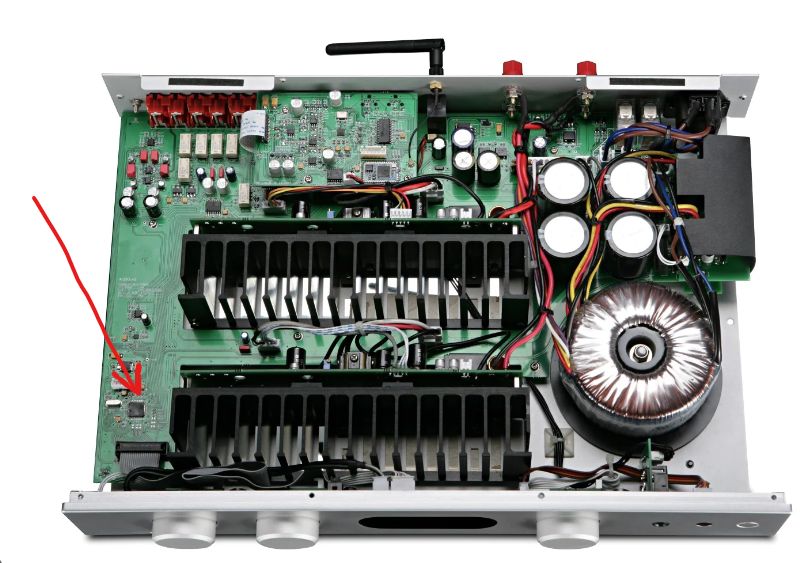
If you're experiencing issues with the 6000A, you need to check your processor. Look through gaps using a flashlight and your phone's camera. The processor is located at 8 o'clock (left corner) and is a square chip. If you find a GD32F105 chip, you need GVR firmware. If you find an ST32F105 chip, you need ST firmware.
Your problem with settings not being saved appears to be a firmware error.
And look at the menu if you have VER-032 and chip GD32F105 it's 99.9% problem with firmware. Someone flashed the unit with the wrong firmware.
Pay attention. Do not flash units with VER-0XX firmware and GD chips from the audiolab site, they don't have firmware on the website to resolve this problem.
Last edited:
WizardOfGore
New Member
- Joined
- Mar 2, 2024
- Messages
- 2
- Likes
- 0
Hi,Hi.
If you're experiencing issues with the 6000A, you need to check your processor. Look through gaps using a flashlight and your phone's camera. The processor is located at 8 o'clock (left corner) and is a square chip. If you find a GD32F105 chip, you need GVR firmware. If you find an ST32F105 chip, you need ST firmware.
Your problem with settings not being saved appears to be a firmware error.
And look at the menu if you have VER-032 and chip GD32F105 it's 99.9% problem with firmware. Someone flashed the unit with the wrong firmware.
Pay attention. Do not flash units with VER-0XX firmware and GD chips from the audiolab site, they don't have firmware on the website to resolve this problem.
View attachment 352340
Have managed somehow to see that the chip on my 6000A is GD32F105. I used to have firmware ver032, but some months ago I have updated to ver033, but still have the same issue (unit doesn't "wake up" and input selection goes to OP1 and the last one I used). Can you please send me the proper /correct firmware?
Thanks!
Last edited:
Hi Onx, I unfortunately upgraded my 6000a to v33 and it started to have the same issue as stated in the threadHi.
I have sent you the firmware in private messages.
You can try this one. I hope it will help you. And never update from audiolab moreBefore they publish new firmware for GD processors.
 ...I just managed to see my processor, which is GD32F105. Could you send me the correct firmware? Thank you so much!
...I just managed to see my processor, which is GD32F105. Could you send me the correct firmware? Thank you so much!Really appreciate it!Hi.
I've sent it to your PM.
And again.
Pay attention. Do not flash units with VER-0XX firmware and GD chips from the "audiolab" site, they don't have firmware on the website for units with VER-0XX in menu and GD processors inside unit.
It's showing the correct version now and all functions are working as expected!
WizardOfGore
New Member
- Joined
- Mar 2, 2024
- Messages
- 2
- Likes
- 0
Hi,
Just to confirm that firmware for GD processor is working fine! No more "standby" issue
Just to confirm that firmware for GD processor is working fine! No more "standby" issue
Hello,Hi.
I have sent you the firmware in private messages.
You can try this one. I hope it will help you. And never update from audiolab moreBefore they publish new firmware for GD processors.
I have the same problem as colleagues ,my version is Ver033 and unit always goes back to OPT-1 after the firmware update, can you send me the correct firmware via PM.
Thanks!
Hallo Onx,Hallo.
Ich habe es an deine PM geschickt.
Und wieder.
Passt auf. Flashen Sie keine Geräte mit VER-0XX-Firmware und GD-Chips von der Website „audiolab“, da auf der Website keine Firmware für Geräte mit VER-0XX im Menü und GD-Prozessoren im Gerät verfügbar ist.
Nun habe ich die Version aktualisiert und habe jetzt GV034.
Jetzt kommt kein Ton mehr aus den Lautsprechern.
Gruß Gerhard
Similar threads
- Replies
- 3
- Views
- 753
- Replies
- 1
- Views
- 441
- Replies
- 5
- Views
- 992
- Replies
- 4
- Views
- 2K
