I was curious about this device for a while, and jumped when a used one came up for about half the list price. This is a thunderbolt / Mac-only pro-level device with all the controls from software. An iOS app is available at no cost for basic remote control. I was actually more curious about the ADC performance, but tested both, DAC and ADC.
Tests were run on iMac using REW as signal generator and measurement software. The unit was used as DAC and ADC simultaneously for these tests. Line out of the device was fed into microphone 1 input. In effect, the plots below are a combination of DAC and ADC performance, combined.
1kHz distortion plot looks good. No mains noise visible even at -150dB. Power was supplied by a provided 12v DC adapter. Balanced output was set to just above 4v, as the software provides control in 1dB increments. Sampling rate was 96kHz throughout (limited by REW on macOS, otherwise Apogee works up to 192kHz).
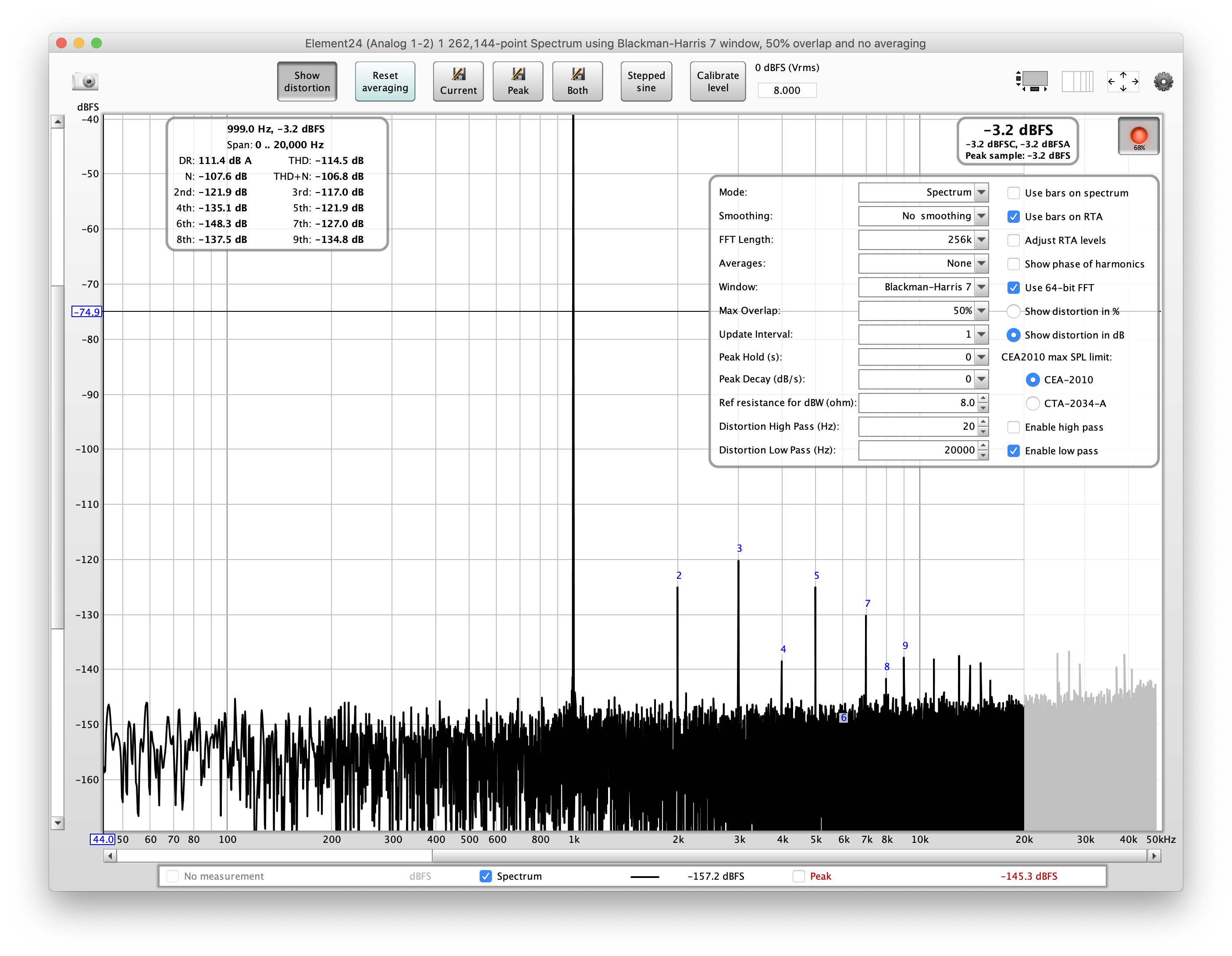
THD of -114.5dB, THD+N of nearly -107dB. There are also no major surprises all the way up to 48kHz.
I also measured the headphone output in the same loop-back mode, and the performance was nearly identical to the above, with just about 1-2dB worse THD+N result.
Jitter using 12kHz Jtest signal at just below 0dBFS looks pretty good:
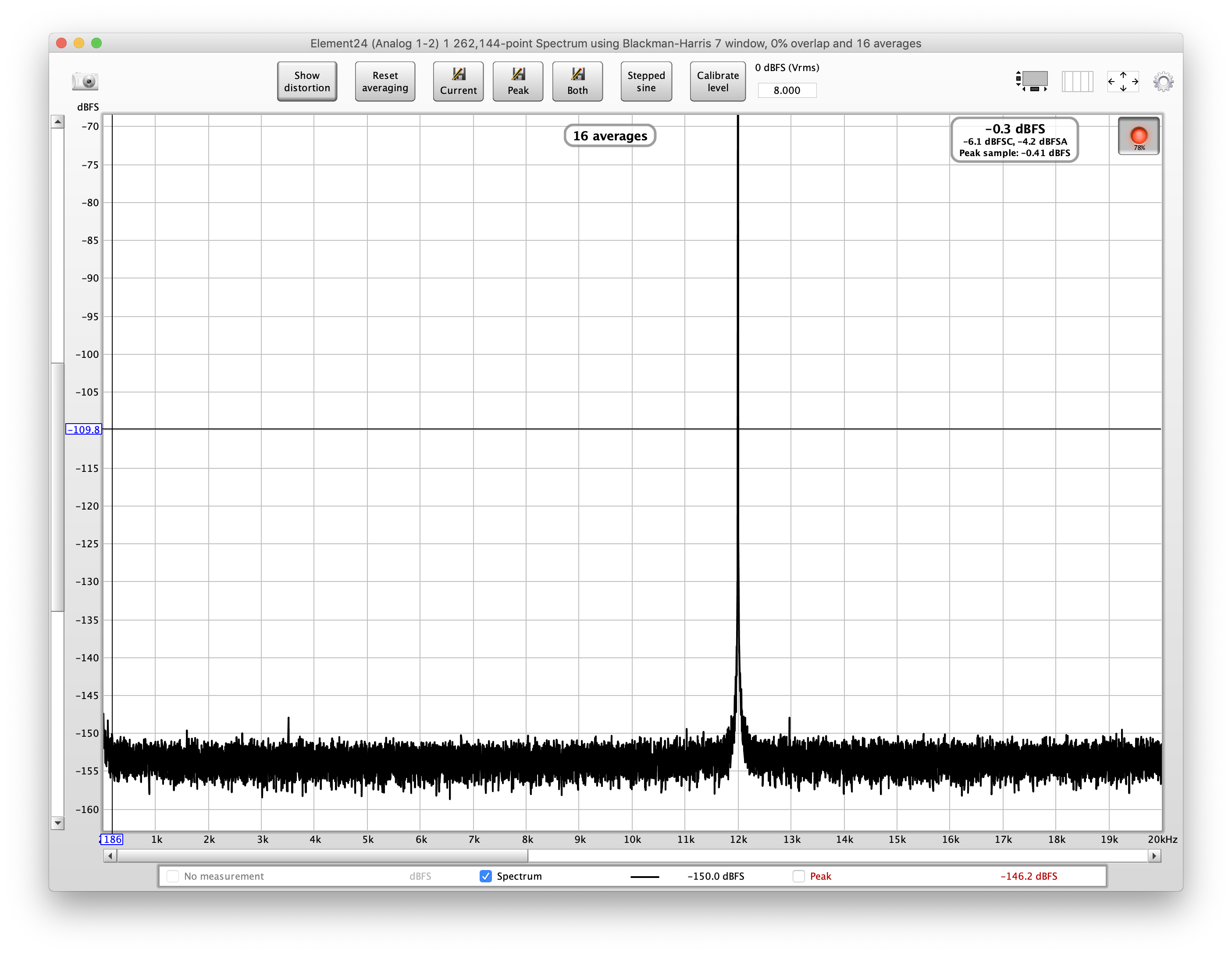
And a multiple-tone result:
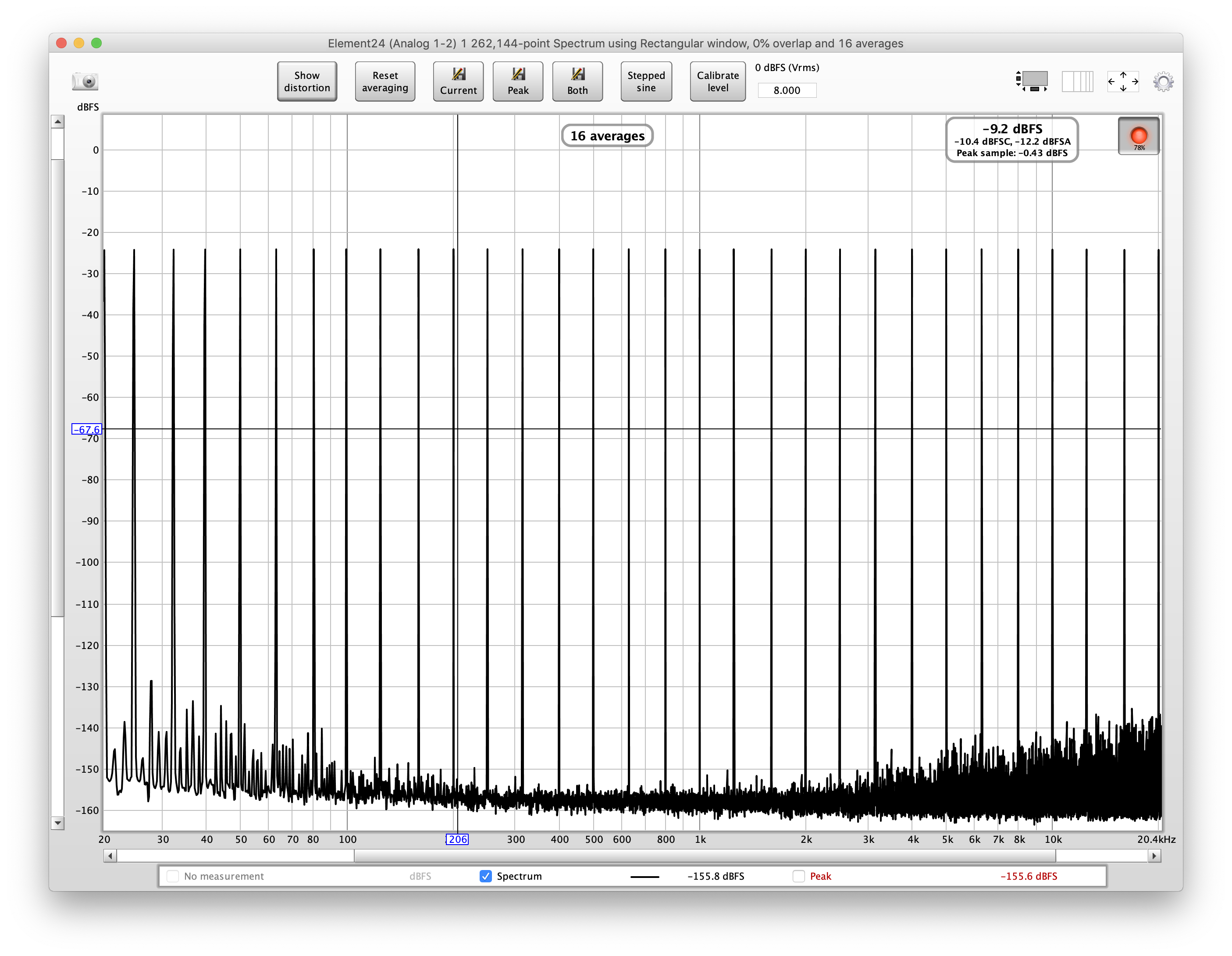
Although there were some higher level artifacts between the tones below 100Hz, they were at a low level of -130dB or below. The 'forest' in between the tones also increased with frequency, but still remained well below -130dB all the way to 20kHz.
[EDIT] Adding a 48kHz frequency sweep and phase response:
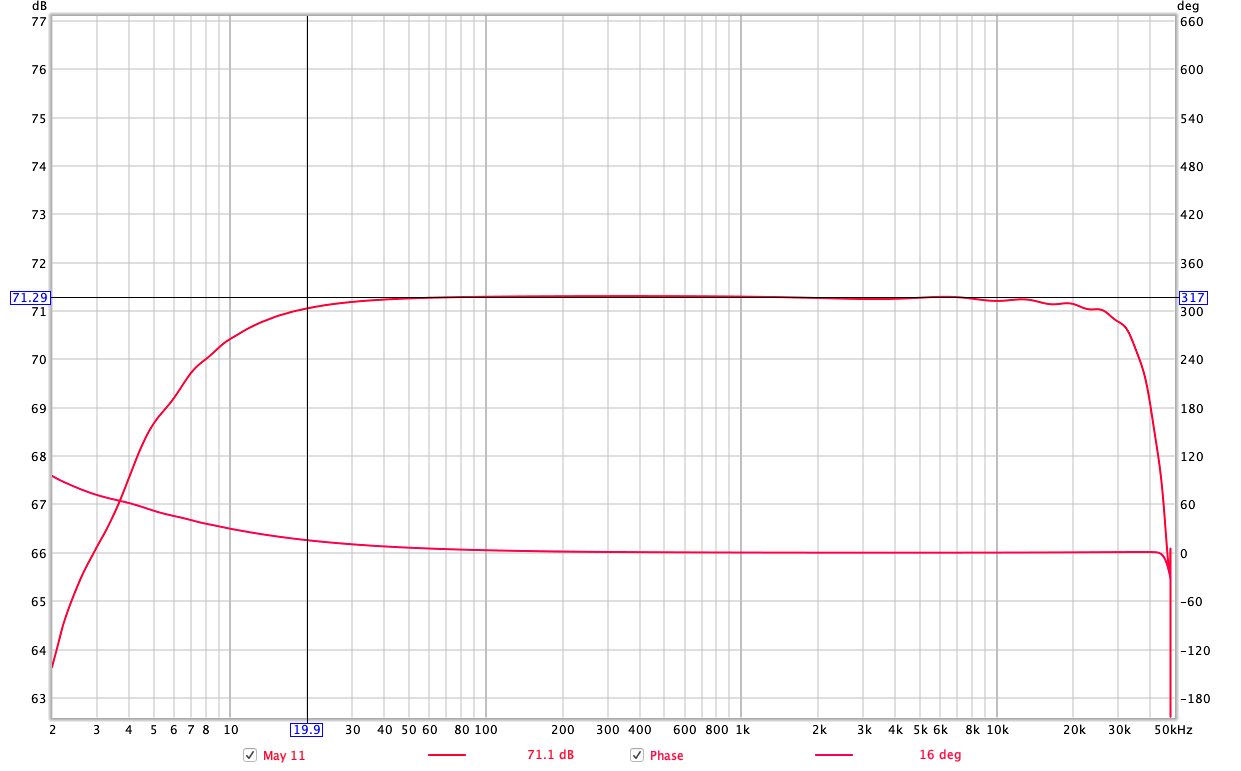
As a subjective test, I listened to the headphone output using HE560s. Sound was clean, no noise or hum at all, at any volume setting. Element24 drives the headphones perfectly, as loud as I was ever willing to go. There was much more room left to increase the volume, if I had any desire to destroy my eardrums. Sound is as good as I've heard from any DAC, and it seems that the THX 789 AAA isn't needed, as it improved nothing that the little Apogee couldn't do all by itself.
I think I'm going to like this little unit!
Tests were run on iMac using REW as signal generator and measurement software. The unit was used as DAC and ADC simultaneously for these tests. Line out of the device was fed into microphone 1 input. In effect, the plots below are a combination of DAC and ADC performance, combined.
1kHz distortion plot looks good. No mains noise visible even at -150dB. Power was supplied by a provided 12v DC adapter. Balanced output was set to just above 4v, as the software provides control in 1dB increments. Sampling rate was 96kHz throughout (limited by REW on macOS, otherwise Apogee works up to 192kHz).
THD of -114.5dB, THD+N of nearly -107dB. There are also no major surprises all the way up to 48kHz.
I also measured the headphone output in the same loop-back mode, and the performance was nearly identical to the above, with just about 1-2dB worse THD+N result.
Jitter using 12kHz Jtest signal at just below 0dBFS looks pretty good:
And a multiple-tone result:
Although there were some higher level artifacts between the tones below 100Hz, they were at a low level of -130dB or below. The 'forest' in between the tones also increased with frequency, but still remained well below -130dB all the way to 20kHz.
[EDIT] Adding a 48kHz frequency sweep and phase response:
As a subjective test, I listened to the headphone output using HE560s. Sound was clean, no noise or hum at all, at any volume setting. Element24 drives the headphones perfectly, as loud as I was ever willing to go. There was much more room left to increase the volume, if I had any desire to destroy my eardrums. Sound is as good as I've heard from any DAC, and it seems that the THX 789 AAA isn't needed, as it improved nothing that the little Apogee couldn't do all by itself.
I think I'm going to like this little unit!
Last edited:
