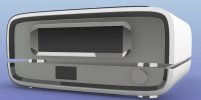After a long but past experience in htpc dedicated to the video section, a few months ago I approached the creation of an audio network streamer.
My first DIY streamer is based on Raspberry Pi 4B and Volumio, having also tried MoOde Audio, PiCoreplayer and a few others.
Salve, Non so se questa sia la sezione giusta del forum, nell'eventualità chiedo ai moderatori di spostare nella giusta collocazione, il mio intento è condividere questo progetto che ormai è molto più che una semplice idea. Da qualche mese ho rispolverato quello che era rimasto del mio...
www.avmagazine.it
It was conceived as a continuous laboratory on which to test various HW and SW solutions and basically created with HW components found at best.
The first prototype confirmed that it is possible to create a Hi-End source that covers specific needs well and that furthermore the versatility of this solution eliminates any comparison right from the start, with hi-end streamers already available on the market, and which unfortunately also have the disadvantage of being closed systems and ends in themselves.
Now I'm in a rather advanced stage with new components, already tested, which will be integrated into the new CASE/CABINET.
The set of my experiences has converged everything in the following project points:
1) HI-FI form factor case 430x340x (120-170)mm
2) Integrated touch display
3) Internal storage
4) Extend all connection ports on the back panel, including SD card for OS quick change
Over time, the integration of a quality DAC has become a real need. They bring undisputed benefits on playback audio quality, but unfortunately they are characterized by a form factor that makes them look like toys. In fact, the SMSL DO300 is just perfect! On the front panel, completely removable and simply replaceable, it has a knob and a display connected with 2 multipolar ribbons. So it can be easily integrated into a special section of the case.
Another tested solution is the introduction of an audio grade low noise linear power supply (I already have two, the first 12V and 120W, the other 5V and 52W) because, for example, the power supply supplied with the Raspberry is not capable of simultaneously powering the touch display and a USB storage. I also checked the differences between RaspBerry and Intel NUC type systems. I widely prefer X86 and Windows systems, if only for the plug and play connections of the peripherals, such as the USB DAC and the touch displays (I have three; 7.0”, 8.8”, 12.6”) recognized immediately and easily configurable.
The only Achilles' heel, in my opinion, is the need to introduce active cooling, because modern fanless systems significantly reduce the clock frequency as soon as the heat rises. The heat is generated by the CPU, the toroidal power supply and the display. My texts say that the best solution is to install a 200mm Noctua fan which has the minimum speed at only 350rpm, but which can be further reduced with various systems. The LNA Noise is 10db and the fan is practically inaudible, despite moving 100 cubic meters / hour. I'm only concerned about the electrical noise generated by the small motor built into the fan. Unfortunately I'm not equipped to be able to measure it.
There are nuc equivalents in oil bath at a cost of 1000 euros, but their form factor is not easily modifiable as well as representing an obvious complication.
As you can see in the attached image, in one of the very first vintage-style versions (now it's completely different) the case can be disassembled into two separate elements: Streamer and DAC, which eliminates the problem of the form factor of the NUC/DAC boxes and eliminates just a couple of cables. A 230V Bridge cable and a 0.50m USB Bridge print cable are provided (Those who believe that the Amazon Basic printer cable is ridiculous should check the cable supplied with the smsl D0300 DAC. Opening this DAC, checking the build quality, you understands that if they chose that USB cable it's only because an Amazon Basic would have been too much for the purpose!
To you suggestions and considerations. Thanks.
wide