-
Welcome to ASR. There are many reviews of audio hardware and expert members to help answer your questions. Click here to have your audio equipment measured for free!
You are using an out of date browser. It may not display this or other websites correctly.
You should upgrade or use an alternative browser.
You should upgrade or use an alternative browser.
Amazon launches lossless high-res music service!
- Thread starter amirm
- Start date
It is Dirac that's causing the distortion. Oddly though, it's not 100% of the time. Sometimes it works, but less than 25% of the time.
Never had the problem with Tidal or Spotify or Quboz.
Turning Dirac off doesn't fix the issue. I need to quit the program and change the MIDI setting to the DAC. No distortion with this setup.It is Dirac that's causing the distortion. Oddly though, it's not 100% of the time. Sometimes it works, but less than 25% of the time.
Bamyasi
Senior Member
- Joined
- Feb 19, 2019
- Messages
- 499
- Likes
- 370
Tried both amazon directly and the ms app store. Windows 10 1909.
Hmm, I usually would just open AMHD app, go to User->Help->About menu and let the laptop sit for a while with the About popup window on screen. It would always first read "You have the latest version" but eventually turn to "Update available". May take an hour or so. But this laptop is mostly used as a playback device only and not very often. Presumably, if you use yours regularly it should update automatically in the background?
SKBubba
Senior Member
- Joined
- Sep 5, 2018
- Messages
- 480
- Likes
- 860
Hmm, I usually would just open AMHD app, go to User->Help->About menu and let the laptop sit for a while with the About popup window on screen. It would always first read "You have the latest version" but eventually turn to "Update available". May take an hour or so. But this laptop is mostly used as a playback device only and not very often. Presumably, if you use yours regularly it should update automatically in the background?
Probably. I'm guessing they are rolling it out in waves. I'll wait a while and check again. Thanks for the heads up!
Bamyasi
Senior Member
- Joined
- Feb 19, 2019
- Messages
- 499
- Likes
- 370
I have received another AMHD update for my Windows 10 laptop today, the app is now at version 7.11.3.2198. This update fixes the issue with severe distortion when "Exclusive Mode" was selected in AMHD app and the output device used was external DAC. But still no support for automatic sampling rate switching and no true ASIO / WASAPI support, so everything is resampled at a fixed rate configured in Windows.
Coming in late to the discussion...
Wondering - the Firestick is described as being able to handle audio files up to 24 bit at 48Khz. I know I can get higher quality streaming through my computer or phone (with an HD subscription) but wondered if /why I can not thought the Firestick itself. Seems limited to 16 bit 44 Khz on all my new smart TV's. Maybe the attached video device limits the Firestick? I hoped to be able to extract the high res audio with a cheap HDMI audio extractor - HDMI pass through with RCA out, digital out and TOS-link optical out. I ran an optical cable from that to a capable DAC optical in (cool - can listen to what I'm watching on screen) but still limited to 16 bit /44 Khz.
Is it the Firestick, despite specs?
The cheap extractor (light is light?) but maybe I am expecting too much for $25?
Maybe the TV's (Samsung, Sony and even LG) are the limiting factor?
I tried HDMI direct into an OLD Marantz surround sound processor - and the back to the TV - same deal.
TV's are from 2019 - should allow highest audio res - maybe not. Marantz receiver has HDMI in but was over a decade old. Assume perhaps I just might need a newer Amazon HD compatible A/V receiver.
On a side note - any tips for streaming through a Samsung Galaxy? I understand Android disable /omitted a USB audio out enabling feature that could once be reached by clicking on something 6 times.
Thanks
Wondering - the Firestick is described as being able to handle audio files up to 24 bit at 48Khz. I know I can get higher quality streaming through my computer or phone (with an HD subscription) but wondered if /why I can not thought the Firestick itself. Seems limited to 16 bit 44 Khz on all my new smart TV's. Maybe the attached video device limits the Firestick? I hoped to be able to extract the high res audio with a cheap HDMI audio extractor - HDMI pass through with RCA out, digital out and TOS-link optical out. I ran an optical cable from that to a capable DAC optical in (cool - can listen to what I'm watching on screen) but still limited to 16 bit /44 Khz.
Is it the Firestick, despite specs?
The cheap extractor (light is light?) but maybe I am expecting too much for $25?
Maybe the TV's (Samsung, Sony and even LG) are the limiting factor?
I tried HDMI direct into an OLD Marantz surround sound processor - and the back to the TV - same deal.
TV's are from 2019 - should allow highest audio res - maybe not. Marantz receiver has HDMI in but was over a decade old. Assume perhaps I just might need a newer Amazon HD compatible A/V receiver.
On a side note - any tips for streaming through a Samsung Galaxy? I understand Android disable /omitted a USB audio out enabling feature that could once be reached by clicking on something 6 times.
Thanks
Last edited:
- Joined
- Dec 1, 2018
- Messages
- 586
- Likes
- 1,218
FWIW, I am listening to Amazon Music HD today and the problem I had with gapless seems to have been resolved, at least streaming from Ipad to Raspberry Pi in to HT AVR over optical. Seems to be a very welcome (and unexpected) improvement. 
That's good to hear. Now if they'd only offer a desktop app like Qobuz that will use wasapi or asio to deliver true hidef music to my desktop. Otherwise I might just as well stay with Spotify and Spotify connenct with streams directly into my pre/proFWIW, I am listening to Amazon Music HD today and the problem I had with gapless seems to have been resolved, at least streaming from Ipad to Raspberry Pi in to HT AVR over optical. Seems to be a very welcome (and unexpected) improvement.
The desktop app has exclusive mode,had it for awhile now.That's good to hear. Now if they'd only offer a desktop app like Qobuz that will use wasapi or asio to deliver true hidef music to my desktop. Otherwise I might just as well stay with Spotify and Spotify connenct with streams directly into my pre/pro
For anyone interested in room corrected streamer alternatives, Amazon HD is working fine using DTS Play-Fi on Android through the Paradigm PW-LINK. I'm using optical out to my RME DAC so just using HD rather than Ultra HD at this point.
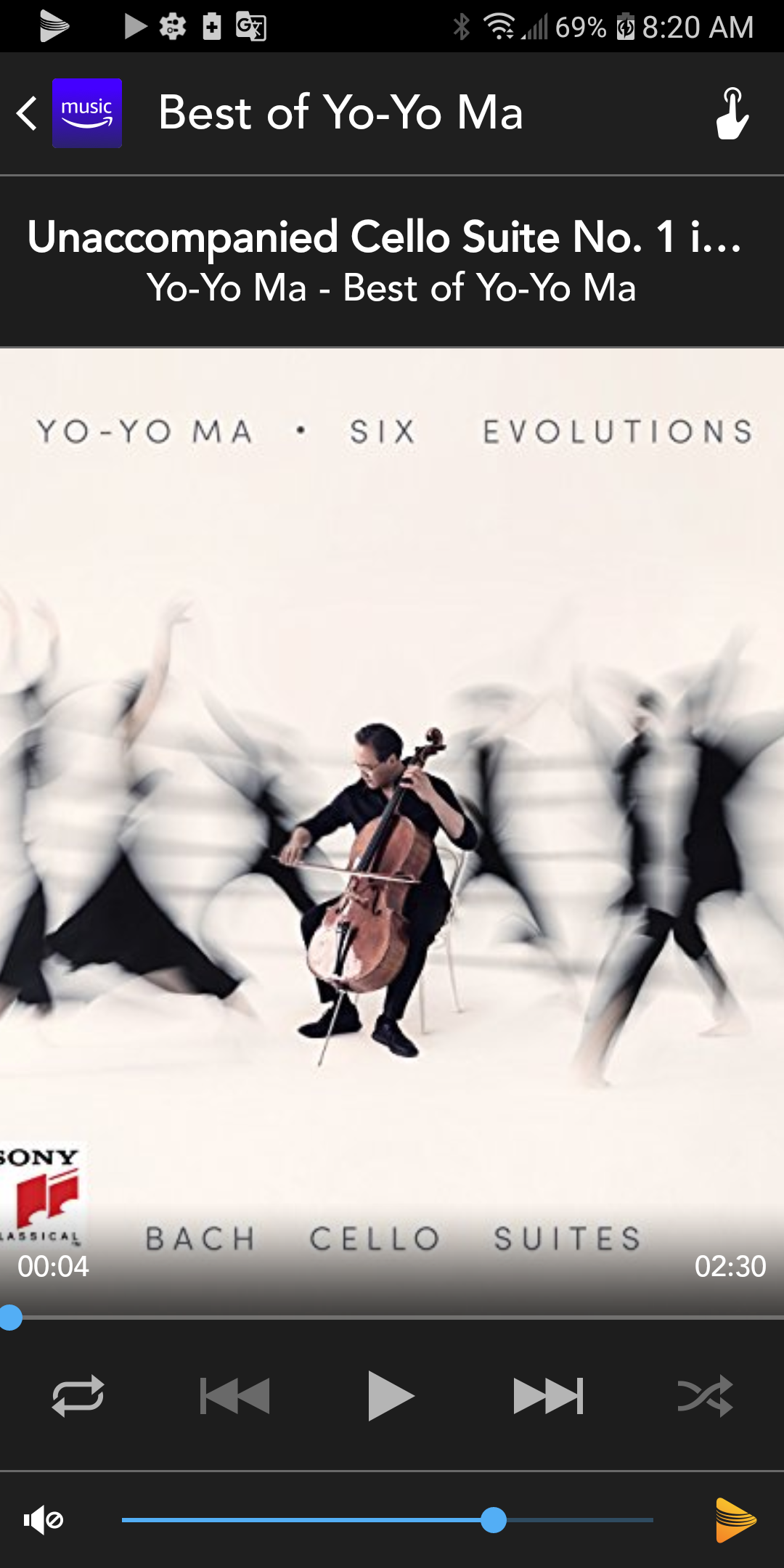
So it does, thanks. Had to do a little homework and force the update to the current version but it's working now. Sort of at least, reporting my device capablity as only 24/48 which is wrong, it does 24/192 so more homework needed I guess. But better than the mp3 it was delivering before.The desktop app has exclusive mode,had it for awhile now.
But thanks again for the heads-up!
SKBubba
Senior Member
- Joined
- Sep 5, 2018
- Messages
- 480
- Likes
- 860
The desktop app has exclusive mode,had it for awhile now.
Unless there's been a recent change, the latest change I had would let you select the output device but not specify exclusive mode. It would go thru the windows mixer which resampled to whatever you had the device set to.
Open the desktop app, bottom right you'll see a speaker open it and select exclusive mode.Unless there's been a recent change, the latest change I had would let you select the output device but not specify exclusive mode. It would go thru the windows mixer which resampled to whatever you had the device set to.
Open the desktop app, bottom right you'll see a speaker open it and select exclusive mode.
Now all we need is a Linux build of the app. !!!
somebodyelse
Master Contributor
- Joined
- Dec 5, 2018
- Messages
- 5,280
- Likes
- 4,864
I'd settle for a public APINow all we need is a Linux build of the app. !!!
Don't hold your breath.I'd settle for a public API
I use this , connect my phone to my DAC via USB lead and all is wonderful.
Does that make your phone calls sound better ???I use this , connect my phone to my DAC via USB lead and all is wonderful.

The desktop app has exclusive mode,had it for awhile now.
Exclusive mode doesn't seem to "stick" with me. I have to check that box every time I start the program up. And it reports my device as capable of only 24/44.1, probably because that's what's selected in the dropdown box in the Windows control panel sound device options. If it really was exclusive mode it should be able to bypass that and see what the real max of what my device is capable of.
Similar threads
- Replies
- 4
- Views
- 380
- Replies
- 9
- Views
- 2K
- Replies
- 64
- Views
- 6K