-
WANTED: Happy members who like to discuss audio and other topics related to our interest. Desire to learn and share knowledge of science required. There are many reviews of audio hardware and expert members to help answer your questions. Click here to have your audio equipment measured for free!
- Forums
- Audio, Audio, Audio!
- DACs, Streamers, Servers, Players, Audio Interface
- Audio Interfaces (ADC & DAC)
You are using an out of date browser. It may not display this or other websites correctly.
You should upgrade or use an alternative browser.
You should upgrade or use an alternative browser.
E1DA Cosmos ADC
- Thread starter mansr
- Start date
Grooved
Addicted to Fun and Learning
- Joined
- Feb 26, 2021
- Messages
- 682
- Likes
- 441
Pretty close to mine which is -92 dB @ 1.5 Hz. Thanks for posting back!
Below is what @pkane measured prior to FW upgrade: about -74 dB, while after the FW upgrade is -95 dB, so at least 20 dB of DC reduction.
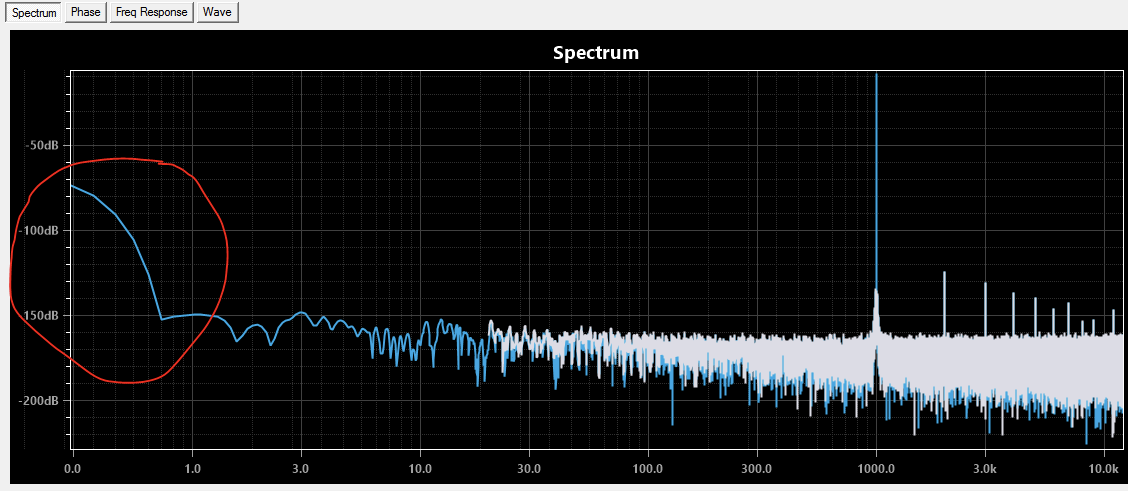
I didn't update the Cosmos firmware yet, but just tried a fast test with @pkane new tool with what I had near me (Cosmos ADC and Tone2 Pro). Note that I can't see anything lower than 10Hz on the graph (tried to zoom in/out), I don't know how to extend it further.
But it shows a difference in distorsion results if I set the analysis between 20Hz and 20kHz, or between 0Hz and 20kHz, see below :
20Hz-20kHz :
10Hz-20kHz : same result
5Hz-20kHz : same result (except +0.3 on level)
0Hz-20kHz : nothing on the graph is so much different, so the change in TD+N and N+D comes from below 5Hz
Last edited:
I didn't update the Cosmos firmware yet, but just tried a fast test with @pkane new tool with what I had near me (Cosmos ADC and Tone2 Pro). Note that I can't see anything lower than 10Hz on the graph (tried to zoom in/out), I don't know how to extend it further.
But it shows a difference in distorsion results if I set the analysis between 20Hz and 20kHz, or between 0Hz and 20kHz, see below :
20Hz-20kHz :
View attachment 163412
10Hz-20kHz : same result
View attachment 163414
but 0Hz-20kHz : nothing on the graph is really different, so the change in TD+N and N+D comes from below 10Hz
View attachment 163415
To see below 10Hz (default setting) go to settings by clicking on the gear icon, and change minimum frequency to 0, then rerun the test. I suggest you use the largest FFT size (1M) to see details below 1Hz:
Grooved
Addicted to Fun and Learning
- Joined
- Feb 26, 2021
- Messages
- 682
- Likes
- 441
To see below 10Hz (default setting) go to settings by clicking on the gear icon, and change minimum frequency to 0, then rerun the test. I suggest you use the largest FFT size (1M) to see details below 1Hz:
View attachment 163416
Thanks for the information! And thanks for this tool, will report anything on its own thread
Got the full graph now (read it too fast so I didn't change the FFT Size value on this one, will change it next)
Stayed on 5-20k, so the results are not affected, but we see the increase in the lowest part
Last edited:
Thanks for the information! And thanks for this tool, will report anything on his own thread
Got the full graph now (read it too fast so I didn't change the FFT Size value on this one, will change it next)
Stayed on 5-20k, so the results are not affected, but we see the increase in the lowest part
View attachment 163420
This is consistent with what I saw in my testing before FW update.
Since Day1 I had troubles measuring non-balanced signals. On Motu M4 and Clarett 2Pre I get very good results, while on Cosmos ADC I get crappy ones, see below:
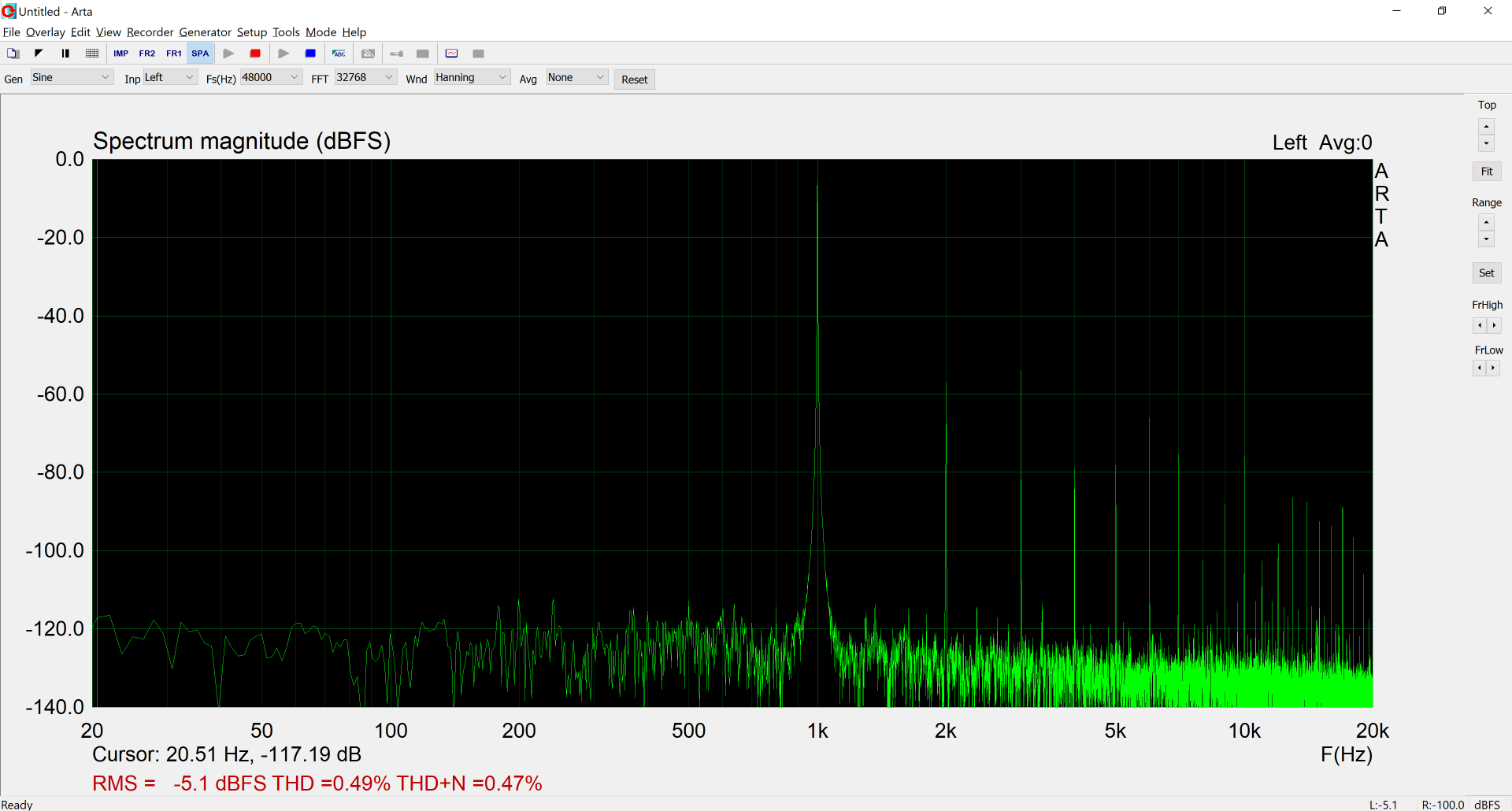
ODAC v1 measured on Cosmos ADC (1 ch., Stereo mode) - SINAD of 45.5 dB
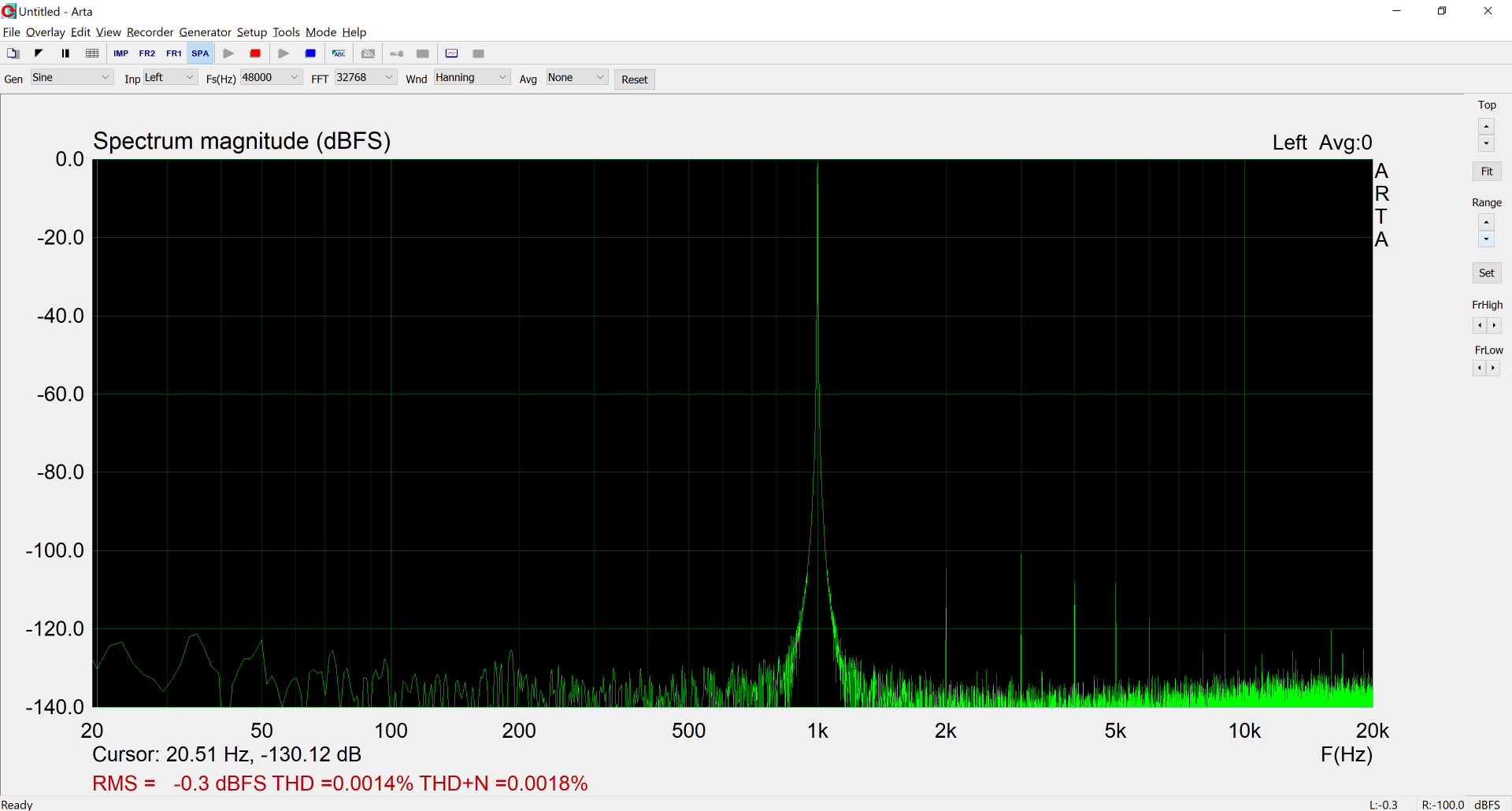
ODAC v1 measured on Motu M4 Input #1 - SINAD of 95 dB
What am I doing wrong? It doesn't matters if I'm using an RCA - XLR cable (V+ connected to hot, V- connected to GND) or the default Cosmos ADC cables with spades, I get the same huge harmonics. It happens on all DACs but Topping D90 MQA (which has a very low output impedance).
Any thoughts, please?
ODAC v1 measured on Cosmos ADC (1 ch., Stereo mode) - SINAD of 45.5 dB
ODAC v1 measured on Motu M4 Input #1 - SINAD of 95 dB
Any thoughts, please?
- Thread Starter
- #187
What signal level is the Cosmos set for? Its input impedance is quite low, especially at the lower level settings, so you could be overloading the DAC. Try the highest setting (10 V) on the Cosmos and see if that helps.What am I doing wrong? It doesn't matters if I'm using an RCA - XLR cable (V+ connected to hot, V- connected to GND) or the default Cosmos ADC cables with spades, I get the same huge harmonics. It happens on all DACs but Topping D90 MQA (which has a very low output impedance).
Any thoughts, please?
It doesn't matters Cosmos's input voltage level. However, I need my measurements to be relative to 0 dBFS, so when I feed the ADC with 2V RMS I expect to work perfectly on the 2.7V setting.
However, I'm probably doing something wrong, but what intrigues me is that with D90 on RCA I get perfect results, but when I measure another DAC on RCA I get up-to-the-sky harmonics. On balanced all DACs measure perfectly, only on RCA I get this odd issue.
However, I'm probably doing something wrong, but what intrigues me is that with D90 on RCA I get perfect results, but when I measure another DAC on RCA I get up-to-the-sky harmonics. On balanced all DACs measure perfectly, only on RCA I get this odd issue.
- Thread Starter
- #189
Harmonics of that magnitude are often a sign of the output being overloaded and (close to) clipping. If this is the case, increasing the input impedance should at least reduce the level of the harmonics a bit. Lowering the signal level should have the same effect. Try that too. If neither of those actions has any effect, then something else is causing the problem.It doesn't matters Cosmos's input voltage level. However, I need my measurements to be relative to 0 dBFS, so when I feed the ADC with 2V RMS I expect to work perfectly on the 2.7V setting.
However, I'm probably doing something wrong, but what intrigues me is that with D90 on RCA I get perfect results, but when I measure another DAC on RCA I get up-to-the-sky harmonics. On balanced all DACs measure perfectly, only on RCA I get this odd issue.
Signal it's -5.1 dB, so no clipping. Can you test the same DAC with both balanced and non-balanced, please? Thanks in advance!Harmonics of that magnitude are often a sign of the output being overloaded and (close to) clipping. If this is the case, increasing the input impedance should at least reduce the level of the harmonics a bit. Lowering the signal level should have the same effect. Try that too. If neither of those actions has any effect, then something else is causing the problem.
- Thread Starter
- #192
It can still clip if the output driver is overloaded. Balanced or not has nothing to do with it.Signal it's -5.1 dB, so no clipping. Can you test the same DAC with both balanced and non-balanced, please? Thanks in advance!
The output stage of the DAC can't deliver enough current for the load presented by the cosmos so it's clipping.I'm not sure I understand, sorry. The ADC can not clip at -5 dB and the DAC is not clipping for sure. I can go to -25 dB, same high harmonics.
All of my DACs but D90 act the same. What load? It's just the DAC connected directly to the Cosmos ADC, without any load interconnected. I'll dive deep into this more during this weekend, but would be more helpful if others will please test this ADC with RCA outputs from different DACs. Thanks!
- Thread Starter
- #197
The Cosmos input impedance is quite low, about 1 kΩ at the 2.7 V setting. That's a lot less than many DACs are built to drive. Try something with a headphone output.All of my DACs but D90 act the same. What load? It's just the DAC connected directly to the Cosmos ADC, without any load interconnected. I'll dive deep into this more during this weekend, but would be more helpful if others will please test this ADC with RCA outputs from different DACs. Thanks!
staticV3
Master Contributor
- Joined
- Aug 29, 2019
- Messages
- 8,061
- Likes
- 12,951
The Cosmos ADC is the load. Most DACs expect a load of tens to hundreds of kΩ, so much more than the Cosmos ADC's input impedance.All of my DACs but D90 act the same. What load? It's just the DAC connected directly to the Cosmos ADC, without any load interconnected. I'll dive deep into this more during this weekend, but would be more helpful if others will please test this ADC with RCA outputs from different DACs. Thanks!
Then Cosmos is unable to be used with most DACs in unbalanced operation? Anyone here cares to actually test some DACs in on RCA outputs, please?The Cosmos ADC is the load. Most DACs expect a load of tens to hundreds of kΩ, so much more than the Cosmos ADC's input impedance.
Similar threads
- Replies
- 4
- Views
- 351
- Replies
- 245
- Views
- 24K
- Replies
- 4
- Views
- 978
- Replies
- 26
- Views
- 3K
