Keith_W
Major Contributor
Following the discussion in this thread I followed the link to uBACCH and found that it is now available for Windows as a VST3 for USD$399 - link. A trial version was available, so I downloaded it to take a look. Here is a mini-review with some comments and criticism.
For those who don't know what BACCH is, it works by crosstalk cancellation. I was quite enticed by reading multiple reports of BACCH creating sounds that appear to be emanating from behind your head in a 2 channel setup and enhanced spatialization effects, so I started investigating Ambiophonics products and got in touch with @STC . As @STC told me in a private email, crosstalk cancellation does not create an artificial soundstage, it only restores what was in the recording and degraded by the speaker and the room. Regardless, I have had two BACCH demonstrations (the first in another system using BACCH4Mac Intro, and the second using pre-convolved music files with BACCH kindly provided by @Gwreck) and neither were particularly convincing. At best there was subtle increase in soundstage.
uBACCH and BACCH4Mac Intro are both set up using room geometry only. The other versions of BACCH4Mac are set up with actual measurements, and supposedly are more effective than these introductory versions of BACCH. At the time of writing, uBACCH is the ONLY version of BACCH that will run on Windows.
Installation and Configuration
Installation was straightforward. Download the VST3, put it in your VST folder, and use a VST host. I used JRiver MC30.
The user interface is very simple. The first thing you see is a dialog asking you to register or activate your 14 day trial. Choose "activate trial" and you see the main screen. From there, choose "Tuning" and this is what you see:
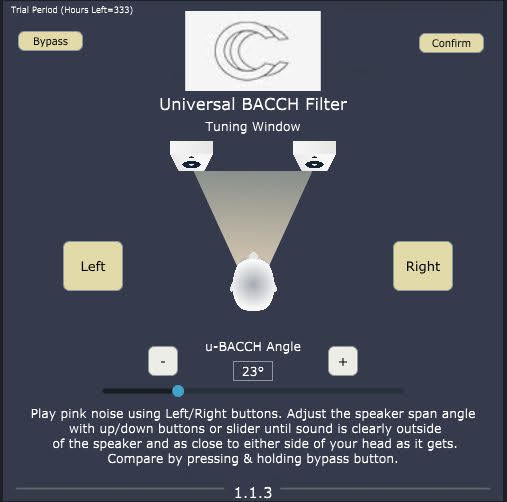
The Windows VST interface seems much more basic than the Mac uBACCH interface (copied from the BACCH webpage):
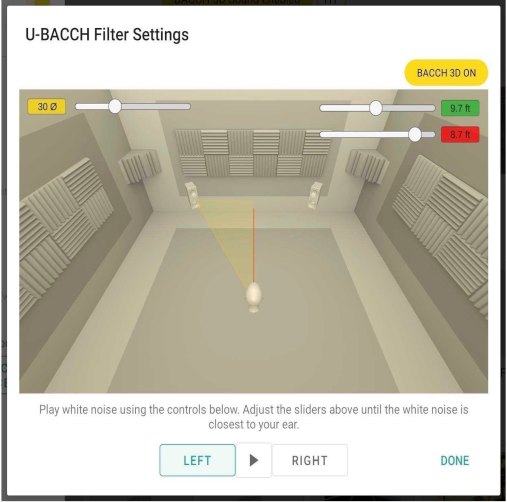
The first part of setup is to click the left button which plays pink noise, and then adjust the angle until you hear the sound coming to the side of your left ear, then repeat with the right button. I could not get this to work no matter what I tried - no sound came out. So out came the tape measure and with some basic maths I worked out that the half-span angle was 23deg.
I was suffering from a lot of latency and dropouts (manifesting as soft bass thumps). So I reconfigured JRiver to stop upsampling to 192kHz and listened at 44.1kHz for the rest of my testing. This worked, and the dropouts went away.
Blind Testing, Part 1
The first blind test was to find out whether I could tell the difference between BACCH filter on or off. I found that the difference was more apparent with some tracks over others, so my testing methodology involved:
- quick listen with BACCH on and BACCH off so that I could note the difference
- wife would start playing music, then hit the bypass button a random number of times to turn it on and off.
- then I would ask her to switch from A to B.
Result: 6/6 correct, 4 iterations with different tracks (result: 24/24). It is really easy to tell the difference.
Blind Testing, Part 2
The second part was to find out if I preferred uBACCH or no uBACCH. I queued up a variety of tracks to play. This time there was no unblinded listening to familiarize myself with BACCH on vs off. My wife started playing the track with either BACCH on or off, and switched when I asked her to. In the end I would say whether I preferred A vs. B. These were the tracks along with the result and listening impressions (all these tracks are available on Tidal):
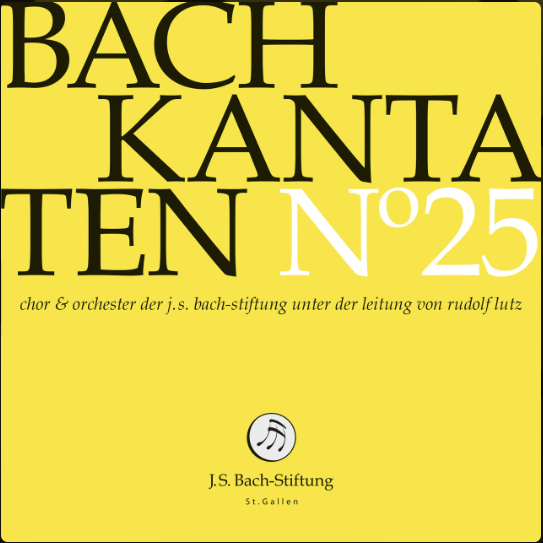
Bach Cantata BWV 91, Rudolf Lutz, J.S. Bach-Stiftung. Gelobut seist du, Jesu Christ: no BACCH preferred. This was a difficult track and probably a poor demonstration of BACCH's capabilities. Unfortunately, this is also the type of music I listen to the most. Without BACCH, the apparent source width (ASW) is smaller but the soloists seem more precisely located. With BACCH, soloists sounded physically stretched - for example, a solo singer does not seem to be singing from one location. She sounds as if her mouth is several feet wide. Instrumental timbre was preserved with both.
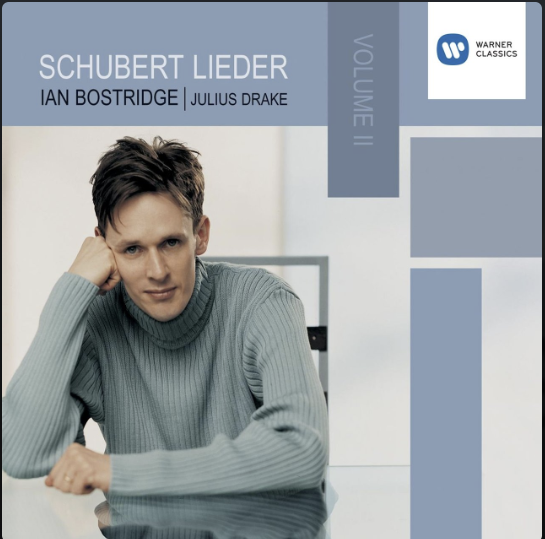
Schubert Lieder - Ian Bostridge, track 3 "Auf der Donau" Op. 21 D.553 - minimal difference. I am glad I did not use this when I was blind testing in Part 1 because I would have struggled to pick a difference between the two. This is a stereo recording of a solo singer with a piano accompaniment. I don't know how it was recorded, but I would guess that the singer and the pianist had a microphone each and thus there is little sense of a soundstage. Perhaps the location of the soloists shifted very slightly with BACCH on and off, but I honestly think I would have failed blind testing with this track.

Beethoven Symphony No. 3 - Niklaus Harnoncourt: BACCH preferred. Again, I do not know how this was recorded, but it was easy to tell the difference. Without BACCH, the orchestra seems to occupy a window between the two speakers. With BACCH, it is more of a concert hall experience. The soundstage expands towards the walls (my walls are about 1.5m away from the speakers) and it sounds more immersive.
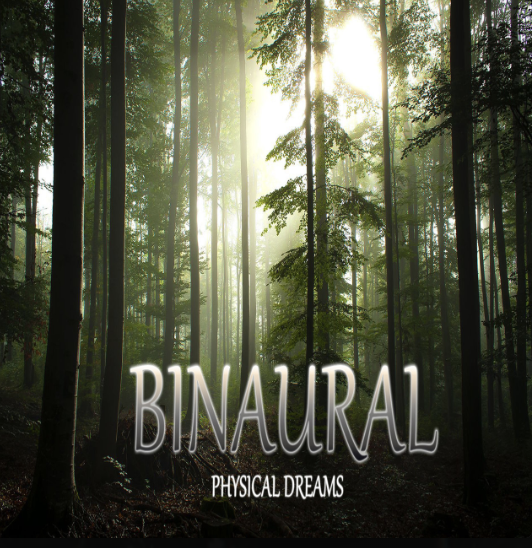
Binaural - Physical Dreams: BACCH preferred. The first track has rain. Without BACCH, the ASW extends to maybe 50cm lateral to each speaker. With BACCH turned on, it extends several meters across. It is not quite a "you are there" experience but it is far more realistic with BACCH on than without.

Hans Zimmer - Blade Runner 2049 - BACCH preferred. The effect of BACCH on the first track (2049) was simply awesome. 2049 sounds desolate, foreboding, and empty. BACCH does a convincing job of enveloping you in sound, even if it does not quite reach 90 deg to either side of my head. There is a section where some vehicle seems to pass overhead and it sounded way more involving and real with BACCH.
Conclusion, Criticism
BACCH works in my system, however its effectiveness is heavily recording dependent.
Criticism: BACCH VST for Windows is buggy, notably the dropouts at 192kHz and the inability to play pink noise on my system to get it set up. BACCH themselves recommend setup by ear - adjust the angle until the effect is maximal. I was unable to do this so I may not be getting the maximum effect. Also, the Windows version seems to have fewer options than the Mac version, notably the control to independently adjust the angle of the left and right speaker is missing.
Questions (for any Theoretica employees who might be reading)
- What are the differences between uBACCH and BACCH4Mac Intro?
- The purchase page does not tell you exactly what you are purchasing. Is this a lifetime license with lifetime upgrades, or something more limited?
- Is there an upgrade option for the Audiophile version if you purchase uBACCH?
- Is there a Windows version of BACCH4Mac Audiophile in the works?
For those who don't know what BACCH is, it works by crosstalk cancellation. I was quite enticed by reading multiple reports of BACCH creating sounds that appear to be emanating from behind your head in a 2 channel setup and enhanced spatialization effects, so I started investigating Ambiophonics products and got in touch with @STC . As @STC told me in a private email, crosstalk cancellation does not create an artificial soundstage, it only restores what was in the recording and degraded by the speaker and the room. Regardless, I have had two BACCH demonstrations (the first in another system using BACCH4Mac Intro, and the second using pre-convolved music files with BACCH kindly provided by @Gwreck) and neither were particularly convincing. At best there was subtle increase in soundstage.
uBACCH and BACCH4Mac Intro are both set up using room geometry only. The other versions of BACCH4Mac are set up with actual measurements, and supposedly are more effective than these introductory versions of BACCH. At the time of writing, uBACCH is the ONLY version of BACCH that will run on Windows.
Installation and Configuration
Installation was straightforward. Download the VST3, put it in your VST folder, and use a VST host. I used JRiver MC30.
The user interface is very simple. The first thing you see is a dialog asking you to register or activate your 14 day trial. Choose "activate trial" and you see the main screen. From there, choose "Tuning" and this is what you see:
The Windows VST interface seems much more basic than the Mac uBACCH interface (copied from the BACCH webpage):
The first part of setup is to click the left button which plays pink noise, and then adjust the angle until you hear the sound coming to the side of your left ear, then repeat with the right button. I could not get this to work no matter what I tried - no sound came out. So out came the tape measure and with some basic maths I worked out that the half-span angle was 23deg.
I was suffering from a lot of latency and dropouts (manifesting as soft bass thumps). So I reconfigured JRiver to stop upsampling to 192kHz and listened at 44.1kHz for the rest of my testing. This worked, and the dropouts went away.
Blind Testing, Part 1
The first blind test was to find out whether I could tell the difference between BACCH filter on or off. I found that the difference was more apparent with some tracks over others, so my testing methodology involved:
- quick listen with BACCH on and BACCH off so that I could note the difference
- wife would start playing music, then hit the bypass button a random number of times to turn it on and off.
- then I would ask her to switch from A to B.
Result: 6/6 correct, 4 iterations with different tracks (result: 24/24). It is really easy to tell the difference.
Blind Testing, Part 2
The second part was to find out if I preferred uBACCH or no uBACCH. I queued up a variety of tracks to play. This time there was no unblinded listening to familiarize myself with BACCH on vs off. My wife started playing the track with either BACCH on or off, and switched when I asked her to. In the end I would say whether I preferred A vs. B. These were the tracks along with the result and listening impressions (all these tracks are available on Tidal):
Bach Cantata BWV 91, Rudolf Lutz, J.S. Bach-Stiftung. Gelobut seist du, Jesu Christ: no BACCH preferred. This was a difficult track and probably a poor demonstration of BACCH's capabilities. Unfortunately, this is also the type of music I listen to the most. Without BACCH, the apparent source width (ASW) is smaller but the soloists seem more precisely located. With BACCH, soloists sounded physically stretched - for example, a solo singer does not seem to be singing from one location. She sounds as if her mouth is several feet wide. Instrumental timbre was preserved with both.
Schubert Lieder - Ian Bostridge, track 3 "Auf der Donau" Op. 21 D.553 - minimal difference. I am glad I did not use this when I was blind testing in Part 1 because I would have struggled to pick a difference between the two. This is a stereo recording of a solo singer with a piano accompaniment. I don't know how it was recorded, but I would guess that the singer and the pianist had a microphone each and thus there is little sense of a soundstage. Perhaps the location of the soloists shifted very slightly with BACCH on and off, but I honestly think I would have failed blind testing with this track.
Beethoven Symphony No. 3 - Niklaus Harnoncourt: BACCH preferred. Again, I do not know how this was recorded, but it was easy to tell the difference. Without BACCH, the orchestra seems to occupy a window between the two speakers. With BACCH, it is more of a concert hall experience. The soundstage expands towards the walls (my walls are about 1.5m away from the speakers) and it sounds more immersive.
Binaural - Physical Dreams: BACCH preferred. The first track has rain. Without BACCH, the ASW extends to maybe 50cm lateral to each speaker. With BACCH turned on, it extends several meters across. It is not quite a "you are there" experience but it is far more realistic with BACCH on than without.
Hans Zimmer - Blade Runner 2049 - BACCH preferred. The effect of BACCH on the first track (2049) was simply awesome. 2049 sounds desolate, foreboding, and empty. BACCH does a convincing job of enveloping you in sound, even if it does not quite reach 90 deg to either side of my head. There is a section where some vehicle seems to pass overhead and it sounded way more involving and real with BACCH.
Conclusion, Criticism
BACCH works in my system, however its effectiveness is heavily recording dependent.
Criticism: BACCH VST for Windows is buggy, notably the dropouts at 192kHz and the inability to play pink noise on my system to get it set up. BACCH themselves recommend setup by ear - adjust the angle until the effect is maximal. I was unable to do this so I may not be getting the maximum effect. Also, the Windows version seems to have fewer options than the Mac version, notably the control to independently adjust the angle of the left and right speaker is missing.
Questions (for any Theoretica employees who might be reading)
- What are the differences between uBACCH and BACCH4Mac Intro?
- The purchase page does not tell you exactly what you are purchasing. Is this a lifetime license with lifetime upgrades, or something more limited?
- Is there an upgrade option for the Audiophile version if you purchase uBACCH?
- Is there a Windows version of BACCH4Mac Audiophile in the works?
