I searched hard on google and couldn't find a single answer. I always get results about people asking why ASIO blocks another programs sounds but ironically my problem is the opposite. The program I use is foobar2000 So what happens is when I force ASIO on my Topping E30, the "ASIO" says it works in the control panel but I am to hear windows notifications/other programs & control volume. Weirdly enough DSD works fine with ASIO being enabled, which I am thankful. I tried my old Topping D10, and some ASIO's works but foobar200's visuals act like there stuck and the audio is distorted. There's one ASIO that does actually work (only with the Topping D10) but the major problem is that it converts everything to DSD. I noticed that wasapi exclusive works just fine (With the Topping E30), blocks out other programs but it doesn't do DSD.
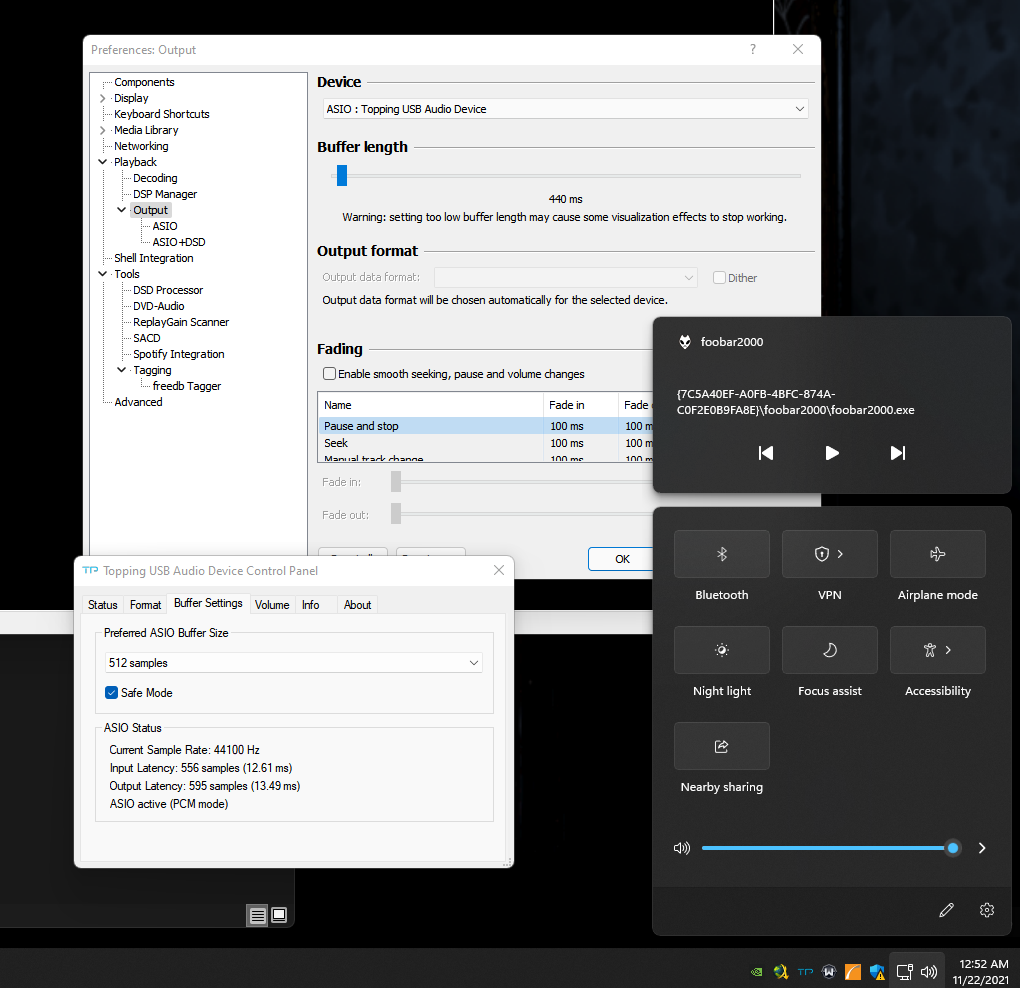
-
Welcome to ASR. There are many reviews of audio hardware and expert members to help answer your questions. Click here to have your audio equipment measured for free!
You are using an out of date browser. It may not display this or other websites correctly.
You should upgrade or use an alternative browser.
You should upgrade or use an alternative browser.
Topping ASIO Leak Problem
- Thread starter ThatM1key
- Start date
Do you hear Windows sound when nothing is playing or does it get mixed with the music?
- Thread Starter
- #3
It gets mixed with the music. I can play a youtube video and hear it with the music. I know if I pause a song with wasapi exclusive, it blocks out other sounds. With the ASIO's, If I pause the song I still hear windows sounds.Do you hear Windows sound when nothing is playing or does it get mixed with the music?
I searched hard on google and couldn't find a single answer. I always get results about people asking why ASIO blocks another programs sounds but ironically my problem is the opposite. The program I use is foobar2000 So what happens is when I force ASIO on my Topping E30, the "ASIO" says it works in the control panel but I am to hear windows notifications/other programs & control volume. Weirdly enough DSD works fine with ASIO being enabled, which I am thankful. I tried my old Topping D10, and some ASIO's works but foobar200's visuals act like there stuck and the audio is distorted. There's one ASIO that does actually work (only with the Topping D10) but the major problem is that it converts everything to DSD. I noticed that wasapi exclusive works just fine (With the Topping E30), blocks out other programs but it doesn't do DSD.
View attachment 167313
Install the latest ASIO driver for your Topping E30 (you can download it here) and give it a try with Foobar and some other player. This way you will detemrine if your problem is ASIO driver related or player related.
mightycicadalord
Addicted to Fun and Learning
- Joined
- Nov 10, 2021
- Messages
- 542
- Likes
- 563
You won't get windows volume control using asio, if that was one of your questions.
Try wasapi shared.
Try wasapi shared.
- Thread Starter
- #7
Some programs may "release" the sound device when paused or stopped.
Is it allowed for applications to use Exclusive mode for all Topping outputs?
I reinstalled the ASIO drivers & did a clean install of Foobar2000. I'm certain its a ASIO driver issue than a player issue. I got 2 ASIOs now. "foo_dsd_asio" & "Topping USB Audio Device".Install the latest ASIO driver for your Topping E30 (you can download it here) and give it a try with Foobar and some other player. This way you will detemrine if your problem is ASIO driver related or player related.
Foobar2000 & AIMP: "foo_dsd_asio" acts normal (disables volume) but it converts PCM to DSD64 and control panels reports ASIO in DSD Mode. "Topping USB Audio Device" acts like WASPAI Shared (Able to control volume and hear background apps & windows notifications) but in the control panel it reports PCM mode for PCM content and DSD mode for DSD.
This is what it should look like when ASIO is actually working:
But only happens with "foo_dsd_asio".
Sony Music Center: "foo_dsd_asio" acts major weird, it disables volume & background apps sounds but it switches between 44.1khz, 88.2khz, 96khz, 192khz, dsd64 and dsd128 rapidly, eventually it picks DSD64 (Even if the content is PCM), Topping Control Panel reports ASIO is in "DSD Mode". "Topping USB Audio Device" acts kind of weird, If you select "recommend setting", it wants to do 24bit/174khz on everything. Volume control is disabled in the software but on windows, I can adjust volume but it quickly reverts to 100% and I am able to hear background apps still. Topping Control panel still says ASIO is in PCM Mode (When there is PCM content playing).
I don't want volume control but thank you for your help.You won't get windows volume control using asio, if that was one of your questions.
Try wasapi shared.
mightycicadalord
Addicted to Fun and Learning
- Joined
- Nov 10, 2021
- Messages
- 542
- Likes
- 563
I will say my output is set to 24bit in windows all the time. 16bit does something to the sound I don't like, I can hear it on my setup. Not sure what it's doing but it's really obvious on quite a few songs. Not really interested in folks telling me you can't hear a difference so don't bother chiming in.
- Thread Starter
- #9
I've been playing around with some ASIOs and players, here's my discoveries.
Foobar2000:
ASIO4ALL: Pure Garbage (Doesn't show up)
DSD Transcoder: PCM Leaks but DSD does not. Does DoP with DSD regardless if you want it to or not. (176khz PCM in control panel, 2.8mhz on the display)
foo_dsd_asio: Forces everything PCM to DSD, why would you want this. (The only ASIO that says DSD in control panel)
Topping USB Audio Device: Literally does the same as "DSD Transcoder"
WASAPI Exclusive (Push/Pull idk): PCM doesn't leak. Although of course, doesn't DSD.
Notes: If you literally got nothing running in the background, you could use ASIO, no need to swap settings just play. Regardless if "DoP' is ticked, it still forces you to use it. I noticed ASIO is more unstable with PCM content than WASAPI Exclusive, regardless of latency setting.
Sony Music Center:
ASIO4ALL: Didn't Test
DSD Transcoder: Almost the same as "Topping USB Audio Device". Sometimes it'll refuse to play a 44.1khz file
foo_dsd_asio: Makes my Topping E30 cycle through many numbers before it picks 2.8mhz or 5.6mhz, depending on how it feels. Once again it converts everything to DSD (Says DSD in control panel). No leak and no volume control.
Topping USB Audio Device: On recommended ouput setting, 44.1khz [16bit] pcm gets converted to 176khz [unknown bit], no leaks and volume can't be touched (Says PCM mode in control panel). DSD outputs normal, no leaks and the volume is disabled (Says DSD in control panel)
Notes: You can set a manual setting, which means you can play 44.1khz 16bit at 44.1khz 16bit. If you plan on using 44.1khz & DSD content, be prepared to constantly switch between manual & recommended. Another downside is that it doesn't support wavpack dsd files. A good thing, is that there is no ASIO leaks unless you use DirectSound of course.
AIMP:
Any ASIO: Converts PCM to DSD, no matter what.
WASAPI Exclusive (Push & Pull): No leaks and volume control, of course.
Notes: Only a PCM player anyways.
Foobar2000:
ASIO4ALL: Pure Garbage (Doesn't show up)
DSD Transcoder: PCM Leaks but DSD does not. Does DoP with DSD regardless if you want it to or not. (176khz PCM in control panel, 2.8mhz on the display)
foo_dsd_asio: Forces everything PCM to DSD, why would you want this. (The only ASIO that says DSD in control panel)
Topping USB Audio Device: Literally does the same as "DSD Transcoder"
WASAPI Exclusive (Push/Pull idk): PCM doesn't leak. Although of course, doesn't DSD.
Notes: If you literally got nothing running in the background, you could use ASIO, no need to swap settings just play. Regardless if "DoP' is ticked, it still forces you to use it. I noticed ASIO is more unstable with PCM content than WASAPI Exclusive, regardless of latency setting.
Sony Music Center:
ASIO4ALL: Didn't Test
DSD Transcoder: Almost the same as "Topping USB Audio Device". Sometimes it'll refuse to play a 44.1khz file
foo_dsd_asio: Makes my Topping E30 cycle through many numbers before it picks 2.8mhz or 5.6mhz, depending on how it feels. Once again it converts everything to DSD (Says DSD in control panel). No leak and no volume control.
Topping USB Audio Device: On recommended ouput setting, 44.1khz [16bit] pcm gets converted to 176khz [unknown bit], no leaks and volume can't be touched (Says PCM mode in control panel). DSD outputs normal, no leaks and the volume is disabled (Says DSD in control panel)
Notes: You can set a manual setting, which means you can play 44.1khz 16bit at 44.1khz 16bit. If you plan on using 44.1khz & DSD content, be prepared to constantly switch between manual & recommended. Another downside is that it doesn't support wavpack dsd files. A good thing, is that there is no ASIO leaks unless you use DirectSound of course.
AIMP:
Any ASIO: Converts PCM to DSD, no matter what.
WASAPI Exclusive (Push & Pull): No leaks and volume control, of course.
Notes: Only a PCM player anyways.
- Thread Starter
- #11
WASAPI doesn't support DSD.so. why don't u use WASAPI then? since ASIO is such a pain...
WASAPI doesn't support DSD.
Which leads to another question...
Why are you using DSD?
- Thread Starter
- #13
I have AF and MFSL albums in DSD. SACD RipsWhich leads to another question...
Why are you using DSD?
I have AF and MFSL albums in DSD. SACD Rips
Well sure, but long term it would probably be easiest to convert them to PCM.
As to the immediate problem, ASIO drivers are kind of all over the place with behavior varying between manufacturers and even between different products from the same manufacturer. Someone would probably need the same DAC and driver version as you to confirm if that's expected behavior or not.
- Thread Starter
- #15
I like to play them in there native format. I dont want to convert them. Currently I use ASIO for DSD and WASAPI Exclusive for PCM. I use driver version 5.27 .Well sure, but long term it would probably be easiest to convert them to PCM.
As to the immediate problem, ASIO drivers are kind of all over the place with behavior varying between manufacturers and even between different products from the same manufacturer. Someone would probably need the same DAC and driver version as you to confirm if that's expected behavior or not.
- Thread Starter
- #16
I got the "3 months for $1 deal" from Roon. Here's what happens. I wish I edit my posts above but when I say "Topping USB Audio Device" I mean Topping USB Audio Device ASIO. "No Volume Control" is a good thing. I figured out WASAPI "can" do DSD, weird. Before you say it, yes I know DoP is still DSD and I'm fine with that. For reference Windows Sound Devices List means WSDL below in the tests.
I also used "VB-Audio Hi-Fi Virtual Cable ASIO Bridge" in some of todays tests. Its in "Input & Output" bridge tool. It shows up as a WASAPI device then it'll route it to your ASIO device. The WASAPI part (Input) technically shouldn't have audio leaks but the output (Depending on your device), which is the Topping E30 ASIO does leak but only when a program sees it in the "Sound Devices List", which the Topping ASIO's never pulls from the list (Unless its DSD). If you use this ASIO bridge tool, you can disable the Topping E30 in that "Sound Devices List" and programs won't try to tap into it. The ASIO bridge tool is super sensitive, its either "It sounds good" or "It sounds like a cassette tape being eaten alive in a car radio".
As I'm writing this, I think I figured out the "Topping USB Audio Device ASIO" leak problem. So you know how I mentioned above how if the Topping E30 gets pulled from the "Windows Sound Devices List", programs and even windows itself can't touch it (When playing DSD content)? Well If I manually disable it in the list and use the ASIO, it seems like there's no audio leak at all (PCM & DSD). Programs think the Topping E30 doesn't exist and that's good.
Roon:
Topping USB Audio Device ASIO (Manual Topping Disable in WSDL):
Normal PCM Content : No audio leaks, No Volume Control (Fixed) Volume Control in Roon) , Says PCM in Topping Control Panel
DSD Content:
Native Option - No Audio leaks, No Volume Control (Fixed Volume Control in Roon), Loud pop when switching from PCM content to DSD content but not when its the opposite. Says DSD in Topping Control Panel
DoP Option - No Audio leaks, No Volume Control (Fixed Volume Control in Roon), No loud pops when switching between PCM content & DSD content. Says PCM in Topping Control
Topping USB Audio Device WASAPI Exclusive:
Normal PCM Content: No Audio Leak, No Volume Control (Fixed & Device Volume Control in Roon).
DSD Content: No Audio Leak, No Volume Control (Fixed & Device Volume Control in Roon), Does DoP when using DSD (No Native Option).
VB-Audio Hi-Fi Virtual Cable ASIO Bridge (Manual Topping Disable in WSDL):
Normal PCM Content: No audio leaks, No Volume Control (Fixed & Device Control in Room).
DSD Content (Only DoP): No Audio Leaks, No Volume Control (Fixed & Device Control in Room).
Foobar2000:
Topping USB Audio Device ASIO (Manual Topping Disable in WSDL):
Normal PCM Content: No Audio Leak, No Volume Control, Says PCM in Topping Control Panel
DSD Content "Native Mode": No Audio Leak, No Volume Control, Stuck in DoP for some reason, Says PCM in Topping Control Panel, DSD on device screen.
Topping USB Audio Device WASAPI Exclusive:
Normal PCM Content: No Audio Leak, No Volume Control
DSD Content (Native & DoP Options): Audio is there but there is a lot of noise, No Audio Leak, No Volume Control
Topping USB Audio Device WASAPI Push & Event:
Same as Topping USB Audio Device WASAPI Exclusive
VB-Audio Hi-Fi Virtual Cable ASIO Bridge WASAPI Exclusive (Manual Topping Disable in WSDL):
Normal PCM Content: "It sounds like a cassette tape being eaten alive in a car radio", No Audio Leak, No Volume Control
DSD Content (Native & DoP Options): Refuses to play, Rapidly switches every frequency known to man. Who needs leaks when you got no audio.
DSD Content (Convert to PCM 44.1khz): "It sounds like a cassette tape being eaten alive in a car radio", No Audio Leak, No Volume Control
VB-Audio Hi-Fi Virtual Cable ASIO Bridge WASAPI Push & Event (Manual Topping Disable in WSDL):
Normal PCM Content: No Audio Leaks, No Volume Control
DSD Content (Native & DoP Options): Audio is there but there is a lot of noise, No Audio Leak, No Volume Control
DSD Content (Convert to PCM 44.1khz): No Audio Leaks, No Volume Control
Sony Music Center For PC:
Topping USB Audio Device ASIO (Manual Topping Disable in WSDL) [Recommended Output Setting]:
Normal PCM Content: No Audio Leaks, No Volume Controls, Forces 44.1khz content to be 176.4khz
DSD Content: No Audio leaks, No Volume Controls
VB-Audio Hi-Fi Virtual Cable ASIO Bridge WASAPI Exclusive (Manual Topping Disable in WSDL) [Recommended Output Setting]:
Normal PCM Content: "It sounds like a cassette tape being eaten alive in a car radio at slow speed", No Audio leak, No volume control, Forces 44.1khz content to be 176.4khz.
DSD Content: "It sounds like a cassette tape being eaten alive in a car radio at slow speed", No Audio leak, No volume control, Forces DSD64 content to be 352.8khz PCM.
AIMP (No DSD Tests):
Topping USB Audio Device ASIO (Manual Topping Disable in WSDL):
Normal PCM Content: No Audio Leaks, No Volume Controls, Wants to do 32-bit only (On the surface)
Topping USB Audio Device WASAPI:
Normal PCM Content: Audio Leaks, Volume Adjustable. Wants to do 32-bit only (On the surface). Max freq. of 44.1khz for some reason.
Topping USB Audio Device WASAPI Push & Event:
Normal PCM Content: No Audio Leaks, No Volume Control
VB-Audio Hi-Fi Virtual Cable ASIO Bridge WASAPI (Manual Topping Disable in WSDL):
Normal PCM Content: Audio Leaks (Input Side), Volume Adjustable (Input Side), AIMP Says 32-bit output only but VB-Audio Control Panels says 16 bit. Max freq. of 44.1khz for some reason.
VB-Audio Hi-Fi Virtual Cable ASIO Bridge WASAPI Push (Manual Topping Disable in WSDL):
Normal PCM Content: No Audio Leaks, No Volume Control
VB-Audio Hi-Fi Virtual Cable ASIO Bridge WASAPI Event (Manual Topping Disable in WSDL):
Normal PCM Content: "It sounds like a cassette tape being eaten alive in a car radio", No Audio Leaks, No Volume Control
Conclusions: Roon is a "Plug n Play" program but the UI is too bad for me. Foobar2000 has a very customizable UI and it's free. Right, right, lets get to the "ASIO situation". So the Topping Driver pulls itself from the WSDL when it detects DSD content (Sometimes) but doesn't do that when it sees PCM content, so you have to manually disable it in the WSDL. Topping's WASAPI Exclusive are a great option, if you just use PCM content, and you wouldn't have to worry about disabling it in the WSDL all the time. If your a DSD person, your gonna fiddle with the settings anyways.
Foobar2000 Plugins I used:
ASIO Support 2.12 (By Peter Pawlowski)
Super Audio CD Decoder Input PlugIn 1.4.2 (By Maxim V.Anisiutkin)
WASAPI Output Support 3.4 (By Peter Pawlowski)
ASIO+DSD support plugin 0.1.3 (By Maxim V.Anisiutkin) [Not Used In Tests]
DSD Processor PlugIn 1.1.5 (By Maxim V.Anisiutkin)
DSD Converter PlugIn 0.1.9 (By Maxim V.Anisiutkin) [Used to convert WavPack DSD back to its roots for SMC testing]
I also used "VB-Audio Hi-Fi Virtual Cable ASIO Bridge" in some of todays tests. Its in "Input & Output" bridge tool. It shows up as a WASAPI device then it'll route it to your ASIO device. The WASAPI part (Input) technically shouldn't have audio leaks but the output (Depending on your device), which is the Topping E30 ASIO does leak but only when a program sees it in the "Sound Devices List", which the Topping ASIO's never pulls from the list (Unless its DSD). If you use this ASIO bridge tool, you can disable the Topping E30 in that "Sound Devices List" and programs won't try to tap into it. The ASIO bridge tool is super sensitive, its either "It sounds good" or "It sounds like a cassette tape being eaten alive in a car radio".
As I'm writing this, I think I figured out the "Topping USB Audio Device ASIO" leak problem. So you know how I mentioned above how if the Topping E30 gets pulled from the "Windows Sound Devices List", programs and even windows itself can't touch it (When playing DSD content)? Well If I manually disable it in the list and use the ASIO, it seems like there's no audio leak at all (PCM & DSD). Programs think the Topping E30 doesn't exist and that's good.
Roon:
Topping USB Audio Device ASIO (Manual Topping Disable in WSDL):
Normal PCM Content : No audio leaks, No Volume Control (Fixed) Volume Control in Roon) , Says PCM in Topping Control Panel
DSD Content:
Native Option - No Audio leaks, No Volume Control (Fixed Volume Control in Roon), Loud pop when switching from PCM content to DSD content but not when its the opposite. Says DSD in Topping Control Panel
DoP Option - No Audio leaks, No Volume Control (Fixed Volume Control in Roon), No loud pops when switching between PCM content & DSD content. Says PCM in Topping Control
Topping USB Audio Device WASAPI Exclusive:
Normal PCM Content: No Audio Leak, No Volume Control (Fixed & Device Volume Control in Roon).
DSD Content: No Audio Leak, No Volume Control (Fixed & Device Volume Control in Roon), Does DoP when using DSD (No Native Option).
VB-Audio Hi-Fi Virtual Cable ASIO Bridge (Manual Topping Disable in WSDL):
Normal PCM Content: No audio leaks, No Volume Control (Fixed & Device Control in Room).
DSD Content (Only DoP): No Audio Leaks, No Volume Control (Fixed & Device Control in Room).
Foobar2000:
Topping USB Audio Device ASIO (Manual Topping Disable in WSDL):
Normal PCM Content: No Audio Leak, No Volume Control, Says PCM in Topping Control Panel
DSD Content "Native Mode": No Audio Leak, No Volume Control, Stuck in DoP for some reason, Says PCM in Topping Control Panel, DSD on device screen.
Topping USB Audio Device WASAPI Exclusive:
Normal PCM Content: No Audio Leak, No Volume Control
DSD Content (Native & DoP Options): Audio is there but there is a lot of noise, No Audio Leak, No Volume Control
Topping USB Audio Device WASAPI Push & Event:
Same as Topping USB Audio Device WASAPI Exclusive
VB-Audio Hi-Fi Virtual Cable ASIO Bridge WASAPI Exclusive (Manual Topping Disable in WSDL):
Normal PCM Content: "It sounds like a cassette tape being eaten alive in a car radio", No Audio Leak, No Volume Control
DSD Content (Native & DoP Options): Refuses to play, Rapidly switches every frequency known to man. Who needs leaks when you got no audio.
DSD Content (Convert to PCM 44.1khz): "It sounds like a cassette tape being eaten alive in a car radio", No Audio Leak, No Volume Control
VB-Audio Hi-Fi Virtual Cable ASIO Bridge WASAPI Push & Event (Manual Topping Disable in WSDL):
Normal PCM Content: No Audio Leaks, No Volume Control
DSD Content (Native & DoP Options): Audio is there but there is a lot of noise, No Audio Leak, No Volume Control
DSD Content (Convert to PCM 44.1khz): No Audio Leaks, No Volume Control
Sony Music Center For PC:
Topping USB Audio Device ASIO (Manual Topping Disable in WSDL) [Recommended Output Setting]:
Normal PCM Content: No Audio Leaks, No Volume Controls, Forces 44.1khz content to be 176.4khz
DSD Content: No Audio leaks, No Volume Controls
VB-Audio Hi-Fi Virtual Cable ASIO Bridge WASAPI Exclusive (Manual Topping Disable in WSDL) [Recommended Output Setting]:
Normal PCM Content: "It sounds like a cassette tape being eaten alive in a car radio at slow speed", No Audio leak, No volume control, Forces 44.1khz content to be 176.4khz.
DSD Content: "It sounds like a cassette tape being eaten alive in a car radio at slow speed", No Audio leak, No volume control, Forces DSD64 content to be 352.8khz PCM.
AIMP (No DSD Tests):
Topping USB Audio Device ASIO (Manual Topping Disable in WSDL):
Normal PCM Content: No Audio Leaks, No Volume Controls, Wants to do 32-bit only (On the surface)
Topping USB Audio Device WASAPI:
Normal PCM Content: Audio Leaks, Volume Adjustable. Wants to do 32-bit only (On the surface). Max freq. of 44.1khz for some reason.
Topping USB Audio Device WASAPI Push & Event:
Normal PCM Content: No Audio Leaks, No Volume Control
VB-Audio Hi-Fi Virtual Cable ASIO Bridge WASAPI (Manual Topping Disable in WSDL):
Normal PCM Content: Audio Leaks (Input Side), Volume Adjustable (Input Side), AIMP Says 32-bit output only but VB-Audio Control Panels says 16 bit. Max freq. of 44.1khz for some reason.
VB-Audio Hi-Fi Virtual Cable ASIO Bridge WASAPI Push (Manual Topping Disable in WSDL):
Normal PCM Content: No Audio Leaks, No Volume Control
VB-Audio Hi-Fi Virtual Cable ASIO Bridge WASAPI Event (Manual Topping Disable in WSDL):
Normal PCM Content: "It sounds like a cassette tape being eaten alive in a car radio", No Audio Leaks, No Volume Control
Conclusions: Roon is a "Plug n Play" program but the UI is too bad for me. Foobar2000 has a very customizable UI and it's free. Right, right, lets get to the "ASIO situation". So the Topping Driver pulls itself from the WSDL when it detects DSD content (Sometimes) but doesn't do that when it sees PCM content, so you have to manually disable it in the WSDL. Topping's WASAPI Exclusive are a great option, if you just use PCM content, and you wouldn't have to worry about disabling it in the WSDL all the time. If your a DSD person, your gonna fiddle with the settings anyways.
Foobar2000 Plugins I used:
ASIO Support 2.12 (By Peter Pawlowski)
Super Audio CD Decoder Input PlugIn 1.4.2 (By Maxim V.Anisiutkin)
WASAPI Output Support 3.4 (By Peter Pawlowski)
ASIO+DSD support plugin 0.1.3 (By Maxim V.Anisiutkin) [Not Used In Tests]
DSD Processor PlugIn 1.1.5 (By Maxim V.Anisiutkin)
DSD Converter PlugIn 0.1.9 (By Maxim V.Anisiutkin) [Used to convert WavPack DSD back to its roots for SMC testing]
Monstieur
Active Member
- Joined
- Feb 3, 2020
- Messages
- 114
- Likes
- 47
ASIO and WASAPI are not mutually exclusive. Some audio interfaces with native ASIO and WASAPI drivers allow both simultaneously and mix them. Even if they were mutually exclusive, you aren't guaranteed bit-perfect delivery to the DAC with either ASIO or WASAPI Exclusive as that's an implementation detail - they guarantee only bit-perfect delivery to the driver.
Similar threads
- Replies
- 2
- Views
- 691
- Replies
- 3
- Views
- 895
- Replies
- 16
- Views
- 1K
