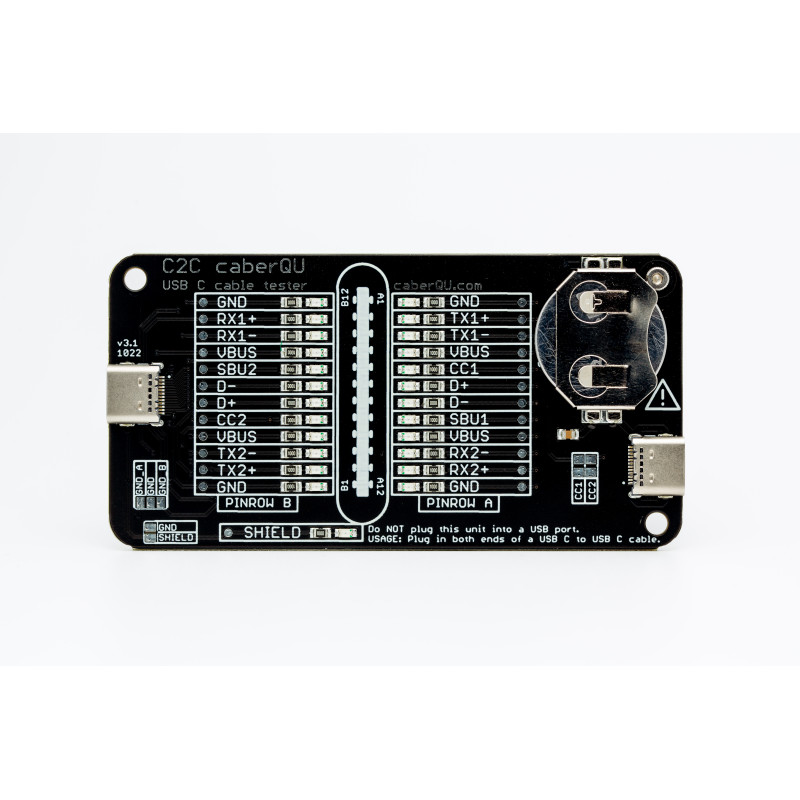I was extremely disappointed with this unit. The combination of good measurements, 4.4 balanced out, and reasonable price looked great on paper and I had very high hopes.
When the unit arrived, I plugged it into my phone and it lit up, as it should. I didn't have a headphone handy and had to leave, so I didn't get a chance to try it. After I came back, I plugged it into my phone (Galaxy S23 Ultra) and nothing was detected and the light didn't come on. I thought maybe the cable was directional like the Hidizs cable so I flipped the ends and still got nothing. I tried the Hidizs cable and even a Galaxy S23, but couldn't the unit to power up.
I booted up Windows and plugged it in and it lit up. I tried a few songs and they sounded good. I switched to Linux and again it worked just fine. I tried my phone again and again I got nothing.
There is no support email so I left a message on their chat system and waited and waited. While waiting for a response, I kept messing with the unit and my phone and somehow I got it to work. I unplugged and replugged it several times and it worked fine. I thought the issue was solved, but the next day my phone wouldn't connect to it again.
I few days later, I received a response from Tempotec. Their solution was to enable USB Debugging mode. This suggestion did not make any sense to me. None of my other dongles require USB Debugging. In terms of security, I did not feel comfortable giving elevated access to a no-name vendor.
I returned the unit back to Amazon.