-
WANTED: Happy members who like to discuss audio and other topics related to our interest. Desire to learn and share knowledge of science required. There are many reviews of audio hardware and expert members to help answer your questions. Click here to have your audio equipment measured for free!
- Forums
- Audio, Audio, Audio!
- DACs, Streamers, Servers, Players, Audio Interface
- Digital To Analog (DAC) Reviews and Discussion
You are using an out of date browser. It may not display this or other websites correctly.
You should upgrade or use an alternative browser.
You should upgrade or use an alternative browser.
SMSL Aoshida Hi-Fi DO200
- Thread starter jokan
- Start date
When I looked at Aoshida HiFi's website, DO200 was newly changed to DO200 MKll.
The DAC chip has not changed, but the USB XU216 has changed to XU316, and the display has also been changed to the same one as the M500 MKlll.
Furthermore, MQA has also been greatly upgraded.

 aoshida-audio.com
aoshida-audio.com
The DAC chip has not changed, but the USB XU216 has changed to XU316, and the display has also been changed to the same one as the M500 MKlll.
Furthermore, MQA has also been greatly upgraded.

SMSL DO200 MKII MQA Audio DAC ES9068AS*2 XMOS Bluetooth 5.0 MQA, Full Decoding OPA1612*5 op amps DSD512 768KHZ 32Bit,CD Decoder
SMSL DO200 MKII MQA Audio DAC ES9068AS*2 XMOS Bluetooth 5.0 MQA, Full Decoding OPA1612*5 op amps DSD512 768KHZ 32Bit,CD Decoder
tonimccloud
Member
- Joined
- Jul 23, 2021
- Messages
- 24
- Likes
- 11
Do you know if DO200 mk2 is Playstation 5 compatible via usb? regards
solderdude
Grand Contributor
When I looked at Aoshida HiFi's website, DO200 was newly changed to DO200 MKll.
The DAC chip has not changed, but the USB XU216 has changed to XU316, and the display has also been changed to the same one as the M500 MKlll.
Furthermore, MQA has also been greatly upgraded.

SMSL DO200 MKII MQA Audio DAC ES9068AS*2 XMOS Bluetooth 5.0 MQA, Full Decoding OPA1612*5 op amps DSD512 768KHZ 32Bit,CD Decoder
SMSL DO200 MKII MQA Audio DAC ES9068AS*2 XMOS Bluetooth 5.0 MQA, Full Decoding OPA1612*5 op amps DSD512 768KHZ 32Bit,CD Decoderaoshida-audio.com
Does this XU316 chip need a different burn-in time ?
The PlayStation USB uses the USB 1.1 standard.Do you know if DO200 mk2 is Playstation 5 compatible via usb? regards
The USB input of DACs currently on sale is the USB 2.0 standard.
So you can't connect the playstation via USB.
However, SMSL's DO100 can switch the USB input from USB2.0 to USB1.1. As far as I know, it's the only DAC that works with PlayStation and USB connection.
You can also use the OPT/COAX connection to connect the PlayStation to a commercially available DAC.
You can use DDC of SMSL PO100 to convert PlayStation's USB1.1 to OPT/COAX.
However, since PO100 is set for USB2.0 as standard, it is necessary to switch to USB1.1 by updating the firmware.
Last edited:
tonimccloud
Member
- Joined
- Jul 23, 2021
- Messages
- 24
- Likes
- 11
many thanks for your reply. with po100 I think I can use my topping d70s (dac that I love) for playing playstation 5!The PlayStation USB uses the USB 1.1 standard.
The USB input of DACs currently on sale is the USB 2.0 standard.
So you can't connect the playstation via USB.
However, SMSL's DO100 can switch the USB input from USB2.0 to USB1.1. As far as I know, it's the only DAC that works with PlayStation and USB connection.
You can also use the OPT/COAX connection to connect the PlayStation to a commercially available DAC.
You can use DDC of SMSL PO100 to convert PlayStation's USB1.1 to OPT/COAX.
However, since PO100 is set for USB2.0 as standard, it is necessary to switch to USB1.1 by updating the firmware.
SMSL C200 can do it too ... from C200 Manual:many thanks for your reply. with po100 I think I can use my topping d70s (dac that I love) for playing playstation 5!
PO100 is USB 2.0 at the time of purchase.many thanks for your reply. with po100 I think I can use my topping d70s (dac that I love) for playing playstation 5!
To change this to USB1.1, HP must contact SMSL and request firmware for USB1.1.
Also, once it is changed to USB1.1, it cannot be changed back to USB2.0.
The firmware uploaded to the HP is for USB 2.0 type updates and cannot be used.
@nsfgp has informed me that SMSL C200 is compatible with playtation.
From SMSL, it seems that two models, DO100 and C200, are compatible with PlayStation.
PO100 is cheap, but I think DO100/C200 is also a good choice.
These models were the result of many complaints from PlayStation users that they could not connect to the DAC.
tonimccloud
Member
- Joined
- Jul 23, 2021
- Messages
- 24
- Likes
- 11
What do you think is best sound quality: smsl po100 plus topping d70s, or smsl c200 only? I really don't need an amp (I use a class a Burson 160d amp with sony mdr-z1r headphones)PO100 is USB 2.0 at the time of purchase.
To change this to USB1.1, HP must contact SMSL and request firmware for USB1.1.
Also, once it is changed to USB1.1, it cannot be changed back to USB2.0.
The firmware uploaded to the HP is for USB 2.0 type updates and cannot be used.
@nsfgp has informed me that SMSL C200 is compatible with playtation.
From SMSL, it seems that two models, DO100 and C200, are compatible with PlayStation.
PO100 is cheap, but I think DO100/C200 is also a good choice.
These models were the result of many complaints from PlayStation users that they could not connect to the DAC.
The D70 was released in 2018 and became the D70s in 2020 in response to MQA, and is currently out of production.What do you think is best sound quality: smsl po100 plus topping d70s, or smsl c200 only? I really don't need an amp (I use a class a Burson 160d amp with sony mdr-z1r headphones)
The AK4497 is used for the DAC chip of the D70s, but the evolution of DAC is remarkable, and even low-priced models have performance approaching high-end models, and the difference is getting smaller and smaller. There is almost no difference when looking at the measurement results with ASR.
I can't tell how much difference there is between the AO100/C200 and the D70s. Especially when it comes to sound quality, the evaluation is largely divided according to individual preferences. So I can't give you any advice.
When I looked at Aoshida HiFi's website, DO200 was newly changed to DO200 MKll.
The DAC chip has not changed, but the USB XU216 has changed to XU316, and the display has also been changed to the same one as the M500 MKlll.
Furthermore, MQA has also been greatly upgraded.

SMSL DO200 MKII MQA Audio DAC ES9068AS*2 XMOS Bluetooth 5.0 MQA, Full Decoding OPA1612*5 op amps DSD512 768KHZ 32Bit,CD Decoder
SMSL DO200 MKII MQA Audio DAC ES9068AS*2 XMOS Bluetooth 5.0 MQA, Full Decoding OPA1612*5 op amps DSD512 768KHZ 32Bit,CD Decoderaoshida-audio.com
No review by Amir yet ?!
Does it look like no ESS hump anymore ?
Just got one of these in (original, not the MKII), no problems or compatibility issues after testing all the ports and throwing every file type at it. The DPLL goes all the way down to min using an Asus MB with S1220 onboard optical, USB is great too using the driver. With the Topping A90 it just sounds amazing. Just 3 filters, but they went crazy with the colors (rich, tube, crystal and there's like 4-5 of each to pick from). They threw every setting in the book at this off the menu, and the screen can be set to auto shutoff, which was an issue with the M300 which was on all the time. I've had two of the Topping D90SE and this is just as good for sound and features. It's just 4 volts out to the D90SE 5 volt option, so the HE6SE felt like there was more headroom when equalizing on pre volume war recordings, but not a huge difference.
If you're looking for a top of the line DAC I'd put this on the list. The dimensions are just a little smaller than the Topping A90 and it sits on top of it nicely (the A90 doesn't get hot at all). I've had the HO200 amp with it and just from listening I'd put them in the same category with the A90/D90SE stack. It reminds me most of the Aune S6 if you've ever heard that on the balanced connector (the Ananda was great with that on XLR). The bluetooth input sounded exceptional also on both. If you get a great deal on either just go for it.
If you're looking for a top of the line DAC I'd put this on the list. The dimensions are just a little smaller than the Topping A90 and it sits on top of it nicely (the A90 doesn't get hot at all). I've had the HO200 amp with it and just from listening I'd put them in the same category with the A90/D90SE stack. It reminds me most of the Aune S6 if you've ever heard that on the balanced connector (the Ananda was great with that on XLR). The bluetooth input sounded exceptional also on both. If you get a great deal on either just go for it.
AudioScience Enthusiast
Active Member
- Joined
- Nov 18, 2022
- Messages
- 179
- Likes
- 47
My first post on audiosciencereview after receiving my DO200 yesterday.
Unfortunately I am having a small challenge with connecting the 3.5mm output on my computer monitor to DO200, so advice is appreciated.
Basically my computer monitor receives signals via HDMI from Apple TV but can output the sound via its 3.5mm headphone.
My first thought is to get a 3.5mm to XLR cable, and plug the XLR end of the cable into the AES input on DO200, using something like this:

But since AES standard expects 110 ohm, which is different resistance from the analog XLR cables, would this create a problem for the DO200?
Or is it better to get an HDMI Audio extractor instead and install it between my ATV and DO200. This way I an use OPTICAL out on the HDMI extractor to feed directly into the OPTICAL IN on DO200 using a Toslink cable?
Which way will yield the highest sound quality?
Unfortunately I am having a small challenge with connecting the 3.5mm output on my computer monitor to DO200, so advice is appreciated.
Basically my computer monitor receives signals via HDMI from Apple TV but can output the sound via its 3.5mm headphone.
My first thought is to get a 3.5mm to XLR cable, and plug the XLR end of the cable into the AES input on DO200, using something like this:
But since AES standard expects 110 ohm, which is different resistance from the analog XLR cables, would this create a problem for the DO200?
Or is it better to get an HDMI Audio extractor instead and install it between my ATV and DO200. This way I an use OPTICAL out on the HDMI extractor to feed directly into the OPTICAL IN on DO200 using a Toslink cable?
Which way will yield the highest sound quality?
Attachments
Last edited:
AudioScience Enthusiast
Active Member
- Joined
- Nov 18, 2022
- Messages
- 179
- Likes
- 47
No one?
I think most are traveling on vacation. Optical will probably be best, 3.5mm to XLR like these will be limited by the output voltage of your 3.5mm jack and any interference at the plug. I tried the optical on the DO200 here and it works great, no issues at all. There's a DPLL setting also, set it to 1 and if you don't get any skipping or problems you're good. The default is 5 but it's up to your source to find which works best for smooth playback.No one?
MAB
Major Contributor
If I understand your post, you are feeding a stereo analog signal into a digital input. That doesn’t work. You need to take the optical out of you Apple TV if is an older one (I am pretty sure the 2021 model omits the optical out). If not, some monitors have optical out, otherwise you need an HDMI splitter.My first post on audiosciencereview after receiving my DO200 yesterday.
Unfortunately I am having a small challenge with connecting the 3.5mm output on my computer monitor to DO200, so advice is appreciated.
Basically my computer monitor receives signals via HDMI from Apple TV but can output the sound via its 3.5mm headphone.
My first thought is to get a 3.5mm to XLR cable, and plug the XLR end of the cable into the AES input on DO200, using something like this:
View attachment 246020
But since AES standard expects 110 ohm, which is different resistance from the analog XLR cables, would this create a problem for the DO200?
There are DACs that are sensitive to the jitter on some TV optical outs, I imagine some splitters are flakey too. These generate audible dropouts. Barring this, there are no reasons I can think of. I use the optical output for my tv for 2-channel audio and it sounds great.Or is it better to get an HDMI Audio extractor instead and install it between my ATV and DO200. This way I an use OPTICAL out on the HDMI extractor to feed directly into the OPTICAL IN on DO200 using a Toslink cable?
Which way will yield the highest sound quality?
Hope this helps.
AudioScience Enthusiast
Active Member
- Joined
- Nov 18, 2022
- Messages
- 179
- Likes
- 47
@Dunring and @MAB thanks for your feedback about how to get the sound from my Apple TV into my DO200 MKII.
That's right, my monitor has only analog 3.5mm output and the new ATV doesn't have Optical Out either, so I decided to get an HDMI extractor so I can use the Optical Out from the extractor to plug into the Optical port on DO200.
I will test to see if the Optical feed from the extractor works properly by adjusting the DPLL setting too.
That's right, my monitor has only analog 3.5mm output and the new ATV doesn't have Optical Out either, so I decided to get an HDMI extractor so I can use the Optical Out from the extractor to plug into the Optical port on DO200.
I will test to see if the Optical feed from the extractor works properly by adjusting the DPLL setting too.
You could get a raspberry pi 4 and cast the apple TV audio signal with airplay to it. And U go from the Pi with usb into the DAC.@Dunring and @MAB thanks for your feedback about how to get the sound from my Apple TV into my DO200 MKII.
That's right, my monitor has only analog 3.5mm output and the new ATV doesn't have Optical Out either, so I decided to get an HDMI extractor so I can use the Optical Out from the extractor to plug into the Optical port on DO200.
I will test to see if the Optical feed from the extractor works properly by adjusting the DPLL setting too.
The MK2 is available at audiophonics.
But at 549€ it's rather expensive compared to other offerings up to 500€

SMSL DO200 MKII DAC 2x ES9068AS XMOS XU316 Bluetooth 5.0 LDAC 32bit 768kHz DSD512 MQA - Audiophonics
SMSL's DO200 DAC is back in an improved version, the DO200 MKII. As for its big brother, its digital/analog conversion stage is equipped with two ESS9068AS DAC chips, able to offer a transparent, rich and precise sound reproduction...
AudioScience Enthusiast
Active Member
- Joined
- Nov 18, 2022
- Messages
- 179
- Likes
- 47
You could get a raspberry pi 4 and cast the apple TV audio signal with airplay to it. And U go from the Pi with usb into the DAC.
Thanks for the feedback. I got an HDMI Audio extractor from Ezcoo so it's working pretty well right now getting sound from ATV's HDMI into the optical port of DO200.
I ordered my MK2 from Amazon Canada when they had a Black Friday sale which was about USD360 so that was a good deal I think.The MK2 is available at audiophonics.
But at 549€ it's rather expensive compared to other offerings up to 500€
Last edited:
AudioScience Enthusiast
Active Member
- Joined
- Nov 18, 2022
- Messages
- 179
- Likes
- 47
Does anyone know what the best Roon device settings to use on this SMSL DO200 for DSD and MQA?
I just left it at default right now, which is as shown here:
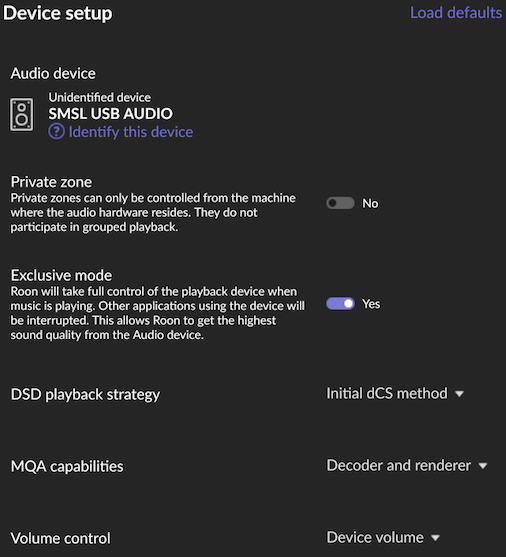
But for DSD, here are the list of options (I am connected via USB on Mac to DAC)
• Initial dCS method -- no Sound
• DSD over PCM v1.0 (DoP) -- works, seem to sound better for some reason, only shows the "2.8224 MHz" or "5.6448 MHz"
• Convert to PCM -- works, but lower volume level. I like it shows sample rate of the file though on screen
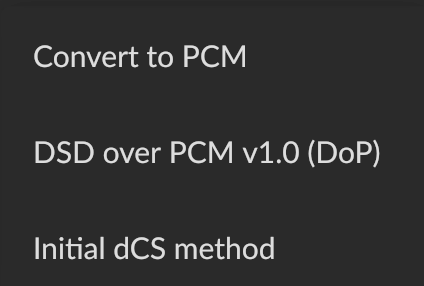
For MQA, I am guessing leave it at "Decoding and Rendering"?
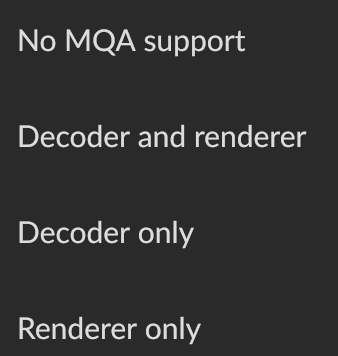
I just left it at default right now, which is as shown here:
But for DSD, here are the list of options (I am connected via USB on Mac to DAC)
• Initial dCS method -- no Sound
• DSD over PCM v1.0 (DoP) -- works, seem to sound better for some reason, only shows the "2.8224 MHz" or "5.6448 MHz"
• Convert to PCM -- works, but lower volume level. I like it shows sample rate of the file though on screen
For MQA, I am guessing leave it at "Decoding and Rendering"?
Last edited:
Similar threads
- Replies
- 9
- Views
- 2K
- Replies
- 0
- Views
- 265
- Replies
- 713
- Views
- 238K
- Replies
- 3
- Views
- 2K

