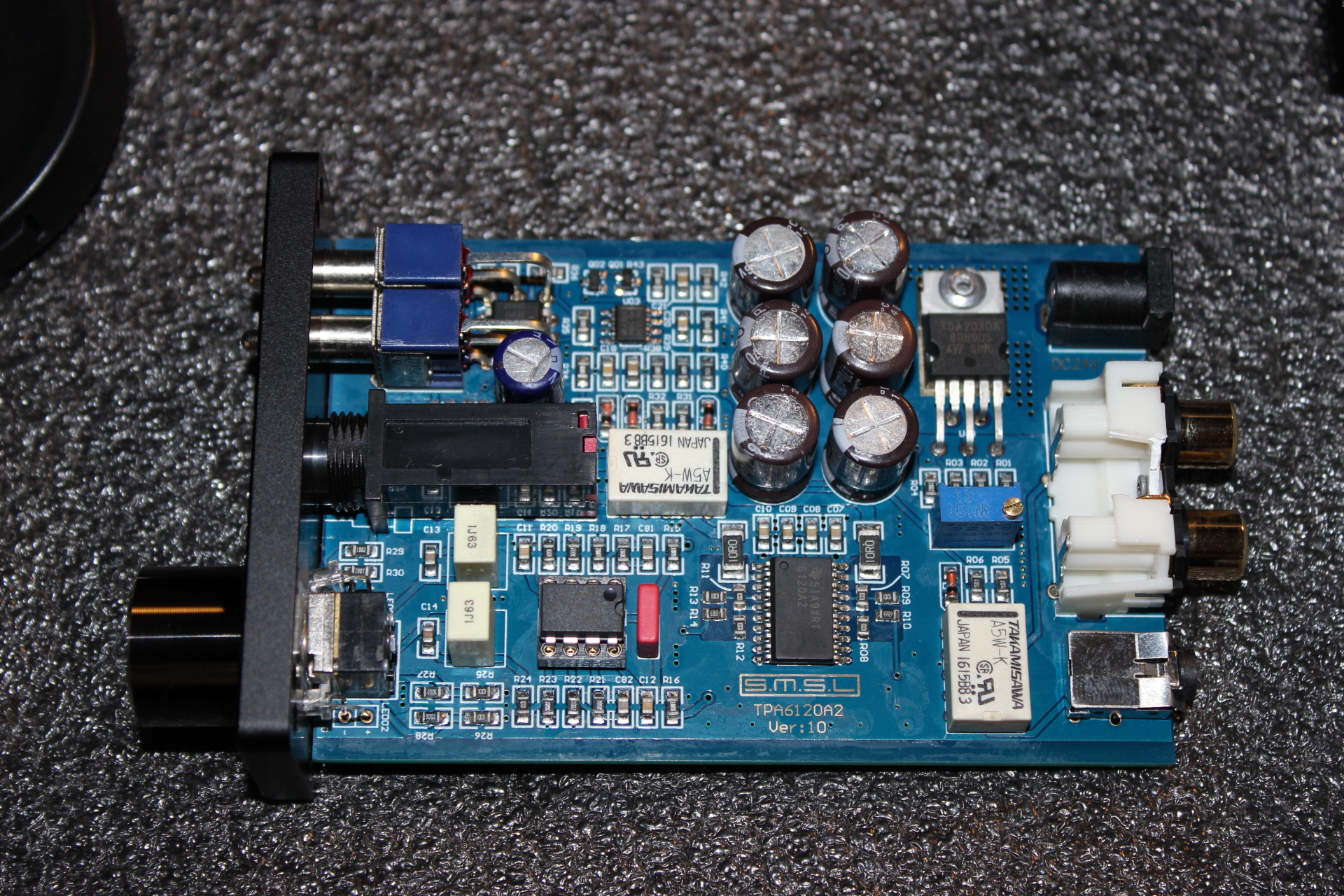Veri
Master Contributor
- Joined
- Feb 6, 2018
- Messages
- 9,599
- Likes
- 12,041
In other news, my Topping D50 arrived yesterday and today I had the pleasure to set it up. First off holy shit this thing is SMALL it doesn't seem so small on pictures!

Secondly, concerning the groundless cable that was mentioned earlier, no dice. My PC can't seem to send a signal through it to the Topping, so I'm just using the stock USB cable provided. For power I'm using this very cheap Aliexpress battery pack. Seems to work surprisingly fine actually.
https://www.aliexpress.com/item/4-8...-Battery-Storage-Clip-Holder/32820217325.html (EDIT: might have to retract my statement about this cheap battery box, experiencing drop-outs using it).
Sound-wise, it sounds good of course. Different? I can't really tell a lot of difference from my previous DAC, as expected I guess. There *might* be more upper frequency detail in some tracks, my previous DAC had an AKM chip which supposedly had a bit of a roll-off which might explain that. Since I focused on listening for changes I seemed to hear more compression artifacts on Youtube/Spotify at times, but this might just be me trying to hear a change.
For the money this is a great, lightweight and well performing device, on first impression. I did not notice it warming up since this was brought up as well, stays cool to the touch even. If yours gets warm something might be wrong I'm afraid.

Secondly, concerning the groundless cable that was mentioned earlier, no dice. My PC can't seem to send a signal through it to the Topping, so I'm just using the stock USB cable provided. For power I'm using this very cheap Aliexpress battery pack. Seems to work surprisingly fine actually.
https://www.aliexpress.com/item/4-8...-Battery-Storage-Clip-Holder/32820217325.html (EDIT: might have to retract my statement about this cheap battery box, experiencing drop-outs using it).
Sound-wise, it sounds good of course. Different? I can't really tell a lot of difference from my previous DAC, as expected I guess. There *might* be more upper frequency detail in some tracks, my previous DAC had an AKM chip which supposedly had a bit of a roll-off which might explain that. Since I focused on listening for changes I seemed to hear more compression artifacts on Youtube/Spotify at times, but this might just be me trying to hear a change.
For the money this is a great, lightweight and well performing device, on first impression. I did not notice it warming up since this was brought up as well, stays cool to the touch even. If yours gets warm something might be wrong I'm afraid.
Last edited: