I just downloaded Express Rip for the purpose of ripping my 60s and 70s jazz cds. A few questions... I assume 44100 sample rate and a size of 16 bits resolution would be recommended, right? My main question would be which setting should I use - Auto (preserves original format) or High Quality (CD/DVD Quality)? Seems like these would be quite similar, but I figure it would be best to pose the question here before continuing. Thanks.
-
WANTED: Happy members who like to discuss audio and other topics related to our interest. Desire to learn and share knowledge of science required. There are many reviews of audio hardware and expert members to help answer your questions. Click here to have your audio equipment measured for free!
You are using an out of date browser. It may not display this or other websites correctly.
You should upgrade or use an alternative browser.
You should upgrade or use an alternative browser.
Question On Ripping CDs.
- Thread starter Coorman
- Start date
Ricardus
Addicted to Fun and Learning
Original format is 16/44, which is the highest quality. So I'm not really sure what those settings are doing. I know it can rip to (lossy) MP3 also.My main question would be which setting should I use - Auto (preserves original format) or High Quality (CD/DVD Quality)? Seems like these would be quite similar, but I figure it would be best to pose the question here before continuing. Thanks.
Yes, 44,100 S/s and 16 bits for CDs.
I do not know anything about Express Rip but in this case "Auto" and "CD quality" should be the same... You could rip a track both ways and compare file sizes.
FWIWFM, I use dBpoweramp and rip to FLAC, preserving all the bits but saving file size. https://www.dbpoweramp.com/
I do not know anything about Express Rip but in this case "Auto" and "CD quality" should be the same... You could rip a track both ways and compare file sizes.
FWIWFM, I use dBpoweramp and rip to FLAC, preserving all the bits but saving file size. https://www.dbpoweramp.com/
DVDdoug
Major Contributor
- Joined
- May 27, 2021
- Messages
- 3,038
- Likes
- 4,005
The audio data on a CD is uncompressed PCM at 16-bits, 44.1kHz, 2 channel stereo. A ripped WAV contains the same exact data in a "WAV package". Audio CDs don't have "computer files" so that's why they have to be ripped instead of copied. (Commercial DVDs have computer files but they are encryped/copy protected.)
dBpoweramp, EAC (free) CueRipper (free) and a couple of others support AccurateRip which is an online database that can (usually) tell you if your ripped data matches everybody else (and there were no read errors).
Another advantage to FLAC (besides smaller files) is that metadata tagging (artist, album, title, artwork, etc.) is better standardized than WAV. All of the standard compressed formats are better with metadata than WAV.
Your ripping software will get a "fingerprint" of the CD and go to an online database to find the metadata. For most CDs it will be found and the file will be tagged automatically. Sometimes you might not like the "formatting" so you can use a tag editor to fix them up. And all of the songs will be tagged with the same year which may not match the original release year, especially with a greatest hits or various artist CD or when the music was originally released on vinyl. I use Mp3Tag (free) which works on almost all formats, not just MP3.
A FLAC will usually be about 60% of the uncompressed size. A good quality lossy file (MP3, AAC, etc.) can be about 20% of the original size and can often sound identical to the original (in a proper blind listening test). A lot of people keep a FLAC archive and then make MP3s for everyday or portable use. As long as you have the FLAC (and a back-up ) you can convert to any other lossy or lossless format any time in the future.
) you can convert to any other lossy or lossless format any time in the future.
One more thing if you're not already playing digital files - Most people organize their music by Genre/Artist/Album/Song. (That's basically how I do it.) But your player software doesn't care about the physical location/organization and it can sort/select by any of the metadata.
dBpoweramp, EAC (free) CueRipper (free) and a couple of others support AccurateRip which is an online database that can (usually) tell you if your ripped data matches everybody else (and there were no read errors).
Another advantage to FLAC (besides smaller files) is that metadata tagging (artist, album, title, artwork, etc.) is better standardized than WAV. All of the standard compressed formats are better with metadata than WAV.
Your ripping software will get a "fingerprint" of the CD and go to an online database to find the metadata. For most CDs it will be found and the file will be tagged automatically. Sometimes you might not like the "formatting" so you can use a tag editor to fix them up. And all of the songs will be tagged with the same year which may not match the original release year, especially with a greatest hits or various artist CD or when the music was originally released on vinyl. I use Mp3Tag (free) which works on almost all formats, not just MP3.
A FLAC will usually be about 60% of the uncompressed size. A good quality lossy file (MP3, AAC, etc.) can be about 20% of the original size and can often sound identical to the original (in a proper blind listening test). A lot of people keep a FLAC archive and then make MP3s for everyday or portable use. As long as you have the FLAC (and a back-up
One more thing if you're not already playing digital files - Most people organize their music by Genre/Artist/Album/Song. (That's basically how I do it.) But your player software doesn't care about the physical location/organization and it can sort/select by any of the metadata.
On the subject of ripping...
When I started ripping in 2005 or so, my collection already had a few thousand CDs. Back then, I decided to rip everything classical and jazz to FLAC, while popular stuff was ripped to 320k CBR. It took me over a year to rip my entire collection. Many of these are still at the core of my collection. Sometimes, and only sometimes, I listen to a song in FLAC at it seems to sound "congested". Here's an example:
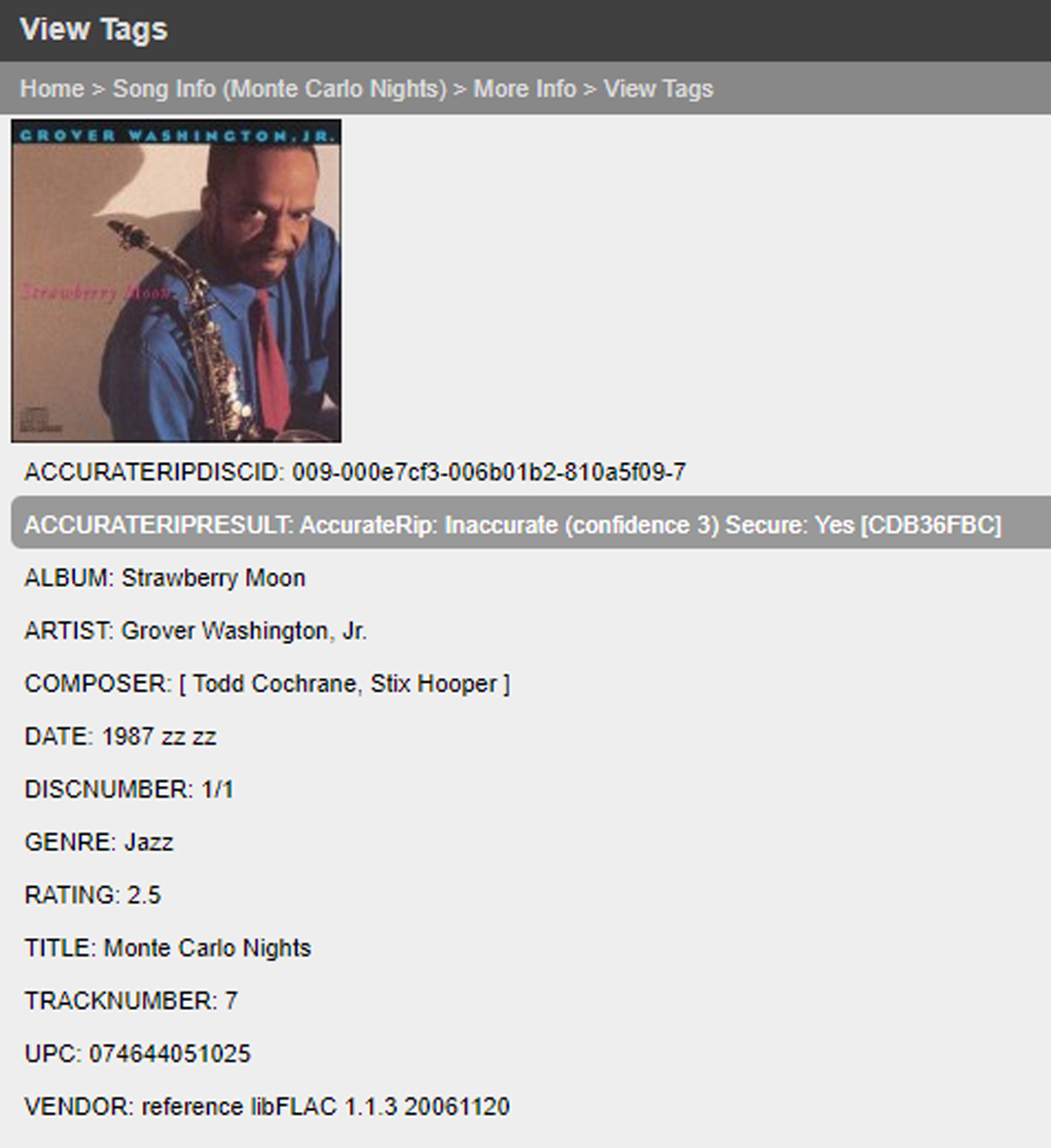
I see that AccurateRip claims it is "inaccurate", and yet also says it is "secure". Makes me wonder if the inaccuracy results from very few sample rips being available at the time, or whether something went wrong with the rip.
If I compare the ripped track above with the version on Spotify, they sound identical, though.
So I sometimes wonder whether it is worth going to my storage unit, getting a few hundred of those early CDs I flac'd, and re-rip them... or not. What do you think?
When I started ripping in 2005 or so, my collection already had a few thousand CDs. Back then, I decided to rip everything classical and jazz to FLAC, while popular stuff was ripped to 320k CBR. It took me over a year to rip my entire collection. Many of these are still at the core of my collection. Sometimes, and only sometimes, I listen to a song in FLAC at it seems to sound "congested". Here's an example:
I see that AccurateRip claims it is "inaccurate", and yet also says it is "secure". Makes me wonder if the inaccuracy results from very few sample rips being available at the time, or whether something went wrong with the rip.
If I compare the ripped track above with the version on Spotify, they sound identical, though.
So I sometimes wonder whether it is worth going to my storage unit, getting a few hundred of those early CDs I flac'd, and re-rip them... or not. What do you think?
audio_tony
Addicted to Fun and Learning
FLAC is as accurate as you can get.Sometimes, and only sometimes, I listen to a song in FLAC at it seems to sound "congested".
I can rip tracks to WAV, and then convert them to FLAC, then convert them back to WAV, compare the two WAV files and there is no difference.
Therefore I can't see how you find FLAC files 'congested' - unless whatever streamer you use doesn't handle FLAC files properly...
My question was just whether there was an issue in the ripping process, with available software over 15 years ago. I am well aware that FLAC is supposed to be a perfect bit copy of the original. But if the original sounds congested (which it does, in case of this recording) there's little FLAC can do. But I just wonder if there was some problem in the ripping process, I'll re-rip to check out if there are any bit differences. Just making sure I am not missing anything.FLAC is as accurate as you can get.
I can rip tracks to WAV, and then convert them to FLAC, then convert them back to WAV, compare the two WAV files and there is no difference.
Therefore I can't see how you find FLAC files 'congested' - unless whatever streamer you use doesn't handle FLAC files properly...
PS: The file is a perfect example that, even in jazz with a prominent artist, there are flawed recordings. I seem to recall this was GW's first self-produced album when he switched from Elektra (where he recorded "Winelight" etc, produced by others) to Columbia, so perhaps that explains it - even back then I thought his previous albums sounded better.
- Joined
- Mar 1, 2016
- Messages
- 796
- Likes
- 1,593
This has nothing to do with the file format.I am well aware that FLAC is supposed to be a perfect bit copy of the original.
By design bit perfect reading of an audio CD is not quarantined.
One trick to find out if your rip is accurate is comparing it with the rip of others. That is what the AccurateRip database does.
This is done by calculating the MD5 of the ripped track. Indeed if even a single bit is in error, the rip will be flagged as inaccurate. Likewise if you use the wrong offset correction.
The output of the rip is of course 2 channel, 16 bit, 44.1 kHz linear PCM.
You can convert this to any format of your choice e.g. WAV, FLAC, etc.
Bit more about ripping https://www.thewelltemperedcomputer.com/KB/Ripping.htm
audio_tony
Addicted to Fun and Learning
I think the first rips I did were about 12 years ago, and they were fine back then (and still on my server now).My question was just whether there was an issue in the ripping process, with available software over 15 years ago.
I used Linux and abcde (which is a front end for cdparanoia). I've always used Linux for ripping.
I can't comment on Windows ripping software as I've never used it. I did try EAC and dBpowerAmp briefly however I preferred the 'Linux way'.
A second vote for dbpoweramp as your ripping software and the 44.1k / 16 bit resolutionYes, 44,100 S/s and 16 bits for CDs.
I do not know anything about Express Rip but in this case "Auto" and "CD quality" should be the same... You could rip a track both ways and compare file sizes.
FWIWFM, I use dBpoweramp and rip to FLAC, preserving all the bits but saving file size. https://www.dbpoweramp.com/
For many years, I have been using dBPoweramp - but I think it didn't come out until 2010, that's the first receipt I just saw in my gmail. Before that I think I was using ExactAudioCopy for FLAC'ing CDs.
I am talking ~2005 here, so things were pretty new back then, and the Accurate Rip libraries were rather sparsely populated, which may be what I am observing here.
Remember also the first non-beta FLAC release was in 2001.
I am talking ~2005 here, so things were pretty new back then, and the Accurate Rip libraries were rather sparsely populated, which may be what I am observing here.
Remember also the first non-beta FLAC release was in 2001.
Being able to verify your rips against a database saves a lot of aggravation later. You don't want to be settling down a few years from now when you finally have time to listen to a rip only to find that it is unlistenable.
Cue Tools can verify a rip against the AccurateRip database and their own Cue Tools database after the fact, and they also have their own ripper that does so.
I use dBPowerAmp for ripping most of the time.
Cue Tools can verify a rip against the AccurateRip database and their own Cue Tools database after the fact, and they also have their own ripper that does so.
I use dBPowerAmp for ripping most of the time.
Oh thanks, this just reminded me that I actually also own "PerfectTunes" from the same people that do dbPoweramp, shall check with it.Being able to verify your rips against a database saves a lot of aggravation later. You don't want to be settling down a few years from now when you finally have time to listen to a rip only to find that it is unlistenable.
Cue Tools can verify a rip against the AccurateRip database and their own Cue Tools database after the fact, and they also have their own ripper that does so.
I use dBPowerAmp for ripping most of the time.
Well, thanks for reminding me about available tools. The rip is accurate... the original recordings sucks 
The "inaccurate" label was about the lack of original rips. Glad I helped the database...
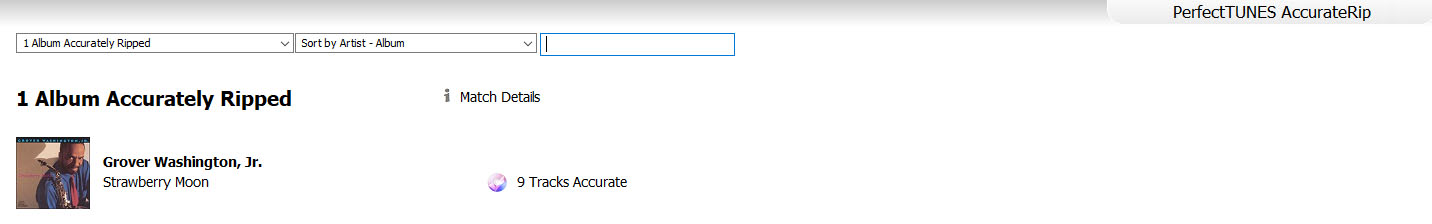
The "inaccurate" label was about the lack of original rips. Glad I helped the database...
Cue Tools can verify a rip against the AccurateRip database and their own Cue Tools database after the fact, and they also have their own ripper that does so.
One thing I forgot to mention is that CueTools can repair rips. To an extent: if you have a rip with some tracks that are reported as, for example
Differs in 45 samples @02:27:00-02:27:01,02:28:71
that can usually be repaired. I've been able to repair rips that have a large number of bad samples. If some tracks are just reported as "No Match", though, you're out of luck.
Similar threads
- Replies
- 24
- Views
- 1K
- Replies
- 5
- Views
- 367
- Replies
- 160
- Views
- 14K
