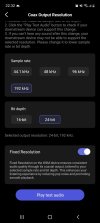-
Welcome to ASR. There are many reviews of audio hardware and expert members to help answer your questions. Click here to have your audio equipment measured for free!
- Forums
- Audio, Audio, Audio!
- DACs, Streamers, Servers, Players, Audio Interface
- Home Music Servers, Computers and Streamers
You are using an out of date browser. It may not display this or other websites correctly.
You should upgrade or use an alternative browser.
You should upgrade or use an alternative browser.
Pops and Clicks in music with USB out on the WIIM Ultra
- Thread starter Tilock
- Start date
- Thread Starter
- #22
It is still a relatively new piece of kit and they haven't actually had a USB out on either the mini or the pro so no previous experience integrating that side of things. On top of that most people are likely not using the USB out since the WiiM has a DAC and many external DACs won't have a USB in. So new implementation and narrow use means that new issues are likely to be discovered.That's one of the issues with Wiim software. It's never really done and fixes can take a long time. RPI4 with Moode is bug free in comparison whereas WiiM UPnP implementation is continually in flux. What's not broken today can easily break tomorrow. It's too bad really.
terryforsythe
Major Contributor
This issue is really bizarre.
The new problem that just recently popped up still persists, even after WiiM reverted my Ultra back to the firmware that worked flawlessly for months.
CamillaDSP and camilladsp-setrate have not been updated in months, and they work perfectly fine if I wirelessly stream directly from my tablet to my Raspberry Pi, so that rules those out.
As a side note, WiiM's customer support has been exemplary. I asked them if there was a way to revert back to the old firmware, and within a day they took care of it. I received an email letting me know that they handled it. I checked, and it was done. Bravo!!!
The new problem that just recently popped up still persists, even after WiiM reverted my Ultra back to the firmware that worked flawlessly for months.
CamillaDSP and camilladsp-setrate have not been updated in months, and they work perfectly fine if I wirelessly stream directly from my tablet to my Raspberry Pi, so that rules those out.
As a side note, WiiM's customer support has been exemplary. I asked them if there was a way to revert back to the old firmware, and within a day they took care of it. I received an email letting me know that they handled it. I checked, and it was done. Bravo!!!
Please I do not understand - camilladsp-setrate works with usb gadget only - how do you deploy it for the wireless stream?CamillaDSP and camilladsp-setrate have not been updated in months, and they work perfectly fine if I wirelessly stream directly from my tablet to my Raspberry Pi, so that rules those out.
As of Wiim not reporting correct samplerate - IIUC Wiim uses Linkplay modules which run linux inside, from what I found online it has some outdated (android?) kernel, maybe with alsa drivers backported from newer kernels. The UAC2 driver requests the samplerate to the device by setting the value to the the UAC2 clock feature offered by the USB device (the gadget of RPi). This functionality has been working for many years, I doubt the kernel in newer Wiims is so much outdated that it would have issues with this.
Maybe Wiim does short rate changes which camilladsp-setrate may not catch - like those described in https://github.com/pavhofman/gaudio_ctl?tab=readme-ov-file#debouncing
terryforsythe
Major Contributor
I'm using Tidal-Connect. If camilladsp-setrate works with usb gadget only, then Tidal-Connect must be handling the capture rate when I stream wirelessly. The issue I have with Tidal-Connect is that the music stops as soon as my tablet goes to sleep.Please I do not understand - camilladsp-setrate works with usb gadget only - how do you deploy it for the wireless stream?
The issue popped up after the most recent WiiM update. WiiM downloaded the previous firmware back onto my Ultra, but for some reason that did not solve the issue, even though that firmware previously worked fine. That leads me to believe there is something else going on. The only thing I can think of is an update to ALSA or USB gadget.This functionality has been working for many years, I doubt the kernel in newer Wiims is so much outdated that it would have issues with this.
Here is the symptom I see in the CamillaDSP user interface:Maybe Wiim does short rate changes which camilladsp-setrate may not catch - like those described in https://github.com/pavhofman/gaudio_ctl?tab=readme-ov-file#debouncing
In the middle panel on the left side of the UI titled "CamillaDSP", the "State" and "Capt. samplerate" keep changing if the song is not streamed at the same samplerate set in the "Devices" tab. E.g., if I have a song streamed at 48k, for a short while "State" will show "RUNNING" and "Capt. samplerate" will show as "48000". Randomly "State" will change to "STALLED" and "Capt. samplerate" will change to "44100", and then vice versa. They keep changing back and forth until I manually change the "samplerate" in the "Devices" tab to 48000. Then it will play fine until another song comes on that is streamed at a different samplerate.
Do you think gaudio_ctl may fix the issue?
Same problem when my just bought wiim is connected with a Burl b2 dac. Random crackling and popping annoying noise appear. Sometimes songs just produce only noise. Tried every combination of settings between the two. I’m opening a ticket to wiim too. Please let me know if you have a clue. Best
- Thread Starter
- #27
That sounds like a sample rate mismatch issue. If you set Tidal/Qobuz to use only 16/44.1kHz(In audio quality settings) does it go away?Same problem when my just bought wiim is connected with a Burl b2 dac. Random crackling and popping annoying noise appear. Sometimes songs just produce only noise. Tried every combination of settings between the two. I’m opening a ticket to wiim too. Please let me know if you have a clue. Best
I notice that the Burl has a display for sample rate does it show the correct rate when it switches from song to song?
Oh, I also see it has a selector switch for sample rate? If you manually set it to the right rate for each song does it work?
- Thread Starter
- #28
Well, my new WiiM Ultra arrived yesterday. Surprisingly, at least to me, so far it seems to have completely solved my issue. So either they've updated components/internal software or my problem was caused by a hardware fault in my first unit. I haven't done a lot of listening but over an hour or so I didn't perceive a single pop or click.
Depending on what WiiM wants me to do with the defective unit I may be able to pull it apart and see if I can locate the hardware issue or see what parts have changed. My guess is improper grounding of some sort dumping voltage onto the USB data stream. I'll post details to this thread if I am able to explore it further. I really need to get myself an oscilloscope. I would have been interesting to probe the USB output on each unit.
So I identified the problem on Nov 27th and initiated contact with WiiM support the same day. They were prompt to respond, courteous and eager to help solve my issues. Two weeks later I've got a new unit shipped to me without any request to send mine in first. I have zero complaints about their customer service and hands down it's the best experience I've had with customer support in the last decade. I hope that as the company expands and becomes larger this same spirit of customer service survives.
Looks like we're having different issues @terryforsythe. I hope that you can find a solution to yours! Pleasure sharing ideas back and forth.
Depending on what WiiM wants me to do with the defective unit I may be able to pull it apart and see if I can locate the hardware issue or see what parts have changed. My guess is improper grounding of some sort dumping voltage onto the USB data stream. I'll post details to this thread if I am able to explore it further. I really need to get myself an oscilloscope. I would have been interesting to probe the USB output on each unit.
So I identified the problem on Nov 27th and initiated contact with WiiM support the same day. They were prompt to respond, courteous and eager to help solve my issues. Two weeks later I've got a new unit shipped to me without any request to send mine in first. I have zero complaints about their customer service and hands down it's the best experience I've had with customer support in the last decade. I hope that as the company expands and becomes larger this same spirit of customer service survives.
Looks like we're having different issues @terryforsythe. I hope that you can find a solution to yours! Pleasure sharing ideas back and forth.
I have a Yamaha CD-S2100 SACD and have went down this rabbit hole. The USB DAC only supports Windows and MacOS via the Steinburg ASIO driver. There is no supported Linux driver nor is there one planned to be built. When using it with Roon (I know this is a bit off topic but worth noting) it’s best to up sample / scale to 24/192 for Roon and its driver will loose connection when the bitrate/sample rate change per song. When you up sample / scale it to 24/192 it works perfectly fine. But.. the USB DAC will need to be plugged directly into a Windows or MacOS running the Steinburg driver. Regardless of the software sitting behind the driver…I've been using a laptop to stream Tidal/Qobuz and a local lossless collection to my Yamaha CD-S2100 SACD player which has USB/COAX/OPT inputs and a 24bit/192kHz ESS DAC. Worked great except neither Tidal or Qobuz allow external control from a remote device so I was using Chrome remote desktop. Works alright but it's slow and has some bugs.
Picked up a WIIM Ultra during the black Friday sale to simplify things with the intention of using USB out to the Yamaha as before. Set it up which was nice and easy. Integrated it with my phone and tablet and was very happy with the interface. The DAC in the Yamaha picked up whatever sampling rate was playing and displays it on the display and there were no issues switching rates from song to song.
Listened to it last night using Qobuz and I thought I was occasionally hearing the occasional pop/click but the music was very busy and I wasn't 100% sure. There was the occasional obvious clicks during the quiet lead out which seemed to happen before switching tracks but I convinced myself it was the known issue of sampling rate switches when changing rates even though I had fade in/fade out enabled.
Then I came to a song (Eva Cassidy - Autumn Leave on the Nightbird album) that I've listened to a lot and has a lot of quiet passages. I heard pops that sounded just like you'd expect on a dirty record album. They are intermittent and don't always happen at the same time. It is not a drop out like you'd expect from jitter/sync issues but an additional sound over the rest of the music. There doesn't seem to be any general reduction in quality overall.
Here is a link to a google drive folder with samples recorded at the speaker using a UMIK-1 mic. One using the USB and one using the Optical connection. If you listen to the silence just before she sings "The falling leaves..." you'll hear the "pop" on the USB version but not the optical. Note the pops aren't always in the same place and seem to happen frequently but randomly.
WIIM - Google Drive
drive.google.com
There is no EQ/ROOM correction enabled. The latest firmware is installed.
Testing done so far:
I'm wondering if anyone else has run into this problem and if so if they found a fix? Given that the optical out is working fine it seems like the issue is isolated to the USB output on the WIIM. The song is normal CD quality 16 bit /44.1kHz so the sample rate was the same between the two outputs.
- Played the hard copy CD album on the same CD player. Perfect.
- Played the same song through Tidal using USB out on WIIM. Still has pops.
- Reconnected the laptop using the same USB cord/input and ASIO drivers in the Qobuz app. Perfect. So it's not an issue with the DAC in the player.
- Used the Optical out on the WIIM to optical in on the CD player. Perfect.
- Changed the DPLL settings for the CD player DAC. No effect.
- Changed the Vrms output in the WIIM. No effect.
- Played the song on a completely different device through both tidal/Qobuz apps. Perfect.
- Reset the WIIM(through interface and unplugged) and checked the USB connections. No effect.
- Changed USB cable. No effect.
I don't even know what could cause this type of corruption of the signal with digital data.
I've posted in the WIIM forum but have not received any fixes. I've also submitted a ticket through the wiim home app but I haven't heard back from support yet.
Thanks for your time!
I would assume the Yamaha CD-S2100 SACD will deliver a better sound due to its low noise / dedicated and isolated / low discrete power design. I also assume it’s DAC chip is as good or better than the WIIM chip At least when streaming 24/192 FLAC from Qobuz. But that is an assumption for I have not compared them yet. I do plan to eventually…
- Thread Starter
- #30
Hey there,I have a Yamaha CD-S2100 SACD and have went down this rabbit hole. The USB DAC only supports Windows and MacOS via the Steinburg ASIO driver. There is no supported Linux driver nor is there one planned to be built. When using it with Roon (I know this is a bit off topic but worth noting) it’s best to up sample / scale to 24/192 for Roon and its driver will loose connection when the bitrate/sample rate change per song. When you up sample / scale it to 24/192 it works perfectly fine. But.. the USB DAC will need to be plugged directly into a Windows or MacOS running the Steinburg driver. Regardless of the software sitting behind the driver…
I would assume the Yamaha CD-S2100 SACD will deliver a better sound due to its low noise / dedicated and isolated / low discrete power design. I also assume it’s DAC chip is as good or better than the WIIM chip At least when streaming 24/192 FLAC from Qobuz. But that is an assumption for I have not compared them yet. I do plan to eventually…
My new wiim unit completely fixed the problem with pops/clicks and everything works as it should now using the USB out from the Wiim. The wiim even lists the yamaha CD player as the output device. Infrequently(maybe 1-7 sessions) the CD player will lock on a certain sample rate causing distortion in the playback and this requires either power cycling the player or cycling through the inputs to trigger a switch to the correct rate. I frequently listen to playlists with multiple sample/bit rates. I'm pretty sure that my first unit was just defective.
The high quality discrete analogue/digital power supplies and the proprietary output stage in the yamaha was the reason I wanted to use the USB out with the Wiim. I recently did a test with three other current DACs(SMSL DO100 pro, SMSL DO300EX, TOPPING E70) and the Yamaha won out. They all sound very similar as you'd expect but when you turned the volume up the Yamaha could go significantly louder without sounding sibilant/bright. I did a test where I started each unit off volume matched and without looking at the volume control turned them up until they became unpleasant to listen to and then measured the volume level. The Yamaha was the loudest 5/5 times the DO300EX was second 3/5 and the rest was just random. Obviously not a scientific test but given that I couldn't detect any other benefits I sent them all back and kept using the Yamaha DAC. I haven't bothered to do a comparison with the WIIM as due to the DAC/circuit being pretty much the same reference as the SMSL DO100 I expect the same result.
For your setup I suggest looking into Roon running on a Windows 11 fan less mini computer ($350 ish on Amazon for the specs needed) and plug the Yamaha USB DAC into it…. Then use the Roon iOS or Android app to control the music.. and.. it can send whatever is playing to any TV via Chromecast, however, I just use my app.I've been using a laptop to stream Tidal/Qobuz and a local lossless collection to my Yamaha CD-S2100 SACD player which has USB/COAX/OPT inputs and a 24bit/192kHz ESS DAC. Worked great except neither Tidal or Qobuz allow external control from a remote device so I was using Chrome remote desktop. Works alright but it's slow and has some bugs.
Picked up a WIIM Ultra during the black Friday sale to simplify things with the intention of using USB out to the Yamaha as before. Set it up which was nice and easy. Integrated it with my phone and tablet and was very happy with the interface. The DAC in the Yamaha picked up whatever sampling rate was playing and displays it on the display and there were no issues switching rates from song to song.
Listened to it last night using Qobuz and I thought I was occasionally hearing the occasional pop/click but the music was very busy and I wasn't 100% sure. There was the occasional obvious clicks during the quiet lead out which seemed to happen before switching tracks but I convinced myself it was the known issue of sampling rate switches when changing rates even though I had fade in/fade out enabled.
Then I came to a song (Eva Cassidy - Autumn Leave on the Nightbird album) that I've listened to a lot and has a lot of quiet passages. I heard pops that sounded just like you'd expect on a dirty record album. They are intermittent and don't always happen at the same time. It is not a drop out like you'd expect from jitter/sync issues but an additional sound over the rest of the music. There doesn't seem to be any general reduction in quality overall.
Here is a link to a google drive folder with samples recorded at the speaker using a UMIK-1 mic. One using the USB and one using the Optical connection. If you listen to the silence just before she sings "The falling leaves..." you'll hear the "pop" on the USB version but not the optical. Note the pops aren't always in the same place and seem to happen frequently but randomly.
WIIM - Google Drive
drive.google.com
There is no EQ/ROOM correction enabled. The latest firmware is installed.
Testing done so far:
I'm wondering if anyone else has run into this problem and if so if they found a fix? Given that the optical out is working fine it seems like the issue is isolated to the USB output on the WIIM. The song is normal CD quality 16 bit /44.1kHz so the sample rate was the same between the two outputs.
- Played the hard copy CD album on the same CD player. Perfect.
- Played the same song through Tidal using USB out on WIIM. Still has pops.
- Reconnected the laptop using the same USB cord/input and ASIO drivers in the Qobuz app. Perfect. So it's not an issue with the DAC in the player.
- Used the Optical out on the WIIM to optical in on the CD player. Perfect.
- Changed the DPLL settings for the CD player DAC. No effect.
- Changed the Vrms output in the WIIM. No effect.
- Played the song on a completely different device through both tidal/Qobuz apps. Perfect.
- Reset the WIIM(through interface and unplugged) and checked the USB connections. No effect.
- Changed USB cable. No effect.
I don't even know what could cause this type of corruption of the signal with digital data.
I've posted in the WIIM forum but have not received any fixes. I've also submitted a ticket through the wiim home app but I haven't heard back from support yet.
Thanks for your time!
You’ll achieve up 24/192 FLAC via Qobuz, Tidal, and/or Amazon HD. and…. You’re then leveraged for multi-room hardware vendor agnostic lossless streaming. I have four rooms running this way. One of them has the same Yamaha USB DAC you have. The Yamaha DAC is pure on it… the only nuance is that it needs to be plugged directly into Windows or macOS. Using Roon easily justifies running Win 11. Other than that you are off to the races. And just always upscale to 24/192 when using Roon, which is easily done in their software. I also utilize headroom adjustment. I’ve done this configuration with my Hegel Rost solid state ano and even my new Rogue Audio tube amplifier. This gets back to how flexible Roon is. It is hardware / vendor agnostic.
audioenthousiast1988
Member
- Joined
- May 31, 2023
- Messages
- 31
- Likes
- 11
I just wanted to say i have the same issue, when switching tracks. Ext dac smsl su1 with coax. Connected usb to a samsung charger. Hope they fix this soonI have confirmed the problem is with the WiiM Ultra, most likely due to the last update.
I am now streaming directly to my Raspberry Pi, not using the WiiM, and everything is working properly.
(Side note: the issue I run into when streaming directly is that the music stops when my tablet goes to sleep, which is why I have the WiiM - it continues playing until I reach the end of my playlist, album, etc.)
audioenthousiast1988
Member
- Joined
- May 31, 2023
- Messages
- 31
- Likes
- 11
I can confirm switching to 16/44.1 the pops are goneThat sounds like a sample rate mismatch issue. If you set Tidal/Qobuz to use only 16/44.1kHz(In audio quality settings) does it go away?
I notice that the Burl has a display for sample rate does it show the correct rate when it switches from song to song?
Oh, I also see it has a selector switch for sample rate? If you manually set it to the right rate for each song does it work?
- Thread Starter
- #34
Your issue sounds like it might be a bit different than my initial problem. If it's only happening when you switch tracks then it's a common issue with the DAC outputting a pop/click when changing the sample rate. It happens in a lot of different situations with different streamers and isn't isolated to the WiiM units.I can confirm switching to 16/44.1 the pops are gone
If you go to the device settings in the WiiM app then audio settings there's an option which says "Fade in and Fade out effects". Make sure that is enabled. If it's not then it could fix/mitigate your issue. The good news is that if it's only happening when tracks switch then it's not going to affect the audio quality. It's just annoying. It also won't happen if all the tracks are at the same sample rate. So if you're listening to a single album it won't do it but if you're listening to a mix with songs at different sample rates that's when it's a problem.
audioenthousiast1988
Member
- Joined
- May 31, 2023
- Messages
- 31
- Likes
- 11
Thanks for your reply!Your issue sounds like it might be a bit different than my initial problem. If it's only happening when you switch tracks then it's a common issue with the DAC outputting a pop/click when changing the sample rate. It happens in a lot of different situations with different streamers and isn't isolated to the WiiM units.
If you go to the device settings in the WiiM app then audio settings there's an option which says "Fade in and Fade out effects". Make sure that is enabled. If it's not then it could fix/mitigate your issue. The good news is that if it's only happening when tracks switch then it's not going to affect the audio quality. It's just annoying. It also won't happen if all the tracks are at the same sample rate. So if you're listening to a single album it won't do it but if you're listening to a mix with songs at different sample rates that's when it's a problem.
Ive also just found out that selecting the option on the bottom of the page helps. I dont know if that makes the sound quality worse or not but the clicks or now gone.
Attachments
- Thread Starter
- #36
Thanks for your reply!
Ive also just found out that selecting the option on the bottom of the page helps. I dont know if that makes the sound quality worse or not but the clicks or now gone
That's going to make the WiiM send everything to your DAC at 24/192. It will upsample anything lower than that. Depending on how it does it there will likely be no reduced sound quality.
I probably have the same problem as you had in the beginning. I have my Ultra connected to my pro-ject Pre Box DS2 Digital via USB and also get random pops and clicks so for now I switched back to Spdif, but I would rather use the asynchronous connection via USB...Hey there,
My new wiim unit completely fixed the problem with pops/clicks and everything works as it should now using the USB out from the Wiim. The wiim even lists the yamaha CD player as the output device. Infrequently(maybe 1-7 sessions) the CD player will lock on a certain sample rate causing distortion in the playback and this requires either power cycling the player or cycling through the inputs to trigger a switch to the correct rate. I frequently listen to playlists with multiple sample/bit rates. I'm pretty sure that my first unit was just defective.
The high quality discrete analogue/digital power supplies and the proprietary output stage in the yamaha was the reason I wanted to use the USB out with the Wiim. I recently did a test with three other current DACs(SMSL DO100 pro, SMSL DO300EX, TOPPING E70) and the Yamaha won out. They all sound very similar as you'd expect but when you turned the volume up the Yamaha could go significantly louder without sounding sibilant/bright. I did a test where I started each unit off volume matched and without looking at the volume control turned them up until they became unpleasant to listen to and then measured the volume level. The Yamaha was the loudest 5/5 times the DO300EX was second 3/5 and the rest was just random. Obviously not a scientific test but given that I couldn't detect any other benefits I sent them all back and kept using the Yamaha DAC. I haven't bothered to do a comparison with the WIIM as due to the DAC/circuit being pretty much the same reference as the SMSL DO100 I expect the same result.
So if you have any indication what the cause was in your case... I submitted a question to Wiim, but they haven't answered yet...
Maybe it's "just" a compatibility issue with some DACs....
- Thread Starter
- #38
Hey there, In my case my unit was actually defective. They sent me a new unit and the problem was gone. I suspect it was a grounding issue with the USB output.I probably have the same problem as you had in the beginning. I have my Ultra connected to my pro-ject Pre Box DS2 Digital via USB and also get random pops and clicks so for now I switched back to Spdif, but I would rather use the asynchronous connection via USB...
So if you have any indication what the cause was in your case... I submitted a question to Wiim, but they haven't answered yet...
Maybe it's "just" a compatibility issue with some DACs....
Do the pops happen throughout the song or just at the start? If they happen throughout the song are they in different places each time?
Does your DAC display the bit/sample rate? Does it automatically switch when starting a song with another sample rate?
A few things you can try are playing a single album without switching bit/sample rates. Does this stop the pops and clicks? Try setting the streaming quality of the software to CD quality to see if this helps. If either of these fixes the issue then there's a probably problem with either the WiiM instructing your DAC which sample rate or use or your DAC understanding those instructions.
Okay, I will have to check. I think it happens throughout a single song at random times, not only when playing a new song.Hey there, In my case my unit was actually defective. They sent me a new unit and the problem was gone. I suspect it was a grounding issue with the USB output.
Do the pops happen throughout the song or just at the start? If they happen throughout the song are they in different places each time?
Does your DAC display the bit/sample rate? Does it automatically switch when starting a song with another sample rate?
A few things you can try are playing a single album without switching bit/sample rates. Does this stop the pops and clicks? Try setting the streaming quality of the software to CD quality to see if this helps. If either of these fixes the issue then there's a probably problem with either the WiiM instructing your DAC which sample rate or use or your DAC understanding those instructions.
The DAC switches when sample rate of the material changes. I'm not sure I can switch sample rates to CD Quality when using the USB output... I think this is only possible for the Spdif Out...
Hola buenos días, he seguido el hilo porque el problema que yo tengo es el mismo que estais describiendo, a mi me aparecen los ruidos pops y click (exactamente dos) cada cambio de canción que tiene diferente frecuencia de muestreo.Parece que tu problema podría ser un poco diferente a mi problema inicial. Si solo sucede cuando cambias de pista, entonces es un problema común con el DAC que emite un sonido pop/clic al cambiar la frecuencia de muestreo. Sucede en muchas situaciones diferentes con diferentes transmisores y no se limita a las unidades WiiM.
Si vas a la configuración del dispositivo en la aplicación WiiM y luego a la configuración de audio, hay una opción que dice "Efectos de entrada y salida graduales". Asegúrate de que esté habilitada. Si no lo está, podría solucionar o mitigar el problema. La buena noticia es que si solo sucede cuando cambian las pistas, no afectará la calidad del audio. Es simplemente molesto. Tampoco sucederá si todas las pistas tienen la misma frecuencia de muestreo. Entonces, si estás escuchando un solo álbum, no lo hará, pero si estás escuchando una mezcla con canciones con diferentes frecuencias de muestreo, entonces es cuando se convierte en un problema.
Tengo conectado el Roon ethernet > Wiim Ultra usb > Po100 pro > Optica o Coaxial > amplificador.
He escrito un ticket a Wiim explicando el problema, me han contestado en apenas unas pocas horas, me han indicado de dejar fijada la resolución en la app Wiim, ya lo había probado porque lo habiais comentado aquí en el hilo, pero no funciona al menos a mí.
Comentar que los pops y clicks también aparecen al encender el equipo cuando tengo conectado el usb externo.
También comentar que tenía un Pro plus y cambié al Ultra, suena bien pero le falta algo, entonces ví esto de conectar estos dacs baratos y bueno no se pierde mucho, el resultado es que yo sí he notado una pequeña mejora, es más musical y detallado pero son cosas muy sutiles, al final si te centras escuchando un tema tranquilamente las diferencias aparecen.
Me he planteado probar con algún dac mejor, pero hasta donde hay que llegar para que merezca la pena, pues no lo sé, porque comprar un dac que cuesta mucho más que el ultra pues prefiero gastarlo en un streamer distinto, si no tuviera esos molestos ruidos me quedaría tan a gusto con esto.
Un saludo.
Similar threads
- Replies
- 8
- Views
- 1K
- Replies
- 2
- Views
- 1K
- Replies
- 4
- Views
- 2K
- Replies
- 4
- Views
- 958