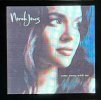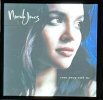itsikhefez
Member
Posted originally in the RPi4 + CamillaDSP Tutorial.
Thanks so much again to @mdsimon2 for starting that thread and providing detailed instructions on setting up an RPI with CamillaDSP.
I have been working on a similar python app to what is discussed there, but with some additional features.
It supports any remote control with a basic TSOP38238 IR receiver, in additional to a physical knob with a rotary encoder.
If you're using Squeezelite, you can change tracks and display album art or song info on the display.
Given that the app waits on events from squeezelite, a remote control and encoder, it leverages multithreading and asyncio to be as performant as possible.
The UI is very responsive to all inputs.
Another nice feature is the ability to toggle between multiple EQ options, so that you can A/B the effects of your filters/room correction etc.
I've only been testing with an IPS LCD with luma.lcd package, but it should be easy enough to swap that out for luma.oled.
The code is available publicly on github: https://github.com/itsikhefez/pi_player/
Full list of features:
Thanks so much again to @mdsimon2 for starting that thread and providing detailed instructions on setting up an RPI with CamillaDSP.
I have been working on a similar python app to what is discussed there, but with some additional features.
It supports any remote control with a basic TSOP38238 IR receiver, in additional to a physical knob with a rotary encoder.
If you're using Squeezelite, you can change tracks and display album art or song info on the display.
Given that the app waits on events from squeezelite, a remote control and encoder, it leverages multithreading and asyncio to be as performant as possible.
The UI is very responsive to all inputs.
Another nice feature is the ability to toggle between multiple EQ options, so that you can A/B the effects of your filters/room correction etc.
I've only been testing with an IPS LCD with luma.lcd package, but it should be easy enough to swap that out for luma.oled.
The code is available publicly on github: https://github.com/itsikhefez/pi_player/
Full list of features:
Click to expand...
- Supports any remote control
- Key mapping defined in config file
- Inputs
- User-defined inputs (e.g TV, streamer, analog)
- Direct input selection
- Scroll through inputs
- 3 modes per input -- direct, EQ and EQ alt.
- EQ can be turned on or off (direct)
- Volume Control
- Coarse (3.0dB) or fine (0.5dB) steps.
- Volume dim (20dB)
- Events throttling to control adjustment speed
- Via remote control or rotary encoder
- Volume level displayed on screen during adjustment
- Squeezelite
- Play, pause, stop, prev track, next track.
- Multiple display options, such as album art image or track info (album, artist, title, bitrate)
- Continuously updates display with up-to-date information