Does anyone know if it's possible to obtain the calibration file for an MA-1 microphone without connecting monitors to the LAN? I wanted to use this mic independently because it is quite good, but the damned software requires you to connect to the monitors before it lets you enter a calibration code.
-
Welcome to ASR. There are many reviews of audio hardware and expert members to help answer your questions. Click here to have your audio equipment measured for free!
You are using an out of date browser. It may not display this or other websites correctly.
You should upgrade or use an alternative browser.
You should upgrade or use an alternative browser.
Obtaining the MA-1 calibration file without connecting Neumann Monitors
- Thread starter kthulhutu
- Start date
If you scroll to the end of the Technical Data on the product webpage, you can enter the serial number and microphone code, this will generate a text file with that microphone's individual sensitivity and compensation data
- Thread Starter
- #3
Thanks you're a godsendIf you scroll to the end of the Technical Data on the product webpage, you can enter the serial number and microphone code, this will generate a text file with that microphone's individual sensitivity and compensation data
HarmonicTHD
Major Contributor
- Joined
- Mar 18, 2022
- Messages
- 3,326
- Likes
- 4,923
Wow. Thank you so much. I have the KH80/750 and MA1 for my office. Never thought this was possible.If you scroll to the end of the Technical Data on the product webpage, you can enter the serial number and microphone code, this will generate a text file with that microphone's individual sensitivity and compensation data
DJBonoBobo
Major Contributor
If you scroll to the end of the Technical Data on the product webpage, you can enter the serial number and microphone code, this will generate a text file with that microphone's individual sensitivity and compensation data
Is it correct that you have to invert the values first before using it as a cal-file in Room EQ Wizard? And if this is correct - would it be possible to change that or give the option? I think that would be good to know for the many users of REW.
As I understand from REW, they subtract the microphone's response from measurements, whereas the MA 1 software adds the calibration curve (which is the microphone's response inverted). So you will need to invert this curve to use in REW (it's normalised to 0 dB at 1 kHz so it's simple to invert). To avoid confusion, it would be better for us to keep just the current version on the website.Is it correct that you have to invert the values first before using it as a cal-file in Room EQ Wizard? And if this is correct - would it be possible to change that or give the option? I think that would be good to know for the many users of REW.
DJBonoBobo
Major Contributor
Thank you for your answer and the confirmation.As I understand from REW, they subtract the microphone's response from measurements, whereas the MA 1 software adds the calibration curve (which is the microphone's response inverted). So you will need to invert this curve to use in REW (it's normalised to 0 dB at 1 kHz so it's simple to invert). To avoid confusion, it would be better for us to keep just the current version on the website.
As a feedback: I am a home user, but I think that - for private users - my knowledge of REW and other technical aspects is perhaps a bit above average. I can only say that quite practically it was relatively difficult for me to invert the file - even if it is technically easy (actually i don´t remember how i did it eventually...). I was especially irritated by the fact that other cal-files I know (I know the ones from the UMIK-1 and the ones from the DSPeaker Anti-Mode) do not have to be inverted.
From my perspective, the MA1 is therefore an "exotic exception". Of course, it may well be different in the professional field.
I just wonder how many private users understand that they have to invert the file for REW and manage to do that then.
Perhaps you could consider adding a note on the website?
I think it is of course very good that you can generate the cal file now - that is a big plus! Thank you for that!
Thanks very much for the useful feedback and suggestions, I'll pass this on.Thank you for your answer and the confirmation.
As a feedback: I am a home user, but I think that - for private users - my knowledge of REW and other technical aspects is perhaps a bit above average. I can only say that quite practically it was relatively difficult for me to invert the file - even if it is technically easy (actually i don´t remember how i did it eventually...). I was especially irritated by the fact that other cal-files I know (I know the ones from the UMIK-1 and the ones from the DSPeaker Anti-Mode) do not have to be inverted.
From my perspective, the MA1 is therefore an "exotic exception". Of course, it may well be different in the professional field.
I just wonder how many private users understand that they have to invert the file for REW and manage to do that then.
Perhaps you could consider adding a note on the website?
I think it is of course very good that you can generate the cal file now - that is a big plus! Thank you for that!
For anyone else who wants to invert the curve, you can import the data into Excel or similar then multiply sensitivity by -1. If your OS uses comma separators for decimals, you'll first need to find/replace in the text file to switch '.' for ','
HarmonicTHD
Major Contributor
- Joined
- Mar 18, 2022
- Messages
- 3,326
- Likes
- 4,923
Hi.. Could you please help me out here. For the love of god, I cant see that field where to enter the MA1 serial number to get the calib file. What am I missing? Thx.If you scroll to the end of the Technical Data on the product webpage, you can enter the serial number and microphone code, this will generate a text file with that microphone's individual sensitivity and compensation data
DJBonoBobo
Major Contributor
Scroll down?
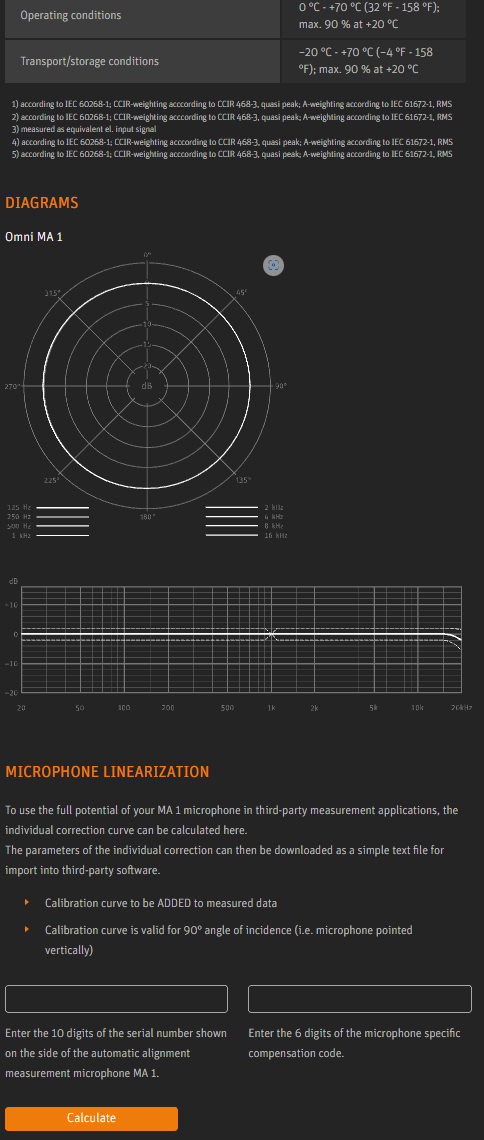
HarmonicTHD
Major Contributor
- Joined
- Mar 18, 2022
- Messages
- 3,326
- Likes
- 4,923
I´ll be damned. Only showed after reload. Sorry and thank you so much.Scroll down?
View attachment 261730
HarmonicTHD
Major Contributor
- Joined
- Mar 18, 2022
- Messages
- 3,326
- Likes
- 4,923
@DJBonoBobo @custom
@GuyLayfield
So I had some time, downloaded and inverted the MA1 calib file.
Original MA1 Download (first entries)
"Frequency in Hz" "Sensitivity in dB relative to 37.2 mV/Pa"
9.84 -1.58
10.13 -1.62
10.43 -1.67
...
Inverted MA1 Calib File
"Frequency in Hz" "Sensitivity in dB relative to 37.2 mV/Pa"
9.84 1.58
10.13 1.62
10.43 1.67
...
Question: What about that first line? For example my UMIK1 Calibfile contains info about "sens factor" and "again" etc. but the MA1 doesnt. What does that do in REW and is the MA1 calib file working properly without that info?
"Sens Factor =0.358dB, AGain =18dB, SERNO: xxxx"
"Auto-generated 90-degree calibration file"
10.054 -3.8331
10.179 -3.6763
10.306 -3.5227
...
Thx. Appreciate it.
@GuyLayfield
So I had some time, downloaded and inverted the MA1 calib file.
Original MA1 Download (first entries)
"Frequency in Hz" "Sensitivity in dB relative to 37.2 mV/Pa"
9.84 -1.58
10.13 -1.62
10.43 -1.67
...
Inverted MA1 Calib File
"Frequency in Hz" "Sensitivity in dB relative to 37.2 mV/Pa"
9.84 1.58
10.13 1.62
10.43 1.67
...
Question: What about that first line? For example my UMIK1 Calibfile contains info about "sens factor" and "again" etc. but the MA1 doesnt. What does that do in REW and is the MA1 calib file working properly without that info?
"Sens Factor =0.358dB, AGain =18dB, SERNO: xxxx"
"Auto-generated 90-degree calibration file"
10.054 -3.8331
10.179 -3.6763
10.306 -3.5227
...
Thx. Appreciate it.
Last edited:
DJBonoBobo
Major Contributor
Not sure, but i think it has something to do with the absolute volume. A USB mic has a fixed volume/sensitivity and if it is calibrated, you can use it as a dB-meter. A mic like the MA1 + interface has a variable sensitivity, depending on how you set the input gain knob on the interface. So you cannot calibrate an absolute dB value via a cal file for the mic. Or something like that.@DJBonoBobo @custom
@GuyLayfield
So I had some time, downloaded and inverted the MA1 calib file.
Original MA1 Download (first entries)
"Frequency in Hz" "Sensitivity in dB relative to 37.2 mV/Pa"
9.84 -1.58
10.13 -1.62
10.43 -1.67
...
Inverted MA1 Calib File
"Frequency in Hz" "Sensitivity in dB relative to 37.2 mV/Pa"
9.84 1.58
10.13 1.62
10.43 1.67
...
Question: What about that first line? For example my UMIK1 Calibfile contains info about "sens factor" and "again" etc. but the MA1 doesnt. What does that do in REW and is the MA1 calib file working properly without that info?
"Sens Factor =0.358dB, AGain =18dB, SERNO: xxxx"
"Auto-generated 90-degree calibration file"
10.054 -3.8331
10.179 -3.6763
10.306 -3.5227
...
Thx. Appreciate it.
In any case, it is nothing to worry about.
HarmonicTHD
Major Contributor
- Joined
- Mar 18, 2022
- Messages
- 3,326
- Likes
- 4,923
Dough. You are absolutely right and I am embarrassed I didn’t think about it. Thx.Not sure, but i think it has something to do with the absolute volume. A USB mic has a fixed volume/sensitivity and if it is calibrated, you can use it as a dB-meter. A mic like the MA1 + interface has a variable sensitivity, depending on how you set the input gain knob on the interface. So you cannot calibrate an absolute dB value via a cal file for the mic. Or something like that.
In any case, it is nothing to worry about.
Grotti
Addicted to Fun and Learning
- Joined
- Nov 19, 2020
- Messages
- 814
- Likes
- 1,784
See post 10 and 11?I cannot find the download section. The whole "microphone linearization" section does not show up for me. Any suggestions?
View attachment 270858
radix
Major Contributor
- Joined
- Aug 1, 2021
- Messages
- 1,458
- Likes
- 1,455
yeah, I tried all that. Tried in Chrome and Safari. The Linearization section just does not show up for me.See post 10 and 11?
Similar threads
- Replies
- 8
- Views
- 1K
- Replies
- 50
- Views
- 7K
- Replies
- 7
- Views
- 1K
- Replies
- 1
- Views
- 176
- Replies
- 2
- Views
- 1K