Well I've bought the M500 and I just did some test on MQA using Foobar and Audirvana on Windows 10. (I didn't try Tidal since I couldn't access to the official website, due to poor network maybe, if possible I would like to try it later)
I downloaded some sample tracks from 2L Hires Test Banch, of which the original source is DXD(24bit/352.8KHz), and I also get some other MQA albums (their original source are in different format which will be shown later) from my friend.
First I use Foobar, which doesn't support MQA software decoding, but as MQA is packed inside a flac file(usually 24bit/44.1 or 48KHz), if you are using a dac which doesn't support MQA decoding, the file will be played as normal 24bit/44.1 or 48KHz PCM. But since the M500 has MQA capability, the PCM stream pass to the dac via ASIO will be detected as MQA. I play a sample track from 2L and here is the setting and info:
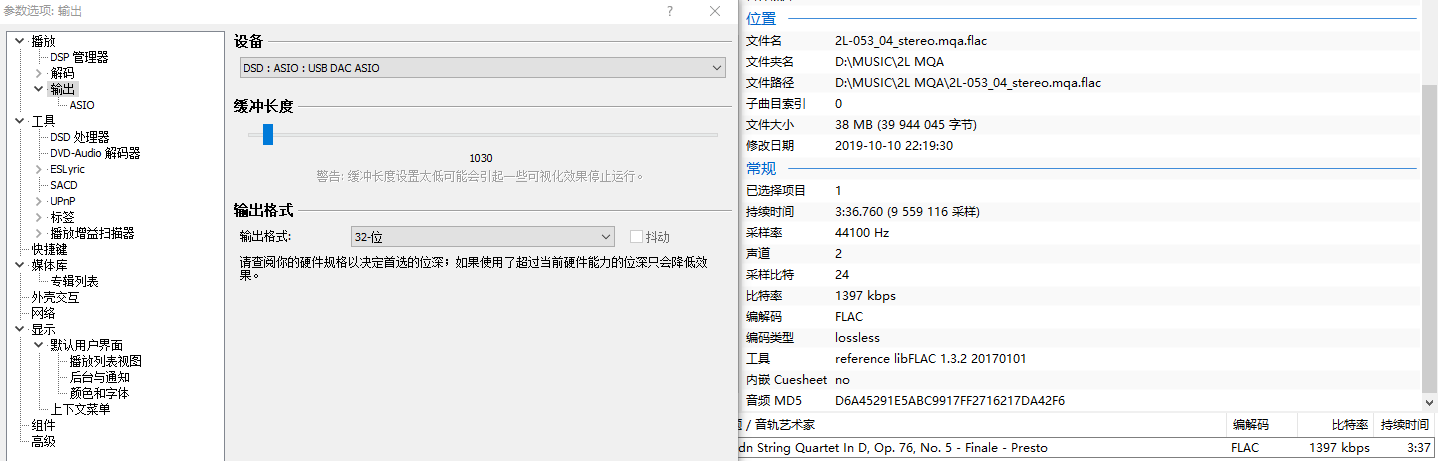
Sorry for the interface in Chinese, but we can just focus on some information. On the left side is the OUTPUT DEVICE setting, make sure you install the driver from SMSL, then the "ASIO : USB DAC ASIO" or "DSD : ASIO : USB DAC ASIO" will apprear. (Driver name may vary in different system, so just try and find out which is the dac). Just choose one of them, with or without the "DSD" prefix won't cause any difference here. And on the right side is the information of the track, which shows the file is a 24bit 44.1KHz flac, and Foobar does not know if it is a MQA file or not. Then just click to play the track and here is the screen on M500:
Just ignore the atom amp hanging weirdly above the M500

but there comes the lovely MQA sign with a blue dot beside it and below it shows the sample rate of the original source which is 352.8KHz(DXD).
Then I try the MQA album Lover by Taylor Swift which was provided by my friend, the file is also 24bit 44.1KHz flac but this time shows a different situation:
The color of the photo is a bit different from what I see in real world, so I describe it in words - the MQA sign is still on, but with a
green dot next to it, and the sample rate shows 44.1KHz which is the same as the flac file. So here comes two questions. First, what does blue, green (and magenta which will be shown later) actually mean. Second, the track from 2L shows different sample rate between foobar and the dac, why doesn't this?
For the two question, I searched on the internet and looked into the official website of MQA and finally reach to the answer that
as long as the MQA sign is shown on the dac (on the screen or by LED indicator, etc.),
it indicates that the original source is played (though maybe a little bit lossy since MQA IMO is made possible by using a special method (they call it 'Music Origami') to compress high-sample-rate into 24bit 44.1 or 48KHz file which will make the size much smaller),
no matter what color the dot on its side is. (I mainly refer to this link:
http://bobtalks.co.uk/blog/science-mqa/mqa-playback/
and if you have different opinion towards it after reading, I am looking forward to know so feel free to discuss below

)
The green or blue dots instead are used to show the provenance of the track, which I refer to this link:
http://bobtalks.co.uk/blog/mqa-philosophy/mqa-authentication-and-quality/
I find the statement there pretty clear so I just copy it and paste it here:
"
Provenance and technical standards are completely different things. A music file can be altered after artist release, irrespective of the technology used. Provenance is indicated when MQA is played back.
- The MQA ‘Studio’ (blue light) gives confirmation directly from mastering engineers, producers or artists to their listeners. MQA Studio authenticates that the sound you are hearing is exactly as played in the studio when the music was completed and, by implication, that this is also the definitive version of the recording at that point in time.
- A second level, ‘MQA’ (green light) is available to indicate that although the stream is genuine, provenance may be uncertain or that it is not yet the final release.
"
The magenta dot indicates something different which will be discussed later in the Audirvana section. So now I know that the track from 2L is a MQA STUDIO file which make sure that it sounds just like what come out of the studio while Taylor's album isn't. I asked my friend and he said that the files are ripped from a mqa cd which may be the reason.
I then tried album Nevermind by Nirvana, and here is the result:
This has a blue dot and shows 96KHz, which is reasonable since the flac file has a sample rate of 48KHz.
So I just finished the Foobar test and move on to test with Audirvana, which is said to be an application partner on the MQA website (the left one):
Here is the DAC setting page, I am not sure if these are the default settings but I will just go on.
Just focus on the two most important settings - "Auto-detect MQA devices" and "DAC not detected as MQA, use as Not MQA". According to the website, media players with MQA support will be able to do the first "unfold" of the file, not requiring any hardware, thus double the sample rate of the file, that means if I play a 44.1KHz file, any DAC no matter if it supports MQA or not, will play in 88.2KHz, and here is the result when playing the 2L sample track:
As you can see, the media player recognized the file as MQA and shows the original sample rate 352.8KHz on the left side, but output 88.2KHz stream to the DAC, which is confirmed on M500's screen, no MQA sign there. So I think that Audirvana doesn't recognize M500 as a MQA device automatically, since this result shows that only the software is doing the MQA decoding.
Then I just turn the automatic detect off and choose the other setting manually. There are 3 different settings there - Not MQA, MQA Renderer and MQA Decoder:
I've seen many discussion about the Renderer so I decide to give it a try first, and here is the result playing the 2L track:
And here comes the MQA sign with the magenta dot next to it, and the original sample rate under it. So I again go to the website for explaination and find this statement:
"
MQA Core: The first unfold of the Origami recovers all the direct music-related information and makes it available for either analogue or digital output at 88.2 or 96 kHz.
Sound quality is higher than from ‘No’ or ‘Authenticating’ decoders but lower than a ‘Full’ decoder. Products containing an MQA decoder may provide a digital output of either the undecoded stream or the Core output – providing they are passed with bit accuracy. The MQA Core signal is also preconditioned for generic DACs.
MQA Renderer: This new class of device can take a bit-accurate signal from a Core decoder (containing buried information on how to proceed) and complete the final unfold in its analog context.
An MQA Renderer will indicate ‘stream lock’ but is not able to decode an MQA stream or Authenticate it.
This type of device is available for portable applications (such as active headphones or portable amplifiers) and for silicon integration.
MQA Renderers provide analog output only through their managed D/A conversion.
"
So the truth of "Renderer" is that Audirvana, the software, does the first unfold and produce a 88.2KHz output, which is called "MQA Core", then the DAC do the following unfolds base on this signal and eventually produce the original sample rate.
Finally, I tried the "MQA Decoder" setting which I think refer to this statement on the website:
"
Full Decoder: A full decoder includes: stream Authentication, Origami unfold to Core and then further unfolds with precise file and platform-specific DAC compensation and management according to the hierarchical target.
This is the highest possible sound quality.
"
But weird thing happened:
It displays a usb sign which shows that it is not getting MQA signals. And as I continued to listen, the MQA sign suddenly jumped out but immediately went back to showing this usb sign. Fortunately, I went through the settings and finally fix it, here's where the problem comes from:
Actually I don't know what does it mean, but I suggest this may affect the digital signal going to the DAC, which will make the DAC not able to recognize it as MQA. Turning them off solves the problem, and now I have the MQA sign with blue dot, just like when I was using Foobar:
Thinking a little deeper into this problem, I went back to Foobar and did another test. When playing the MQA track, I dragged the volume control of Foobar from max to a little bit lower. Immediately the MQA sign on the DAC screen changed to the usb sign, and this confirmed my suggestion that any change of the MQA signal will make the DAC unable to recognize it, since the software volume control change the volume by modifying the bits value of every sample.
As for me, MQA is more than higher audio quality and smaller file size, but the authentication it brings with. If the file shows MQA sign with blue dot next to it I am sure that it is the original sound comes from the studio and not been modified by someone during propagation. I also strongly suggest SMSL to give more detail in M500's user manual, at least put the website which explains how MQA works on it so that someone who is curious about it can find the answer by himself.

So this concludes my test. If someone find it useful I will be very happy. I am new to this forum, so if there is anything inappropriate in this post please let me know

And if you find any mistake feel free to point it out, I will be so glad since MQA is a new thing and I would like to learn more about it too!

 but there comes the lovely MQA sign with a blue dot beside it and below it shows the sample rate of the original source which is 352.8KHz(DXD).
but there comes the lovely MQA sign with a blue dot beside it and below it shows the sample rate of the original source which is 352.8KHz(DXD).