Hi Flanker,Could this also been done with the Mini-i Pro 3, @MatrixAudio ?
Sorry, it may not heppen.
Hi Flanker,Could this also been done with the Mini-i Pro 3, @MatrixAudio ?
Did the update take a very long time? Like 45+ Minutes?New Firmware update for the X-SABRE 3 that enables MA Remote app was released. I just updated mine, and I was able to add my X-SABRE 3 to the MA Remote app successfully
View attachment 241820
View attachment 241821
View attachment 241822
Mine took less than 5 mins totalDid the update take a very long time? Like 45+ Minutes?
You can stop the firmware update during this part. It won’t brick the unit if you stop it during download part. However, you can’t during the firmware install as that would brick the unit.View attachment 241927
It’s been a long time already. And just like 25% done. Wired connection and high speed internet.
Laptop on the same switch showing 700mbps speed test.
Weird
Yeah just stopped it to verify it wasn’t somehow on Wi-Fi. It picked up right where it left off. But still very slow on the download.You can stop the firmware update during this part. It won’t brick the unit if you stop it during download part. However, you can’t during the firmware install as that would brick the unit.
I didn't know how to set up dlna and found this to be a good reference on doing it in windows:Yes, that is correct. Now you can surf your own DLNA library stored in your NAS and stream from the MA Remote app directly or enabling TIDAL and Qubuz in the MA Remote app. You can also adjust the X-SABRE 3 settings directly from the MA Remote app.
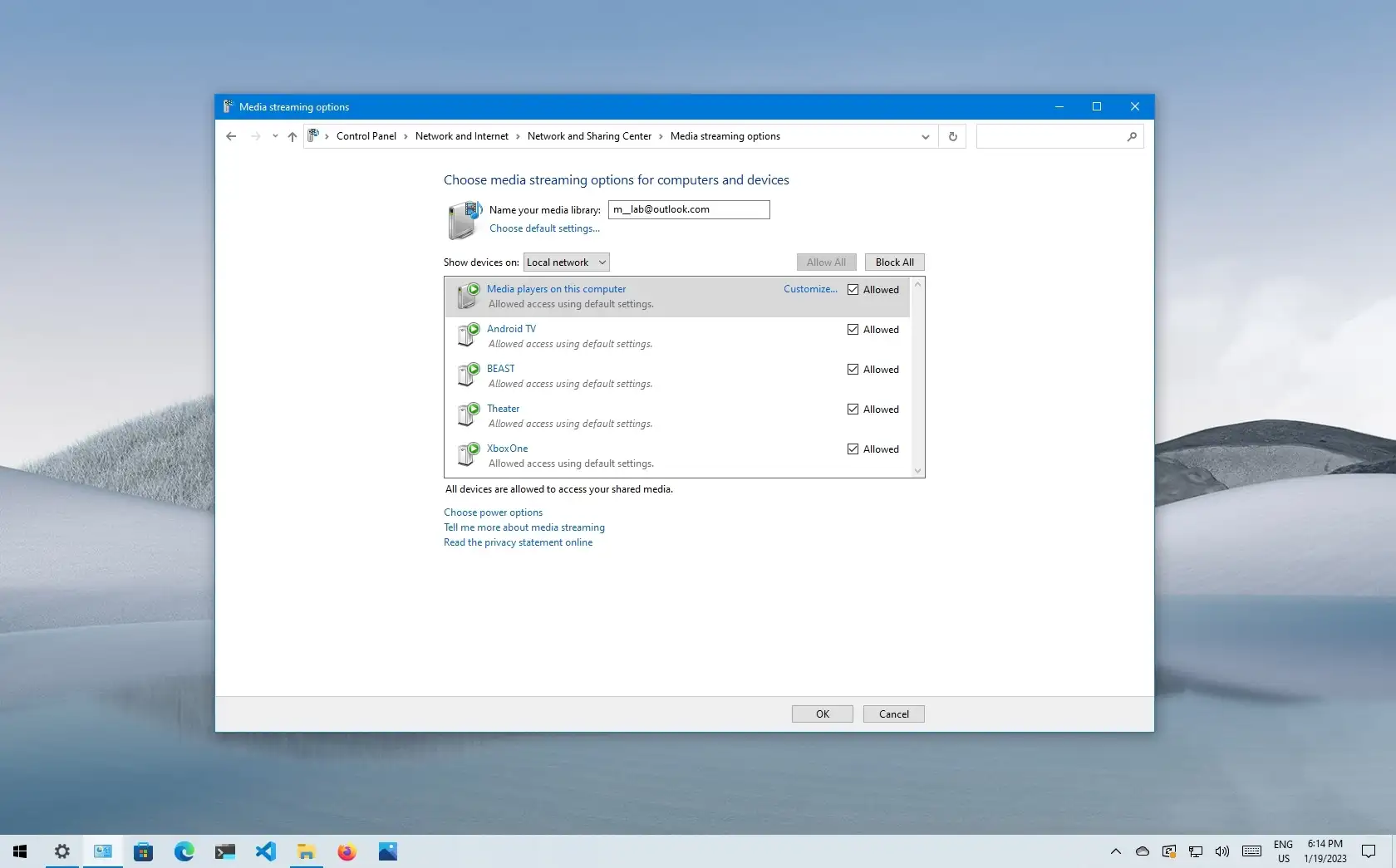
Hi xaxxon,Did the update take a very long time? Like 45+ Minutes?
Freakin no one has decent options for that except blusound. I don’t know if tidal and Qobuz pay to be exclusive or what.I am liking the MA Remote App so far. @MatrixAudio , please consider adding other streaming sources like Amazon/YouTube Music.
Thanks for the tip. It was hard to find the streaming quality setting as it's hidden at the end of the "Streaming" section for TIDAL and Qobuz accounts.Remember to change your Tidal streaming quality to Master or hi-fi under your account in the MA app. It defaults to "normal" which is compress audio
100% measurements work, as stated. I never planned to buy one. "Improving" the Buchardt seems out of context, chasing a better measuring DAC when the latter will finish into an ADC anyway.Was this test purpose just a measurement work or did you want - indeed - to see if it could improve the Buchardt somehow ?
Most likely: a bit louder, which is to be expected considering higher Voltage at same volume level. Appart from that, sound was simply excellent, as it has always been the case with my other Matrix.did you hear any differences while using it with your Buchardt comparing to your Matrix Mini ?
That's what I thought but I needed to know for sure. That is really the only downside of those great active speakers, no room at all for changes/improvement100% measurements work, as stated. I never planned to buy one. "Improving" the Buchardt seems out of context, chasing a better measuring DAC when the latter will finish into an ADC anyway.
Most likely: a bit louder, which is to be expected considering higher Voltage at same volume level. Appart from that, sound was simply excellent, as it has always been the case with my other Matrix.
There's no need for these.no room at all for changes/improvement