-
WANTED: Happy members who like to discuss audio and other topics related to our interest. Desire to learn and share knowledge of science required. There are many reviews of audio hardware and expert members to help answer your questions. Click here to have your audio equipment measured for free!
- Forums
- Audio, Audio, Audio!
- DACs, Streamers, Servers, Players, Audio Interface
- Home Music Servers, Computers and Streamers
You are using an out of date browser. It may not display this or other websites correctly.
You should upgrade or use an alternative browser.
You should upgrade or use an alternative browser.
Is it possible to stream Amazon Prime music thorough computer dsp to 8 channel dac?
- Thread starter goryu
- Start date
twsecrest
Addicted to Fun and Learning
Will an "8-channel" DAC handle a 2-channel music audio signal, yes.
Do you have a DAC that supports 8-channels?
Do you have a DAC that supports 8-channels?
- Thread Starter
- #3
Yes I have an Okto dac8. I want to stream Amazon Prime Music, do dsp (crossovers and room correction) and out to the dac8.Will an "8-channel" DAC handle a 2-channel music audio signal, yes.
Do you have a DAC that supports 8-channels?
You mean multichannel Atmos? That is not possible. You'll need an AVR/AVP to do that.Yes I have an Okto dac8. I want to stream Amazon Prime Music, do dsp (crossovers and room correction) and out to the dac8.
For 2-channel audio, for using the DACs as multiple channels of a 2-way system (or 2.x), that should work.
- Thread Starter
- #5
No, not Atmos. I want to play regular music files from Amazon Prime Music through a dsp program with 6 channels of crossovers, room correction, into the multichannel dac, out to 6 channels of amplification, out to 2 channels of stereo to 3 drivers left and right.
Maybe I should just ask if anyone is using Amazon Prime Music with the 8 channel Octo dac8...
Maybe I should just ask if anyone is using Amazon Prime Music with the 8 channel Octo dac8...
The DAC will be fed by the software crossover you will use. Streaming tool will feed audio to that software not to the DAC, directly.No, not Atmos. I want to play regular music files from Amazon Prime Music through a dsp program with 6 channels of crossovers, room correction, into the multichannel dac, out to 6 channels of amplification, out to 2 channels of stereo to 3 drivers left and right.
Maybe I should just ask if anyone is using Amazon Prime Music with the 8 channel Octo dac8...
- Thread Starter
- #7
The DAC will be fed by the software crossover you will use. Streaming tool will feed audio to that software not to the DAC, directly.
I don't have a premise. I have Amazon Prime Music, dsp software, an 8 channel dac, 6 channels of amplification, and 6 drivers within 2 speakers. I want to know if, and how, to stream Amazon Prime Music and split into 6 channels so that I can listen to it on my speakers. Is this possible or not...???
twsecrest
Addicted to Fun and Learning
Okto Dac8 Stereo or Dac8 Pro?Yes I have an Okto dac8. I want to stream Amazon Prime Music, do dsp (crossovers and room correction) and out to the dac8.
And what does the manual for the Dac8 say about 8-channel output?
- Thread Starter
- #9
Okto Dac8 Stereo or Dac8 Pro?
And what does the manual for the Dac8 say about 8-channel output?
Sorry, I thought I made it clear above it is the 8 channel dac8 pro. The manual says to plug the dac via usb into your computer and it will output 8 channels if there are 8 channels of signal. The question is can I pipe Amazon Prime Music through the dsp to split it into multichannels based on frequency (crossover function).
If you know what your dooin it sure is possible why shuld it not be possible.
In realty amazon is going to make it intentionally hard for you with DRM... so it might be illegal depending on whre you are.
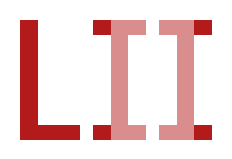
 www.law.cornell.edu
www.law.cornell.edu
But of cause you can take the Audio stream from your browser pipe it in software crossover and from there to the dac
Search for "JACK"
In realty amazon is going to make it intentionally hard for you with DRM... so it might be illegal depending on whre you are.
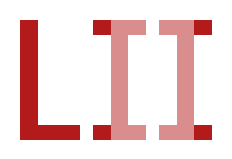
17 U.S. Code § 1201 - Circumvention of copyright protection systems
But of cause you can take the Audio stream from your browser pipe it in software crossover and from there to the dac
Search for "JACK"
The first thing you need to do is set up your xovers and DSP using your software. The music files whether from Amazon, CD player, Tidal or music files on a harddrive are 2 channel unless it's Atmos or something. You won't be splitting them into 6 or 8 channels. You feed the 2 channel music to your DSP/crossover software. You're confusing 2 channels of music or simply stereo with 6 or 8 channels of amplification. In your case doing active you have 6 drivers which require 6 amplifiers that need 6 channels of digital conversion. 1 channel of the stereo will go to the left 3 channels of xovers/dsp/amplification and the 2nd stereo channel goes to the right 3 channels of xovers/dsp/amplification.
Edit: I assume you're trying to do something like This
Edit: I assume you're trying to do something like This
Last edited:
I use an Okto dac8 pro (and other multichannel DACs) with amazon music, very easy to do and the Okto gives you a few different ways to accomplish it.
One option is to do everything on the same computer as you are running amazon music. An easy way to do this is to use a software loopback (virtual sound card). On mac I use blackhole and it works well. The basic idea is you set your software loopback as the playback device for amazon music and your DSP software (I use CamillaDSP) can access the other end of the loopback as input or capture device. Of course you set your software DSP output / playback device as the Okto. In this setup the Okto will be in Pure USB mode.
Another option is to use a digital output (SPDIF, TOSLINK, AES) from the computer running amazon music with the Okto USB / AES mode. If you don't have a digital output then you can use a DDC like the Topping D10S to get one. In this setup you will do DSP on another computer (can be as simple as a RPi) with the Okto set as both the capture and playback device in that DSP software.
Michael
One option is to do everything on the same computer as you are running amazon music. An easy way to do this is to use a software loopback (virtual sound card). On mac I use blackhole and it works well. The basic idea is you set your software loopback as the playback device for amazon music and your DSP software (I use CamillaDSP) can access the other end of the loopback as input or capture device. Of course you set your software DSP output / playback device as the Okto. In this setup the Okto will be in Pure USB mode.
Another option is to use a digital output (SPDIF, TOSLINK, AES) from the computer running amazon music with the Okto USB / AES mode. If you don't have a digital output then you can use a DDC like the Topping D10S to get one. In this setup you will do DSP on another computer (can be as simple as a RPi) with the Okto set as both the capture and playback device in that DSP software.
Michael
Use J River, point the Amazon Music App at JRiver, then get Dirac Live Multi channel desktop. Install it as a VST 3 Plugin in Jriver. Use the standalone app to measure the 7.1 channels, create your project with the correction curve you desire, import it into the processor residing on JRiver, adjust gain, switch the processor on, and enjoy. Multi channel is around $700, I think. I bought it in segments. Started with 2 channel in 2014, and upgraded to multi channel in 2019.Yes I have an Okto dac8. I want to stream Amazon Prime Music, do dsp (crossovers and room correction) and out to the dac8.
It will definitely work. I am using this exact setup right now. And I do own an Octo Dac 8 Pro.
Last edited:
If you have software like Adobe audition, you can use your stereo signal and send it to a multichannel output, 3 channels for each signal (l+r) and apply your filters to each channel. I assume the digital output is visible to your audition software. The link in the above post offers a more detailed approach to your question.
Sure. Depends on your music player app but I've done such (for other reasons) with Roon and JRiver. Other will do it, too.No, not Atmos. I want to play regular music files from Amazon Prime Music through a dsp program with 6 channels of crossovers, room correction, into the multichannel dac, out to 6 channels of amplification, out to 2 channels of stereo to 3 drivers left and right.
Maybe I should just ask if anyone is using Amazon Prime Music with the 8 channel Octo dac8...
Keith_W
Major Contributor
Yes it is possible. This is how you do it:
1. Check that the maker of your 8 channel DAC has an ASIO driver. Find it and install it.
2. Choose software that is able to perform the functions that you want - take an external digital feed, perform convolution, apply DSP, AND output to ASIO. I suggest JRiver, Acourate VST Convolver, and Hang Loose Convolver.
3. Set the output of the convolver to point towards your DAC's ASIO driver.
4. Set up Windows to output default sound to your convolver. If your convolver requires ASIO input, you may need additional software (a "digital cable") like ASIO4ALL to route audio from your web browser to the convolver.
5. You will need to disable all system sounds from Windows, otherwise you will get notification bleeps played back on your stereo system when you are trying to listen to music. These bleeps are usually louder than the music and will make you jump out of your chair if you don't turn it off.
1. Check that the maker of your 8 channel DAC has an ASIO driver. Find it and install it.
2. Choose software that is able to perform the functions that you want - take an external digital feed, perform convolution, apply DSP, AND output to ASIO. I suggest JRiver, Acourate VST Convolver, and Hang Loose Convolver.
3. Set the output of the convolver to point towards your DAC's ASIO driver.
4. Set up Windows to output default sound to your convolver. If your convolver requires ASIO input, you may need additional software (a "digital cable") like ASIO4ALL to route audio from your web browser to the convolver.
5. You will need to disable all system sounds from Windows, otherwise you will get notification bleeps played back on your stereo system when you are trying to listen to music. These bleeps are usually louder than the music and will make you jump out of your chair if you don't turn it off.
This should get you started:

 www.audiosciencereview.com
www.audiosciencereview.com

EQ Software for Windows, Linux, macOS, iOS/iPadOS and Android.
Any suggestions are welcome. Post suggestions here. I will gather the details and add them. Thanks. :D This will be organized as results come in. @sweetchaos made a guide for PEQ filter data input and operation. For crossover software go here. Windows: AutoEQ four easy steps to make your...
 www.audiosciencereview.com
www.audiosciencereview.com
Similar threads
- Replies
- 13
- Views
- 736
- Replies
- 1
- Views
- 400
- Replies
- 7
- Views
- 1K
- Replies
- 19
- Views
- 3K
