-
WANTED: Happy members who like to discuss audio and other topics related to our interest. Desire to learn and share knowledge of science required. There are many reviews of audio hardware and expert members to help answer your questions. Click here to have your audio equipment measured for free!
- Forums
- Audio, Audio, Audio!
- DACs, Streamers, Servers, Players, Audio Interface
- Combination Audio DAC and Headphone Amplifiers
You are using an out of date browser. It may not display this or other websites correctly.
You should upgrade or use an alternative browser.
You should upgrade or use an alternative browser.
Hidizs S9 Review (Headphone Adapter)
- Thread starter amirm
- Start date
Try an USB-2 port, some USB-3 bridges don't pair well with comtrue interfaces. I can attest, no problem at all playing DSD up to 256 on Windows (foobar, roon, etc. , DSD512 is tricky. Comtrue USB Audio Device is for S9 drivers, S9 Pro shows up indeed as SXW UAD. S9 Pro supports S9 drivers, the opposite not.I finally tried some DSD 64's from various sources, they ALL stutter and sputter like crazy on my S9 Pro (Foobar2000 and Audrivana). These same files play fine on my S8 and a FiiO. Crap.
Edit: someone mentioned the "Comtrue USB Audio Device" for ASIO so I went and found that driver. Oddly it shows up as "SXW UAD ASIO" in the device list for me, but whatever.
Hidizs sent me v1.1 firmware but it didn't help on my HP Spectre x360. I tried it on my MacBook Pro 14" and my Samsung Note 20 Ultra (USB Audio Play Pro) and guess what? It works fine. So... it's something odd with the HP. I have an S8 and some FiiO DAC's and they have no problem with DSD playback. It's some weird alchemy between the S9 Pro and the HP. :/
I'll see if I have a USB 2 hub still lying around. I thought maybe the USB-A port on this laptop was USB-2, but it's not.Try an USB-2 port, some USB-3 bridges don't pair well with comtrue interfaces. I can attest, no problem at all playing DSD up to 256 on Windows (foobar, roon, etc. , DSD512 is tricky. Comtrue USB Audio Device is for S9 drivers, S9 Pro shows up indeed as SXW UAD. S9 Pro supports S9 drivers, the opposite not.
BTW, the drivers for the S9 Pro are showing up as Comtrue for me. But it does say SXW UAD for ASIO.
I'll see if I have a USB 2 hub still lying around. I thought maybe the USB-A port on this laptop was USB-2, but it's not.
BTW, the drivers for the S9 Pro are showing up as Comtrue for me. But it does say SXW UAD for ASIO.
View attachment 169095
Yup, for Windows / WASAPI. For ASIO outputs, S9 shows up as Comtrue Audio Device, S9 Pro shows up as SXW UAD ASIO. But both S9 and S9 Pro are listed as SXW in installed programs.

I possess at least 6 dongles using Comtrue interfaces, it's quite a mess.
Even if that's the problem, your USB-2 hub won't solve it if hooked at an USB-3 port. You only have one USB-A port on your Laptop ?! So no USB-2 then. You could join the E1DA discord, I think they talked about and listed some problematic USB bus / MB having problems with Comtrue interfaces.
Last edited:
Leitmotif7
Member
- Joined
- Jun 10, 2020
- Messages
- 6
- Likes
- 2
I ordered an S9 non-pro from Hidizs US site about a month ago. It was in stock, shockingly, despite the main page saying out of stock, but the product page had 'add to cart' button available. Arrived yesterday. Checked Device Manager, says S9, not S9 Pro. Did I get a unicorn?
I ordered an S9 non-pro from Hidizs US site about a month ago. It was in stock, shockingly, despite the main page saying out of stock, but the product page had 'add to cart' button available. Arrived yesterday. Checked Device Manager, says S9, not S9 Pro. Did I get a unicorn?
About that, I posted somewhere : is AKM back in business ? Looks like it, S9 available again, Lotoo PAW S2 out and using AKM dac...
Maybe they had a drawer full of them...just for a rainy dayAbout that, I posted somewhere : is AKM back in business ? Looks like it, S9 available again, Lotoo PAW S2 out and using AKM dac...
Maybe they had a drawer full of them...just for a rainy day
Why stop initial S9 production if so ? Oh, maybe you meant AKM had some drawers ?
Maybe they had a drawer full of them...just for a rainy day
Or maybe they had some S9 enclosures they wanted to use up. lol
Shubhashish
Member
- Joined
- Jan 10, 2022
- Messages
- 12
- Likes
- 1
Hey thanks a ton for this! I have been searching for this for a few days now and you helped me in fixing this issue. I have just one question for you. when the song changes from 192/24 to 96/24, shouldn't the colour code on Hidizs DAC change to green from purple? I am listening on Apple Music on my Macbook Air. Going by your steps, I changed the MIDI set up and now the colour on the DAC is purple permanently irrespective of the resolution of the song. I am simply trying to understand if that should be the case or the colour on DAC change between purple and green depending upon what's the resolution of the music being played. Thanks!Thanks! Your info helped solve it. In iOs on my MacBook, went into "Audio MIDA Setup " app and changed the output settings which were limited to 16/44. Probably same concept in Windows
staticV3
Master Contributor
- Joined
- Aug 29, 2019
- Messages
- 8,010
- Likes
- 12,851
macOS will resample all audio to the sample rate selected in the MIDI setup.Hey thanks a ton for this! I have been searching for this for a few days now and you helped me in fixing this issue. I have just one question for you. when the song changes from 192/24 to 96/24, shouldn't the colour code on Hidizs DAC change to green from purple? I am listening on Apple Music on my Macbook Air. Going by your steps, I changed the MIDI set up and now the colour on the DAC is purple permanently irrespective of the resolution of the song. I am simply trying to understand if that should be the case or the colour on DAC change between purple and green depending upon what's the resolution of the music being played. Thanks!
I'm not sure if Bit-perfect playback is even possible in macOS.
On Windows you can use Wasapi exclusive or ASIO to play all your songs at their native sample rate.
On Android you can use USB Audio Player Pro or Hiby Music to do the same.
Shubhashish
Member
- Joined
- Jan 10, 2022
- Messages
- 12
- Likes
- 1
Thank you! One follow up: Should I leave sample rate in the MIDI setup at 192/24 or 96/24? Is there's an issue if 96/42 audio is played if the sample rate on Mac is set at 192/24? I mean it will upsample but will it make the music sound bad?macOS will resample all audio to the sample rate selected in the MIDI setup.
I'm not sure if Bit-perfect playback is even possible in macOS.
On Windows you can use Wasapi exclusive or ASIO to play all your songs at their native sample rate.
On Android you can use USB Audio Player Pro or Hiby Music to do the same.
Yes, it's definitely possible largely dependent on the player and DACI'm not sure if Bit-perfect playback is even possible in macOS
This is correct, macOS will resample and does not (by default) dynamically change the output rates based on the source unless your player software (and I believe the DAC also) supports this, as I understand this is referred to as 'Exclusive Mode'. I know the S9 does support this as I have one and this works fine for me using Roon, I get blue light on 192 files and green on less than that. Also tested this successfully on DSD files using Pine Player Audio.macOS will resample all audio to the sample rate selected in the MIDI setup.
Yes, you can set this at 192/24 on MIDI a and let macOS upsample all files prior to sending to the DAC, providing your Mac has enough compute resources to manage this. According to tests performed by @Archimago here you can expect this to work perfectly well without measurable impact to the source signal. Note the tests were done on quite an old version of macOS (Yosemite), I can only assume this remains the case for more recent OS's (read versions of mac's CoreAudio)Thank you! One follow up: Should I leave sample rate in the MIDI setup at 192/24 or 96/24? Is there's an issue if 96/42 audio is played if the sample rate on Mac is set at 192/24? I mean it will upsample but will it make the music sound bad?
Shubhashish
Member
- Joined
- Jan 10, 2022
- Messages
- 12
- Likes
- 1
T
Thank you so much for taking out the time. Much appreciated!Yes, it's definitely possible largely dependent on the player and DAC
This is correct, macOS will resample and does not (by default) dynamically change the output rates based on the source unless your player software (and I believe the DAC also) supports this, as I understand this is referred to as 'Exclusive Mode'. I know the S9 does support this as I have one and this works fine for me using Roon, I get blue light on 192 files and green on less than that. Also tested this successfully on DSD files using Pine Player Audio.
Yes, you can set this at 192/24 on MIDI a and let macOS upsample all files prior to sending to the DAC, providing your Mac has enough compute resources to manage this. According to tests performed by @Archimago here you can expect this to work perfectly well without measurable impact to the source signal. Note the tests were done on quite an old version of macOS (Yosemite), I can only assume this remains the case for more recent OS's (read versions of mac's CoreAudio)
staticV3
Master Contributor
- Joined
- Aug 29, 2019
- Messages
- 8,010
- Likes
- 12,851
Whose sensitivity measurement would you like me to use?Can someone tell me how to calculate the maximum volume, when I plug in headphones (ballanced) with the following data?
The preamp is at -7db (Harman target).
View attachment 177940

Edit:
Unfortunately we have only three data points for the S9's output voltage.
-4.2Vrms @200kΩ
-3.9Vrms @300Ω
-1.9Vrms @32Ω
That is not enough to predict output voltage/output power @80Ω.
Last edited:
Bow_Wazoo
Addicted to Fun and Learning
- Joined
- Jan 3, 2021
- Messages
- 783
- Likes
- 683
I understand.
Then the best comparison I can use is the Topping nx4 .
I connected it to the Utopia a few months ago. We know its performance compared to the S9. As far as I can remember, the volume was enough for me.
But in the end that doesn't solve my question. Afterwards I ordered the s9pro as a precaution.
Then the best comparison I can use is the Topping nx4 .
I connected it to the Utopia a few months ago. We know its performance compared to the S9. As far as I can remember, the volume was enough for me.
But in the end that doesn't solve my question. Afterwards I ordered the s9pro as a precaution.
staticV3
Master Contributor
- Joined
- Aug 29, 2019
- Messages
- 8,010
- Likes
- 12,851
If Amir test the S9Pro with his Neurochrome load box, like this:I understand.
Then the best comparison I can use is the Topping nx4 .
I connected it to the Utopia a few months ago. We know its performance compared to the S9. As far as I can remember, the volume was enough for me.
But in the end that doesn't solve my question. Afterwards I ordered the s9pro as a precaution.
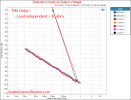
or WolfX-700 tests it with his dummy loads:
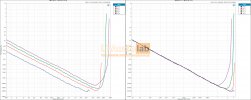
then that will be enough to extrapolate performance with the Focal Utopia.
Similar threads
- Replies
- 126
- Views
- 28K
- Poll
- Replies
- 418
- Views
- 118K
- Replies
- 15
- Views
- 3K
- Replies
- 10
- Views
- 2K
- Replies
- 123
- Views
- 30K
