alexreinhold
New Member
- Joined
- Oct 3, 2023
- Messages
- 3
- Likes
- 3
Hi all,
long time lurker, first time poster. I have an issue and, for the life of me, can't figure out what's going on. Please let me know if anyone has an idea - I'm on the verge of going crazy.
Setup: 2 Genelec 8340, 1 Genelec 7350 sub, Axe I/O audio interface, Macbook M1 Monterrey, Analog cables
I connected as shown in your user manual (see picture) but there's no sound. Here's what I have tried:
- connected speakers without subwoofer: no sound
- tried standalone and GLM trying on/off STORED dip: no sound
- tried different inputs/outputs on the subwoofer: no sound
- I factory reset both speakers: no sound
Here's the weird part:
- Yamaha HS7s work through the Axe I/O
- When I connect to the XLR cable to the HS7s daisy-chained via the 7350, they work (but the sub doesn't)
- when I run GLM, the test sounds work through the speakers
- when I factory reset, I hear sound from the Mac for a brief second.
From what I see:
- no problem with the cables
- likely no problem with audio interface (the HS7 work (haven't tired a 2nd one)
- likely no problem with the speakers (sound via GLM)
- likely no problem with Mac (haven't tried a 2nd one)
What could be the problem?
Thanks,
Alex
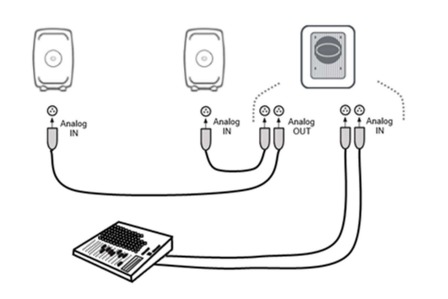
long time lurker, first time poster. I have an issue and, for the life of me, can't figure out what's going on. Please let me know if anyone has an idea - I'm on the verge of going crazy.
Setup: 2 Genelec 8340, 1 Genelec 7350 sub, Axe I/O audio interface, Macbook M1 Monterrey, Analog cables
I connected as shown in your user manual (see picture) but there's no sound. Here's what I have tried:
- connected speakers without subwoofer: no sound
- tried standalone and GLM trying on/off STORED dip: no sound
- tried different inputs/outputs on the subwoofer: no sound
- I factory reset both speakers: no sound
Here's the weird part:
- Yamaha HS7s work through the Axe I/O
- When I connect to the XLR cable to the HS7s daisy-chained via the 7350, they work (but the sub doesn't)
- when I run GLM, the test sounds work through the speakers
- when I factory reset, I hear sound from the Mac for a brief second.
From what I see:
- no problem with the cables
- likely no problem with audio interface (the HS7 work (haven't tired a 2nd one)
- likely no problem with the speakers (sound via GLM)
- likely no problem with Mac (haven't tried a 2nd one)
What could be the problem?
Thanks,
Alex
