Sokel
Master Contributor
- Joined
- Sep 8, 2021
- Messages
- 6,208
- Likes
- 6,325
I hope this will help some friends setting up Foobar.
You have to download the latest version here (better download the 32bit version as 64bit is new and old components don't work with it)
For DSD:
You have to download and install the following:
foo_out_asio+dsd
foo_input_sacd
from here:
 sourceforge.net
sourceforge.net
Restart and go to Preferences>output and configure it like this:
(buffer length may vary,set it according to your needs)
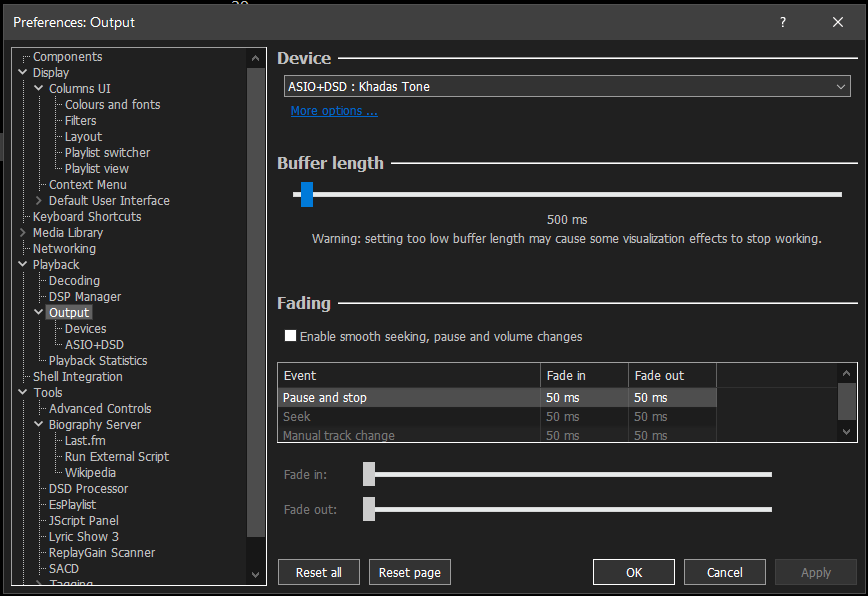
For DSD playback go to Preferences>SACD and configure it like this:
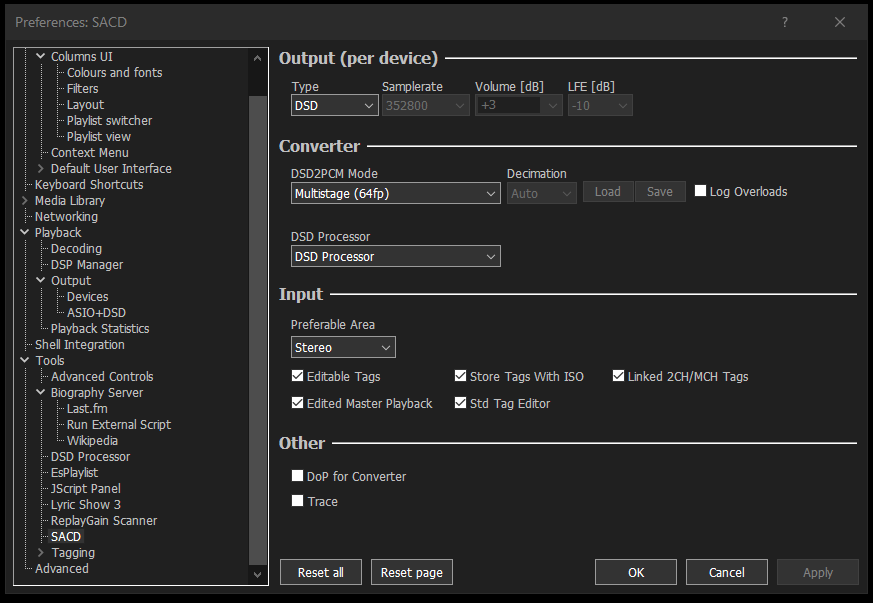
For DSD playback you can't use volume control and all levels must be at 100% or else you will experience static noise,cracks,pops,etc.
You can skip DSD possessor (set it to "no" if you don't intend to resample,etc.
There are hundreds of other components,skins,etc to add if you like according to your needs and aesthetics.
For example I use the following skin (DarkOne) which it's a little trivial to install but it's nice:
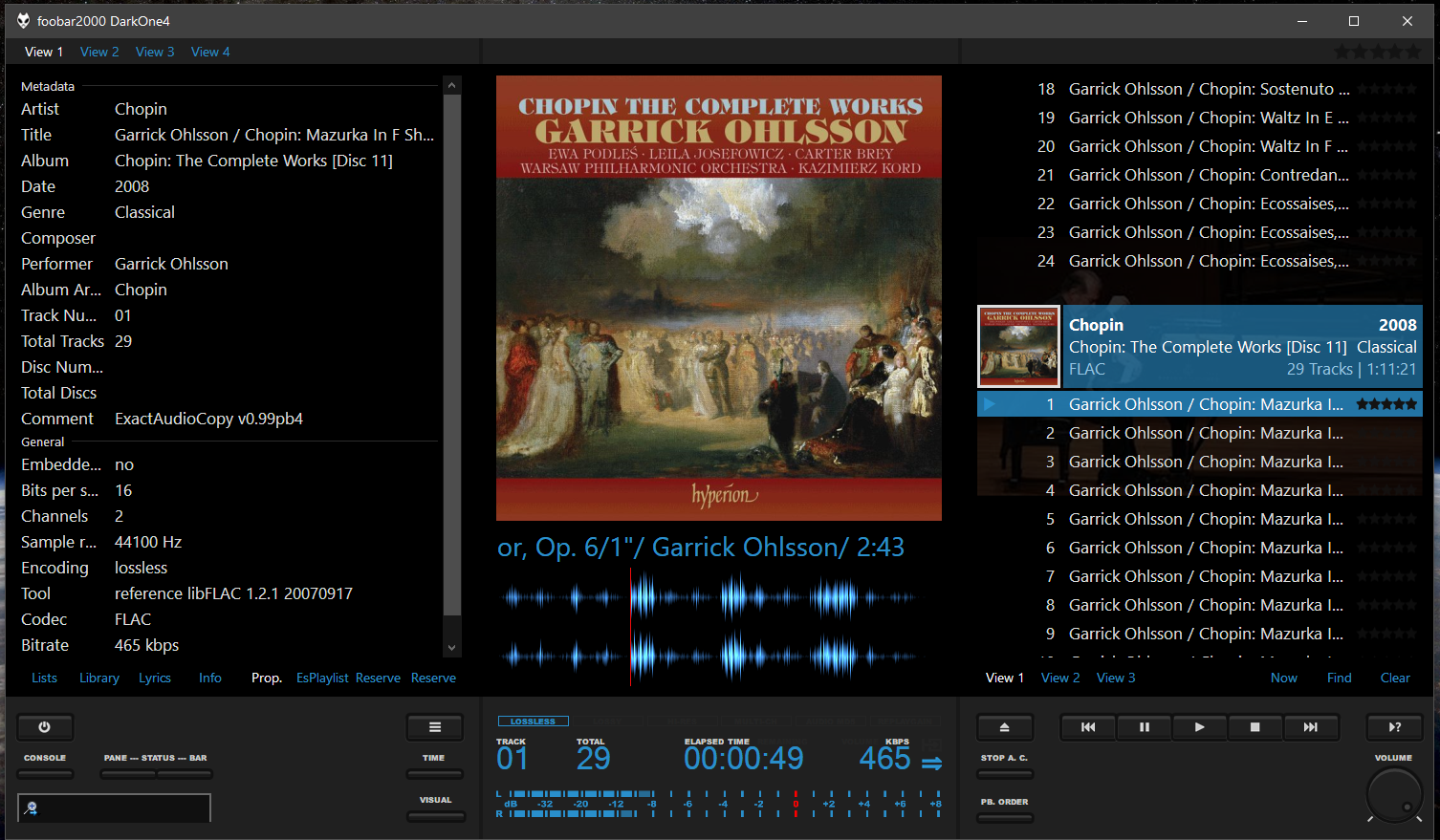
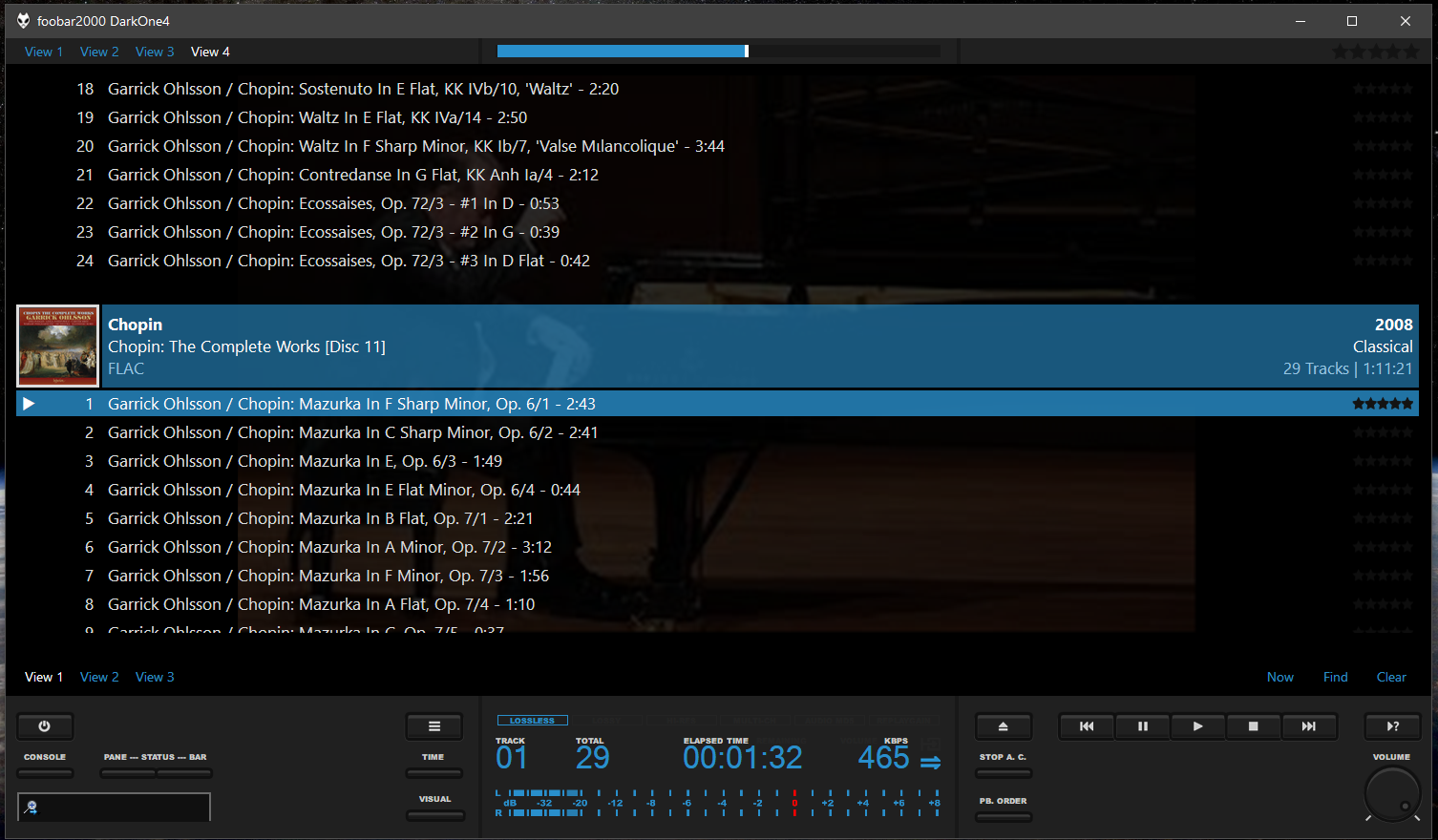
(has more views but you get the idea)
That's the most basic set-up I can think of,feel free to add,correct,ask,etc.
Hope this helps a little.
You have to download the latest version here (better download the 32bit version as 64bit is new and old components don't work with it)
For DSD:
You have to download and install the following:
foo_out_asio+dsd
foo_input_sacd
from here:
Super Audio CD Decoder - Browse Files at SourceForge.net
Super Audio CD Decoder input plugin for foobar2000. Decoder is capable of playing back Super Audio CD ISO images, DSDIFF, DSF and DSD WavPack files.…
Restart and go to Preferences>output and configure it like this:
(buffer length may vary,set it according to your needs)
For DSD playback go to Preferences>SACD and configure it like this:
For DSD playback you can't use volume control and all levels must be at 100% or else you will experience static noise,cracks,pops,etc.
You can skip DSD possessor (set it to "no" if you don't intend to resample,etc.
There are hundreds of other components,skins,etc to add if you like according to your needs and aesthetics.
For example I use the following skin (DarkOne) which it's a little trivial to install but it's nice:
(has more views but you get the idea)
That's the most basic set-up I can think of,feel free to add,correct,ask,etc.
Hope this helps a little.

