@Greg_Wilding might have a better answer, but in the meantime, you can use AUNBandEQ in sound source. That uses width instead of Q (Width is F/Q), and doesn't seem to be restricted in the way you are finding.
-
WANTED: Happy members who like to discuss audio and other topics related to our interest. Desire to learn and share knowledge of science required. There are many reviews of audio hardware and expert members to help answer your questions. Click here to have your audio equipment measured for free!
You are using an out of date browser. It may not display this or other websites correctly.
You should upgrade or use an alternative browser.
You should upgrade or use an alternative browser.
EQ Software for Windows, Linux, macOS, iOS/iPadOS and Android.
- Thread starter Doodski
- Start date
BillG
Major Contributor
A new addition for the Android section: Symfonium.
It has AutoEQ support, including remote and local importation of presets, as well as a user configurable Graphic EQ with up to 256 frequency bands.
It's standout feature, though, along with local content playback, is acting as a music client application for Plex, Emby, Jellyfin, Subsonic, Kodi, and Internet Radio servers.
It supports streaming to Google Cast, UPnP-DLNA, or XBMC/Kodi devices.
It has AutoEQ support, including remote and local importation of presets, as well as a user configurable Graphic EQ with up to 256 frequency bands.
It's standout feature, though, along with local content playback, is acting as a music client application for Plex, Emby, Jellyfin, Subsonic, Kodi, and Internet Radio servers.
It supports streaming to Google Cast, UPnP-DLNA, or XBMC/Kodi devices.
Thanks for the help, and for giving me the chance to rectify my first statement: I do use AUNBandEQ and there the maximum “width” allowed is 5 instead of 10. I am on OSX, SoundSource 5.6.2@Greg_Wilding might have a better answer, but in the meantime, you can use AUNBandEQ in sound source. That uses width instead of Q (Width is F/Q), and doesn't seem to be restricted in the way you are finding.
OK - now I understand your issue.
The width parameter in AUNbandEQ is a width in octaves on either side of the filter center frequency. Each octave is a doubling or halving in frequency. So if your frequency is 100Hz, then width 1 is a filter that is active from 50Hz up to 200Hz.
In that case a width of 5 means from about 3Hz up to 3.2KHz.
You should never need a filter that wide, hence the limit. See the two screenshots to see a width of 5 and a more realistic width of 1
This page explains how to convert Q to W in octaves, and provides a calculator to do it for you. Q of 5 = W of 0.288
 www.sengpielaudio.com
www.sengpielaudio.com
If your app requires a width greater than 5, just use 5 - I doubt it will though. That would be a Q of 0.18 or lower
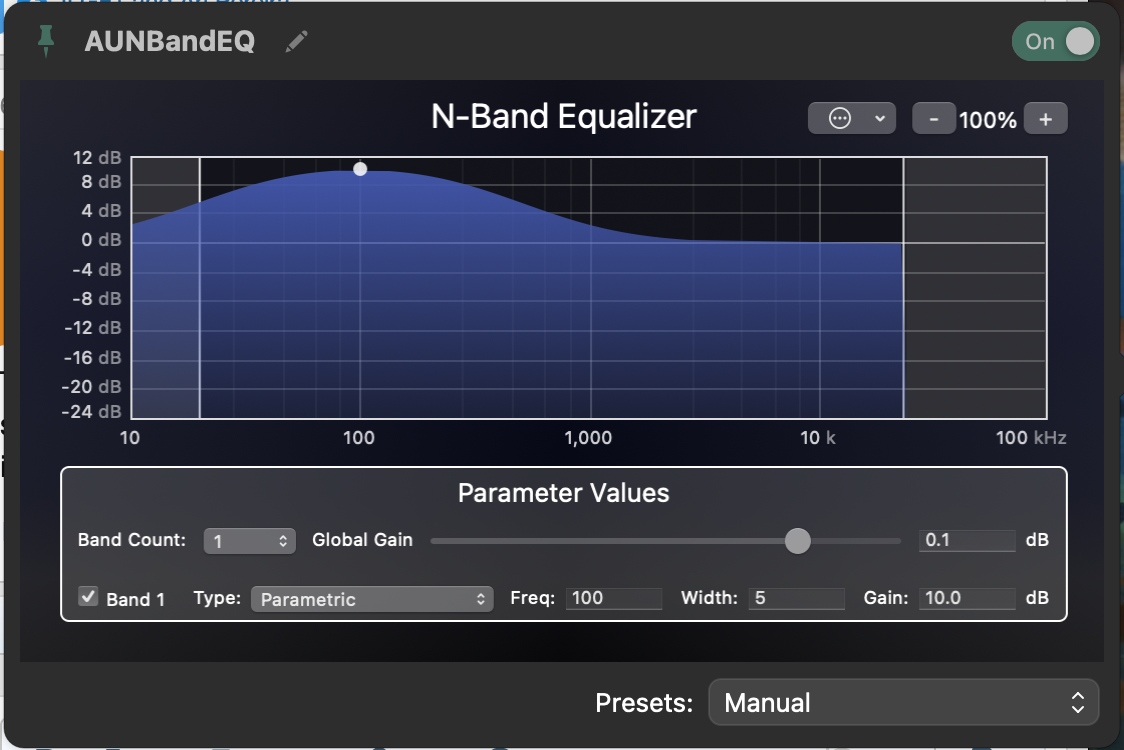
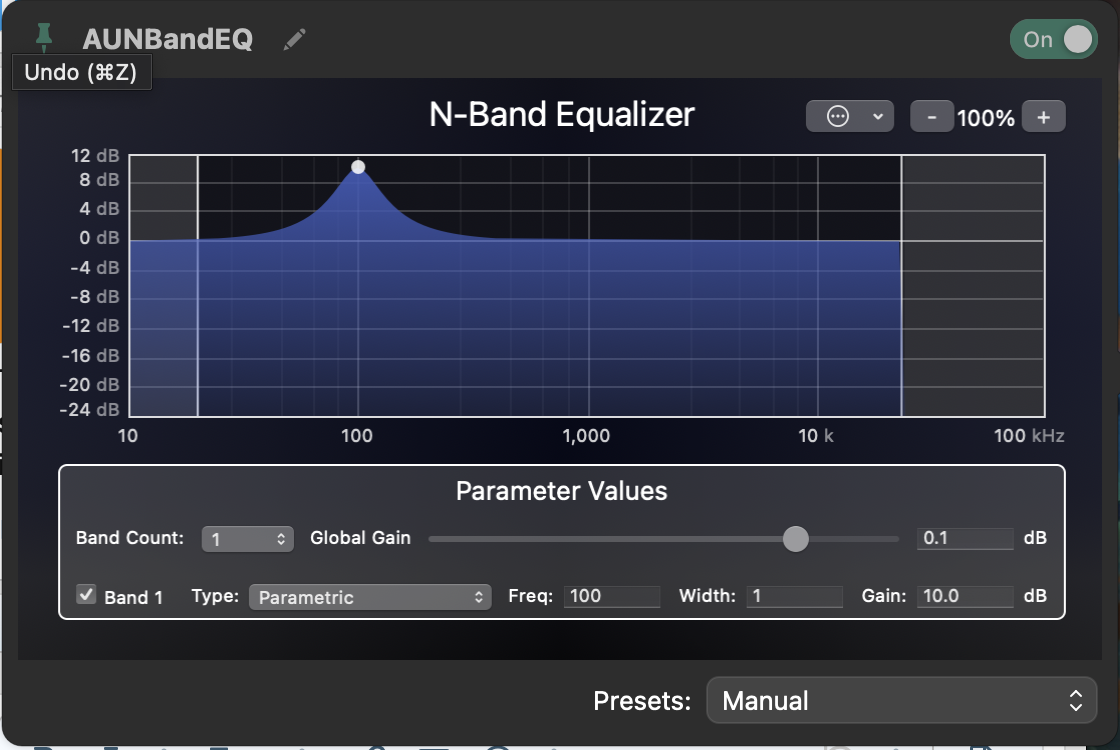
The width parameter in AUNbandEQ is a width in octaves on either side of the filter center frequency. Each octave is a doubling or halving in frequency. So if your frequency is 100Hz, then width 1 is a filter that is active from 50Hz up to 200Hz.
In that case a width of 5 means from about 3Hz up to 3.2KHz.
You should never need a filter that wide, hence the limit. See the two screenshots to see a width of 5 and a more realistic width of 1
This page explains how to convert Q to W in octaves, and provides a calculator to do it for you. Q of 5 = W of 0.288
Q factor vs bandwidth in octaves band filter -3 dB pass calculator calculation formula quality factor Q to bandwidth BW width octave convert filter BW octave vibration mastering slope dB/oct steepness EQ filter equalizer cutoff freqiency - sengpielau
bandwidth in octaves vs Q factor -3 dB band filter pass filter quality factor calculator calculation formula BW bandwidth conversion and converter convertor conversion width bandwidth octave slope dB/oct steepness convert filter BW resonance curve octave vibration mastering EQ filter equalizer...
If your app requires a width greater than 5, just use 5 - I doubt it will though. That would be a Q of 0.18 or lower
OK - now I understand your issue.
The width parameter in AUNbandEQ is a width in octaves on either side of the filter center frequency. Each octave is a doubling or halving in frequency. So if your frequency is 100Hz, then width 1 is a filter that is active from 50Hz up to 200Hz.
In that case a width of 5 means from about 3Hz up to 3.2KHz.
You should never need a filter that wide, hence the limit. See the two screenshots to see a width of 5 and a more realistic width of 1
This page explains how to convert Q to W in octaves, and provides a calculator to do it for you. Q of 5 = W of 0.288
Q factor vs bandwidth in octaves band filter -3 dB pass calculator calculation formula quality factor Q to bandwidth BW width octave convert filter BW octave vibration mastering slope dB/oct steepness EQ filter equalizer cutoff freqiency - sengpielau
bandwidth in octaves vs Q factor -3 dB band filter pass filter quality factor calculator calculation formula BW bandwidth conversion and converter convertor conversion width bandwidth octave slope dB/oct steepness convert filter BW resonance curve octave vibration mastering EQ filter equalizer...www.sengpielaudio.com
If your app requires a width greater than 5, just use 5 - I doubt it will though. That would be a Q of 0.18 or lower
View attachment 317678
View attachment 317679
Thank you Antcollinet, for the prompt reply and for the clear explanation...it seems that I have messed up all my eq so far using the Q values instead of the equivalent in width. If it is ok with you, I might follow up in private so as not to derail the threat.
Greg Wilding
Member
Thanks for your feedback! I have this one on my todo list for the next release: the ability to set the max Q. In the meantime, the EQ algorithm will try to allocate low Q + low frequency filters first. You might be able to avoid Q > 5 by lowering the max filters setting. Not a perfect solution, but something to try.SoundSource doesn’t accept Q values higher than 5
Thanks for your feedback! I have this one on my todo list for the next release: the ability to set the max Q. In the meantime, the EQ algorithm will try to allocate low Q + low frequency filters first. You might be able to avoid Q > 5 by lowering the max filters setting. Not a perfect solution, but something to try.
We worked out that it isn't Q that is limited, but bandwidth. Bandwidth of 5 means 5 octaves ether side of the frequency. Nobody needs a PEQ filter with a band that wide - so all is good with sound source. Oh, and it is not sound source, but the Apple AUNbandEQ plugin that was being used with it.
I've been using SoundSource with both the AUNbandEQ plugin and the built-in Headphon EQ plugin. Since only AUNbandEQ visualizes the curve, I've stopped using Headphone EQ, which is also limited in that it cannot be applied to individual apps, last time I checked. (BTW Haedphone EQ has been updated to support 64bit whereas I've found not info on 32/64bit with AUNbandEQ).
The reason I'm posing is that I've seen very bad issues with AUNbandEQ. I've saved around 10 EQ profiles, and I've seen both the graph and the the list of values simply not update at random areas. For example, it might "forget" to VISUALLY update to show the correct information for band 9, OR forget to show one out several set bands in the graph. It happens when I switch profiles. It's basically as if some little goblin was randomly preventing smaller parts of the interface from updating. I've seen this happening a lot. I think what's actually being applied is still correct - it's just that you can't trust what's being shown.
Considering this situation, readers might now wonder, which plugin alternative should I use, that is 64bit and is at least the same quality? What's the best free alternative, and what's the best paid alternative? The answer of course will be somewhere in this thread, I guess, so I'm going to spend time reading it, but I'm still asking readers that have already concerned themselves with the subject to please mention their suggestions and favorites. In particular for Mac / Soundsource.
The reason I'm posing is that I've seen very bad issues with AUNbandEQ. I've saved around 10 EQ profiles, and I've seen both the graph and the the list of values simply not update at random areas. For example, it might "forget" to VISUALLY update to show the correct information for band 9, OR forget to show one out several set bands in the graph. It happens when I switch profiles. It's basically as if some little goblin was randomly preventing smaller parts of the interface from updating. I've seen this happening a lot. I think what's actually being applied is still correct - it's just that you can't trust what's being shown.
Considering this situation, readers might now wonder, which plugin alternative should I use, that is 64bit and is at least the same quality? What's the best free alternative, and what's the best paid alternative? The answer of course will be somewhere in this thread, I guess, so I'm going to spend time reading it, but I'm still asking readers that have already concerned themselves with the subject to please mention their suggestions and favorites. In particular for Mac / Soundsource.
Last edited:
Update: I did some more tests and it might have to do with bugs in the handling of saving and saved presets. It might be that restarting SoundSource after each change of settings of presets (saving, altering, deleting) MIGHT "fix" the issue, but not sure. Just a first observation. The bugs are very massive.
Slightly OT: Might sb. please mention if I should put AUNbandEQ (oratory preset) in front of CanOpener, or after? I was thinking CO might do sth different when place before vs. after, and I was also thinking that a PART of what it does (fixing the headphones quirks) is sth. CanOpener should NOT consider sth that will actually be heard by the listenier (that EQ part should thus happen AFTER CO, and it would also show a wrong animation which I look at a lot to see what's happening), whereas the harman curve change that's being applied (the second goal of the presets) is probably (?) something that should be applied before CO? I'm not sure actually. Also consider that CO includes very practical EQ sliders, which would point to putting CO after the preset plugin (for the visualization to be more accurate). -- (From their FAQ: "Ideally, CanOpener would be placed last in the processing chain on the master channel. If you’re not using CanOpener’s built-in dither, the processing order matters less, but CanOpener should still be near the end. If you are using a headphone EQ correction plugin that uses different profiles for the left & right channel, CanOpener should be placed in front of it.")
Slightly OT: Might sb. please mention if I should put AUNbandEQ (oratory preset) in front of CanOpener, or after? I was thinking CO might do sth different when place before vs. after, and I was also thinking that a PART of what it does (fixing the headphones quirks) is sth. CanOpener should NOT consider sth that will actually be heard by the listenier (that EQ part should thus happen AFTER CO, and it would also show a wrong animation which I look at a lot to see what's happening), whereas the harman curve change that's being applied (the second goal of the presets) is probably (?) something that should be applied before CO? I'm not sure actually. Also consider that CO includes very practical EQ sliders, which would point to putting CO after the preset plugin (for the visualization to be more accurate). -- (From their FAQ: "Ideally, CanOpener would be placed last in the processing chain on the master channel. If you’re not using CanOpener’s built-in dither, the processing order matters less, but CanOpener should still be near the end. If you are using a headphone EQ correction plugin that uses different profiles for the left & right channel, CanOpener should be placed in front of it.")
Last edited:
I've not used it much (in fact only to test for this thread)It happens when I switch profiles
I initially thought I was seeing a problem similar to what you are describing, but it was simply because I was not "checking" one or more of the filters to switch them on.
I've just set up a couple of simple profiles as a test - switching between them works perfectly.
Soundsourd : 5.6.2 - latest update


Thank you for testing. I'm on 5.6.0 but have not seen any release note changes that would address this.
I have sent a bug report to Rogue Amoeba - I'm confident it will be addressed because I can easily replicated it and do a screen capture (video).
I have sent a bug report to Rogue Amoeba - I'm confident it will be addressed because I can easily replicated it and do a screen capture (video).
RA do seem to be pretty responsive to questions. But I'm sure they'll first suggest updating to the latest version - especially if you've updated your Mac to Sonoma.Thank you for testing. I'm on 5.6.0 but have not seen any release note changes that would address this.
I have sent a bug report to Rogue Amoeba - I'm confident it will be addressed because I can easily replicated it and do a screen capture (video).
I'm on Ventura, and I had reverted to 5.6.0 from 5.6.1 because I noticed issues (small hickups in playpack) that disappeared after reverting but might very well have been caused by sth else and not SoundSource, but I don't know what that might have been, but I have never noticed it before. Actually that hickup issue appeared when updating to 5.6.0 when still on Monterey, I've updated to Ventura since, I've never used SoundSource later than 5.6.0 on Ventura so far. I always use the version that's exactly one year older than the current one. Of course I'll update if they think that will make a difference.RA do seem to be pretty responsive to questions. But I'm sure they'll first suggest updating to the latest version - especially if you've updated your Mac to Sonoma.
I'd like to add that SoundSource is otherwise a great program, and support has been very good. It did not notice any other bugs.
Last edited:
I have made a screen capture of the AUNBandEQ bug, and Rogue Amoeba has confirmed it is a bug. They say it is an Apple bug mostly and it would also appear in Garage Band, or any other software.
The bug show when you have several presets with e.g. 10 bands, and then disable some bands, save as new presets, toggle between presets, change again etc. - There will be inconsistent behavior. I don't have Garage Band or any other Audio software installed that supports Audio plugins, other than SoundSource.
If you can't reproduce the bug, I'll share a link via private message to a video of the bug (130 MB) which I have uploaded to my web space. You may copy and publish the video file for all to see (I don't know where to do that and am not so comfortable with "publishing" stuff).
I don't understand how it is possible that nobody has mentioned this bug yet.
The bug show when you have several presets with e.g. 10 bands, and then disable some bands, save as new presets, toggle between presets, change again etc. - There will be inconsistent behavior. I don't have Garage Band or any other Audio software installed that supports Audio plugins, other than SoundSource.
If you can't reproduce the bug, I'll share a link via private message to a video of the bug (130 MB) which I have uploaded to my web space. You may copy and publish the video file for all to see (I don't know where to do that and am not so comfortable with "publishing" stuff).
I don't understand how it is possible that nobody has mentioned this bug yet.
@Greg Wilding - HouseCurve is the absolute best. Any chance for an Android version, even if it only works with a UMIK or suitable alternative? Understood that mic calibration and platform driver access across the wild wild west of Android devices might be tricky.@Doodski awesome list, what a great resource! Would you add my app HouseCurve to the list? It's a REW-like app for iOS that can generate PEQ filters for room correction. It supports several EQ file formats. You can use it with calibrated mics like the UMIK-1, but works fine with just the iPhone mic too.
Greg Wilding
Member
Thanks! Hehe, "the wild west of Android" - well put@Greg Wilding - HouseCurve is the absolute best. Any chance for an Android version, even if it only works with a UMIK or suitable alternative? Understood that mic calibration and platform driver access across the wild wild west of Android devices might be tricky.
etc6849
Active Member
What I'd like to explore doing is to move my 5.1 system (5 actively tri-amped speakers and 5 subs) to a Windows 10 software based solution that uses normal DACs attached to an RME HDSPe AES sound card (16 channels out). I would need to add a second HDSPe AES card, but RME's software should allow this without issue. This would give me 32 digital channels in and out. One of the RME sound cards would act as a master clock, ensuring that all AES outputs going to the individual DACs would always stay insync.
The convolver software would need to allow for 20 channels of DSP for my 5.1 setup, but I'd like a solution that will allow for more channels to be added later on for Atmos decoding. For now, I'd like to eventually replace my three speaker processors (each has 4 inputs x 8 outputs), and just use DACs. I'd want full DSP capability such as: FIR filters, time delay and level. Plus some sort of virtual sound card driver that is a must.
Which software based option is the most stable that will definitely never ever allow unfiltered audio to reach my tweeters? Are any of these stable enough to where they show up as a virtual sound card that works well with all Windows programs (Netflix and Youtube in browser, JRiver, etc..)?
It would seem if my motherboard's BIOS makes noise during boot up, could this harm my drivers? What about as Windows 10 loads -is there ever a risk of outputting unfiltered sound to my drivers then (prior to when any virtual sound card driver loads)?
The convolver software would need to allow for 20 channels of DSP for my 5.1 setup, but I'd like a solution that will allow for more channels to be added later on for Atmos decoding. For now, I'd like to eventually replace my three speaker processors (each has 4 inputs x 8 outputs), and just use DACs. I'd want full DSP capability such as: FIR filters, time delay and level. Plus some sort of virtual sound card driver that is a must.
Which software based option is the most stable that will definitely never ever allow unfiltered audio to reach my tweeters? Are any of these stable enough to where they show up as a virtual sound card that works well with all Windows programs (Netflix and Youtube in browser, JRiver, etc..)?
It would seem if my motherboard's BIOS makes noise during boot up, could this harm my drivers? What about as Windows 10 loads -is there ever a risk of outputting unfiltered sound to my drivers then (prior to when any virtual sound card driver loads)?
WhoSaidThat
Member
- Joined
- Jul 17, 2020
- Messages
- 8
- Likes
- 44
Just providing a tip for anyone who is tired of creating EqualizerAPO config files by transcribing them from oratory1990 PDFs (and doesn't use AutoEQ); MS CoPilot/Chat can create the text for you directly from oratory1990's PDFs. Here's the short script I used after loading up the PDF in my browser (Edge) and the response I got for my Truthear Red (attached):
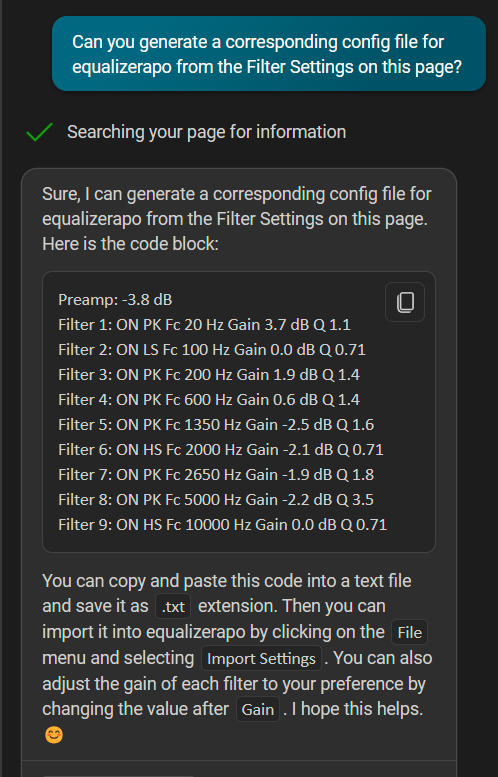
I loaded the text file into Peace - worked a treat.
Also works for FooBar2000's MathAudio plugin. CoPilot will generate code you can copy into a txt file, and them import directly into MathAudio.
... And also for AutoEQ/Wavelet.
I loaded the text file into Peace - worked a treat.
Also works for FooBar2000's MathAudio plugin. CoPilot will generate code you can copy into a txt file, and them import directly into MathAudio.
... And also for AutoEQ/Wavelet.
Last edited:
Just providing a tip for anyone who is tired of creating EqualizerAPO config files by transcribing them from oratory1990 PDFs (and doesn't use AutoEQ); MS CoPilot/Chat can create the text for you directly from oratory1990's PDFs. Here's the short script I used after loading up the PDF in my browser (Edge) and the response I got for my Truthear Red (attached):
View attachment 328264
I loaded the text file into Peace - worked a treat.
Just a note: that's Oratory's EQ for the original Truthear Zero (not Red) taking it to the USound (the company Oratory works for) target. Here's his EQ pdf taking the Truthear Zero to the Harman target (which the majority are likely to prefer / perceive neutral from Harman's scientifically controlled double-blind tests):
Oh, that is very smart.Just providing a tip for anyone who is tired of creating EqualizerAPO config files by transcribing them from oratory1990 PDFs (and doesn't use AutoEQ); MS CoPilot/Chat can create the text for you directly from oratory1990's PDFs. Here's the short script I used after loading up the PDF in my browser (Edge) and the response I got for my Truthear Red (attached):
View attachment 328264
I loaded the text file into Peace - worked a treat.
Also works for FooBar2000's MathAudio plugin. CoPilot will generate code you can copy into a txt file, and them import directly into MathAudio.
... And also for AutoEQ/Wavelet.
Similar threads
- Replies
- 29
- Views
- 2K
- Replies
- 26
- Views
- 1K
- Replies
- 0
- Views
- 398
- Replies
- 13
- Views
- 1K
