Just fine here. How about telling us what your system configuration?How does Dirac on PC work?
-
Welcome to ASR. There are many reviews of audio hardware and expert members to help answer your questions. Click here to have your audio equipment measured for free!
You are using an out of date browser. It may not display this or other websites correctly.
You should upgrade or use an alternative browser.
You should upgrade or use an alternative browser.
Dirac Live standalone for PC and Mac
- Thread starter Flak
- Start date
My interface presents to windows as multiple playback devices, and as it turns out, the DL-Processor can't handle routing/mixing to multiple devices. So in situations like mine, you need a program like ASIO4ALL or VoiceMeeter for DL-Processor to output to, and those programs have to handle any routing/mixing.Just fine here. How about telling us what your system configuration?
I previously used VM-B as the windows "playback device", then it would duplicate that audio across multiple devices, and then I would DSP each device in EQ_APO (like the mono sub output shown). I could still use VM-B if I wanted, but I would have to output the sub signal on channel C (aka 3), and then route C to L/1 in EQ_APO. I'm not sure if I could do it entirely in VM-B, but maybe, as there is a lot of "bus" settings.
I found another way to do it with my specific interface though, because it presents 1x ASIO device that handles all 6 of its outputs at once. But then it looks silly because I have sub on Main 1/2, and speakers on Line 3/4, so then the VU meter ends up showing sub-L-R, but whatever.
And it's a good thing I didn't rush things the other night, because like I was worried about, pushing that "Test" button sent full volume test tones to the speakers! And that was with the gain slider and windows volume control turned down (it ignored them). Luckily I had gone and turned all the gains down on the amps before proceeding.

Ah. You are using the stand-alone version of DL and there are multiple constraints on that version which do not constrain the VST-plugin version. I do not know how you are managing program content but you should look into that option.My interface presents to windows as multiple playback devices, and as it turns out, the DL-Processor can't handle routing/mixing to multiple devices.
That's low compared to prior years!For those interested, Dirac just started their 20% off Black Friday sale
Yeah, was 30% last year I believe...That's low compared to prior years!
bitfidelity
New Member
- Joined
- Dec 2, 2024
- Messages
- 3
- Likes
- 0
My setup is PC > ADI-2 DAC > 2x PSI monitors. Room Correction Suite should work without a hitch for this, correct? About to pull the trigger, as the BF sale ends soon and I don't have a testing mic yet...
Last year, 2023, on Black Friday I bought DIRAC for my PC. It still does not work. I am hoping someday they sort out all the issues but so far it is just lost money for me. Before you buy I would suggest reading through this related thread. https://www.audiosciencereview.com/forum/index.php?threads/dirac-live-exclamation-mark-issue.52443/
kolestonin
Active Member
- Joined
- Jul 5, 2021
- Messages
- 262
- Likes
- 172
I installed the dirac standalone trial 14 days version on my windows pc so to give it a try.
I just finished the 17 measurements, created and exported the filter and I need to say I am very confused.
My two main points of confusion for the moment are:
1) In order to use the filter I need to set the dirac live processor as default audio device on windows sound settings. This means I am not using my E30 DAC anymore? So what is it doing there and why I need it? And I will use a virtual audio device when I have a state of the art dac? Also, how my connected to E30 pre90 preamp continues controlling the volume if E30 is out of the equation? It's obvious that I miss something basic here, but what is it?
2) The sound after applying the correction filter is better and worse on the same time. I can clearly listen bass is more clean and less boomy, but on the same time is like I don't have bass anymore. Everything sounds at lower volume and while it is more clear it seems the fun is not there anymore. Like a sterilized effect. Why is that? Maybe my curve needs some fine tuning? or maybe I am used to the 'uncorrected' sound so my ears and my brain need an adaptation period?
My chain is:
Topping E30 DAC//Topping Pre90 preamp//Boxem Arthur 3409/N2 (nc252mp-based power amp) and you can see the last REW measurement before applying any eq on the attached screenshot.
Thank you for clarifying for me what is going on.
I just finished the 17 measurements, created and exported the filter and I need to say I am very confused.
My two main points of confusion for the moment are:
1) In order to use the filter I need to set the dirac live processor as default audio device on windows sound settings. This means I am not using my E30 DAC anymore? So what is it doing there and why I need it? And I will use a virtual audio device when I have a state of the art dac? Also, how my connected to E30 pre90 preamp continues controlling the volume if E30 is out of the equation? It's obvious that I miss something basic here, but what is it?
2) The sound after applying the correction filter is better and worse on the same time. I can clearly listen bass is more clean and less boomy, but on the same time is like I don't have bass anymore. Everything sounds at lower volume and while it is more clear it seems the fun is not there anymore. Like a sterilized effect. Why is that? Maybe my curve needs some fine tuning? or maybe I am used to the 'uncorrected' sound so my ears and my brain need an adaptation period?
My chain is:
Topping E30 DAC//Topping Pre90 preamp//Boxem Arthur 3409/N2 (nc252mp-based power amp) and you can see the last REW measurement before applying any eq on the attached screenshot.
Thank you for clarifying for me what is going on.
Attachments
RE 1. The DIRAC live processor is working "in front" of your E30 DAC so it is still in the chain as a DAC (digital analog converter). DIRAC live is just adding some filters to the signal before it goes to the DAC.I installed the dirac standalone trial 14 days version on my windows pc so to give it a try.
I just finished the 17 measurements, created and exported the filter and I need to say I am very confused.
My two main points of confusion for the moment are:
1) In order to use the filter I need to set the dirac live processor as default audio device on windows sound settings. This means I am not using my E30 DAC anymore? So what is it doing there and why I need it? And I will use a virtual audio device when I have a state of the art dac? Also, how my connected to E30 pre90 preamp continues controlling the volume if E30 is out of the equation? It's obvious that I miss something basic here, but what is it?
2) The sound after applying the correction filter is better and worse on the same time. I can clearly listen bass is more clean and less boomy, but on the same time is like I don't have bass anymore. Everything sounds at lower volume and while it is more clear it seems the fun is not there anymore. Like a sterilized effect. Why is that? Maybe my curve needs some fine tuning? or maybe I am used to the 'uncorrected' sound so my ears and my brain need an adaptation period?
My chain is:
Topping E30 DAC//Topping Pre90 preamp//Boxem Arthur 3409/N2 (nc252mp-based power amp) and you can see the last REW measurement before applying any eq on the attached screenshot.
Thank you for clarifying for me what is going on.
RE 2. I have DIRAC and find it both hard to set up and the results unreliable especially in regards to "timing / phase" issues. If you are just trying to change FR and not integrating a sub you should be able to get good results. The mistaks people make are usually in setting the levels or setting the tatget curve or curtains. Read up on these and try again. If you are trying to integrate multiple subs I would try something else.
You have to choose an output in the DLP settings window to direct its output to the DAC.1) In order to use the filter I need to set the dirac live processor as default audio device on windows sound settings. This means I am not using my E30 DAC anymore? So what is it doing there and why I need it? And I will use a virtual audio device when I have a state of the art dac? Also, how my connected to E30 pre90 preamp continues controlling the volume if E30 is out of the equation? It's obvious that I miss something basic here, but what is it?
WaveCollapser
Member
My first tries with Dirac Live on Mac:
Original:

Dirac default target curve:

Dirac's curve with tiny adjustments in 200hz region

Does it look any good?
Original:
Dirac default target curve:
Dirac's curve with tiny adjustments in 200hz region
Does it look any good?
- Joined
- Jun 13, 2020
- Messages
- 332
- Likes
- 376
YesMy first tries with Dirac Live on Mac:
Original:
Dirac default target curve:
Dirac's curve with tiny adjustments in 200hz region
View attachment 445623
Does it look any good?
Does it look any good?
The graph looks fine but not enough information. I always do a quick and dirty MMM measurement after playing with Dirac to verify the filter. You'd be amazed at what you think sounds ok verses what it'll actually measure.
- Joined
- Nov 18, 2018
- Messages
- 406
- Likes
- 647
- Thread Starter
- #395
1) Answered by @levimax1) In order to use the filter I need to set the dirac live processor as default audio device on windows sound settings. This means I am not using my E30 DAC anymore? So what is it doing there and why I need it? And I will use a virtual audio device when I have a state of the art dac? Also, how my connected to E30 pre90 preamp continues controlling the volume if E30 is out of the equation? It's obvious that I miss something basic here, but what is it?
2) The sound after applying the correction filter is better and worse on the same time. I can clearly listen bass is more clean and less boomy, but on the same time is like I don't have bass anymore. Everything sounds at lower volume and while it is more clear it seems the fun is not there anymore. Like a sterilized effect. Why is that? Maybe my curve needs some fine tuning? or maybe I am used to the 'uncorrected' sound so my ears and my brain need an adaptation period?
2) Dirac Live needs some headroom to be able to boost those frequencies that require it without incurring digital clipping in trying to exceed 0dBFS:
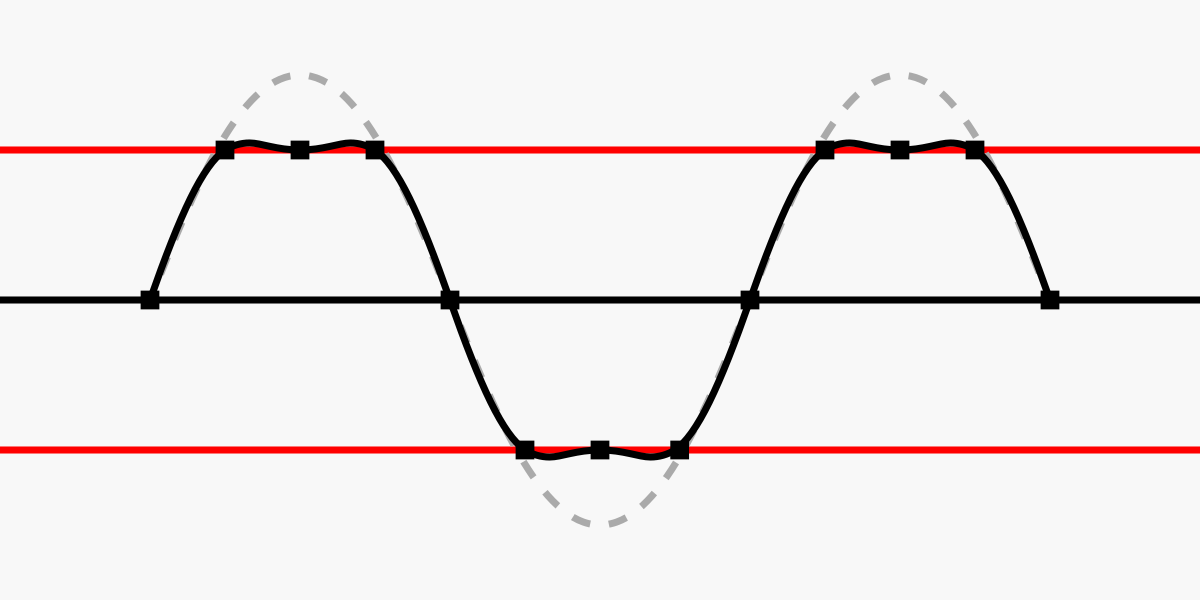
dBFS - Wikipedia
If not, we'll perceive less bass, so we need to adjust the target curve accordingly:

Equal-loudness contour - Wikipedia
Last edited:
kolestonin
Active Member
- Joined
- Jul 5, 2021
- Messages
- 262
- Likes
- 172
Thank you all for fully clarifying these two points.
I still have some struggles with the software and I will list them below asking for your help.
1) On dirac live volume calibration screen the master output is keep auto-setting at -37.5db(screenshot 1) no matter how I set it. Do you know why this is happening and how I can overcome it? It seems to have an impact not solely on the measurements, but also on playback volume(see point 2)
2)On dirac live processor screen the volume bar is always set at -37.5db as well(screenshot 2). I have it to drag it all the way up each time I launch the program. Is it correct to set it at full volume? Is there a way to make dirac live processor remember the setting so I don’t have to bother each time I start a listening session.
3) On dirac live target screen I can see my target curves on the left panel(screenshot 3). The second one is the initially prepared by dirac and modified by me curve. Meaning I took dirac’s target curve and I added some control points and also adjusted some of the existing. I could see all these control points before saving and exporting my filter. Filter is also available on dirac live processor menu. However, I cannot see it again so to make some further modifications. No matter which project I load, no matter which of the 3 filters I chose from the left panel, the target has always the same identical control points. The ones dirac created when it prepared the first filter after my first measurements. Can you help me with that?
4) As I don’t have any dirac capable device in my chain, I was planning to buy a Minidsp Flex + a dirac license so to be able to apply some EQ to Tidal windows 11 pc app in exclusive mode which is my main way of listening. To my surprise, dirac software version seem to work with Tidal exclusive mode and this will save me a lot of money.
I say seem cause:
- I can listen the difference when applying the filter, but I think it is not so evident as with web radios/Youtube/Tidal webplayer etc.
- When Tidal is playing, no other sounds(ex: from the browser) can be played. edit: this is not true
- On the other hand my Topping dac does not detect the changes in sample rate as it was doing before dirac.
Is above behavior expected? Can I be confident Exclusive mode is working and I will also have a flawless functionality with no glitches or issues in the long run?
Also, Tidal recognize the new audio device, allows me to disable sound normalization, enable exclusive mode, but the Force volume option is greyed out/disabled(screenshot 4). I have to live with that? Is it a concern for bit perfect playback ? Is there a work around maybe?
I still have some struggles with the software and I will list them below asking for your help.
1) On dirac live volume calibration screen the master output is keep auto-setting at -37.5db(screenshot 1) no matter how I set it. Do you know why this is happening and how I can overcome it? It seems to have an impact not solely on the measurements, but also on playback volume(see point 2)
2)On dirac live processor screen the volume bar is always set at -37.5db as well(screenshot 2). I have it to drag it all the way up each time I launch the program. Is it correct to set it at full volume? Is there a way to make dirac live processor remember the setting so I don’t have to bother each time I start a listening session.
3) On dirac live target screen I can see my target curves on the left panel(screenshot 3). The second one is the initially prepared by dirac and modified by me curve. Meaning I took dirac’s target curve and I added some control points and also adjusted some of the existing. I could see all these control points before saving and exporting my filter. Filter is also available on dirac live processor menu. However, I cannot see it again so to make some further modifications. No matter which project I load, no matter which of the 3 filters I chose from the left panel, the target has always the same identical control points. The ones dirac created when it prepared the first filter after my first measurements. Can you help me with that?
4) As I don’t have any dirac capable device in my chain, I was planning to buy a Minidsp Flex + a dirac license so to be able to apply some EQ to Tidal windows 11 pc app in exclusive mode which is my main way of listening. To my surprise, dirac software version seem to work with Tidal exclusive mode and this will save me a lot of money.
I say seem cause:
- I can listen the difference when applying the filter, but I think it is not so evident as with web radios/Youtube/Tidal webplayer etc.
- When Tidal is playing, no other sounds(ex: from the browser) can be played. edit: this is not true
- On the other hand my Topping dac does not detect the changes in sample rate as it was doing before dirac.
Is above behavior expected? Can I be confident Exclusive mode is working and I will also have a flawless functionality with no glitches or issues in the long run?
Also, Tidal recognize the new audio device, allows me to disable sound normalization, enable exclusive mode, but the Force volume option is greyed out/disabled(screenshot 4). I have to live with that? Is it a concern for bit perfect playback ? Is there a work around maybe?
Attachments
Last edited:
- Joined
- Nov 18, 2018
- Messages
- 406
- Likes
- 647
- Thread Starter
- #397
You're welcome, but please email [email protected] for support... thanks!Thank you all for fully clarifying these two points.
I still have some struggles with the software and I will list them below asking for your help.
PeterNL
Active Member
This is just normal behavior of Dirac.Thank you all for fully clarifying these two points.
I still have some struggles with the software and I will list them below asking for your help.
1) On dirac live volume calibration screen the master output is keep auto-setting at -37.5db(screenshot 1) no matter how I set it. Do you know why this is happening and how I can overcome it? It seems to have an impact not solely on the measurements, but also on playback volume(see point 2)
2)On dirac live processor screen the volume bar is always set at -37.5db as well(screenshot 2). I have it to drag it all the way up each time I launch the program. Is it correct to set it at full volume? Is there a way to make dirac live processor remember the setting so I don’t have to bother each time I start a listening session.
3) On dirac live target screen I can see my target curves on the left panel(screenshot 3). The second one is the initially prepared by dirac and modified by me curve. Meaning I took dirac’s target curve and I added some control points and also adjusted some of the existing. I could see all these control points before saving and exporting my filter. Filter is also available on dirac live processor menu. However, I cannot see it again so to make some further modifications. No matter which project I load, no matter which of the 3 filters I chose from the left panel, the target has always the same identical control points. The ones dirac created when it prepared the first filter after my first measurements. Can you help me with that?
4) As I don’t have any dirac capable device in my chain, I was planning to buy a Minidsp Flex + a dirac license so to be able to apply some EQ to Tidal windows 11 pc app in exclusive mode which is my main way of listening. To my surprise, dirac software version seem to work with Tidal exclusive mode and this will save me a lot of money.
I say seem cause:
- I can listen the difference when applying the filter, but I think it is not so evident as with web radios/Youtube/Tidal webplayer etc.
- When Tidal is playing, no other sounds(ex: from the browser) can be played. edit: this is not true
- On the other hand my Topping dac does not detect the changes in sample rate as it was doing before dirac.
Is above behavior expected? Can I be confident Exclusive mode is working and I will also have a flawless functionality with no glitches or issues in the long run?
Also, Tidal recognize the new audio device, allows me to disable sound normalization, enable exclusive mode, but the Force volume option is greyed out/disabled(screenshot 4). I have to live with that? Is it a concern for bit perfect playback ? Is there a work around maybe?
I am using Dirac Live on PC few years already and have no problems.
1- Set volume for calibration once and later forget it ! (Dirac Live Processor volume will be synced at same volume, but when You close Dirac Live App, You will be able to set volume on Processor and this settings will be kept until You open Dirac Live App, I recommend using headroom between 6-12dB, but you have to check it, while red bar will appear in Dirac Processor it means that signal is clipping and you have to increase headroom. Click on the red bar to reset it.
2- see point one. Processor will remember last volume settings.
4- "On the other hand my Topping dac does not detect the changes in sample rate as it was doing before dirac.
Is above behavior expected?" Yes it is normal behavior, sample rate is fixed, you can change it to 48kHz or even to 192 if you want in Dirac Processor settings.
"Can I be confident Exclusive mode is working and I will also have a flawless functionality with no glitches or issues in the long run?"
Yes you can check it while you're playing music if ASIO is active (PCM mode) in XMOS USB DAC driver ontrol panel, Buffer settings.
Also make sure that in Dirac Live Processor/Audio Settings/Audio device type: ASIO is selected and Device: USB DAC ASIO (or topping...), set up Sample rate and Audio Buffer Size (must be the same in Processor as well as in Windows audio settings).
Last edited:
If you are using your PC as part of the signal chain I'd suggest getting Dirac standalone or Dirac Bass Control - much more powerful, flexible and not tied to specific hardware. There are ways to make your convolution filters system wide for other sources beyond Tidal though you may loose the Exclusive Mode setting which is something I'm not overly concerned with as I have multiple outputs to direct things like OS system sounds.
kolestonin
Active Member
- Joined
- Jul 5, 2021
- Messages
- 262
- Likes
- 172
That was super helpful.Yes it is normal behavior, sample rate is fixed, you can change it to 48kHz or even to 192 if you want in Dirac Processor settings.
Yes you can check it while you're playing music if ASIO is active (PCM mode) in XMOS USB DAC driver ontrol panel, Buffer settings.
Also make sure that in Dirac Live Processor/Audio Settings/Audio device type: ASIO is selected and Device: USB DAC ASIO (or topping...), set up Sample rate and Audio Buffer Size (must be the same in Processor as well as in Windows audio settings).
Asio(PCM mode) is indeed active on Topping Control panel.
I also selected Asio and Topping as device.
Sample rate is same in Processor and Windows audio settings. Can you suggest what sample rate to use?
The only difference with when I was only using my Topping DAC(before Dirac) is that sample rate wasn't fixed when I was using Exclusive mode. Meaning that when I was playing a 192Khz file on Tidal, I was also seeing 192Khz on Topping's screen. The fact that sample rate is fixed makes me doubt on whether exclusive mode is working or not.
Do you successfully use exclusive mode on your end?
Many thanks for your feedback.If you are using your PC as part of the signal chain I'd suggest getting Dirac standalone or Dirac Bass Control - much more powerful, flexible and not tied to specific hardware. There are ways to make your convolution filters system wide for other sources beyond Tidal though you may loose the Exclusive Mode setting which is something I'm not overly concerned with as I have multiple outputs to direct things like OS system sounds.
I am indeed impressed by what this tool can make.
Even my absolute first noob attempt gave me a significant improvement.
I passed the day A/B ing with some very known to me tracks and I need to say my yesterday impression of 'missing bass and fun' had changed.
I guess when I will perfectionise my measurement methodology, familiarize myself with the software, and start customizing my curves, the results will be even be better.
Exclusive mode will be a loss(if it's the case) and the only reason I wanted to take the hardware root.
But I think I will stick with the software given there is an offer of 20% reduction valid till 23/04. So tomorrow I will need to make my mind and pull the trigger.
I don't think I need bass control as I don't have any subs, but I can upgrade my license in the future if I decide to add some.
Similar threads
- Replies
- 7
- Views
- 805
- Replies
- 5
- Views
- 2K



