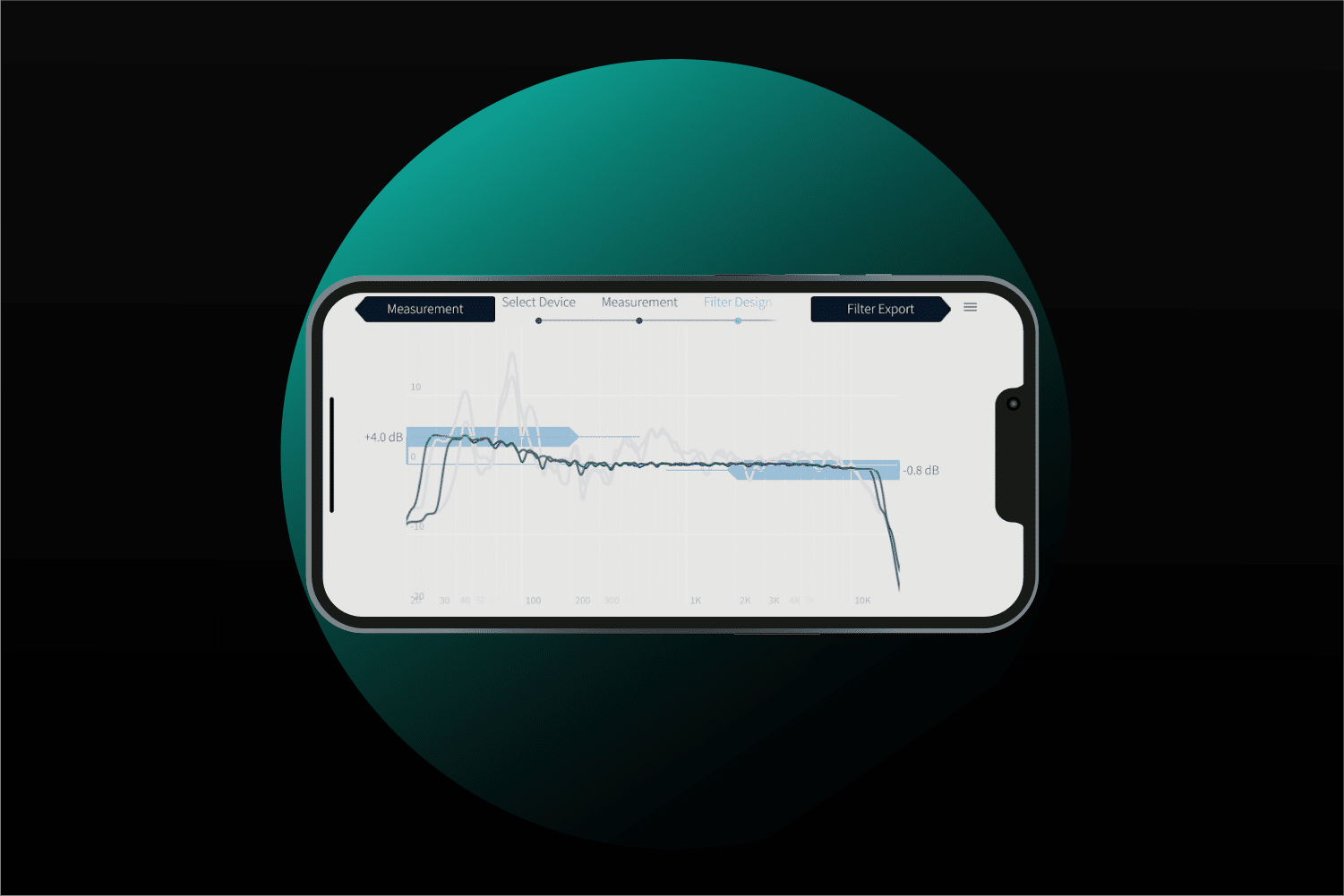[MOD EDIT: This is a member contribution]
Hi all,
Lately I was playing a bit with digital room correction (DRC) SW to see if I can tame the bass in our living room with a pair of Revel M16 (no subs) so I thought it could be useful to share my findings. Some of my in-room measurements are available already
in this post, and
here are the quasi-anechoic measurements of our pair of speakers. As you can see, we get a bit of bloom under ~200Hz, which should be right around the Schroeder frequency of this room.
The three DRCs I tested were:
All of them offer free trial versions, which is what I used to test them out and compare.
Measurements were done with a Cross-Spectrum Labs calibrated Dayton EMM-6 measurement microphone and RME Babyface Silver edition soundcard.
Here's some of my quick thoughts on each one of them:
Dirac Live for Studio
Usability and UI is very nice in general - though I was having some issues with logging-in to the user account on the Processor component (VST plugin) and was also getting some errors when loading saved projects. I don't like the fact that you can't edit (or even see) the target curve in the plugin (Processor component), and due to issue with loading saved projects it can be tricky to edit saved curves.
The measurement process was relatively straightforward and quick (actually the quickest of these three), and the resulting responses seem in line with what I was getting with REW.
I'd say there's really a lot of power in Dirac - it sounds great, and is really flexible in target curve customization (you can load target curves, edit them, add many break points, freely set range for the correction...).
Here's the correction curve I liked the most:
View attachment 100557
IK Multimedia ARC System 3
Not bad UI and usability, though there are a few things I didn't like: e.g. when you load the mic calibration curve, there's no indication that it loaded correctly, and due to this one of my measurement attempt turned out incorrect. Another thing I don't like is that there are only 6 target curve break-points, and the SW applies some correction to FR even outside of the configured range (unlike Dirac) - so you should be careful how you set the breakpoints if you limit the range, as you will need a few of them out of the range set at 0dB to really limit the correction. This means you get really limited with how you can set the target. You can also only set the break points in between the +/-6dB of the reference the SW selected - which can also be limiting when we consider downward-sloping in-room response curves that we get when listening in far field.
However, there's some nice additional features to play with, like two types of filter phase (natural and linear) and 'virtual monitoring' target curves that attempt to mimic other speaker system's FR.
Measurement process was relatively simple, but requires more measuring points (21 in total, with 8 sweeps per point).
Sounds quite good to me too, but the target curve configuration is a bit limiting.
This is the curve I ended-up with (range a bit wider that Dirac, and maybe a bit less bass boost):
View attachment 100558
Sonarworks Reference 4 Studio edition
Maybe the best UI, stability and usability of the three. I enjoyed the gamified concept of the measurement process, but in practice it is quite tedious to do as it takes something like 37 measurement positions to do the calibration - so it's quite a lot of loud sweeping and chirping noises to endure

This is also probably the most complete SW package of the three - it offers systemwide application and plugin version, and on top of offering loudspeaker calibration it also provides a pretty large database of headphone equalization configs. They were obviously aiming for user-friendliness

What I don't like is that target curve customization is very limited (including almost non-existent range limiting). Because of this, most of the result sounded over-processed to me and I couldn't really find any that sounded close to what I thought was natural (and which I could get with the other two).
Here's the best I got:
View attachment 100559
Filter response comparisons
First thing I'd like to show is soundcard loopback frequency response with each DRC after calibration to compare the filter responses:
View attachment 100550
As we can see, Dirac Live and ARC 3 filters were limited to our problem area (45-210Hz) and I was surprised to see that the filters between them end up looking fairly similar. Reference 4 cannot be limited in the same way so here I'm showing 'Reduced' LF limit and 'Normal' HF limit. We can see right away that filters used by Reference 4 are less sharp in the LF range and I couldn't find a way to get a better match to the other two.
Note: the above is with 'Natural' phase and 'Sharp' filter type set in ARC3 - other settings resulted in worse match to Dirac Live (i.e. less sharp filters). For Reference 4 I used 100 Wet config to get most sharpness (although I used it with 60% as that sounded more natural).
Edit: adding the impulse response comparison from
post #24 for completeness:
View attachment 100628
Here's full phase and magnitude diagrams (please disregard the 'hairiness' above ~4k for Dirac and ARC - it is an artefact of the way I did loopback testing of these two plugins and not something they do normally):
Dirac Live:
View attachment 100552
What I found interesting was the gradually rising phase response after the filter. Is this due to impulse-response and delay correction/optimization Dirac does?
ARC 3 with 'Natural' phase variant:
View attachment 100553
Notice no rising phase response, unlike Dirac Live.
ARC 3 with 'Linear' phase variant:
View attachment 100555
Notice that filters are less sharp, but phase response is smooth (P.S - this was range limited to ~900Hz and with a different target - here just used to illustrate phase behaviour).
Reference 4:
View attachment 100554
In-room response measurement example
Next here's an in-room loudspeaker response comparison of no DRC (averaged across 9 positions) vs ARC3 correction (averaged across 5 positions):
View attachment 100563
Note that the curves don't overlap very well in the mid and higher frequencies - they were done on separate occasions and the measurement positions and mic height naturally weren't the same between the two measurement runs - but they are roughly close.
Still, we can see how much the bass response got evened out by DRC - peaks got flattened and the dips got filled in, as we could only have hoped for
 Sample in-room recordings
Sample in-room recordings
Lastly, I thought how to illustrate the audible differences, and decided it might be interesting to do in-room stereo recordings of playback without any DRC as well as with the three DRCs reviewed above.
In-room sample recordings were done with the classic mid-side stereo recording technique, using a combination of Dayton EMM-6 as 'mid' and Rode NT2a in figure-of-eight mode as 'side' at the listening position in our acoustically untreated living-room. I chose mid-side technique for two reasons:
- Use of omni mic for 'mid' should be good to record realistic low-end response in the far-field
- It is not critical to have a closely matched pair of microphones

Edit: Listening position is ~2,2m from each speaker and SPL was between 75-80 dB(C) (measured with a cheap SPL meter close to mics) for each clip.
The recordings were not post-processed, except summed for stereo listening and (LUFS) loudness matched.
Here's a picture of the mic setup:
View attachment 100560
The song/recording I used was one of the vary few I have distribution rights for as it was made and recorded by my band - so I guess what follows could also be considered shameless self-promotion.

Anyway the
source track can be found on most streaming services via this link.
The resulting in-room recordings in
FLAC (44,1kHz/16bit) are uploaded here - I suggest to listen on headphones to avoid adding additional room effects to an already quite live recording.

These recordings definitely don't convey the full in-room listening experience, but I still thought it was an interesting project and may provide some insight.
Conclusion
All in all, this was quite an interesting little project for me. My takeaway is that there are definitely some really good options on the market for DRC - out of these three my preference would be:
- Dirac Live 3 - sounds the best to me and offers most flexible target curve config. Natural sounding and with reasonable target configs I thought it was not destructive in any way. Not cheap, though.
- IK Multimedia ARC system 3 - in my opinion it can be configured to sound close to Dirac, but required a bit more fiddling. It may not be able to satisfy every requirement as far as target curves go though - this is my main gripe with it. However it is quite a cheaper option than the other two.
- Sonarworks Reference 4 Studio edition - I couldn't make myself agree with this one
 Sure, there are some nice features there (plus great systemwide version and some extensive headphone EQ options) so I'm sure it works great for many - but lack of filter sharpness, true correction range limiting and detailed target curve editing are for now deal-breakers for me.
Sure, there are some nice features there (plus great systemwide version and some extensive headphone EQ options) so I'm sure it works great for many - but lack of filter sharpness, true correction range limiting and detailed target curve editing are for now deal-breakers for me.
There it is - hope some will enjoy the read and maybe even find bits of it useful!
 EDIT
EDIT:
Some thoughts and measurements related to nearfield use (in my case with JBL LSR305) can be found in post #55.
EDIT (2020-12-28): Some thoughts and measurements using
MathAudio Room EQ in a nearfield listening setup can be found in post #96, and measurement and comments on use of
MathAudio Room EQ in my main system can be seen in post #104.
EDIT (2020-12-30): Some of my thoughts on using JuiceHiFi Audiolense XO trial in a nearfield setup can be found in
post #109, and some measurements in
post #114.
EDIT (2021-01-12): More measurements with JuiceHiFi Audiolense XO trial in my living room setup, including comparisons with Dirac Live and MathAudio Room EQ as well as some blind listening tests can be found in
post #125.
EDIT (2021-04-18): Measurements and my thoughts about REW-generated EQ filters for room correction can be found in
post #205.

 www.sonarworks.com
www.sonarworks.com