- Joined
- Jan 27, 2019
- Messages
- 7,332
- Likes
- 12,294
Well I wrote earlier in the thread my main frustration with the BlueOS app: A lack of any "playing now" indicator on the track selected! It drives me nuts. I'm often calling up albums with long track lists, and surfing through the tracks seeing what I want to play. So a track list is usually my main form of interaction in streaming. In every other streaming app I've used, when you select a track when it starts playing that track is highlighted, or some "playing now" icon beside the track pops up so you can see which track in the list is currently playing, then I know where I am in the list.
On the BlueOS app yes the track pops up at the bottom of the screen with the track name scrolling by. But this isn't nearly as convenient, because if I've selected a track and didn't remember the name, then I have to look at the bottom of the screen, wait for the name to scroll by, then scan the list to find it in the list, and then try to remember in the list where I am. Vs...simply having the current track highlighted with a playing now indicator!
It's bugged me so much I've been starting to look at integrating Roon, because at least that has a playing track indicator.
Well, I finally for the first time updated the software on my Roon NODE. Then I played Tidal and noticed...holy cow! There's an actual indicator of which track is playing. As I' sure you folks are familiar, when I select a track a blue progress bar appears under that track. Screen shot below.
Brilliant! Now I'm finally satisfied. Don't need to look at Roon or anything.
And then I call up some music from my own music library (external drive) and start playing a track and....NO INDICATOR. They left this out for the personal server streaming!!!!! WTF? How? Why?
Aaannd...back to looking at Roon....
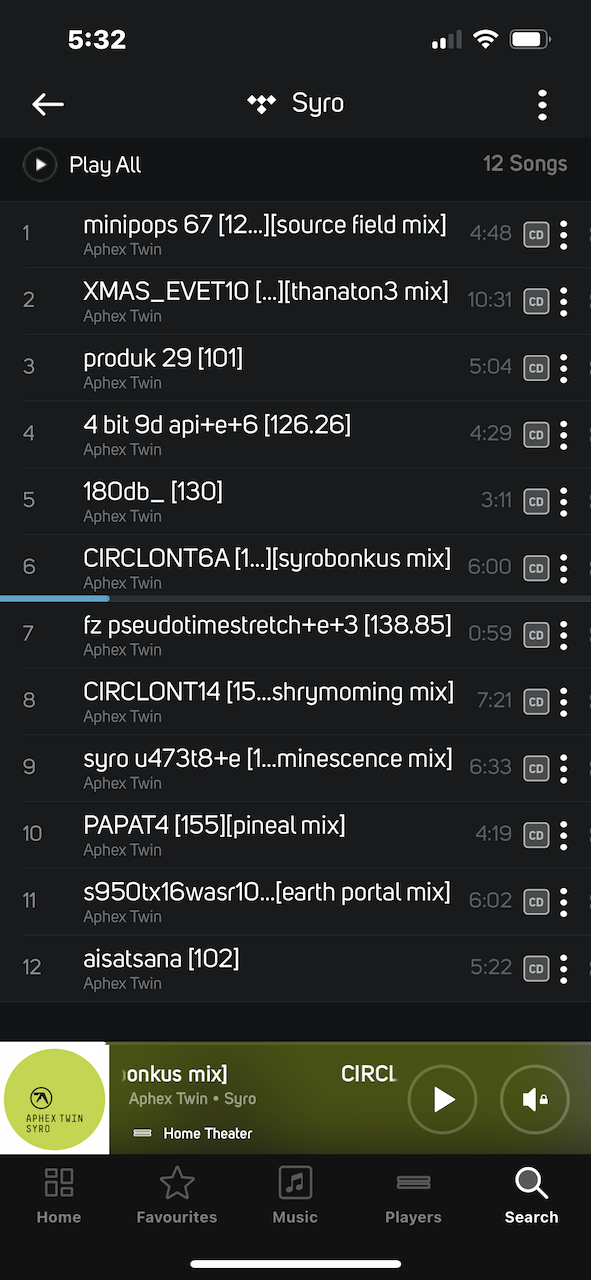
On the BlueOS app yes the track pops up at the bottom of the screen with the track name scrolling by. But this isn't nearly as convenient, because if I've selected a track and didn't remember the name, then I have to look at the bottom of the screen, wait for the name to scroll by, then scan the list to find it in the list, and then try to remember in the list where I am. Vs...simply having the current track highlighted with a playing now indicator!
It's bugged me so much I've been starting to look at integrating Roon, because at least that has a playing track indicator.
Well, I finally for the first time updated the software on my Roon NODE. Then I played Tidal and noticed...holy cow! There's an actual indicator of which track is playing. As I' sure you folks are familiar, when I select a track a blue progress bar appears under that track. Screen shot below.
Brilliant! Now I'm finally satisfied. Don't need to look at Roon or anything.
And then I call up some music from my own music library (external drive) and start playing a track and....NO INDICATOR. They left this out for the personal server streaming!!!!! WTF? How? Why?
Aaannd...back to looking at Roon....
