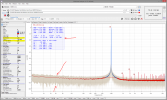Sokel
Master Contributor
- Joined
- Sep 8, 2021
- Messages
- 6,127
- Likes
- 6,204
The automatic driver refresh needs a workaround probably.Another week, another update
This time, it's the preview version 1.1.9: https://app.box.com/s/ue7ll9xmvwogst817x2l1xg09opvgy47
A few fixes, enhancements, and some new features added:
Details
- Add: spectrum range display shows min and max values for all frequencies when spectrum is computed from averaged data
- Add: IMD+N variable to Level and Frequency sweeps
- Add: color selector property for 3rd measurement in Level and Frequency sweeps
- Add: option to position distortion panel on the left, in the center, or to the right (default)
- Add: line color indicators next to the Show 1 and Show 2 checkboxes are now clickable so you can change colors directly there, without opening the properties sheet
- Fix: color indicators are now shown on start up (previously were invisible until first measurement)
- Change: added automatic driver refresh on any audio device change (was previously disabled because it caused intermittent hangs)
- Add: various useful settings to both sweep property sheets
- Fix: in sweeps retry setting of 0 will no longer display a prompt when a large error occurs, effectively disabling retries
1. Show signal swings around the average value in the spectrum plot. Lets you see how far the amplitude of each frequency deviates from the average during the whole capture. This will not be shown if average number is set to 1.
View attachment 359385
2. IMD+N is like THD+N, except it combines intermodulation and noise. This is similar to the measurements made by APx analyzers
3. Setting to change the color of the new, third variable in sweeps:
View attachment 359381
4. Panel Position setting on Spectrum plot. Possible values are Left, Center, and Right (default)
5. You can now click on the color indicators at the top to use Windows color selection dialog for plot series 1 or 2
View attachment 359382
7. The list of drivers in both, in and out drop-down lists will automatically update when audio devices are added, removed, or their properties changed (sample rate, bit length). Please test this, especially if you have a lot of ASIO devices. I'm hoping that I found the way to avoid the hang that would occasionally result from driver updates.
Without doing anything it has gone in an endless loop.