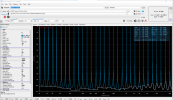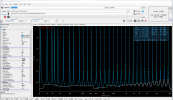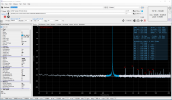-
WANTED: Happy members who like to discuss audio and other topics related to our interest. Desire to learn and share knowledge of science required. There are many reviews of audio hardware and expert members to help answer your questions. Click here to have your audio equipment measured for free!
You are using an out of date browser. It may not display this or other websites correctly.
You should upgrade or use an alternative browser.
You should upgrade or use an alternative browser.
Beta Test: Multitone Loopback Analyzer software
- Thread starter pkane
- Start date
Rantapossu
Addicted to Fun and Learning
- Joined
- Jul 21, 2022
- Messages
- 518
- Likes
- 366
No windows.
Still doesn't look the same.
I think it may be time for me to give up on this. Thanks for your help - you've devoted far too much time to me on this.
I have saved almost every version of MTA for the last couple of years. I can send you the version you want when I come back home, if you still want it.
Thanks for the kind offer. I'll let you know if I'm going to pursue this. Something seems very wrong with my system and I've pretty much run out of ideas of how to improve it.I have saved almost every version of MTA for the last couple of years. I can send you the version you want when I come back home, if you still want it.
- Thread Starter
- #3,924
No windows.
Still doesn't look the same.
I think it may be time for me to give up on this. Thanks for your help - you've devoted far too much time to me on this.
The noise floor appears high for the devices you're using. Hard to tell from the settings, but it could be that one of the device drivers is working in 16 bit mode. Did you try rebooting the computer and restarting the DAC/ADC?
If the problem persists, try measuring using a single 1000Hz tone and share the resulting spectrum/distortion numbers
Last edited:
Actually, I did just that. The E1DA ADCiso was set for 48 KHz 32 bit in Windows Settings. Everything looks normal with a 1000 Hz test, in both Multitone and REW. 20 plus bit ENOB, which isn't possible with 16 bit ADC or DAC, of course.The noise floor appears high for the devices you're using. Hard to tell from the settings, but it could be that one of the device drivers is working in 16 bit mode. Did you try rebooting the computer and restarting the DAC/ADC?
What's a bit baffling is that I get far different results between tests, For example, I tried changing the windowing for the multitone tests. I restarted Multitone between runs. Now, I get crap when I return to no windows. I've even restarted the computer. The multitone testing in REW seems pretty consistent.
I am not getting it. Some preference file I should delete??
Edit - The attached 1 KHz tone file does use the ADCiso at 384 KHz, not 48. I don't think that matters for this.
Attachments
Last edited:
- Thread Starter
- #3,926
Actually, I did just that. The E1DA ADCiso was set for 48 KHz 32 bit in Windows Settings. Everything looks normal with a 1000 Hz test, in both Multitone and REW. 20 plus bit ENOB, which isn't possible with 16 bit ADC or DAC, of course.
What's a bit baffling is that I get far different results between tests, For example, I tried changing the windowing for the multitone tests. I restarted Multitone between runs. Now, I get crap when I return to no windows. I've even restarted the computer. The multitone testing in REW seems pretty consistent.
I am not getting it. Some preference file I should delete??
Edit - The attached 1 KHz tone file does use the ADCiso at 384 KHz, not 48. I don't think that matters for this.
The simplest thing is to select one of the existing presets. There's one for multione 32, so try selecting that, adjust play gain, and try measurements.
If that doesn't help, try a lower number of multitones, say 10 and post the result. I'm trying to understand what's causing the rising noise floor between the tones. You can delete the settings completely, and start with all defaults: go to C:\ProgramData\Multitone Analyzer folder and delete or rename the file _MultitoneDefault.dw
The simplest thing is to select one of the existing presets. There's one for multione 32, so try selecting that, adjust play gain, and try measurements.
View attachment 354842
If that doesn't help, try a lower number of multitones, say 10 and post the result. I'm trying to understand what's causing the rising noise floor between the tones. You can delete the settings completely, and start with all defaults: go to C:\ProgramData\Multitone Analyzer folder and delete or rename the file _MultitoneDefault.dw
Well, I have good news and bad news. They're both the same. Deleting the _MultitoneDefault.dw file fixed it all. Everything works as before. I used the same settings for everything as I did before, but now it works differently. Obviously, something got corrupted for reasons I cannot imagine.
BTW, I can't reproduce the plots I sent previously. No windowing doesn't work, which I learned before (why?), because the lowest frequencies are just a blob. But, an FFT length of 1 Meg with Blackman Harris 7 does fine. Back to 125+ dB N+D A and 20+ ENOB.
Thanks for all the help!
- Thread Starter
- #3,928
BTW, I can't reproduce the plots I sent previously. No windowing doesn't work, which I learned before (why?)
That's usually because there's a difference in clocks between your DAC and ADC. They don't run at exactly the same rate. Same applies if you use different sampling rates for input and output -- in these cases you will need to use an FFT Window.
Understood about the windowing. Thanks.
The plots thing are because the last bunch that I posted were obviously bogus. Starting with a fresh default file did the trick. (I've added a shortcut to find that again easily, as a reminder for when things get strange.)
The plots thing are because the last bunch that I posted were obviously bogus. Starting with a fresh default file did the trick. (I've added a shortcut to find that again easily, as a reminder for when things get strange.)
- Thread Starter
- #3,930
Understood about the windowing. Thanks.
The plots thing are because the last bunch that I posted were obviously bogus. Starting with a fresh default file did the trick. (I've added a shortcut to find that again easily, as a reminder for when things get strange.)
You can also back up the settings file at any time by making a copy, or save and reload current settings from the File menu.
You can also back up the settings file at any time by making a copy, or save and reload current settings from the File menu.
Good idea. I will make a copy now for later use. Just in case...
I'm back.... One product I do own is the Line6 Helix. These are pretty pricey, even now. I hadn't considered that as a viable USB interface but according to various Line6 users, the Helix is an excellent interface as well as pedalboard, with only the slight inconvenience of being a piece of kit intended for gigging. I haven't tried ever recording with it yet as I've gone straight to Multitone as would love peoples opinions on what these graphs say and how they compare to other interfaces:
1000hz Sine
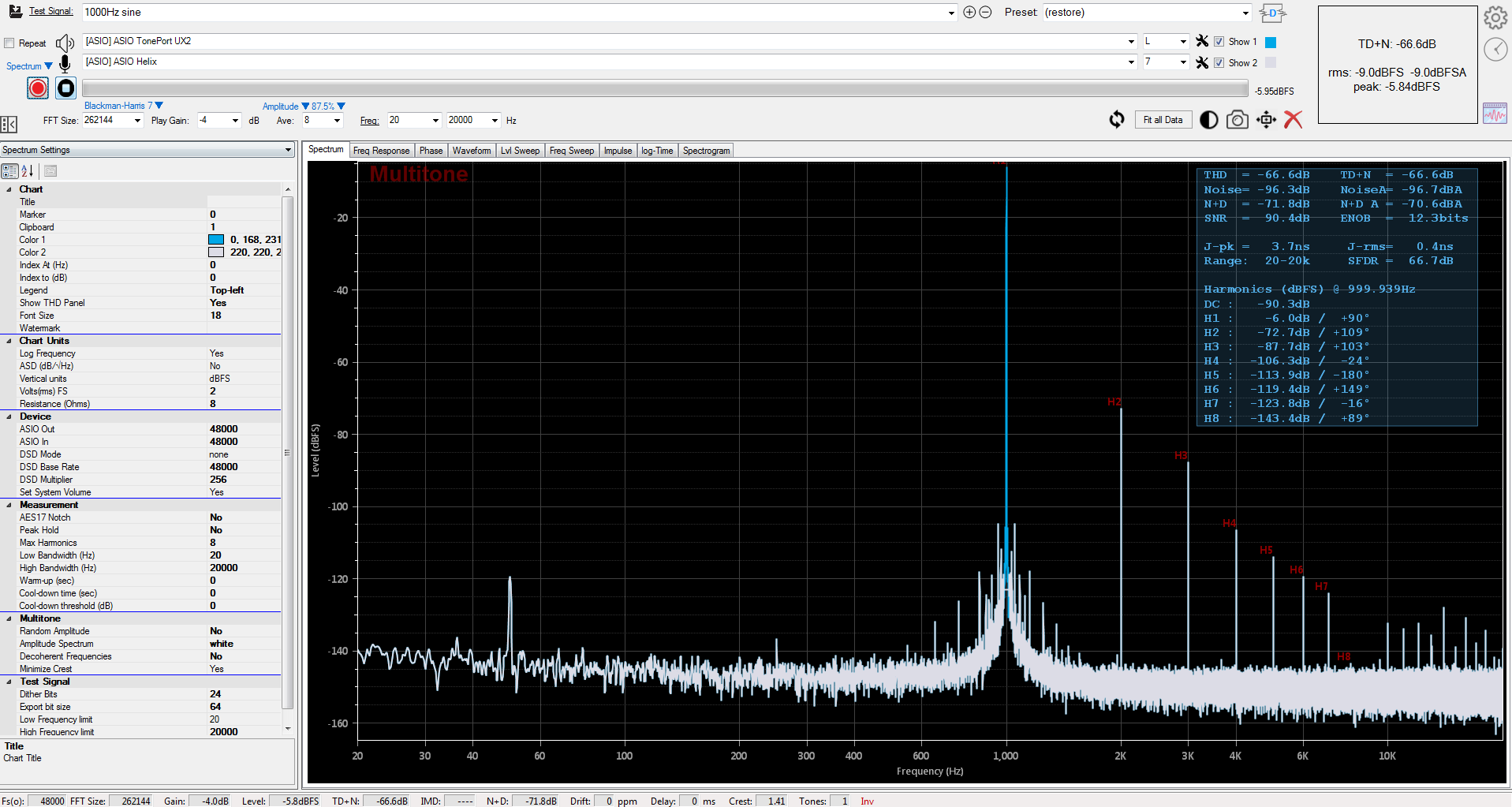
Level Sweep
THD and TDN
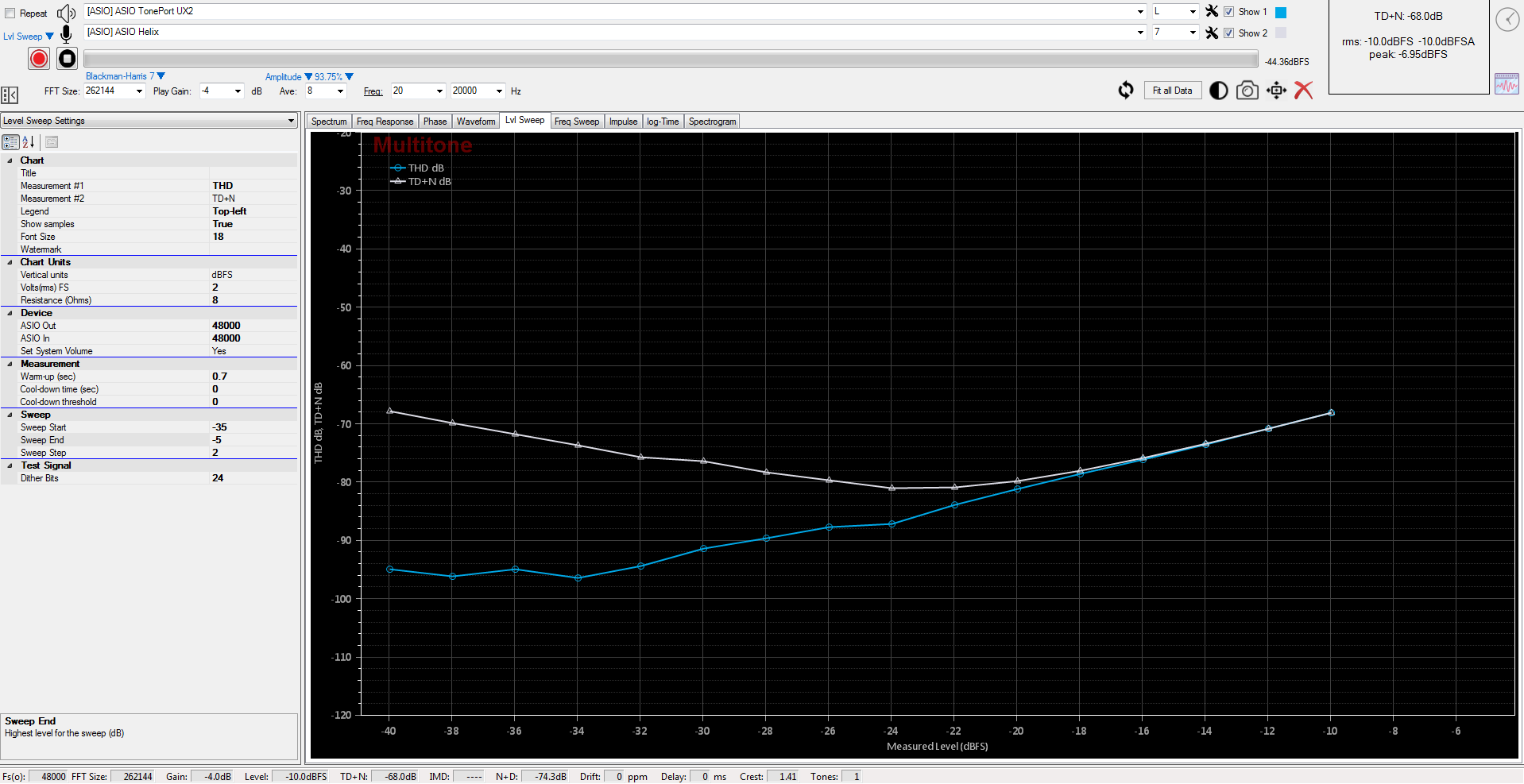
THD and Noise
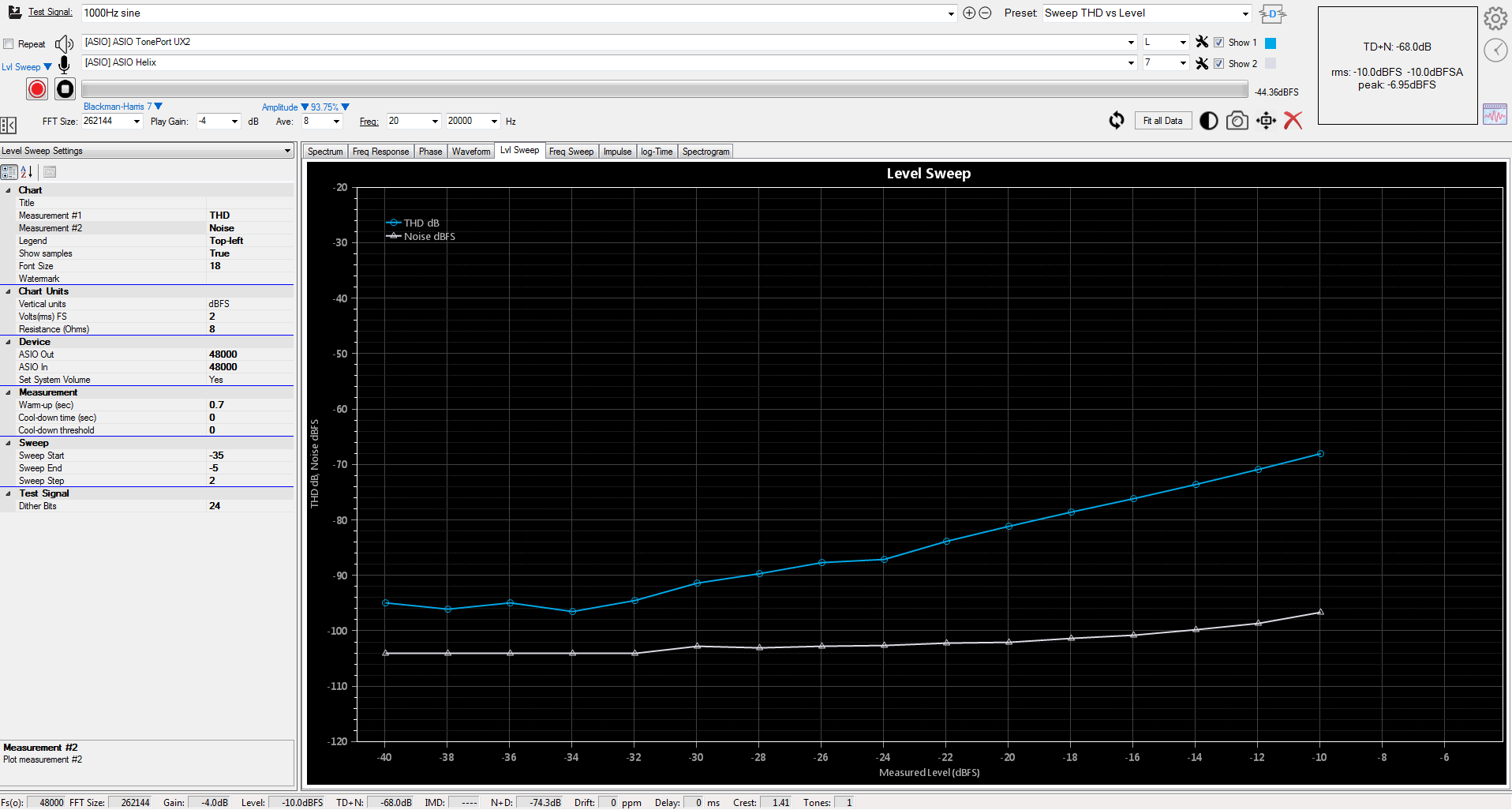
Frequency Sweep
THD and TDN
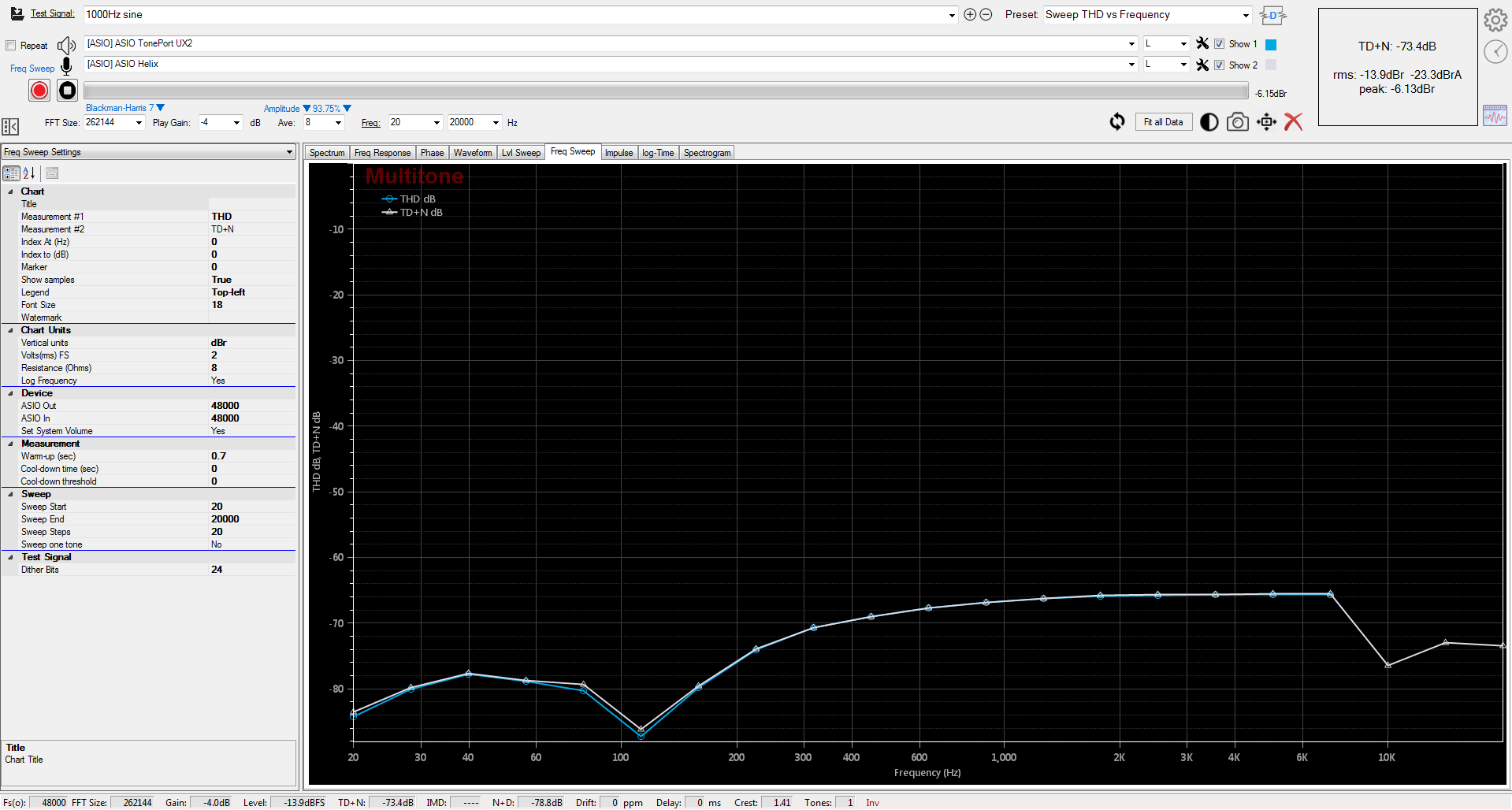
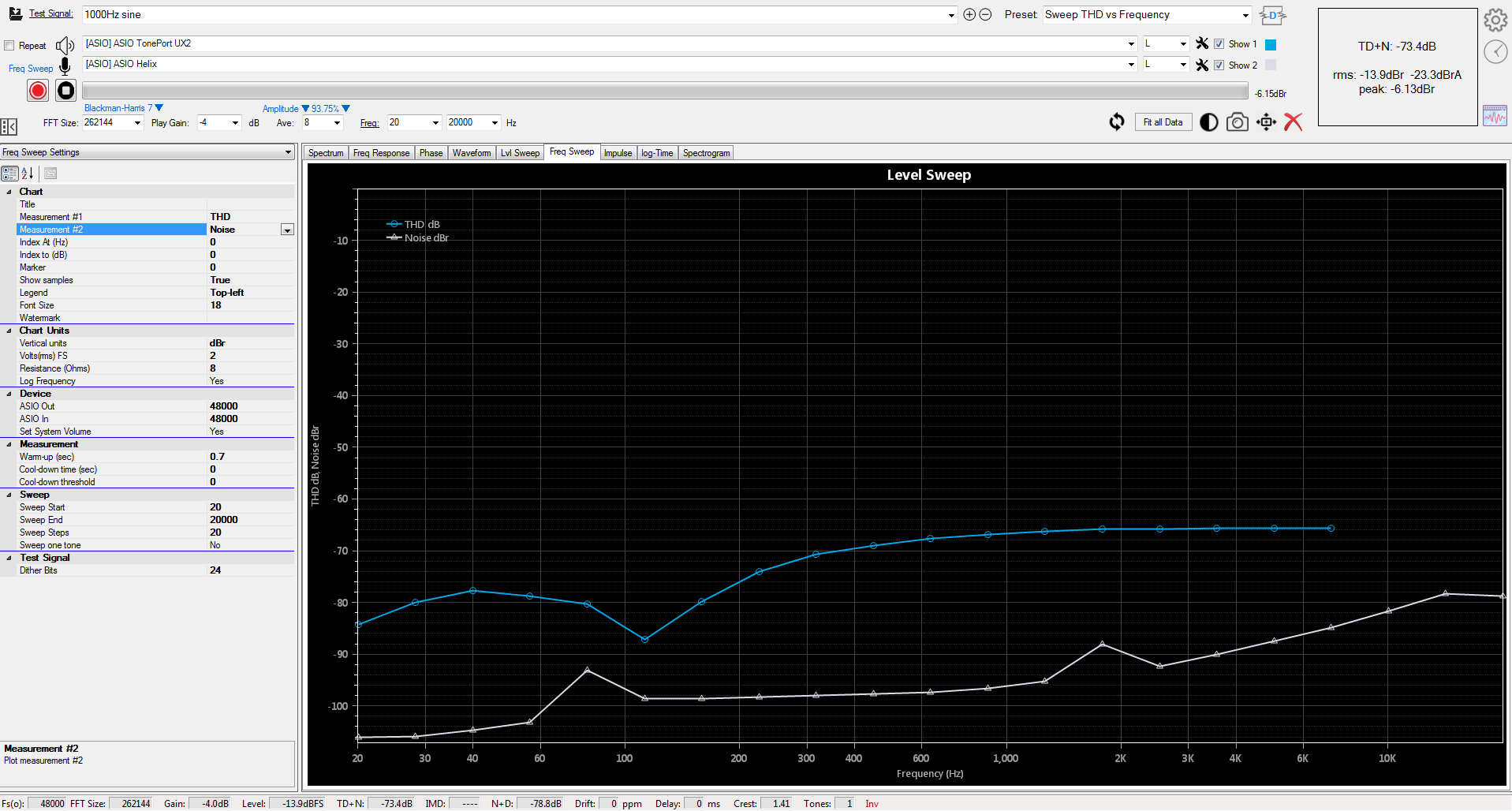
1000hz Sine
Level Sweep
THD and TDN
THD and Noise
Frequency Sweep
THD and TDN
Rantapossu
Addicted to Fun and Learning
- Joined
- Jul 21, 2022
- Messages
- 518
- Likes
- 366
I'm back.... One product I do own is the Line6 Helix. These are pretty pricey, even now. I hadn't considered that as a viable USB interface but according to various Line6 users, the Helix is an excellent interface as well as pedalboard, with only the slight inconvenience of being a piece of kit intended for gigging. I haven't tried ever recording with it yet as I've gone straight to Multitone as would love peoples opinions on what these graphs say and how they compare to other interfaces:
1000hz Sine
View attachment 355203
Level Sweep
THD and TDN
View attachment 355198
THD and Noise
View attachment 355202
Frequency Sweep
THD and TDN
View attachment 355207
View attachment 355208
It seems to me that you are still clipping your signal. The Level sweep -graph shows that your system can archieve a lot better than your 1000 Hz sine measurement above.
I suggest that you install the latest "Test preview" -version of MultiTone. With it you can change between the measured and generated levels on the X-axis, so the sweep graph would match the "Gain" -selection of the normal Spectrum -view. Your version shows only the measured levels now and it could be confusing when not using the unity gain.
You can find it here:

MultitoneSetup.zip | Powered by Box
I'll give it a go!It seems to me that you are still clipping your signal. The Level sweep -graph shows that your system can archieve a lot better than your 1000 Hz sine measurement above.
I suggest that you install the latest "Test preview" -version of MultiTone. With it you can change between the measured and generated levels on the X-axis, so the sweep graph would match the "Gain" -selection of the normal Spectrum -view. Your version shows only the measured levels now and it could be confusing when not using the unity gain.
View attachment 355222
You can find it here:

MultitoneSetup.zip | Powered by Box
app.box.com
Rantapossu
Addicted to Fun and Learning
- Joined
- Jul 21, 2022
- Messages
- 518
- Likes
- 366
You can do something like this:
1. Switch "Show measured level" to "No"
2. Run a level sweep
3. Check the point where TD+N starts to go up (Arrow) and look what the X-axis value says. (The level sweep x-axis title shows now "Generated level" and not "Measured Level" like it did before)
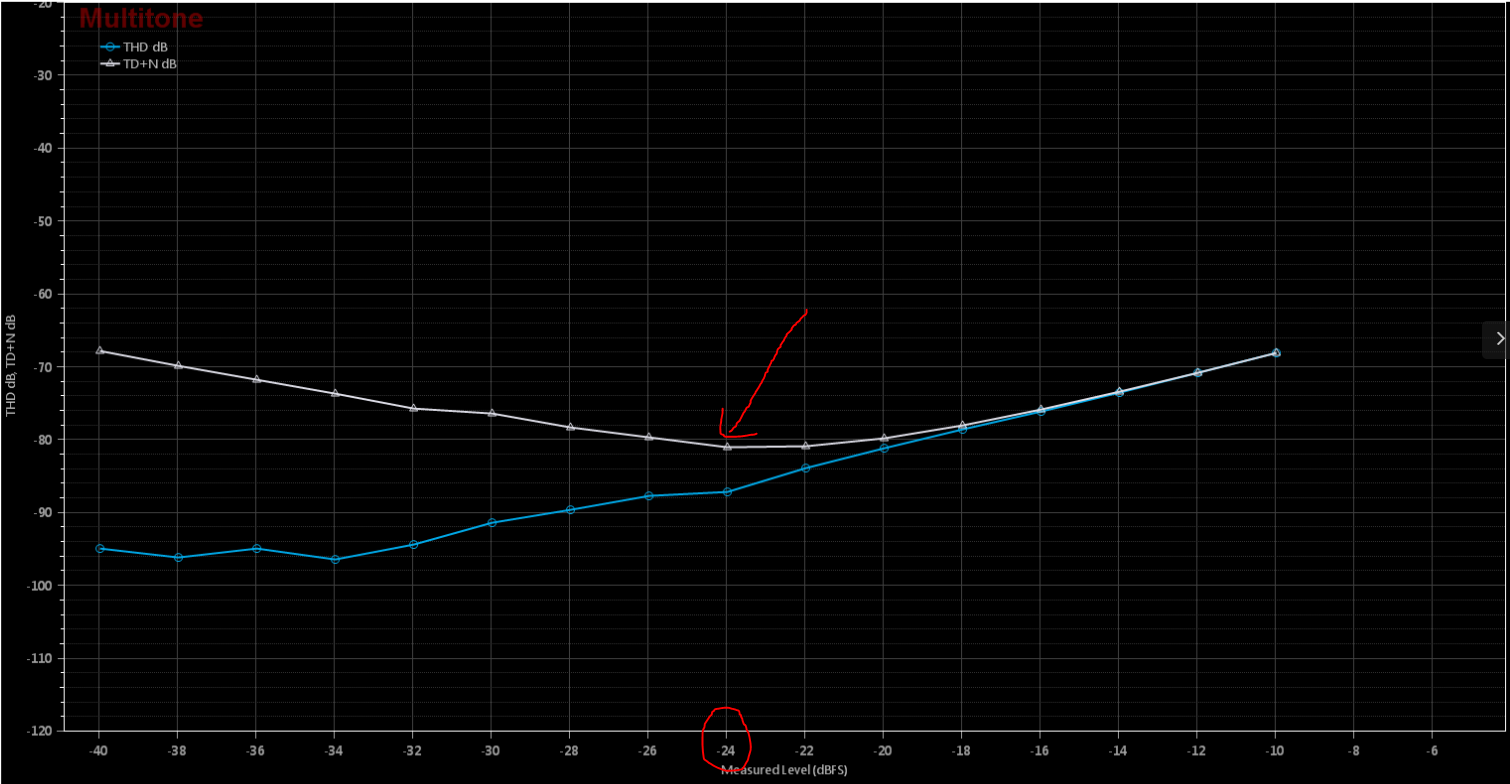
4. Switch back to the Spectrum -view and set the gain to the same as the best X-axis level was on previous step 3 (Red circle, it shows now something else than the previous -24 dBFS)
5. Run the 1000 Hz sine measurement again.
1. Switch "Show measured level" to "No"
2. Run a level sweep
3. Check the point where TD+N starts to go up (Arrow) and look what the X-axis value says. (The level sweep x-axis title shows now "Generated level" and not "Measured Level" like it did before)
4. Switch back to the Spectrum -view and set the gain to the same as the best X-axis level was on previous step 3 (Red circle, it shows now something else than the previous -24 dBFS)
5. Run the 1000 Hz sine measurement again.
Last edited:
I have a question about the phase measurement.
I'm applying a filter in EQ APO v.1.3.2: 4300 Hz, -2 dB, Q 2.0
I'm running a Log-Chirp test in Multitone Analyzer v.1.1.7.
The loopback is through VB-Audio Hi-Fi Cable (set to 44.1 kHz)
Measured phase in Multitone Analyzer vs. calculated phase in rePhase v.1.4.3 (matching the filter I have in EQ APO):
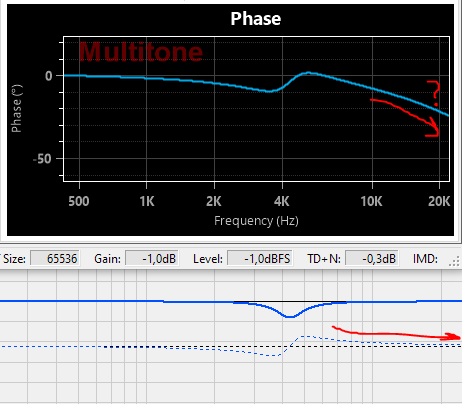
EDIT: In the lower part of the picture the dashed line is the phase. It's maxima are about +-13 degrees.
Is one of these wrong and does it matter? The measured frequency response gives the expected result.
I'm applying a filter in EQ APO v.1.3.2: 4300 Hz, -2 dB, Q 2.0
I'm running a Log-Chirp test in Multitone Analyzer v.1.1.7.
The loopback is through VB-Audio Hi-Fi Cable (set to 44.1 kHz)
Measured phase in Multitone Analyzer vs. calculated phase in rePhase v.1.4.3 (matching the filter I have in EQ APO):
EDIT: In the lower part of the picture the dashed line is the phase. It's maxima are about +-13 degrees.
Is one of these wrong and does it matter? The measured frequency response gives the expected result.
Last edited:
Similar threads
- Replies
- 10
- Views
- 680
- Poll
- Replies
- 49
- Views
- 16K
- Replies
- 12
- Views
- 1K
- Replies
- 26
- Views
- 2K
- Replies
- 65
- Views
- 6K