I ran the MT 1 kHz sine test, forgot it means approximately 1 kHz sineWas the test signal generated with REW or Multitone (MT normally generates frequencies to match the middle of FFT bin)?
-
WANTED: Happy members who like to discuss audio and other topics related to our interest. Desire to learn and share knowledge of science required. There are many reviews of audio hardware and expert members to help answer your questions. Click here to have your audio equipment measured for free!
You are using an out of date browser. It may not display this or other websites correctly.
You should upgrade or use an alternative browser.
You should upgrade or use an alternative browser.
Beta Test: Multitone Loopback Analyzer software
- Thread starter pkane
- Start date
- Thread Starter
- #3,002
YepI ran the MT 1 kHz sine test, forgot it means approximately 1 kHz sine
- Thread Starter
- #3,003
Version 1.0.78 is now officially released.
Changes in this version:
Sine 1.234Khz@90
SMPTE 60Hz@0/7k 4:1
etc.
Here's the Sine 1234.567hz@0 test signal, measured:
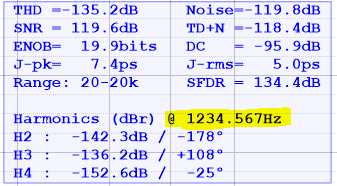
Changes in this version:
- Fix: noise and SNR calculations (off by +3dB previously)
- Fix: DIM 30/100 test signal specifications and others that include a decimal point didn’t work with some regional settings
- Change: test signals that include a phase specification will now use the exact frequency and not one centered on an FFT bin (1khz@45, for example)
Sine 1.234Khz@90
SMPTE 60Hz@0/7k 4:1
etc.
Here's the Sine 1234.567hz@0 test signal, measured:
Last edited:
morillon
Major Contributor
- Joined
- Apr 19, 2022
- Messages
- 1,380
- Likes
- 279
bravo for this simple test plan approach..
just I continue to think that a function of creation of qualibration file in autoloop will be an evidence .. (in addition corresponds to the methodologist of m-t ...)
And
even if the ladder window is a very good option (I know I insisted ;-))
having available at any time on the window a zoom +- "x", and another "y" not correlated to each other, will be really very very useful
just I continue to think that a function of creation of qualibration file in autoloop will be an evidence .. (in addition corresponds to the methodologist of m-t ...)
And
even if the ladder window is a very good option (I know I insisted ;-))
having available at any time on the window a zoom +- "x", and another "y" not correlated to each other, will be really very very useful
- Thread Starter
- #3,006
Noise is still off.
Yes, it's down by 3dB from the previous version, as was explained in the release notes. Is that a problem?
- Thread Starter
- #3,007
bravo for this simple test plan approach..
just I continue to think that a function of creation of qualibration file in autoloop will be an evidence .. (in addition corresponds to the methodologist of m-t ...)
And
even if the ladder window is a very good option (I know I insisted ;-))
having available at any time on the window a zoom +- "x", and another "y" not correlated to each other, will be really very very useful
What would the calibration file contain?
For zooming in on X or Y just move the mouse over the X or Y axis or axis labels, click there, and then use the scroll wheel of the mouse to zoom in or zoom out.
Oh, now I remember, you don't have a mouse, right? Let me think about how to make it easier with no mouse or scroll wheel.
Sokel
Master Contributor
- Joined
- Sep 8, 2021
- Messages
- 6,123
- Likes
- 6,201
Nope,not at all!Is that a problem?
morillon
Major Contributor
- Joined
- Apr 19, 2022
- Messages
- 1,380
- Likes
- 279
often we qualibre-compensate in fr (phase?) card entries especially at more than 44/48k...What would the calibration file contain?
For zooming in on X or Y just move the mouse over the X or Y axis or axis labels, click there, and then use the scroll wheel of the mouse to zoom in or zoom out.
Oh, now I remember, you don't have a mouse, right? Let me think about how to make it easier with no mouse or scroll wheel.
but also especially interesting on low frequencies .. etc
this is then automatically associated with the said card when it is recognized, at a "given resolution"..
finally good can be a small reflection to have?
and yes.. no "mouse""
but I will buy one I promise...!!
but I will only prevent this little function from being useless with laptops etc.
;-)
Last edited:
- Thread Starter
- #3,010
Applying frequency domain compensation is already supported. Auto-calibration may be useful in some cases, but probably more for REW than for Multitone.often we qualibre-compensate in fr (phase?) card entries especially at more than 44/48k...
but also especially interesting on low frequencies .. etc
morillon
Major Contributor
- Joined
- Apr 19, 2022
- Messages
- 1,380
- Likes
- 279
it is indeed a practice I have for a long time with rew...
(but hey realized once at different resolutions, channels.. to not come back to it later...we forget, and is recognized automatically)
;-)
(but yes many of my little general remarks come from a big practice was a time, of rew in use "on microphone" with various solutions of aquisitions.
but
the main thing in my case was the integration of the microphone calibrations )
(but hey realized once at different resolutions, channels.. to not come back to it later...we forget, and is recognized automatically)
;-)
(but yes many of my little general remarks come from a big practice was a time, of rew in use "on microphone" with various solutions of aquisitions.
but
the main thing in my case was the integration of the microphone calibrations )
Last edited:
morillon
Major Contributor
- Joined
- Apr 19, 2022
- Messages
- 1,380
- Likes
- 279
otherwise I am very attached to virtins I recognize it ...
but precisely I learn to appreciate the qualities of M-T, its richness etc.
;-)
(but I had .. and still have some problems with the support of certain "asio" cards which still leads me in certain cases to return to rew or virtins)
just to clarify my blabla and my "posture" not always productive
;-)
but precisely I learn to appreciate the qualities of M-T, its richness etc.
;-)
(but I had .. and still have some problems with the support of certain "asio" cards which still leads me in certain cases to return to rew or virtins)
just to clarify my blabla and my "posture" not always productive
;-)
morillon
Major Contributor
- Joined
- Apr 19, 2022
- Messages
- 1,380
- Likes
- 279
"mouse in the house"What would the calibration file contain?
For zooming in on X or Y just move the mouse over the X or Y axis or axis labels, click there, and then use the scroll wheel of the mouse to zoom in or zoom out.
Oh, now I remember, you don't have a mouse, right? Let me think about how to make it easier with no mouse or scroll wheel.
;-)
(but I maintain that this small function can be in certain cases useful ;-) )
- Thread Starter
- #3,014
Another week - another version  This is a preview (unreleased) Multitone Version 1.0.79:
This is a preview (unreleased) Multitone Version 1.0.79:
https://app.box.com/s/ue7ll9xmvwogst817x2l1xg09opvgy47
The main change is the new ability to combine multiple test measurements on the same output plot (think multiple filters, different sample rates, different FFT sizes, or even completely different test signals, etc.)
Here's the output of one such test (fully automatic, no manual intervention). Three measurements, each with different FFT size:
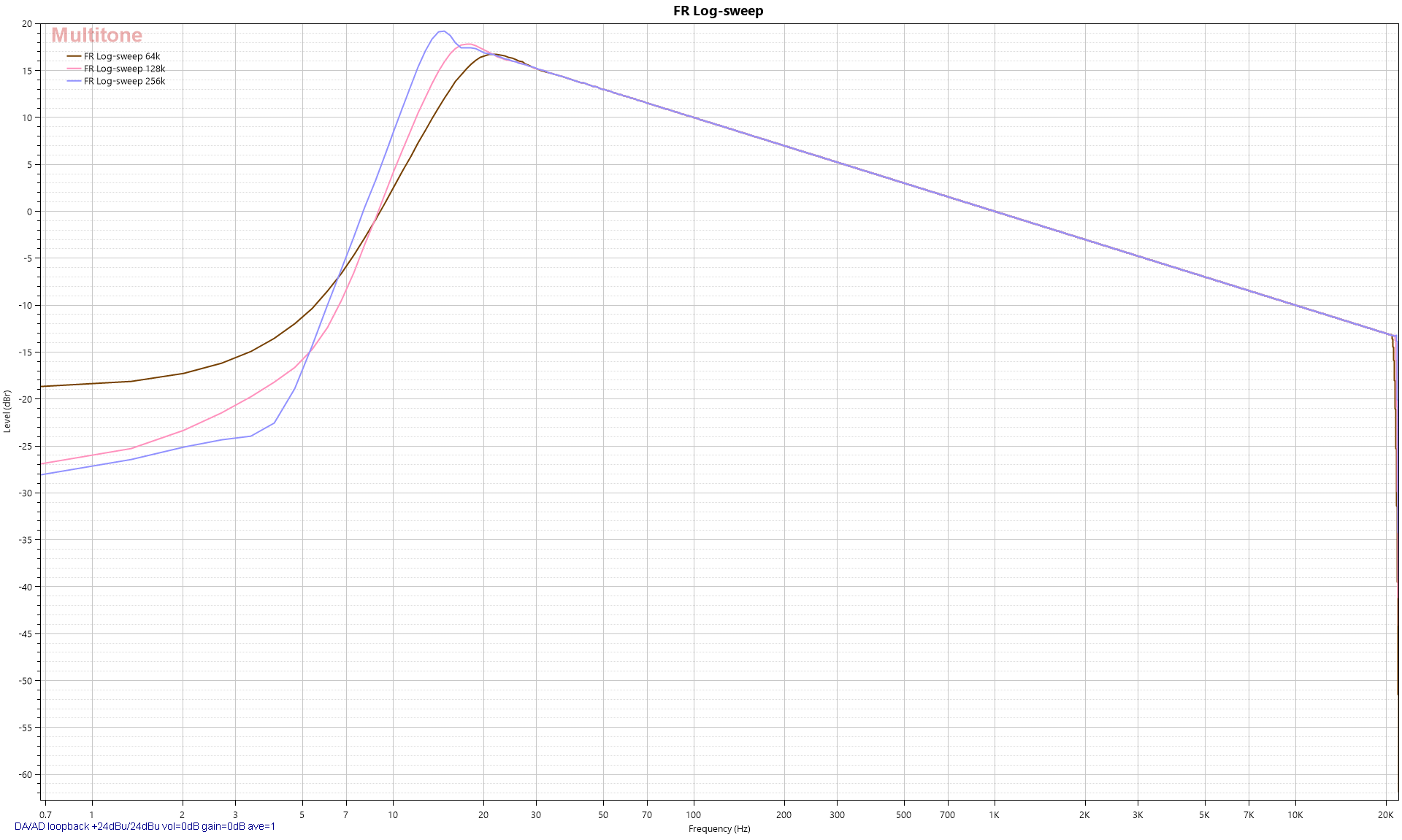
The way to group multiple measurements for output to the same plot is by assigning them the same Plot group name (FR below):
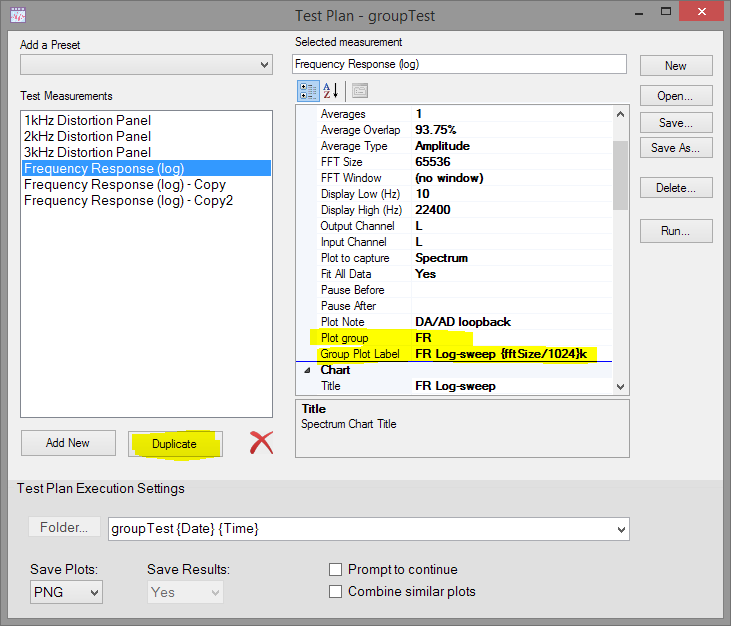
In the above test plan I have two groups. First three measurements are grouped together by using Plot Group of "distortion", while the last three are grouped using a Plot Group of "FR".
All tests generated for the same Plot group will be combined into a single plot. It doesn't matter what you type here, as long as you use the same text for all the plots that you want to combine. You can add as many measurements to a group as you'd like. Any measurements without a Plot Group will be processed as before, as a single, stand-alone measurement. Multiple grouped plots can be specified in a single test plan, so you can create multiple combined output plots.
Group Plot Label let's you define the label that will be used on the combined plot for this particular measurement. You can see it in the legend above showing three different measurements and their corresponding labels.
To simplify creating similar test measurements there's now a 'Duplicate' button available that will create a copy of the selected measurement step. You can then modify any of the settings to distinguish it from the original measurement, as desired.
Measurements are processed in the order listed in the Test Measurements list. The order can be changed by dragging-dropping any of the individual measurements to a new position in the list.
Groups are processed after all the individual measurements are collected, at the end of the test. Pause After setting, if specified, will pause at the end of each group to allow you to tweak zoom levels, colors, title, etc. on the combined plot.
https://app.box.com/s/ue7ll9xmvwogst817x2l1xg09opvgy47
The main change is the new ability to combine multiple test measurements on the same output plot (think multiple filters, different sample rates, different FFT sizes, or even completely different test signals, etc.)
Here's the output of one such test (fully automatic, no manual intervention). Three measurements, each with different FFT size:
The way to group multiple measurements for output to the same plot is by assigning them the same Plot group name (FR below):
In the above test plan I have two groups. First three measurements are grouped together by using Plot Group of "distortion", while the last three are grouped using a Plot Group of "FR".
All tests generated for the same Plot group will be combined into a single plot. It doesn't matter what you type here, as long as you use the same text for all the plots that you want to combine. You can add as many measurements to a group as you'd like. Any measurements without a Plot Group will be processed as before, as a single, stand-alone measurement. Multiple grouped plots can be specified in a single test plan, so you can create multiple combined output plots.
Group Plot Label let's you define the label that will be used on the combined plot for this particular measurement. You can see it in the legend above showing three different measurements and their corresponding labels.
To simplify creating similar test measurements there's now a 'Duplicate' button available that will create a copy of the selected measurement step. You can then modify any of the settings to distinguish it from the original measurement, as desired.
Measurements are processed in the order listed in the Test Measurements list. The order can be changed by dragging-dropping any of the individual measurements to a new position in the list.
Groups are processed after all the individual measurements are collected, at the end of the test. Pause After setting, if specified, will pause at the end of each group to allow you to tweak zoom levels, colors, title, etc. on the combined plot.
- Thread Starter
- #3,015
Forgot one more new feature in 1.0.79: zoom in/out without a mouse scroll-wheel (@morillon):
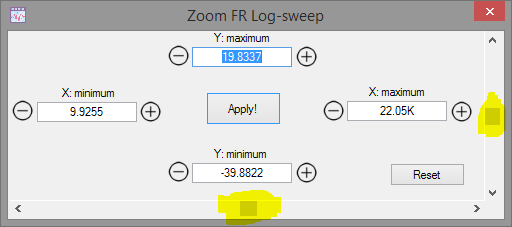
In the zoom window you can use the scroll bars to zoom in and out on individual axis. Bottom scroll bar will zoom in on X axis, vertical on Y.
For X, moving the scroll bar to the right will zoom in, left -- zoom out.
For Y, moving the scroll bar towards the bottom will zoom in, top -- zoom out.
In the zoom window you can use the scroll bars to zoom in and out on individual axis. Bottom scroll bar will zoom in on X axis, vertical on Y.
For X, moving the scroll bar to the right will zoom in, left -- zoom out.
For Y, moving the scroll bar towards the bottom will zoom in, top -- zoom out.
- Thread Starter
- #3,018
When I use test plan the screen doesn't stay put.
It jumps and shares my two screens,I change aspect ratio,image scale,unlocked them,etc,nothing.
Each test step has its own configured settings, and this includes the main window position and size. You must have moved the main window between adding the steps, so when each step is executing the window changes position. I can fix that
- Thread Starter
- #3,019
When I use test plan the screen doesn't stay put.
It jumps and shares my two screens,I change aspect ratio,image scale,unlocked them,etc,nothing.
Edit:Ok,don't shout,Sink Interpolate,fixed it.
Edit2:No,didn't fix it.
Should be fixed, if you want to re-install and try it: https://app.box.com/s/ue7ll9xmvwogst817x2l1xg09opvgy47
Sokel
Master Contributor
- Joined
- Sep 8, 2021
- Messages
- 6,123
- Likes
- 6,201
Yeep,that did it!Should be fixed, if you want to re-install and try it: https://app.box.com/s/ue7ll9xmvwogst817x2l1xg09opvgy47
Similar threads
- Replies
- 10
- Views
- 664
- Poll
- Replies
- 49
- Views
- 16K
- Replies
- 12
- Views
- 1K
- Replies
- 26
- Views
- 2K
- Replies
- 65
- Views
- 6K
