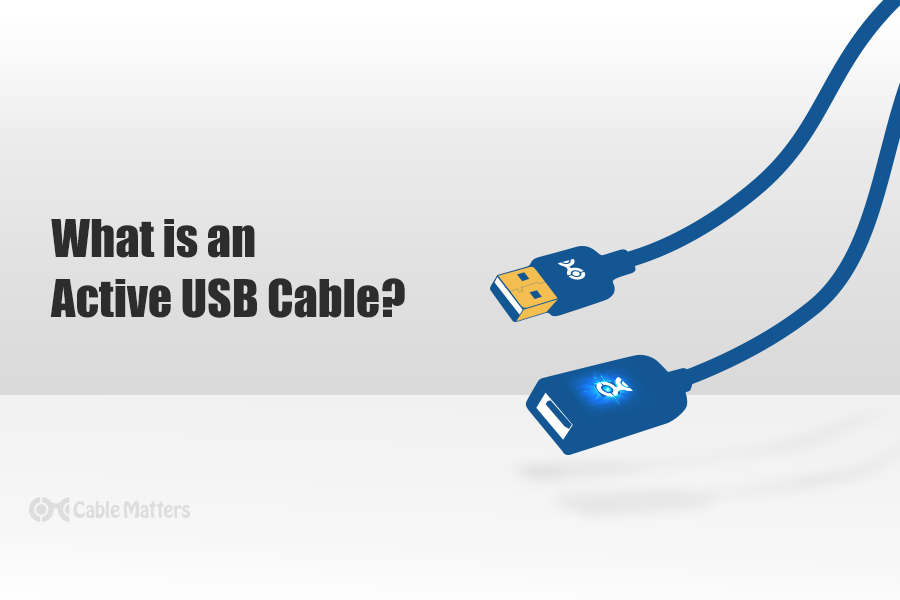haseluenne
New Member
Hello together,
I'm a (proud) owner of a Pioneer N50 A LAN Streamer / USB DAC. The device is connected to my wired LAN.
In former times I mostly used Spotify connect for streaming, but recently I upgraded my stereo setup and in the course of that I switched to Tidal hifi. I also got a small collection of good quality FLACs.
Now I used to stream Tidal via Airplay from my iPad (since there is no native support in the A version), but I have the feeling that I don't use the full potential of the streamer since the protocol got some limitations as far as I read. Also it is annoying if I scroll thru' (news) websites with audio contents/video autoplay, this sound is getting mirrored onto my stereo system and tidal is getting disconnected from Airplay.
So my plan is as following: I'd like to use my Mac mini as main device for playing from tidal as well as from my Flac collection.
Now one would say, just connect it via USB to the streamer/dac, but unfortunately, my computer corner is around 7-8 cable meters away from my Pioneer which is too far for the USB spec. There is also no possibility to rearrange the setup.
However, since the streamer already has the network connection, might there be a solution?
I already played a little bit with DLNA and some FLACs on my Synology, but I find it very exhausting to look for music on the small display of the pioneer or fiddle around with my phone/iPad. Also, the Pioneer app is a little bit outdated, to say it in a friendly manner . And using a streaming software like Spotify or tidal on the Mac keeps an unsolved problem with that method.
. And using a streaming software like Spotify or tidal on the Mac keeps an unsolved problem with that method.
I just wanna play files locally or from my NAS on the Mac like in good old Winamp times or start the tidal software and play music from there and send it via LAN. But this seems not possible? The system is not made for this most simple task/way of using audio files and define the "LAN" as output?! Maybe the use case for DLNA is better justified for multiple devices (family members) e.g. multiple persons/rooms accessing one NAS? But for my case it seems impractical and partly not possible?
Maybe someone can bring me some enlightenment and give me a hint for an alternative method? Or is there a solution for the USB length problem, e.g. optical USB cables?
Thanks a lot!
I'm a (proud) owner of a Pioneer N50 A LAN Streamer / USB DAC. The device is connected to my wired LAN.
In former times I mostly used Spotify connect for streaming, but recently I upgraded my stereo setup and in the course of that I switched to Tidal hifi. I also got a small collection of good quality FLACs.
Now I used to stream Tidal via Airplay from my iPad (since there is no native support in the A version), but I have the feeling that I don't use the full potential of the streamer since the protocol got some limitations as far as I read. Also it is annoying if I scroll thru' (news) websites with audio contents/video autoplay, this sound is getting mirrored onto my stereo system and tidal is getting disconnected from Airplay.
So my plan is as following: I'd like to use my Mac mini as main device for playing from tidal as well as from my Flac collection.
Now one would say, just connect it via USB to the streamer/dac, but unfortunately, my computer corner is around 7-8 cable meters away from my Pioneer which is too far for the USB spec. There is also no possibility to rearrange the setup.
However, since the streamer already has the network connection, might there be a solution?
I already played a little bit with DLNA and some FLACs on my Synology, but I find it very exhausting to look for music on the small display of the pioneer or fiddle around with my phone/iPad. Also, the Pioneer app is a little bit outdated, to say it in a friendly manner
I just wanna play files locally or from my NAS on the Mac like in good old Winamp times or start the tidal software and play music from there and send it via LAN. But this seems not possible? The system is not made for this most simple task/way of using audio files and define the "LAN" as output?! Maybe the use case for DLNA is better justified for multiple devices (family members) e.g. multiple persons/rooms accessing one NAS? But for my case it seems impractical and partly not possible?
Maybe someone can bring me some enlightenment and give me a hint for an alternative method? Or is there a solution for the USB length problem, e.g. optical USB cables?
Thanks a lot!