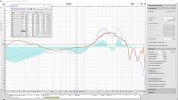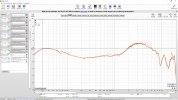Jonne Haven
Member
Here's how one random filter compares across sample rates, once as PEQ once as GEQ:
View attachment 227852 View attachment 227853
Some notes:
- How much a PEQ filter varies with Fs depends a lot on the specific parameters (Frequency, Gain, Q). Some designs are pretty agnostic.
- The GEQ shows some variability below 300Hz or so that I can't explain.
- The one shown here is an almost 600 band GEQ exported straight from REW.
- GEQs with fewer bands will vary more with sample rate, but still much less than PEQ and only at low frequencies.
You should match sample rates when designing or deploying PEQ ideally.
Similarly, any PEQ you find online should specify the intended sample rate. AutoEQ for example is 44.1k, Maiky76 does all his PEQs at 96k.
Here's the frequency response of @Jonne Haven 's PEQ design on the LCD-X 2021, using both oratory's and amirm's data:
View attachment 227878 View attachment 227879
Whoa! That's way enlightening. Thanks for doing that, I have to study that more in depth!Here's how one random filter compares across sample rates, once as PEQ once as GEQ:
View attachment 227852 View attachment 227853
Some notes:
- How much a PEQ filter varies with Fs depends a lot on the specific parameters (Frequency, Gain, Q). Some designs are pretty agnostic.
- The GEQ shows some variability below 300Hz or so that I can't explain.
- The one shown here is an almost 600 band GEQ exported straight from REW.
- GEQs with fewer bands will vary more with sample rate, but still much less than PEQ and only at low frequencies.
You should match sample rates when designing or deploying PEQ ideally.
Similarly, any PEQ you find online should specify the intended sample rate. AutoEQ for example is 44.1k, Maiky76 does all his PEQs at 96k.
Here's the frequency response of @Jonne Haven 's PEQ design on the LCD-X 2021, using both oratory's and amirm's data:
View attachment 227878 View attachment 227879
Blessings
-J