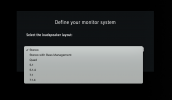licencse key issues:
I purchased the MA 1 extension on 2nd December from Thomann EU online, and was sent a license key.
I had a new Mac Studio which came preloaded with Sonoma. I initially installed the MA 1 on this OS. However, due to other issues and generally to avoid becoming a 'beta tester' for Sonoma, I downgraded the OS to Ventura, doing it the proper way (recovery mode, initialise internal ssd etc etc).
After this, when i installed the MA 1 software, the page came in which the license key was asked for. I entered the license key but the software kept going in a loop asking for the license key again and again.
I asked a guy who works with the local Neumann dealer and he tells me that a new license key would have to be gotten from Neumann factory in the case of a reformat and reinstallation. Really...
Well, i discovered all this on Friday 15th. The Thomann rep tried to help me by trying to reach Neumann, but there was no one there. I was asked to wait until Monday 17th, but then Thomann sent me an email stating that i should contact the manufacturer in the case of any software issues.
A few days later another guy from the local Neumann sales tells me there is a way to 'save the license key in the cloud' so it can be used again after a reinstall. Really...
I have a few qualms here.
This "get license key from factory' business is not only is this HIGHLY cumbersome, it is simply too much to expect me as a legitimate buyer who has paid for this software to experience down time of the kind i have faced. Why dont you switch to iLok or something if you are so touchy about the software being used differently from what you want (installed on a different machine or whatever).
The software DOES NOT provide ANY kind of feedback - i kept entering my license key and it kept going in a loop asking for the license key again and again. Could they have not programmed in a simple message to the user saying whatever the problem is and providing a path to a remedy??
The software help is accessed by clicking on a '?' on the top right corner, this leads to a webpage which lists out the procedure to use the MA 1 software. Even here - there is absolutely NO mention of 'new license key needed' or 'save license key in the cloud before anything'.
It has been mentioned here previously, there is no way to do a 5.0 calibration. Moreover the KH810 sub cannot 'participate' in a MA 1 calibration procedure because if does not have DSP even if it has a 7 channel analogue I/O with bass management etc., and is generally considered a higher model than the KH750, which has only a 2 channel analogue I/O.
Now, it is not a great assumption that EVERYONE in the world is on holiday at this time of the year, but please don't get me wrong - i am not holding a grudge against the people at Neumann for going out on a holiday... But i was not on holiday and I am sure, so were LOT of people across the world. I have had to waste a HUGE amount of time and i am still waiting for Neumann resuming work in 2024 for any resolution. When was the last time you needed to contact the manufacturer for a license key to reinstall software?, I dont recall this kind of situation happening even with Protools which was notorious being inflexible but it has been some time since they allowed a cloud based ilok...
I did have a work program chalked out and things were planned accordingly. In fact I made ALL the cables I would need even before the speakers and sub arrived, audio, AC power, as well as the CAT6 cables for the calibration process. When the speakers arrived, it took me and an associate less than a couple of hours to place the speakers and lay out the cabling and connect everything...
Markus from Neumann who posts here was very kind to respond to a private message from me here at ASR but he too was unable to find someone in Neumann who could help, many thanks to him for responding while he was on holiday...
I bought into the Neumann ecosystem only because i had a pair of Neumann KH120 first version speakers and i really liked them. Now i feel like i committed a gross mistake, i should simply got some other way of calibration (Sonarworks, Dirac, REW) or should have gone with Genelec.
-vin
Bombay, India