- Joined
- Feb 23, 2016
- Messages
- 20,846
- Likes
- 37,794
I saw that, but haven't played around with it yet.
I saw that, but haven't played around with it yet.
Lets follow a thought.
We take a music sample from a song of a band consisting of 3 instruments and a singer.
At any given time this song will have 4 tones along with their harmonics,their anharmonics (I don't know if that's included in electronics,I know it from music),etc.
So we get an 1 sec sample and sim it,can't we?
Will that be representative?
Yep,that looks like it.
Will do!Now that you've mastered MT, you should start looking into DeltaWaveNo need to simulate music, just use any music you want as a test tone.
And I’ll expect a long list of DW bug reports from you by later todayWill do!
Could you add a "Cool-down" option too? Just a selectable seconds counter like the "Warm-up", but after the test tone and without the sound?
It would be very usable when doing long sweeps with a lot of power to prevent smoking the dummy load with powerful amplifiers. It would also keep the temperature of the dummy load constant to make more comparable results during the run even not using the extreme power.
We talked about the crosstalk measurements before (About the possibility to add a dBr option for the frequency response graph too and using for example the left output and right input to measure multitone signals) and I PhotoShopped a settings page for it:
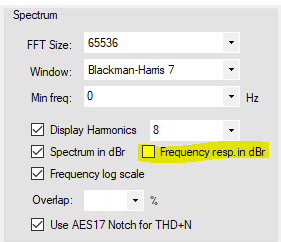
Could you implement it?
Not today,I'll go to the beach in a while and I will leave when the sun go down!And I’ll expect a long list of DW bug reports from you by later today

Enjoy the beach!Not today,I'll go to the beach in a while and I will leave when the sun go down!
But I'll find ways to break it,don't worry
Thanks for the suggestions. Cooldown is a good idea, I’ll definitely add it.
The frequency response behavior changed a while back based on your request to try to move the graph to 0dBFS line by default. Is this not working?
Yes, I thought of that, but a sawtooth isn't one of the stock choices in MT. Maybe that is a worthy feature request that it have a sawtooth test option. Probably easier to add than filtered multi-tones.
I’ll try this, but my virtual Windows development environment makes this harder than it should be. I'll need to test it from a physical Windows machine.Simply set your Pro into Multichannel mode and loopback all I/Os via cable.
In this example output device is at 44 khz and input device is at 88 khz. If I set the frequency to a lower value, 20 hz in this case, then the upper limit must be lowered to prevent clipping.
View attachment 224252
Even here an output gain reduction of only -2db gets it just under clipping all the way to 20 khz. Sorry my sawtooth request is causing trouble. But it is a handy signal to have for some purposes.
View attachment 224253
