Oh the CCA was just an example what you can do. Of course a regular wired USB connection to your DAC is possible, then gapless is supported by Squeezelite (the player part of LMS).Chromecast can't do gapless though right? I'm looking for gapless if possible
-
WANTED: Happy members who like to discuss audio and other topics related to our interest. Desire to learn and share knowledge of science required. There are many reviews of audio hardware and expert members to help answer your questions. Click here to have your audio equipment measured for free!
- Forums
- Audio, Audio, Audio!
- DACs, Streamers, Servers, Players, Audio Interface
- Home Music Servers, Computers and Streamers
You are using an out of date browser. It may not display this or other websites correctly.
You should upgrade or use an alternative browser.
You should upgrade or use an alternative browser.
A Raspberry Pi as a music server
- Thread starter MOCKBA
- Start date
Already installed Logitech Media Server on my unRAID server. Got the Pi3b up and running with piCorePlayer, and installed the Material Skin on on top. Seems like just the interface and usability I was going for. Ran into some issues booting the pi from a USB instead of microSD as well as enabling the USB-C Apple dongle DAC, but got it worked out.
Thanks again, good sound to you!
Thanks again, good sound to you!
There is a material skin app also - https://github.com/CDrummond/lms-material-app
There is a material skin app also - https://github.com/CDrummond/lms-material-app
So with the plugin installed and running this app, how does the overall interface experience compare to moOde and Volumio. A quick read makes it look very similar. If so, why not use a system with a native interface, not a plugin?
I've only just installed picoreplayer myself and haven't tried any of the other players, but it seems picoreplayer is the way to go if you want to use media stored on a Logitech Media Server/squeezebox. For whatever reason that's a popular media server.So with the plugin installed and running this app, how does the overall interface experience compare to moOde and Volumio. A quick read makes it look very similar. If so, why not use a system with a native interface, not a plugin?
I understand if you are locked into an ecosystem like that. My question was more general, about the user experience using the interface.I've only just installed picoreplayer myself and haven't tried any of the other players, but it seems picoreplayer is the way to go if you want to use media stored on a Logitech Media Server/squeezebox. For whatever reason that's a popular media server.
You can stream music from your LMS to moode or volumio if this is what you have in your streamer, no problem.I've only just installed picoreplayer myself and haven't tried any of the other players, but it seems picoreplayer is the way to go if you want to use media stored on a Logitech Media Server/squeezebox. For whatever reason that's a popular media server.
Tom C
Major Contributor
Spent about two hours today trying to get PiCorePlayer to load today. No luck, couldn’t even get it to boot. Gave up. It shouldn’t be so difficult.
If you're willing to try using another distro, try installing LMS through DietPi, here's the instructions for the install.Spent about two hours today trying to get PiCorePlayer to load today. No luck, couldn’t even get it to boot. Gave up. It shouldn’t be so difficult.
Or follow this walkthrough video if you want to give piCorePlayer another go. Good luck!
somebodyelse
Major Contributor
- Joined
- Dec 5, 2018
- Messages
- 3,825
- Likes
- 3,143
It depends entirely on requirements and preference. moOde, Volumio and LMS have a lot of overlapping capabilities, but each has things none of the others do, and a slightly different approach to things.So with the plugin installed and running this app, how does the overall interface experience compare to moOde and Volumio. A quick read makes it look very similar. If so, why not use a system with a native interface, not a plugin?
I don't understand the 'native interface' thing - they all mainly use a web interface. The Material Skin plugin gives a more modern feeling web UI that scales well for use on phones, but is otherwise functionally equivalent to the default web UI which has been avoiding upsetting long term users with unnecessary cosmetic changes. There are a few other skin options too - pick the one you prefer. The native phone apps like iPeng and Squeezer don't need any plugins.
Apesbrain
Addicted to Fun and Learning
It isn't:It shouldn’t be so difficult.
If your RPi is wired, it just works. If wireless, you need to connect it by wire first in order to sign in to your wifi network.
Not necessarily, you can set everything up without cables. Just need to add this little supplicant document that contains the name and password of your wifi.If your RPi is wired, it just works. If wireless, you need to connect it by wire first in order to sign in to your wifi network.
Comes handy when you don't have a cable or you are doing it on a zero
Tom C
Major Contributor
Apparently, in this case, my milage varied. I used the exact site you linked to, and tried to follow the instructions provided. Raspberry Pi 4. Tried 32 bit, tried 64 bit. Used Raspberry Pi tool on Windows 10 to try to burn the disk image to a 32G card. Used Win zip 7 to unzip. Tried burning zipped file directly Wouldn’t load.It isn't:
If your RPi is wired, it just works. If wireless, you need to connect it by wire first in order to sign in to your wifi network.
somebodyelse
Major Contributor
- Joined
- Dec 5, 2018
- Messages
- 3,825
- Likes
- 3,143
It's even in the docsNot necessarily, you can set everything up without cables. Just need to add this little supplicant document that contains the name and password of your wifi.
Comes handy when you don't have a cable or you are doing it on a zero
https://docs.picoreplayer.org/how-to/setup_wifi_on_pcp_without_ethernet/
Try balena etcher to prepare the sd card, don't need to unzip anything. Always worked to me.Apparently, in this case, my milage varied. I used the exact site you linked to, and tried to follow the instructions provided. Raspberry Pi 4. Tried 32 bit, tried 64 bit. Used Raspberry Pi tool on Windows 10 to try to burn the disk image to a 32G card. Used Win zip 7 to unzip. Tried burning zipped file directly Wouldn’t load.
Ps: don't desperate, one year ago i didn't know what a raspberry pi was and now i even do room correction on it. With the help of others, of course
Apesbrain
Addicted to Fun and Learning
Use Balena (above) or Win32DiskImager (much smaller):Used Raspberry Pi tool on Windows 10 to try to burn the disk image to a 32G card.
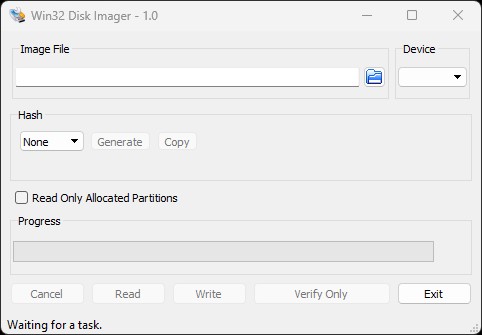
Win32 Disk Imager - Download [Official Site]
Download Win32 Disk Imager a Fast, Secure & Reliable tool to Write Windows 10 or Windows 11 ISO Image to the Removable drive eg. Pendrive.
win32diskimager.org
Unzip the download, then burn the IMG to your microSD card using tool above.
True, but let's keep things simple.Not necessarily, you can set everything up without cables.
Last edited:
Apparently, in this case, my milage varied. I used the exact site you linked to, and tried to follow the instructions provided. Raspberry Pi 4. Tried 32 bit, tried 64 bit. Used Raspberry Pi tool on Windows 10 to try to burn the disk image to a 32G card. Used Win zip 7 to unzip. Tried burning zipped file directly Wouldn’t load.
Give moode or volumio a try. I find them easier navigate/setup than LMS once you got it installed. i use balenaEtcher to write image to sdcard.
somebodyelse
Major Contributor
- Joined
- Dec 5, 2018
- Messages
- 3,825
- Likes
- 3,143
That part of the process is pretty much the same for any OS image for the Pi, and for a lot of other things that boot from SD cards. It does seem to be a problem for some people, but for those that persevere we can usually find out what went wrong and find a method that works for them. It's often a combination of some browsers 'helpfully' extracting the content of zip files automatically when you download them, and Windows (and sometimes others) 'helpfully' hiding some or all of the file extensions by default, causing confusion about which file is which.Apparently, in this case, my milage varied. I used the exact site you linked to, and tried to follow the instructions provided. Raspberry Pi 4. Tried 32 bit, tried 64 bit. Used Raspberry Pi tool on Windows 10 to try to burn the disk image to a 32G card. Used Win zip 7 to unzip. Tried burning zipped file directly Wouldn’t load.
This is the sort of statement that confuses those unfamiliar with the process - there is no ISO, even if many familiar with the process will understand your loose use of the word. There is a zip file (piCorePlayerx.y.z.zip) that contains a raw disk image (piCorePlayerx.y.z.img) and a checksum file (piCorePlayerx.y.z.img.md5.txt).Burn the ISO directly; no upzipping necessary.
Never had any issues with moode. Downloaded the image, "burned" it to a sd card, used etcher for that because it also works for the standard pi boot images. Fire that thing up, locate the IP and then use the web interface for setting up the system - done.
For me it was very simple as I only had to enter the smb share of my nas where the music is stored, and then I was pretty much done. Moode also never crashed, the web interface is good when used with a standard PC and also with a mobile phone.
But go for whatever you want.
For me it was very simple as I only had to enter the smb share of my nas where the music is stored, and then I was pretty much done. Moode also never crashed, the web interface is good when used with a standard PC and also with a mobile phone.
But go for whatever you want.
Similar threads
- Replies
- 1
- Views
- 181
- Replies
- 15
- Views
- 4K
- Replies
- 17
- Views
- 3K
