Noodles
Senior Member
I was contemplating on creating a "tutorial" of sorts for all XMOS drivers on devices that have a cutoff -- latency between the start of a sound and the dac "reacting" and actually playing said sound...
So here it is:
XMOS drivers use a control panel not unlike this:
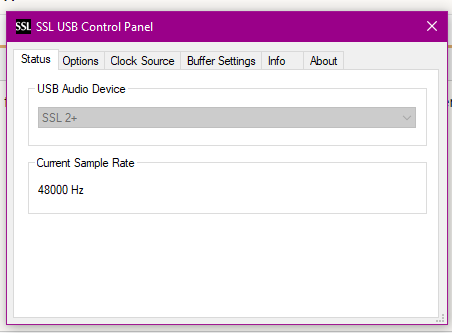
Usually the "Options" menu which is the interesting part for our needs is not present. Please be aware that *some* manufacturers still opt in to lock out that menu completely regardless of what we are about to do and you will still be unable to show and use it.
So, first we need to find where this control panel is located. To find out where yours is, check the process in the task manager:
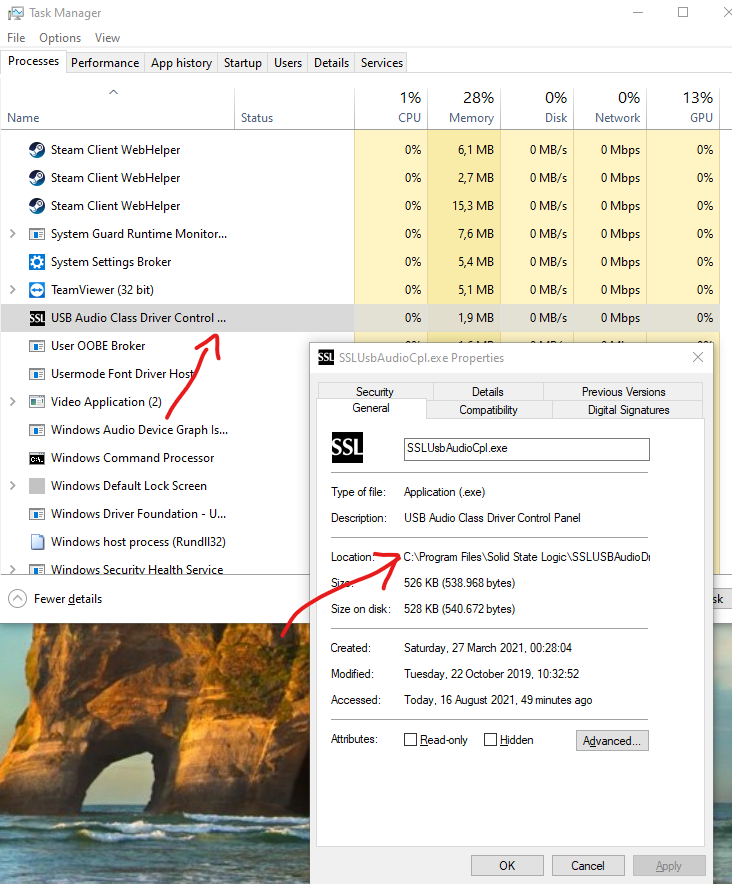
For SSL it is here (for others it will be in the directory where the USB driver was installed):
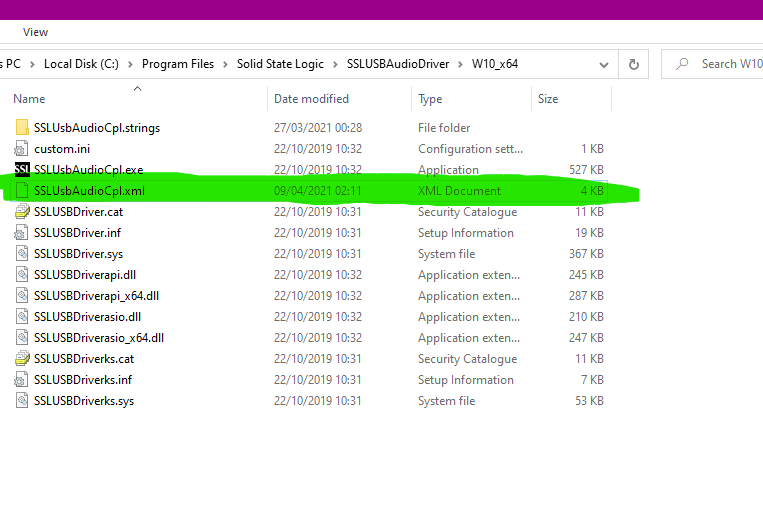
To make this work, please exit/quit the XMOS driver control panel from the tray icon and make sure the xxxxAudioCpl.exe process is not running.
Afterwards open the marked XML file with your favorite text editor and we are greeted with something of this sort:
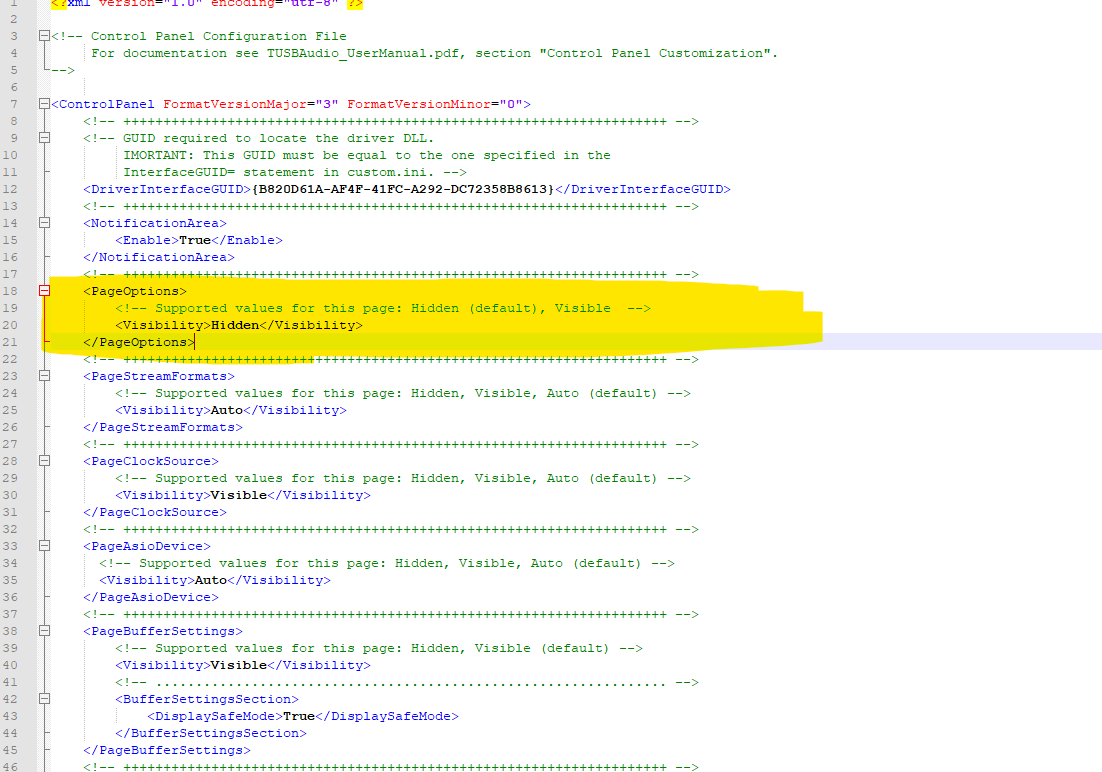
If this section is not present in your xml file, you will need to manually add it. Here is the xml sample for convenience:
With that XML section in place or it being absent your CPL will look like this (no Options):
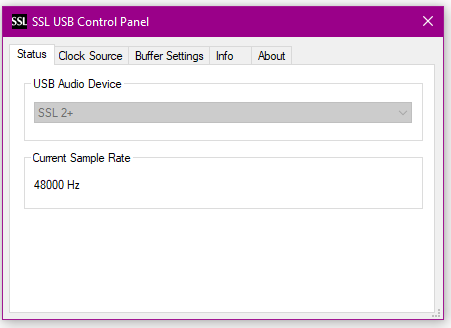
We need to change from Hidden to Visible to make it so and Save the file:
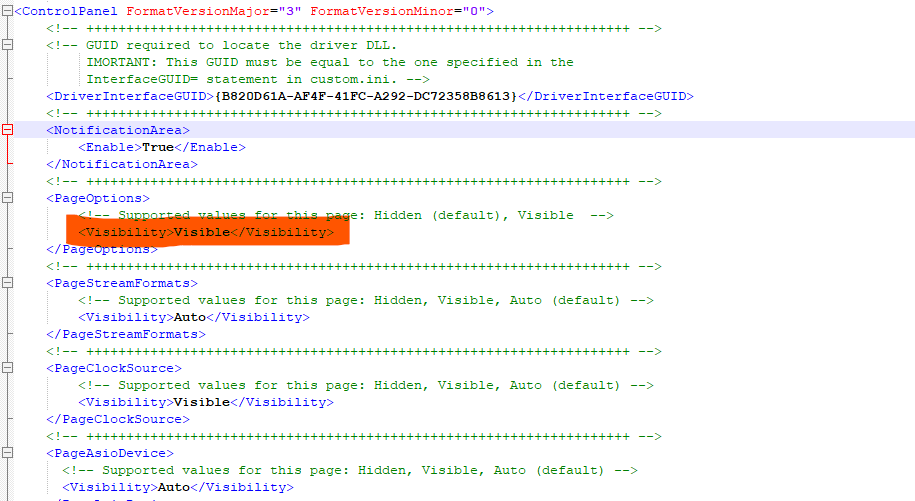
After you save the xml file, please start your control panel from the exe above the xml (see ). If everything has gone correctly and your DAC manufacturer has not locked off the use of the Options menu, you will now see:
). If everything has gone correctly and your DAC manufacturer has not locked off the use of the Options menu, you will now see:
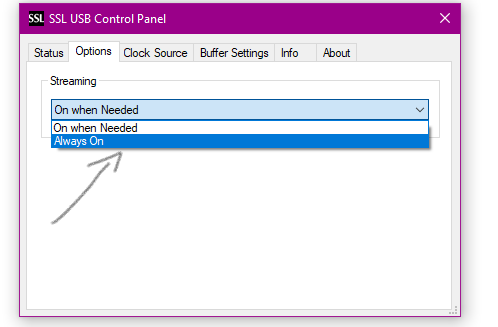
The default is "on when needed", however if you want no latency between start song/video - dac playing said sound - you need to set it to "Always On"
This is by no means maliciousness on behalf of DAC manufacturers (except the ones that hide it despite the above efforts), but complete and utter incompetence or at the very least ignorance.
That's it! You now have a DAC that will not cut off start of songs unless you possibly update the driver and revert the change
@amirm if there is no other topic that discusses the matter, could you please pin this as i've seen quite a few complaints about this issue.
So here it is:
XMOS drivers use a control panel not unlike this:
Usually the "Options" menu which is the interesting part for our needs is not present. Please be aware that *some* manufacturers still opt in to lock out that menu completely regardless of what we are about to do and you will still be unable to show and use it.
So, first we need to find where this control panel is located. To find out where yours is, check the process in the task manager:
For SSL it is here (for others it will be in the directory where the USB driver was installed):
To make this work, please exit/quit the XMOS driver control panel from the tray icon and make sure the xxxxAudioCpl.exe process is not running.
Afterwards open the marked XML file with your favorite text editor and we are greeted with something of this sort:
If this section is not present in your xml file, you will need to manually add it. Here is the xml sample for convenience:
XML:
<!-- ++++++++++++++++++++++++++++++++++++++++++++++++++++++++++++++++++++ -->
<PageOptions>
<!-- Supported values for this page: Hidden (default), Visible -->
<Visibility>Hidden</Visibility>
</PageOptions>With that XML section in place or it being absent your CPL will look like this (no Options):
We need to change from Hidden to Visible to make it so and Save the file:
After you save the xml file, please start your control panel from the exe above the xml (see
 ). If everything has gone correctly and your DAC manufacturer has not locked off the use of the Options menu, you will now see:
). If everything has gone correctly and your DAC manufacturer has not locked off the use of the Options menu, you will now see:The default is "on when needed", however if you want no latency between start song/video - dac playing said sound - you need to set it to "Always On"
This is by no means maliciousness on behalf of DAC manufacturers (except the ones that hide it despite the above efforts), but complete and utter incompetence or at the very least ignorance.
That's it! You now have a DAC that will not cut off start of songs unless you possibly update the driver and revert the change
@amirm if there is no other topic that discusses the matter, could you please pin this as i've seen quite a few complaints about this issue.
Last edited:
