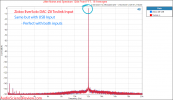Has anyone else found the Wiim Pro to be erratic when you use it with Roon? If I play using Roon and Airplay, all seems fine. But if I don't use Airplay I get dropouts, or the music will stop and the play queue is lost, or Roon cannot find the device. This happens even if I force Roon to stream at 16/44, same as Airplay.
I hate this kind of problem where I don't know if the problem is with the Wiim Pro, Roon, or my network, so I don't have much appetite to do troubleshooting. I am happy using the Airplay option so will probably just do that and periodically check whether some update has fixed the issue.