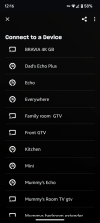I've had my Wiim Pro for a day, and it has not exactly been smooth sailing!
Some background: I was using an Amazon Firestick connected to my Cambridge 752BD. While the 752BD was purchased in 2015, it still does the job and there was nothing about the sound that I didn't like (I am going to buy a newer DAC soon, but this isn't about the quality of the DAC). What I didn't like is that the Amazon Music app won't cast to an Amazon Firestick. So, enter the Wiim...
I connected it to the 752BD using the supplied optical cable. First up there was the occasional stutter in music playback. Wiim support helped me with that - the issue seems to have been that the Wiim was not connected to a 5G network and my phone was. Connecting the Wiim to another network was another drama since there's not a whole lot of help in the manual.
Anyway, with that resolved, and another issue related to my android phone which was stopping the next song on an album from being played when my phone went to the lock screen, also resolved, things seemed to be going smoothly. Or so it seemed.
After getting thru about 75% of Exile on Main Street with the phone on the lock screen, without a single stutter, the music just stopped in the middle of a song! WTF? I checked the Amazon Music app, which said the song was playing. Checked the Wiim Home app, which agreed. Powered the Cambridge on and off. Powered the Wiim on and off. Still no music. Finally noticed the volume slider had slid down to zero. How the hell does that happen? Anyway, a little while later the same thing happened and the slider was where I had left it. Again, WTF? There is another slider in the Amazon Music app, which I noticed is usually at zero without affecting the volume, so I played with it a bit and music started coming out of the speakers again. Might have been a co-incidence. I don't know.
I am now bypassing the Amazon Music app for the Wiim home app's interface, which isn't as user friendly, but I got through all of Exile without a glitch! Does anyone know how the Amazon Music app casts to the Wiim? Is it with Chromecast? I was thinking about disabling that.
Now, about the volume control - I tried to disable the volume control (set "fixed volume output" to "on"), but the music is ear-splittingly loud with the pre-amp volume control at about 3/10. This wasn't the case with the Firestick, with which I could go past 7/10. My pre-amp's volume knob has discrete increments, so it's important that I can turn it up past 3/10 or one increment makes a huge difference. So I have to set the volume on the Wiim to about 60-70%. Does anyone know why it is so loud? I'd rather set it to fixed volume and not have to worry about the volume slider, but I can't. I read somewhere that the Wiim is only "bitperfect" with fixed volume output and EQ off but I doubt I'm going to hear the difference, even if that's the case.
To be honest I expected this to be a bit easier than it has been. Anyway, after a fair bit of aggravation, it seems to be working now. Touch wood. I'm not the sort of person who really likes to mess around with gadgets. I just want to listen to music, and I'm not an "audiophile" so I don't hear differences that aren't there. Does the Wiim sound better than the Firestick? Nope. Maybe it will when I buy a new DAC.
Some background: I was using an Amazon Firestick connected to my Cambridge 752BD. While the 752BD was purchased in 2015, it still does the job and there was nothing about the sound that I didn't like (I am going to buy a newer DAC soon, but this isn't about the quality of the DAC). What I didn't like is that the Amazon Music app won't cast to an Amazon Firestick. So, enter the Wiim...
I connected it to the 752BD using the supplied optical cable. First up there was the occasional stutter in music playback. Wiim support helped me with that - the issue seems to have been that the Wiim was not connected to a 5G network and my phone was. Connecting the Wiim to another network was another drama since there's not a whole lot of help in the manual.
Anyway, with that resolved, and another issue related to my android phone which was stopping the next song on an album from being played when my phone went to the lock screen, also resolved, things seemed to be going smoothly. Or so it seemed.
After getting thru about 75% of Exile on Main Street with the phone on the lock screen, without a single stutter, the music just stopped in the middle of a song! WTF? I checked the Amazon Music app, which said the song was playing. Checked the Wiim Home app, which agreed. Powered the Cambridge on and off. Powered the Wiim on and off. Still no music. Finally noticed the volume slider had slid down to zero. How the hell does that happen? Anyway, a little while later the same thing happened and the slider was where I had left it. Again, WTF? There is another slider in the Amazon Music app, which I noticed is usually at zero without affecting the volume, so I played with it a bit and music started coming out of the speakers again. Might have been a co-incidence. I don't know.
I am now bypassing the Amazon Music app for the Wiim home app's interface, which isn't as user friendly, but I got through all of Exile without a glitch! Does anyone know how the Amazon Music app casts to the Wiim? Is it with Chromecast? I was thinking about disabling that.
Now, about the volume control - I tried to disable the volume control (set "fixed volume output" to "on"), but the music is ear-splittingly loud with the pre-amp volume control at about 3/10. This wasn't the case with the Firestick, with which I could go past 7/10. My pre-amp's volume knob has discrete increments, so it's important that I can turn it up past 3/10 or one increment makes a huge difference. So I have to set the volume on the Wiim to about 60-70%. Does anyone know why it is so loud? I'd rather set it to fixed volume and not have to worry about the volume slider, but I can't. I read somewhere that the Wiim is only "bitperfect" with fixed volume output and EQ off but I doubt I'm going to hear the difference, even if that's the case.
To be honest I expected this to be a bit easier than it has been. Anyway, after a fair bit of aggravation, it seems to be working now. Touch wood. I'm not the sort of person who really likes to mess around with gadgets. I just want to listen to music, and I'm not an "audiophile" so I don't hear differences that aren't there. Does the Wiim sound better than the Firestick? Nope. Maybe it will when I buy a new DAC.