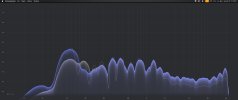What are you thoughs on using visualisers?
A couple of gif examples from Goom visualiser on Kodi.


Do you find them distracting, or prefer to listen with your eyes closed?
Do you prefer to use a phone app to select tracks, rather than an onscreen gui?
Do you think you might as well have something visually stimulating on screen whilst listening?
Perhaps you prefer to watch music videos?
If you like using them, which ones do you think are best?
Perhaps you think they only work with certain genres of music?
A couple of gif examples from Goom visualiser on Kodi.
Do you find them distracting, or prefer to listen with your eyes closed?
Do you prefer to use a phone app to select tracks, rather than an onscreen gui?
Do you think you might as well have something visually stimulating on screen whilst listening?
Perhaps you prefer to watch music videos?
If you like using them, which ones do you think are best?
Perhaps you think they only work with certain genres of music?
Last edited: