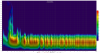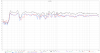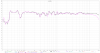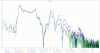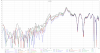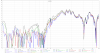Mesh
Member
- Joined
- Nov 11, 2020
- Messages
- 67
- Likes
- 22
Hi all. Long term reader out of pure interest in the topic, but I would love some help on how to address two frequency regions with double dips in them.
The room is used strictly as a near-field listening room.
Setup
I am playing from a PC into a RME ADI-2 DAC, into a pair of Focal CMS40 and a Yamaha HS8s sub. I picked up the speakers mostly to see if my library could serve as a decent near-field listening room (510x310cm, and 250cm to ceiling with cinder block based walls and a hardwood floor), but have been using the DAC for headphone listening quite a while before that. Using REW measurements and a decent amount of GIK panels (all broadband even if they classify them as bass traps), I am quite happy overall as the room shows potential even if not ideal in size and have spent the year listening and feel pretty intrigued to upgrade.
For my front wall, I have 2 monster traps (60x120cm, 17cm deep) with a window between them and in the center of the room. In the front corners, I have 4 tritraps that straddle the corners from floor to ceiling. On both side walls I have 244 traps (60x120cm, 12cm deep) for first reflections. Due to a built-in bookshelf (a bit behind me), I can only have 2 on my right side while I have 3 on my left side (and overall get better REW measurements with that 3rd panel). For the back part of my room, I have 244 traps placed where I can and which produces the best measurements at my listening position (which I tested out before doing anything at all in the room). In total the back part has one 60x120cm panel and four 30x120cm panels. I actually have a 60x120 and a couple of 30x120 panels over, as I have been putting off setting up the cloud above me (ceiling is silly hard concrete and a pain to work with). Not that I think it has much impact, but I have a heavy Persian floor rug in the middle of the room, as well as a smaller sofa to my left a bit behind me (opposite to the build-in bookshelf). The back right wall is sadly not a 90 degree corner as it is cut diagonally and holds the door to the room.
Current situation and problems
Currently, I can control my lowest room mode (a smallish peak at 37Hz) using EQ, but I have what looks like two modes close to each other - one at 68 Hz and the other at 76 Hz - that cause a big dip and EQ ofc has no impact on. However, I can grab the frequency just between these dips and boost it to trick the brain to think there isn't missing level there, but would love to try and address this with a multi-sub setup if at all realistic to succeed. That is by far my biggest problem!
My second biggest problem is that I have another double dip region in the lower mids at 240-250 Hz and 310-330 Hz. Depending on monitor placement, I can move this region to be 310 Hz and 420 Hz instead, but the double dip always persists. I am not sure how to best address this one, but I suppose it could be that cloud that should get put up. It may also move around if I swap in other monitors and need to move them to get the best overall performance of them, so this region is a bit of an unknown to me how to work with.
Among my minor problems are a couple of peaks, but they all seem fine to just EQ: One at 100 Hz and one at 340 Hz. The latter is a bit tricky to work with as it is right next to the higher range of the dip, but still works to do if I just take REWs to validate that the results are good.
Beyond this, all looks really good with very even decay across all frequencies, except the 37 Hz issue which has a longer tail on a spectrogram but is decently fine to just EQ away level from to reduce the risk of it booming. My hard drive that held all my measurements from January has died and I lent my measuring mic to a colleague before Corona hit and haven't gotten it back yet, but I included a spectrogram (with my EQ from the RME DAC on) of what is almost the final result as I had that one in an email and maybe it helps a little bit? It shows the double dip in the lower mids as 310 and 420, so it doesn't perfectly match my final monitor placement. I can ofc try and get the mic back to do more measurements again if needed, but he lives in a different town so it is a bit awkward as we do not meet at work nowadays.
Plan so far and questions
The room is used strictly as a near-field listening room.
Setup
I am playing from a PC into a RME ADI-2 DAC, into a pair of Focal CMS40 and a Yamaha HS8s sub. I picked up the speakers mostly to see if my library could serve as a decent near-field listening room (510x310cm, and 250cm to ceiling with cinder block based walls and a hardwood floor), but have been using the DAC for headphone listening quite a while before that. Using REW measurements and a decent amount of GIK panels (all broadband even if they classify them as bass traps), I am quite happy overall as the room shows potential even if not ideal in size and have spent the year listening and feel pretty intrigued to upgrade.
For my front wall, I have 2 monster traps (60x120cm, 17cm deep) with a window between them and in the center of the room. In the front corners, I have 4 tritraps that straddle the corners from floor to ceiling. On both side walls I have 244 traps (60x120cm, 12cm deep) for first reflections. Due to a built-in bookshelf (a bit behind me), I can only have 2 on my right side while I have 3 on my left side (and overall get better REW measurements with that 3rd panel). For the back part of my room, I have 244 traps placed where I can and which produces the best measurements at my listening position (which I tested out before doing anything at all in the room). In total the back part has one 60x120cm panel and four 30x120cm panels. I actually have a 60x120 and a couple of 30x120 panels over, as I have been putting off setting up the cloud above me (ceiling is silly hard concrete and a pain to work with). Not that I think it has much impact, but I have a heavy Persian floor rug in the middle of the room, as well as a smaller sofa to my left a bit behind me (opposite to the build-in bookshelf). The back right wall is sadly not a 90 degree corner as it is cut diagonally and holds the door to the room.
Current situation and problems
Currently, I can control my lowest room mode (a smallish peak at 37Hz) using EQ, but I have what looks like two modes close to each other - one at 68 Hz and the other at 76 Hz - that cause a big dip and EQ ofc has no impact on. However, I can grab the frequency just between these dips and boost it to trick the brain to think there isn't missing level there, but would love to try and address this with a multi-sub setup if at all realistic to succeed. That is by far my biggest problem!
My second biggest problem is that I have another double dip region in the lower mids at 240-250 Hz and 310-330 Hz. Depending on monitor placement, I can move this region to be 310 Hz and 420 Hz instead, but the double dip always persists. I am not sure how to best address this one, but I suppose it could be that cloud that should get put up. It may also move around if I swap in other monitors and need to move them to get the best overall performance of them, so this region is a bit of an unknown to me how to work with.
Among my minor problems are a couple of peaks, but they all seem fine to just EQ: One at 100 Hz and one at 340 Hz. The latter is a bit tricky to work with as it is right next to the higher range of the dip, but still works to do if I just take REWs to validate that the results are good.
Beyond this, all looks really good with very even decay across all frequencies, except the 37 Hz issue which has a longer tail on a spectrogram but is decently fine to just EQ away level from to reduce the risk of it booming. My hard drive that held all my measurements from January has died and I lent my measuring mic to a colleague before Corona hit and haven't gotten it back yet, but I included a spectrogram (with my EQ from the RME DAC on) of what is almost the final result as I had that one in an email and maybe it helps a little bit? It shows the double dip in the lower mids as 310 and 420, so it doesn't perfectly match my final monitor placement. I can ofc try and get the mic back to do more measurements again if needed, but he lives in a different town so it is a bit awkward as we do not meet at work nowadays.
Plan so far and questions
- I'm pretty set with upgrading my monitors to Genelec 8030C.
- For sub, the big question is if I should aim towards 2 or more? I am not set on any particular sub yet, fwiw.
- For 2 or more subs, what would be a reasonable and good way to integrate them, bearing in mind that I have a very good RME DAC which is also used for headphone listing?
Attachments
Last edited: