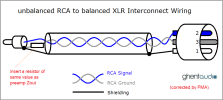there's a simple loopback in AUM...an audio loop is playing, that comes out of the main outs, and then comes back in on channel 1...TRS L out to TRS 1 in...ch1 input meter up top, c. -10dbfs.
The crucial setting there is Input Gain...needs to be at 100%...
After I set that to 100%, I can quit AUM and it works fine in all the other apps...no idea why it was set to 66% initially...which seems to have some weird logarithmic attenuation...see 2nd pic everything as before, but with input gain at 66%, ch1 input meter now c. -97dbfs!
This doesn't happen on my Apogee Duet 2, that Input Gain has no affect whatsoever. It does affect the built-in mics though. So something odd is happening with how this Topping interacts with iOS...
(note that I'm not using the "OTG port"...just the standard USB-C one, same as you use on a Mac etc...in theory this should function the same as the regular model.)


The crucial setting there is Input Gain...needs to be at 100%...
After I set that to 100%, I can quit AUM and it works fine in all the other apps...no idea why it was set to 66% initially...which seems to have some weird logarithmic attenuation...see 2nd pic everything as before, but with input gain at 66%, ch1 input meter now c. -97dbfs!
This doesn't happen on my Apogee Duet 2, that Input Gain has no affect whatsoever. It does affect the built-in mics though. So something odd is happening with how this Topping interacts with iOS...
(note that I'm not using the "OTG port"...just the standard USB-C one, same as you use on a Mac etc...in theory this should function the same as the regular model.)
Last edited: