Hi,
A couple of weeks ago i bought one of these from Aliexpress.

I had no idea what was inside but these HDMI to whatever boxes are always full of surprises and i couldn't resist for as little as the title price (1.8 euros to be exact).
Of course, as soon as i had it in my hands the first thing i did was to crank it open.
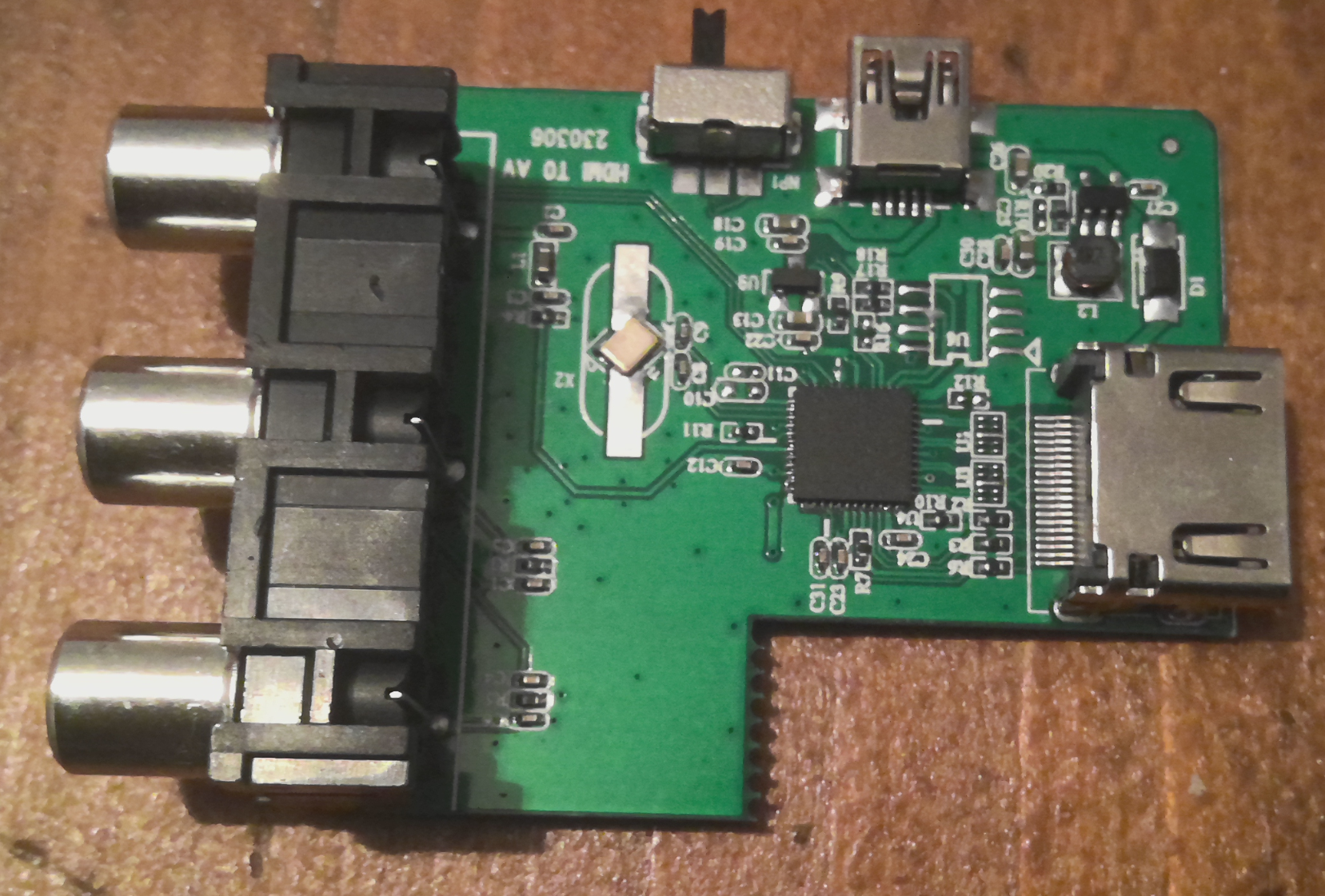
The IC is a Macro Silicon MS1836S HDMI to AV chip.... with SPDIF and I2S output up to 192kHz and hardware mode with no need to program???
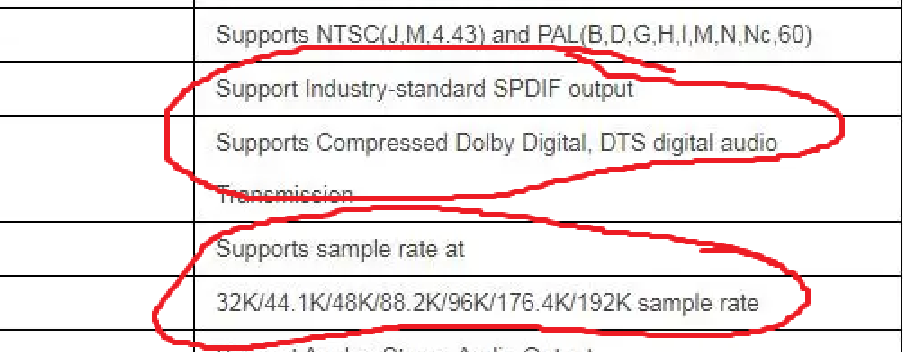
The datasheet is nowhere to be found, so i plugged it to my tv, fired up the osciloscope and started tapping pins:
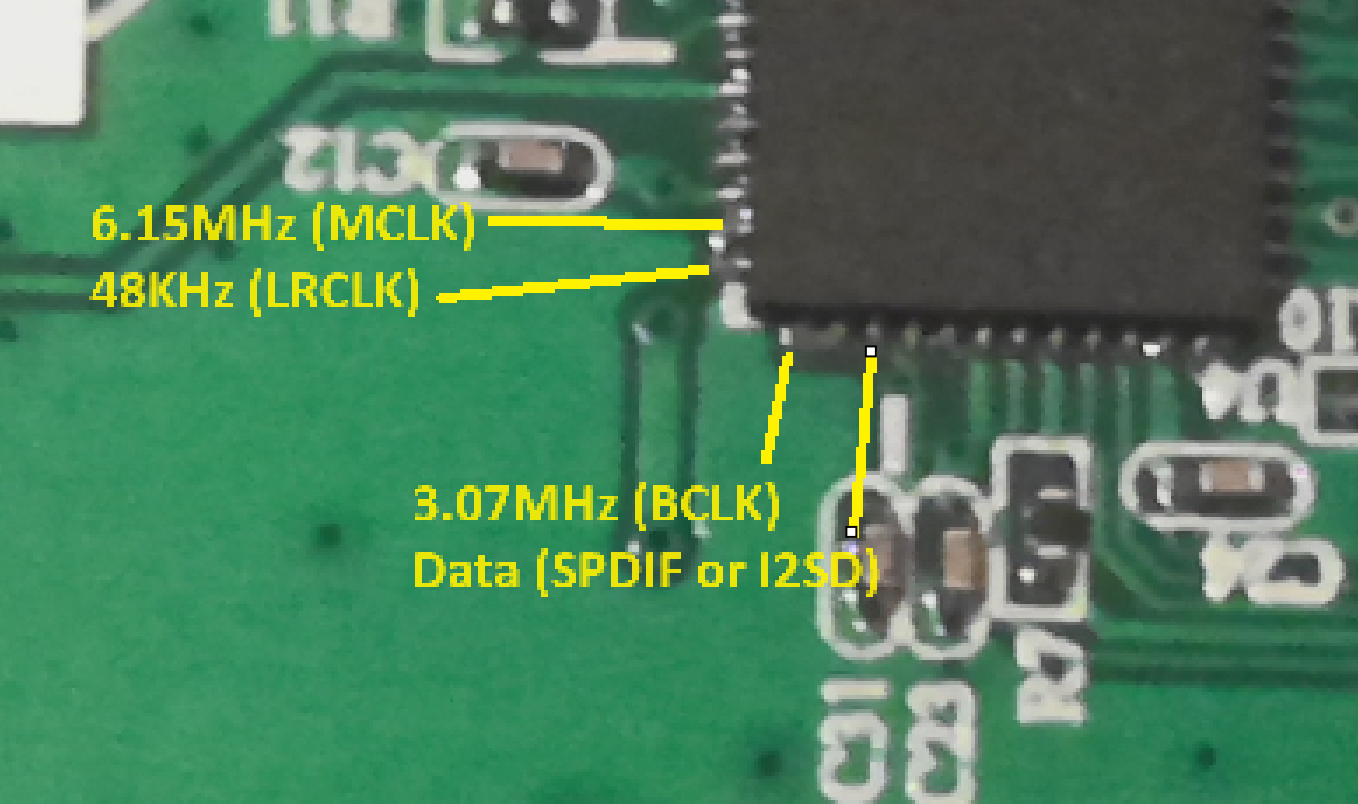
Yes, the digital audio output was alive and kicking, even if not connected to anything
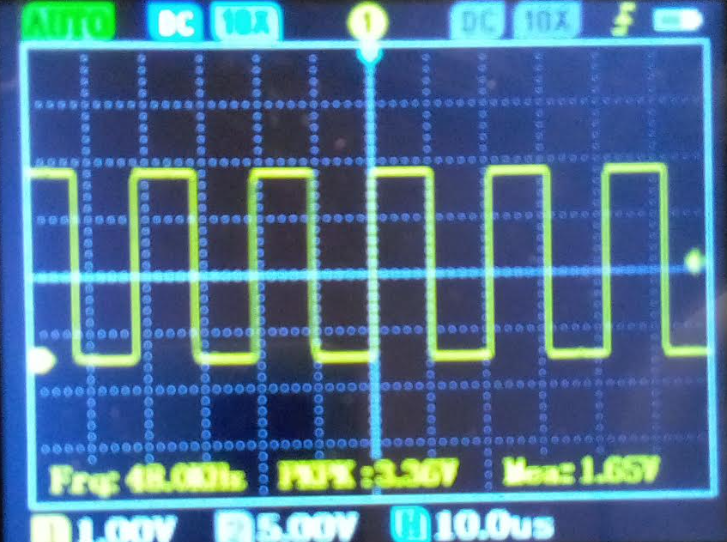
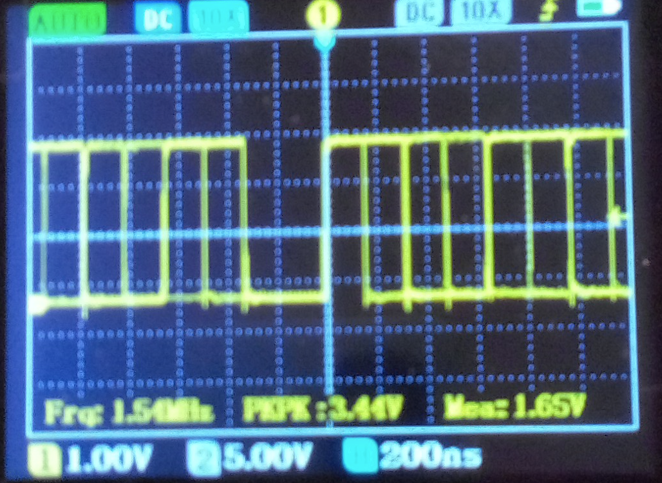
(LRCLK at 48kHz and i2s Data signal at 1.58MHz)
Now, why is this interesting? Probably it isn't for most people, but if you like diy in the digital audio domain, it might be an easy way, or maybe the only feasible way, to add a stereo HDMI input to your next diy DAC project. No MCU, no hundreds of pages of datasheet (well, no datasheet at all actually) no programming...
And that's all folks, i still need to decide if i reverse engineer the rest of the circuit and transplant it to a future project. It should be easy, there is nothing on the other side of the PCB.
Thanks for reading and happy new year!
A couple of weeks ago i bought one of these from Aliexpress.
I had no idea what was inside but these HDMI to whatever boxes are always full of surprises and i couldn't resist for as little as the title price (1.8 euros to be exact).
Of course, as soon as i had it in my hands the first thing i did was to crank it open.
The IC is a Macro Silicon MS1836S HDMI to AV chip.... with SPDIF and I2S output up to 192kHz and hardware mode with no need to program???
The datasheet is nowhere to be found, so i plugged it to my tv, fired up the osciloscope and started tapping pins:
Yes, the digital audio output was alive and kicking, even if not connected to anything
(LRCLK at 48kHz and i2s Data signal at 1.58MHz)
Now, why is this interesting? Probably it isn't for most people, but if you like diy in the digital audio domain, it might be an easy way, or maybe the only feasible way, to add a stereo HDMI input to your next diy DAC project. No MCU, no hundreds of pages of datasheet (well, no datasheet at all actually) no programming...
And that's all folks, i still need to decide if i reverse engineer the rest of the circuit and transplant it to a future project. It should be easy, there is nothing on the other side of the PCB.
Thanks for reading and happy new year!
Last edited:
