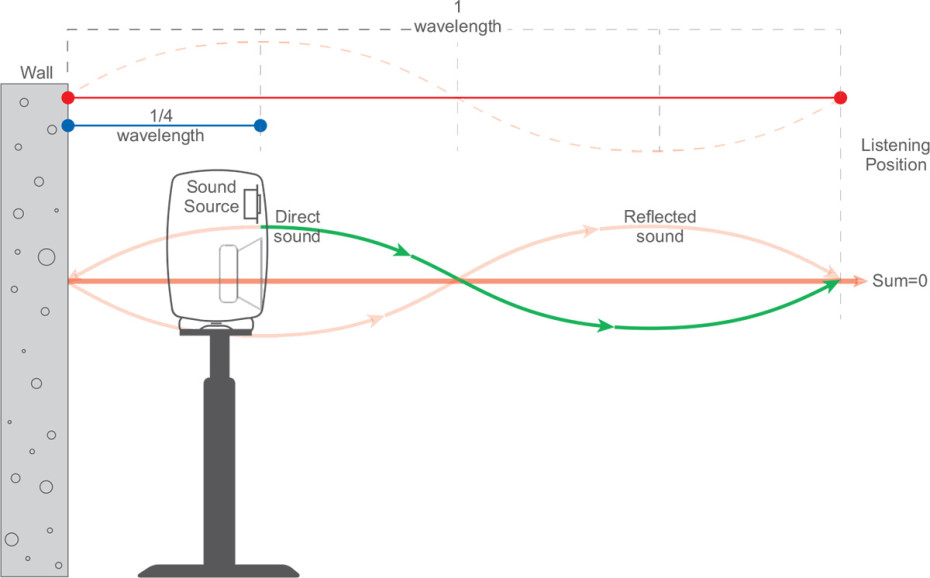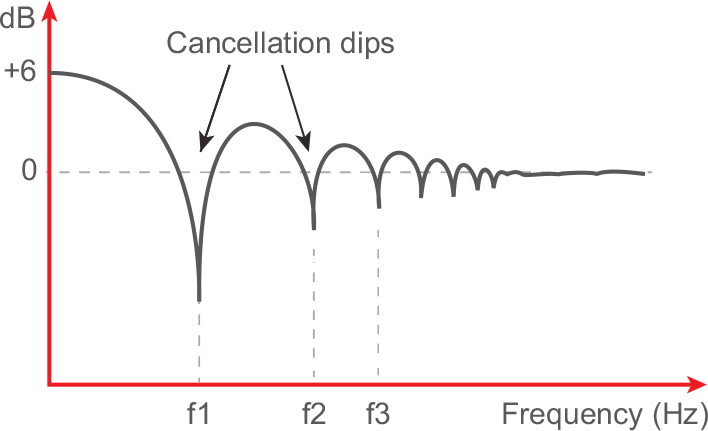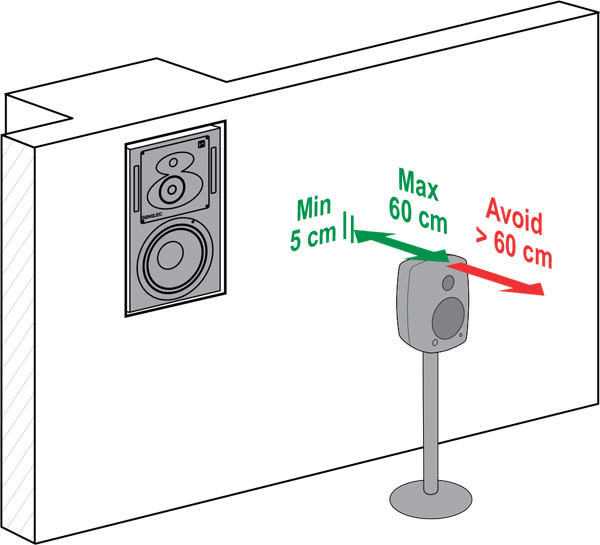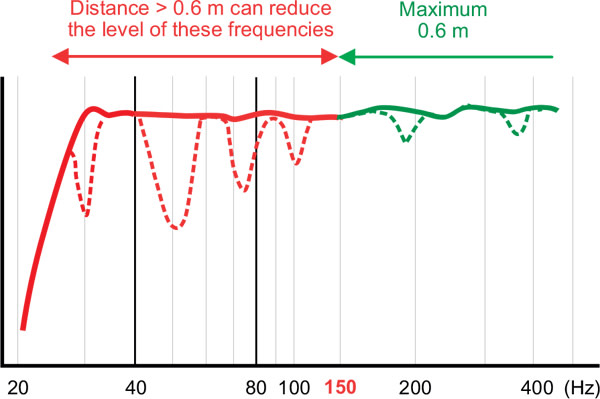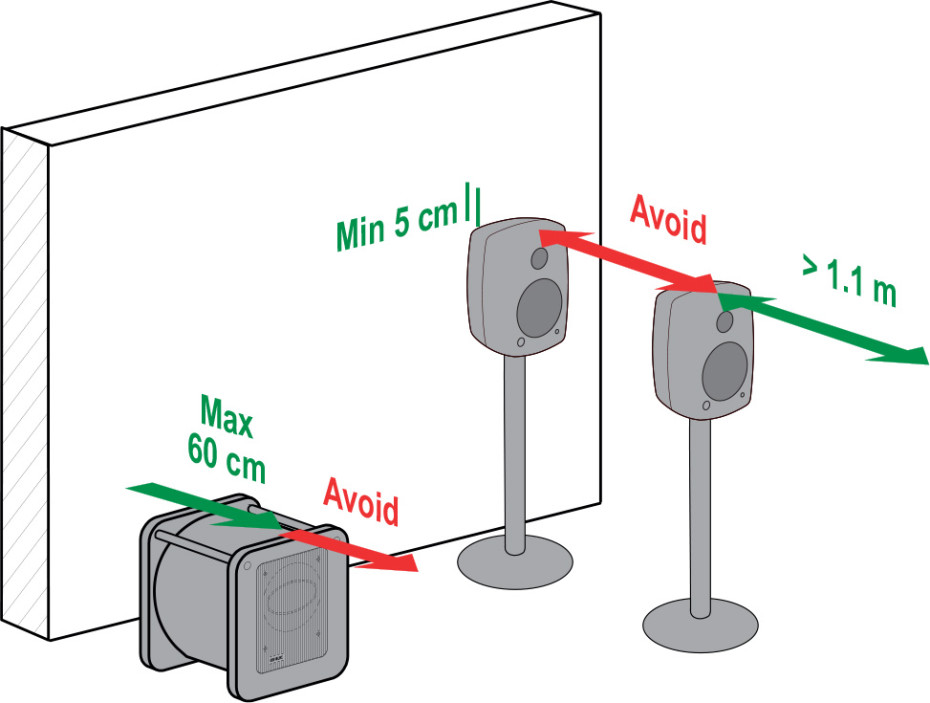The distance from the wall where the monitors are placed can be very significant to the quality of sound. When there is a gap between the monitor and the wall, at the frequency where this distance is equal to one quarter of the sound wavelength, the wall reflection is out of phase with the monitor, and the reflected audio cancels the audio from the monitor. At this frequency, the sound level is reduced. How much reduction occurs depends on the distance and on how much sound the wall behind the monitor reflects.
Wall reflections or back reflections generate a set of cancellations at different frequencies (also called comb filtering). The first cancellation notch can be between 6 dB and 20 dB deep. Equalization of the monitor output level does not help, as the same level change applies also to the reflected sound.
The first solution is to flush mount the monitors into a hard wall (creating a very large baffle) eliminating the rear wall reflections and therefore cancellations. Another possibility is to place the monitor very close to the wall minimising the gap. This raises the lowest cancellation frequency so high that the monitor has become forward-directing, and the cancellation no longer occurs. Remember that the low frequency boost should be compensated for when the monitor is mounted close to the wall (up to +6 dB gain).
Alternatively, the monitor could be moved considerably further away from the wall to eliminate back reflections. The cancellation frequency will be lowered below the low frequency cut-off of the monitor. When the monitor is moved away from the walls, it also moves close to the listener. This increases the direct sound level and reduces the reflected sound level which improves the sound quality.
Acoustical treatment of the walls is another solution. It could mean modifying the wall and making it very absorptive so that the amplitude of the reflected energy is small and does not cancel the direct sound. When a subwoofer is used to reproduce low frequencies the monitors can be placed more freely. The subwoofer(s) should be placed close to the wall(s). The monitors could be placed at distances where low frequency notches do not occur in their pass-band.
See also the special section on Acoustics for more options for tuning and calibrating your Genelec monitors, to further improve the sound quality.
To avoid cancellation of audio because of the sound reflecting back from the wall behind the monitor, follow the placement guideline pictured below. The wall reflection happens at relatively low woofer frequencies only. Avoiding the cancellation is important because the reflected sound can reduce the woofer output causing the monitor low frequency output to appear to be too low, thus resulting e.g. on mistakes in the final mix in music production. To avoid the cancellation, place the monitor close enough to the wall. Typically the distance from the monitor front to the wall should be less than 60 centimetres. This ensures that the low frequency output is not reduced. Additionally, the monitor needs a minimum clearance of 5 cm to the wall to ensure full output from the rear bass reflex port.