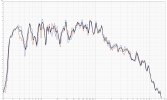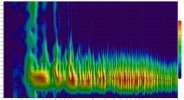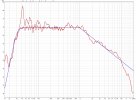Keith_W
Major Contributor
Thanks for spotting that, never notice anything in the speakers. Do you have any tips how to cure it?
It is also 60dB down from the main signal, so the question goes back to you. If your subs are on and no music is playing, can you hear it? If not, no need to do anything about it. If yes, then it's a miserable search for the source of the ground loop. Sometimes different power points might help. But most people give up and lift the ground.