OP
- Joined
- Jun 30, 2022
- Messages
- 247
- Likes
- 130
- Thread Starter
- #41
@neRok
Thanks, got it! I pressed every button except the "Actions". When I was exploring, I thought that I pressed that button but apparently I didn't because I don't remember seeing the subsequent pop up window!
Look at this peak at 37Hz, FIRs align very well! Interesting to verify...
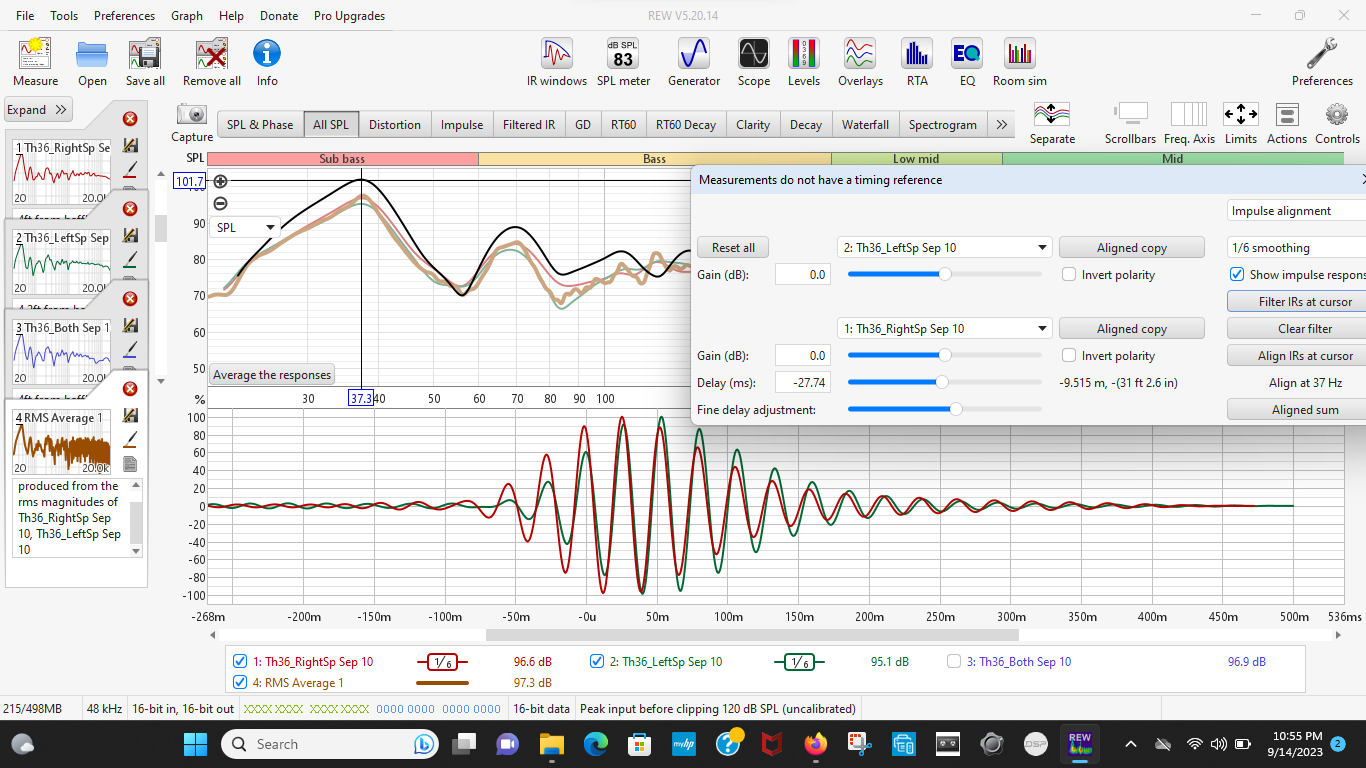
Thanks, got it! I pressed every button except the "Actions". When I was exploring, I thought that I pressed that button but apparently I didn't because I don't remember seeing the subsequent pop up window!
Look at this peak at 37Hz, FIRs align very well! Interesting to verify...



