xovaan
Member
- Joined
- Oct 4, 2021
- Messages
- 61
- Likes
- 22
Not quite, follow the steps here: https://www.minidsp.com/applications/auto-eq-with-rew/speaker-time-alignmentGreat info-- thank you again!
When you say a time alignment using the main speakers, am I following your steps correctly in the UI?
In the guide they are testing the left channel against itself because that should definitely be (very close to) zero. I mentioned sweeping from 0-1000Hz, that is applicable for subwoofers, so for time aligning speakers, try what the guide suggests and do it from 1000-20000Hz. Play with volume and/or sweep range until you get a number close to zero.Reading through now, thank you-- so I:
1. Set an acoustic timing reference for my left speaker (which I will use as reference for the rest of the system) -- output set to L and reference set to L and run a sweep with settings shown in the screenshot below
2. Change output to R (right speaker) and run another sweep, keeping all other settings in this window exactly the same
3. The guide you linked says that my reference speaker (in this case, L Speaker) should be very close to or exactly 0, however in my test using I'm seeing "Delay -0.6733 ms (-231 mm, -9.09 in)" for my system delay. Not sure what I'm looking at incorrectly here?
That is essentially zero. Under 1ms is what you should be aiming for at the least. Treat under 0.1ms as zero. Move on to the subwoofers.Gotcha-- how close to zero are we talking? I'm consistently getting 0.08ms out of the left speaker between 77 and 81dB in a 1000-20000hz sweep, same with the right. Same at various other sweep frequencies as well.


 www.audiosciencereview.com
www.audiosciencereview.com
 watching 3dbin's video made me double check so thank you hahaha
watching 3dbin's video made me double check so thank you hahahaYou should set the crossover frequency to the same value on both speakers and subs
View attachment 159015
Here're the results with 80/80 LR 24dB/octave
edit: even if I'm still doing everything a bit wonkily, I gotta say that running these results through Dirac makes everything sound absolutely exceptional, especially compared to my first unguided attempts-- I really really appreciate you three helping me limp through this haha.
With the above, Dirac sets my left channel volume slightly lower (~1dB) and the delay on the right channel to 0.22ms
Looking very good.
I disagree, subwoofer should always be crossed over at 80Hz or above, and if you have bass capable speakers than you can certainly cross them lower. Having 4 sources of bass is better than 2 in the scheme of fighting nulls.You should set the crossover frequency to the same value on both speakers and subs
The math will add up when you get acoustic timing results close to zero when testing the right speaker, and both subs against the left speaker with the delays you've come up with. Your channel matrix looks good.First I add delay to the right speaker and sub to match the front left speaker, then I add .9088ms to all other channels to zero and match everything to the sub. Does my math check out?
Watching video now and checking the sweep! When I try to run all speakers and subs together, I get a really high dB-- should I lower the volume for the test? Here's my subwoofers combined after alignment:
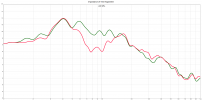
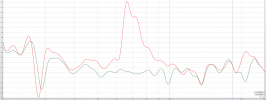
Ahh, I see. Like this?I disagree, subwoofer should always be crossed over at 80Hz or above, and if you have bass capable speakers than you can certainly cross them lower. Having 4 sources of bass is better than 2 in the scheme of fighting nulls.
The math will add up when you get acoustic timing results close to zero when testing the right speaker, and both subs against the left speaker with the delays you've come up with. Your channel matrix looks good.
Your REW charts have too much span in terms of SPL (-20dB to 160dB), which makes your results look flatter than what they really are. Change the span so you only have a 50dB spread, example from 55-105dB. Even with your "flat" looking graph, I can see it isn't flat and I see suck out from 35Hz to 65Hz that looks substantial. Resize the graph to get a better idea of how many dB you are down in that region.
Another good way to tell if the time alignment is having a positive effect is to compare it to having no delays at all. The one with correctly set delays will have more output across most of the spectrum. Here is an example of such a difference I measured, green is with a time alignment, red without. It makes a huge difference in my case since the delay's go up to 10+ms. Your delays are pretty small so the difference probably won't be as dramatic, but there should be an improvement.
View attachment 159072
Comparison of the group delay
View attachment 159074
I want to create a guide, and have already to some degree, but I'll eventually get around to finishing it so I can just drop it every time someone has a question about integrating subs.
Yeah I have a really bad null, likely because of my 3 foot wide cloth ottomanYeah turn down the volume when doing them all together, it will be a lot louder.
You've got a considerable suck out, do all your individual measurements show this null? If so then I would mess with sub placement, if not then you have a phase issue.
