Hey.
Finally got my fist setup working. So I have a pi with a Justboom digital HAT connected via optical to a Loxjie A30. I'm also using a 60 day trial of RoonLabs (darn this thing looks awesome).
So, I started playing some albums I have, some in DSD and some in Flac.
1. In roon my device was configured as using DSD over PCM and I noticed I couldn't hear music. Well, I could hear it, but very very low. Looks like none of my devices support DSD, so I need to use DSD to PCM in Room (making it a High Quality path and not lossless). Newbie newbie newbie.
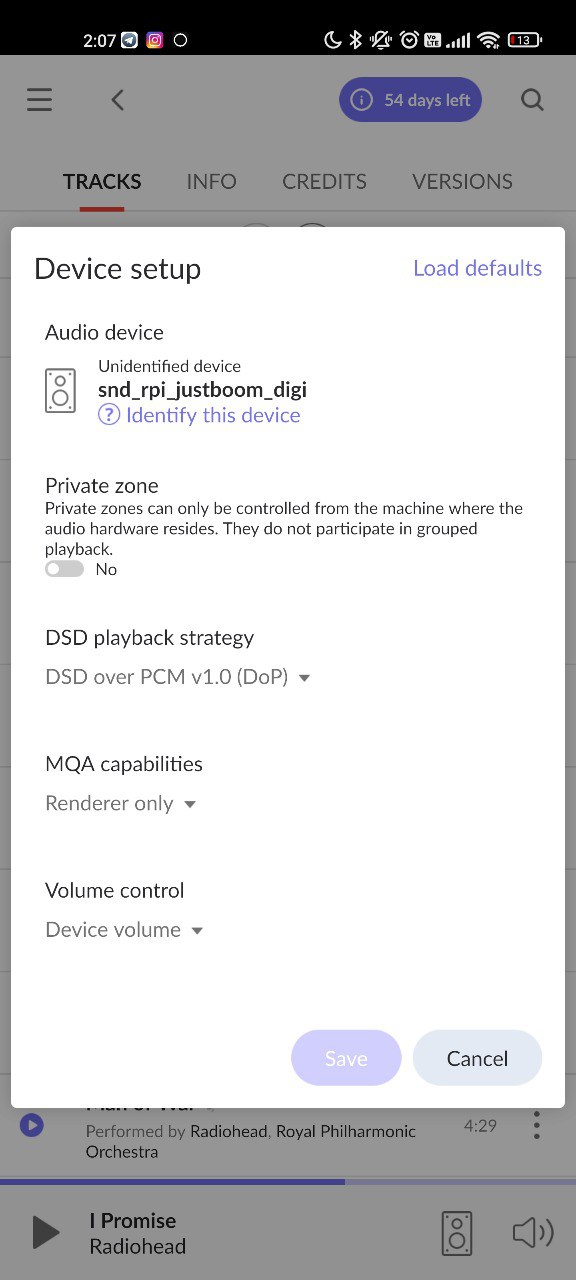
2. When playing some albums I saw this issue in Room:
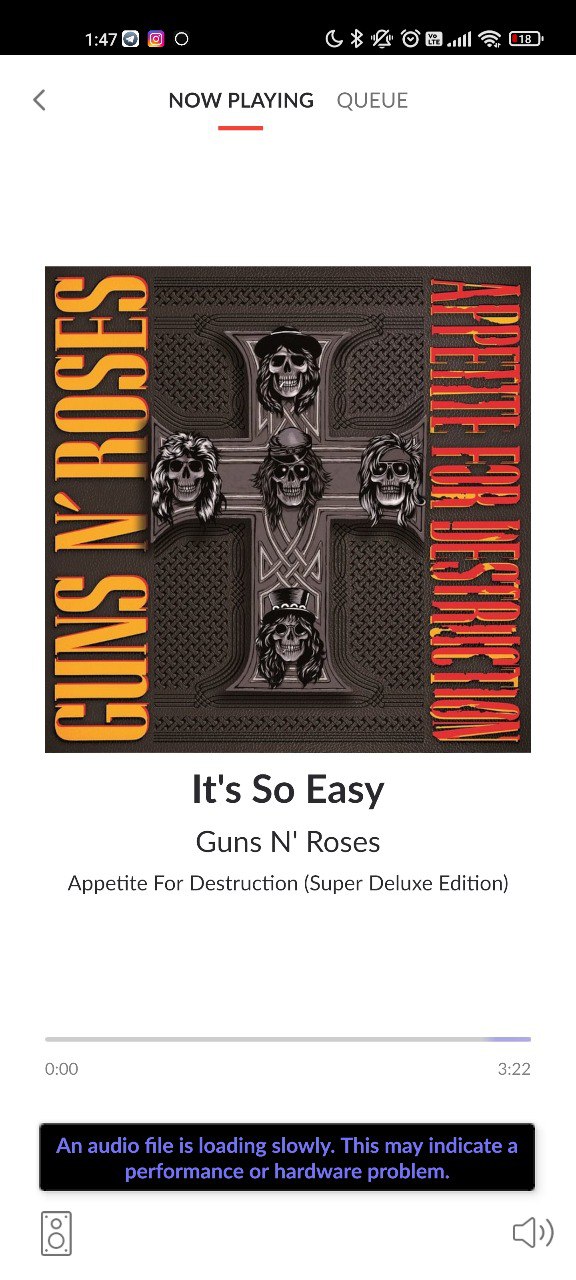
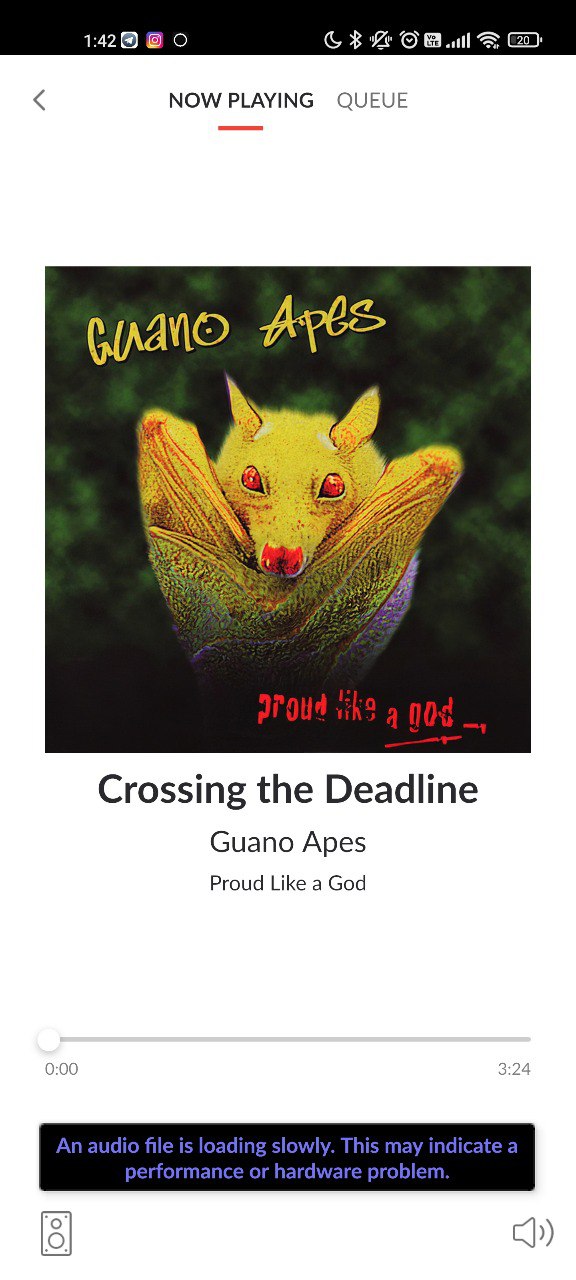
So the music starts playing but stops and skips. It was brought to my attention that the optical cable could be the issue. I checked and all this albums are 24/192. I've started googling and saw posts about limitations of TOSLINK. But also some saying that that was an old issue, and tosklink should support those resolutions.
So, any tips, thoughts?
Side note: using coax is not and option, because I connect my turntable to the RCA and Loxjie engineers had the brilliant idea of sharing the port.
Finally got my fist setup working. So I have a pi with a Justboom digital HAT connected via optical to a Loxjie A30. I'm also using a 60 day trial of RoonLabs (darn this thing looks awesome).
So, I started playing some albums I have, some in DSD and some in Flac.
1. In roon my device was configured as using DSD over PCM and I noticed I couldn't hear music. Well, I could hear it, but very very low. Looks like none of my devices support DSD, so I need to use DSD to PCM in Room (making it a High Quality path and not lossless). Newbie newbie newbie.
2. When playing some albums I saw this issue in Room:
So the music starts playing but stops and skips. It was brought to my attention that the optical cable could be the issue. I checked and all this albums are 24/192. I've started googling and saw posts about limitations of TOSLINK. But also some saying that that was an old issue, and tosklink should support those resolutions.
So, any tips, thoughts?
Side note: using coax is not and option, because I connect my turntable to the RCA and Loxjie engineers had the brilliant idea of sharing the port.

