You might be onto something.The A30 does have RCA in. (We are talking about the Loxjie A30, right, because there is another A30, I think, by a different company?) One of the two RCA in the stereo input pair doubles as coaxial in.
I still think the speaker that produces the clicking is shorting the A30 output.
-
WANTED: Happy members who like to discuss audio and other topics related to our interest. Desire to learn and share knowledge of science required. There are many reviews of audio hardware and expert members to help answer your questions. Click here to have your audio equipment measured for free!
You are using an out of date browser. It may not display this or other websites correctly.
You should upgrade or use an alternative browser.
You should upgrade or use an alternative browser.
Strange clicking noises with Loxjie A30
- Thread starter comicbookdb
- Start date
-
- Tags
- loxjie a30 polk
OP
comicbookdb
Member
- Joined
- Jun 26, 2023
- Messages
- 19
- Likes
- 0
- Thread Starter
- #22
Does that mean I can use RCA cables into the left inputs?
When I (mistakenly) unplugged one of the speakers during the clicking, there was clicking in the speaker that was still plugged in as well. I’m going to try connecting the speakers to my home entertainment system to make sure it’s not them.
When I (mistakenly) unplugged one of the speakers during the clicking, there was clicking in the speaker that was still plugged in as well. I’m going to try connecting the speakers to my home entertainment system to make sure it’s not them.
Yes. To be super explicit, you need two RCA cables (a pair), connecting the right RCA output of your phono preamp to the right RCA input of your A30, and the left ones as well.Does that mean I can use RCA cables into the left inputs?
If one of the speakers has a short, then it can't click, so it's the other one that is clicking. The A30 uses a single amplifier chip with four amplifiers in it, which in the A30 are connected as two bridged amplifiers. I believe the whole chip goes into protection mode when one of the outputs has a fault condition.When I (mistakenly) unplugged one of the speakers during the clicking, there was clicking in the speaker that was still plugged in as well. I’m going to try connecting the speakers to my home entertainment system to make sure it’s not them.
Are you using bare wire at the speakers? I'd look for a stray wire connecting the two speaker posts. Could of course also be a stray wire at the amplifier terminals. I recommend these very easy to connect banana plugs. In the same time that it takes you to hook up bare wires, you can wire up these plugs, and no more worries about shorts, or tiny strands of copper wire getting tracked around.
OP
comicbookdb
Member
- Joined
- Jun 26, 2023
- Messages
- 19
- Likes
- 0
- Thread Starter
- #24
Great to know about the RCA, thank you. I just checked the speakers (bare wire) and I don’t see any stray wires. i did use banana plugs for the amp after reading about them in a thread here so I don't think it’s there,
Can hou rake a picure of the back of the amp with everything connected? What power supply do you have? Include a pictore of the rating label on that.
One 'feature' of the A30 that I still find annoying is that one has to wait to time out from the input/output selection menus before one can adjust the level again. Touch the volume control too early, and you are changing the menu selection again. But I don't see how that would produce clicking. It could produce no sound though, from selecting the wrong input or output.
OP
comicbookdb
Member
- Joined
- Jun 26, 2023
- Messages
- 19
- Likes
- 0
- Thread Starter
- #27
Here are some picturesCan hou rake a picure of the back of the amp with everything connected? What power supply do you have? Include a pictore of the rating label on that.
Attachments
Those banana plugs look awfully close together. Are the metal cases touching? If so, that might be your problem. If not, how are you preventing that?Here are some pictures
(either there at the amp, or at the speaker end)
OP
comicbookdb
Member
- Joined
- Jun 26, 2023
- Messages
- 19
- Likes
- 0
- Thread Starter
- #29
Just checked and there is plenty of room between the banana plugs and no stray wires on the speaker endsThose banana plugs look awfully close together. Are the metal cases touching? If so, that might be your problem. If not, how are you preventing that?
(either there at the amp, or at the speaker end)
Try some headphones in the HP jack and switch output to headphones
OP
comicbookdb
Member
- Joined
- Jun 26, 2023
- Messages
- 19
- Likes
- 0
- Thread Starter
- #31
I'll have to look for a headphone adapter so it might take me some time (we just moved, lots of boxes still).
I did take the speakers to the entertainment center and swapped them in - they sounded great. So I don't think it's the speakers.
I did take the speakers to the entertainment center and swapped them in - they sounded great. So I don't think it's the speakers.
If you have a recent TV you can try taking its optical out into the A30s optical in with a toslink cable or use usb from your computer. when trying these things make sure that there is only one input at time plugged in. Coax requires a coax or digital cable not an RCA interconnect and only one input to #6 and not #7.
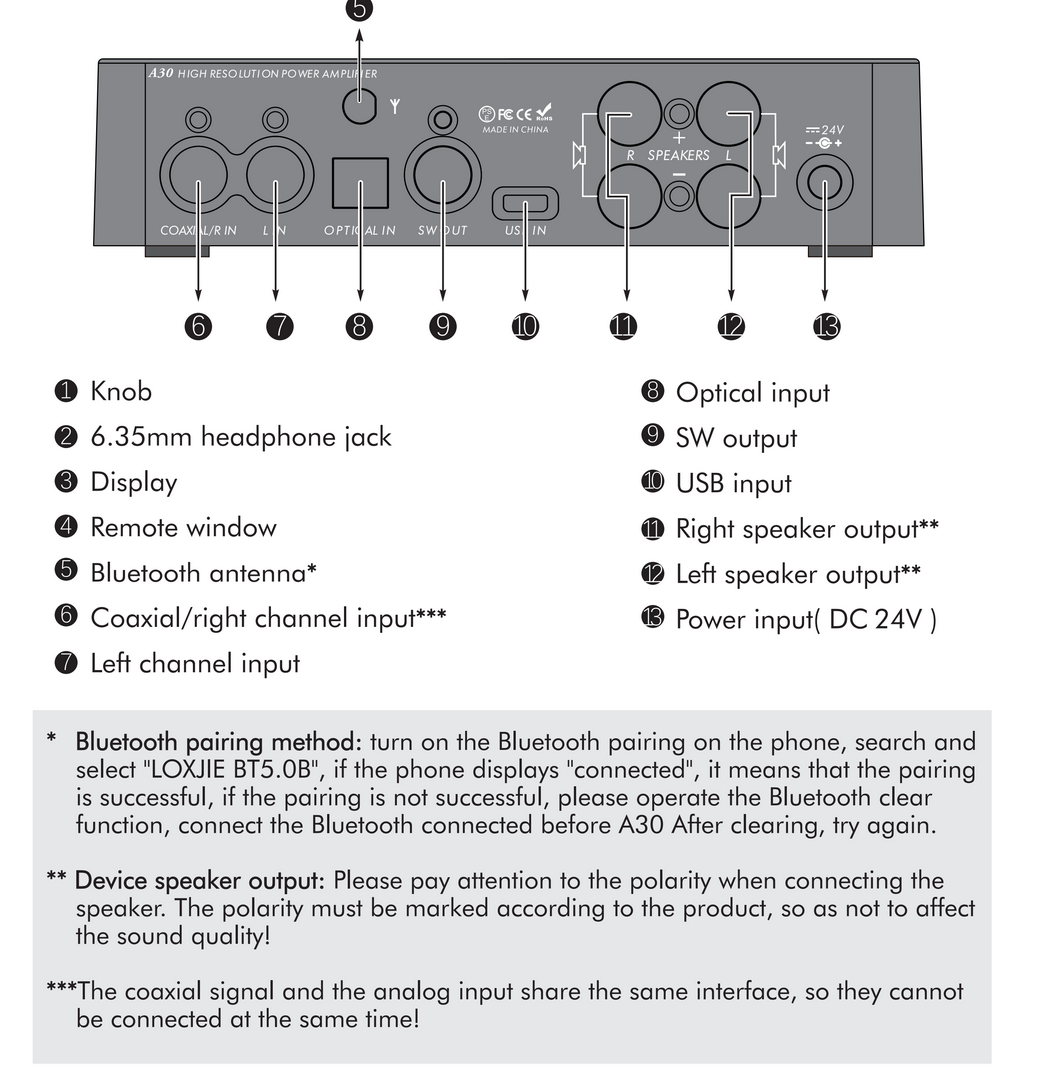
Were there reports earlier of people finding lose parts inside their amplifiers? Maybe it's a short inside the A30. Can you still return the unit?
OP
comicbookdb
Member
- Joined
- Jun 26, 2023
- Messages
- 19
- Likes
- 0
- Thread Starter
- #34
Unfortunately not. I ordered it almost two months ago but couldn't set it up until now. To make things worse, I can't find anything about Loxjie's warranty on their website.Were there reports earlier of people finding lose parts inside their amplifiers? Maybe it's a short inside the A30. Can you still return the unit?
OP
comicbookdb
Member
- Joined
- Jun 26, 2023
- Messages
- 19
- Likes
- 0
- Thread Starter
- #35
It was pointed out to me that I'm not using coax, I'm using RCA. Can't that be used with 6 & 7?If you have a recent TV you can try taking its optical out into the A30s optical in with a toslink cable or use usb from your computer. when trying these things make sure that there is only one input at time plugged in. Coax requires a coax or digital cable not an RCA interconnect and only one input to #6 and not #7.
View attachment 295731
Yes, of course. But Tim was suggesting testing a different input. Does the A30 work with headphones or earphones?It was pointed out to me that I'm not using coax, I'm using RCA. Can't that be used with 6 & 7?
yes 6&7 are analog in (AKA: RCA or inter-connects). maybe those are bad?It was pointed out to me that I'm not using coax, I'm using RCA. Can't that be used with 6 & 7?
OP
comicbookdb
Member
- Joined
- Jun 26, 2023
- Messages
- 19
- Likes
- 0
- Thread Starter
- #38
Well, I'm back on this. I ordered a new A30 thinking it was just a bad unit but as soon as I plugged in the first Polk XT20 speaker, the clicking started. Didn't plug anything in for input, just set it to Bluetooth and it clicks.
But here's the thing - I took the A30 to my entertainment center and plugged one of my Polk T600 speakers into it. No clicking, played music beautifully over Bluetooth. Why?!
Thinking maybe it's the speaker, I then plugged the XT20 into the entertainment system. Again, great sound! It only seems to be when I connect the XT20 to the A30 that this happens.
What could possibly be happening here??
But here's the thing - I took the A30 to my entertainment center and plugged one of my Polk T600 speakers into it. No clicking, played music beautifully over Bluetooth. Why?!
Thinking maybe it's the speaker, I then plugged the XT20 into the entertainment system. Again, great sound! It only seems to be when I connect the XT20 to the A30 that this happens.
What could possibly be happening here??
Do you get clicking when not using bluetooth?Well, I'm back on this. I ordered a new A30 thinking it was just a bad unit but as soon as I plugged in the first Polk XT20 speaker, the clicking started. Didn't plug anything in for input, just set it to Bluetooth and it clicks.
But here's the thing - I took the A30 to my entertainment center and plugged one of my Polk T600 speakers into it. No clicking, played music beautifully over Bluetooth. Why?!
Thinking maybe it's the speaker, I then plugged the XT20 into the entertainment system. Again, great sound! It only seems to be when I connect the XT20 to the A30 that this happens.
What could possibly be happening here??
OP
comicbookdb
Member
- Joined
- Jun 26, 2023
- Messages
- 19
- Likes
- 0
- Thread Starter
- #40
I get clicking with Bluetooth and USB modes, none for the other input types. This is the same on both A30 units.Do you get clicking when not using bluetooth?
Similar threads
- Replies
- 1
- Views
- 492
- Replies
- 18
- Views
- 1K
- Replies
- 2
- Views
- 519
- Replies
- 3
- Views
- 798


