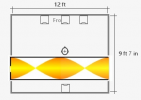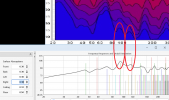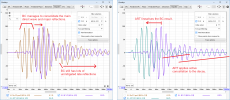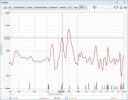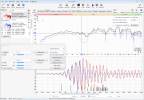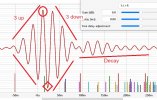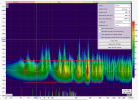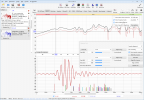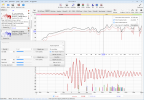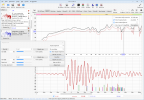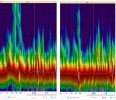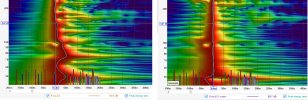Right, but what I'm saying is what it shows is nowhere near what it actually displays because differences in the room are too varied to be able to calculate it with a simple program. When real measurements are done, either RTA or single position. There never was a massive peak at 93hz. 140hz (ceiling mode) was the only real overblown peak. Everything else was mostly inline.
The modes exist regardless, it's just math (but if you had so much room treatment, then it's possible they have no affect). And the screenshot I did before was with minimal absorption to exaggerate the problems. Increase the absorption a little and the SPL curve starts coming down quickly. Even with roughly corrected peak energy SPL, the modes still seem evident in your decay plots.
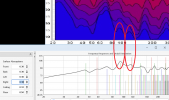
I'm liking breaking everything down to see what each speaker is doing in room, and working out the problems that can be solved there. You might have found that your 125Hz problem could have been fixed with a narrow allpass on 1 speaker, but if you didn't break the problem down and try different fixes, you'll never know. The way you took your 2.1 measurement and added another subwoofer to fix 125Hz makes sense in that regard, because what you had was "balanced" to a null, and so your new sub is all new energy to hear.
But also, the room sim is showing 125Hz isn't a room length/width mode, so when I said "
I'm sceptical of [multi-subs] ability to fix an issue related to a room length mode, which seem to be the worst problems", then it turns out your example isn't proving this point in favour of multi-sub anyway.
In all the literature I've read they say never use different subs, especially in size, but I had good luck with 2 different sizes even one is sealed the other is ported.
Different subs is potentially just making more problems because they have different timing properties that could cancel in some places, and add in others. This must not be happening to any major level in your room or it should be evident in the graph.
BTW, I was going to post more, but I realise the way you set your gains in your Room Sim screenshot is not correct. The gain in the sim is for relative gain adjustments "above anechoic". In my screenshot, if I tick "Show Anechoic Response", it simulates them all as 75dB at 0 gain. So whilst you might have gains set in your system elsewhere to get the SPL even between drivers and sub(s), you don't put this in the sim.
Edit: If you want "bass boost" (increased bass), then maybe what you did is correct.