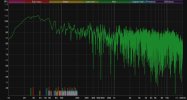Hi guys, thought I'd share my room measurements for my dining room system. I think it looks pretty good as it is (no smoothing applied) but don't have a great deal of experience with this. I have the ability to apply 4 PEQ filters with the Wiim Pro, but have no bass management and was wondering if anybody has any advice?
System setup - Wiim Pro via optical to SMSL DO100, DAC to Ncore NC122MP power amp and BK Double Gem Subwoofer. Speakers are KEF Q4.
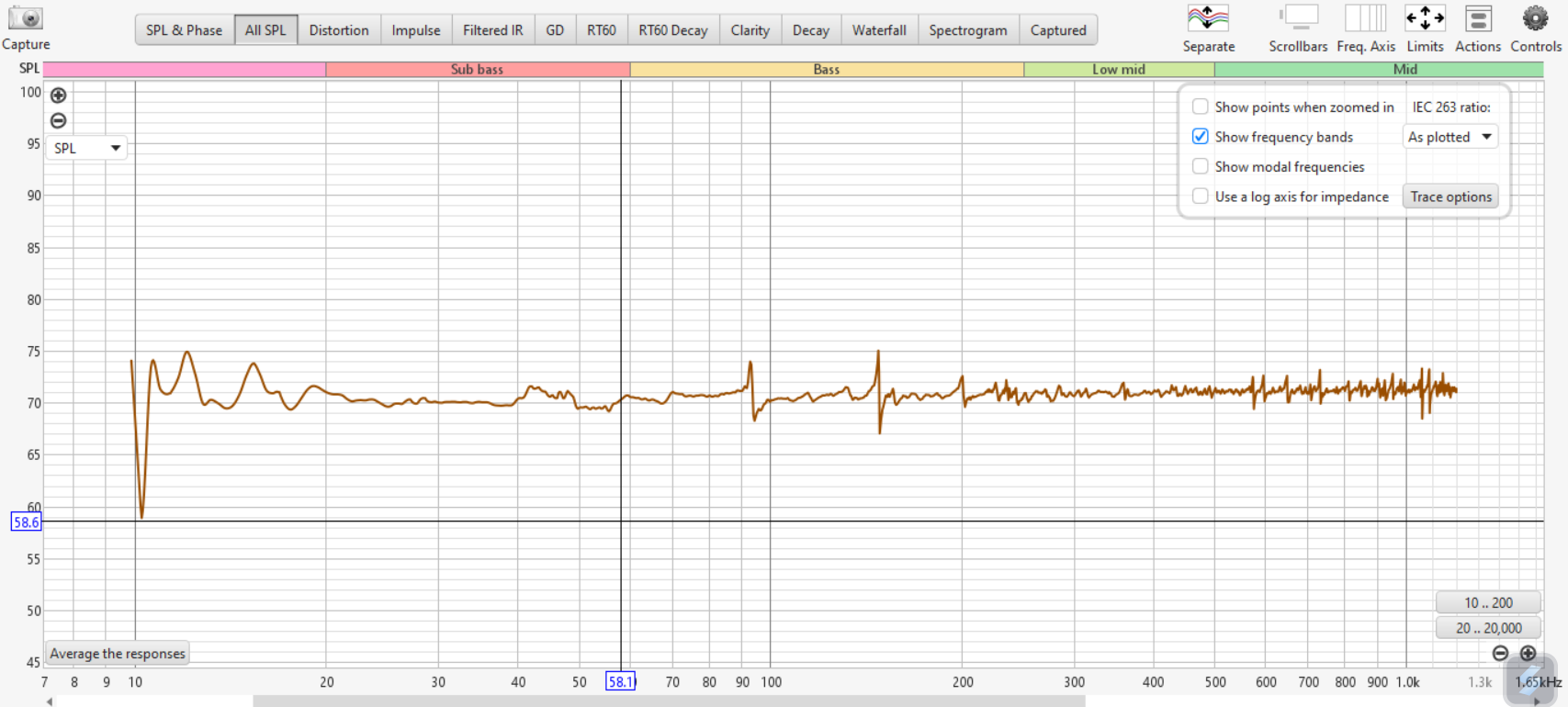
System setup - Wiim Pro via optical to SMSL DO100, DAC to Ncore NC122MP power amp and BK Double Gem Subwoofer. Speakers are KEF Q4.