nck045
Member
- Joined
- Jul 25, 2020
- Messages
- 34
- Likes
- 68
Finally got some time to learn the basics of REW and got my first measurements in. Red is measurement at listening position (var smoothing) and blue is the Harman target.
Overall I feel the sound is great but I at times the bass can get a little boomy. Need help with a few newbie questions:
1. What frequencies should I try to EQ? Just the bass area or the whole 20-20,000 Hz range?
2. Can I let REW make the filters to reduce the boomy bass? I tried messing around with the EQ but the big dips below 200Hz are not getting fixed?
Any suggestions would be appreciated thanks in advance!
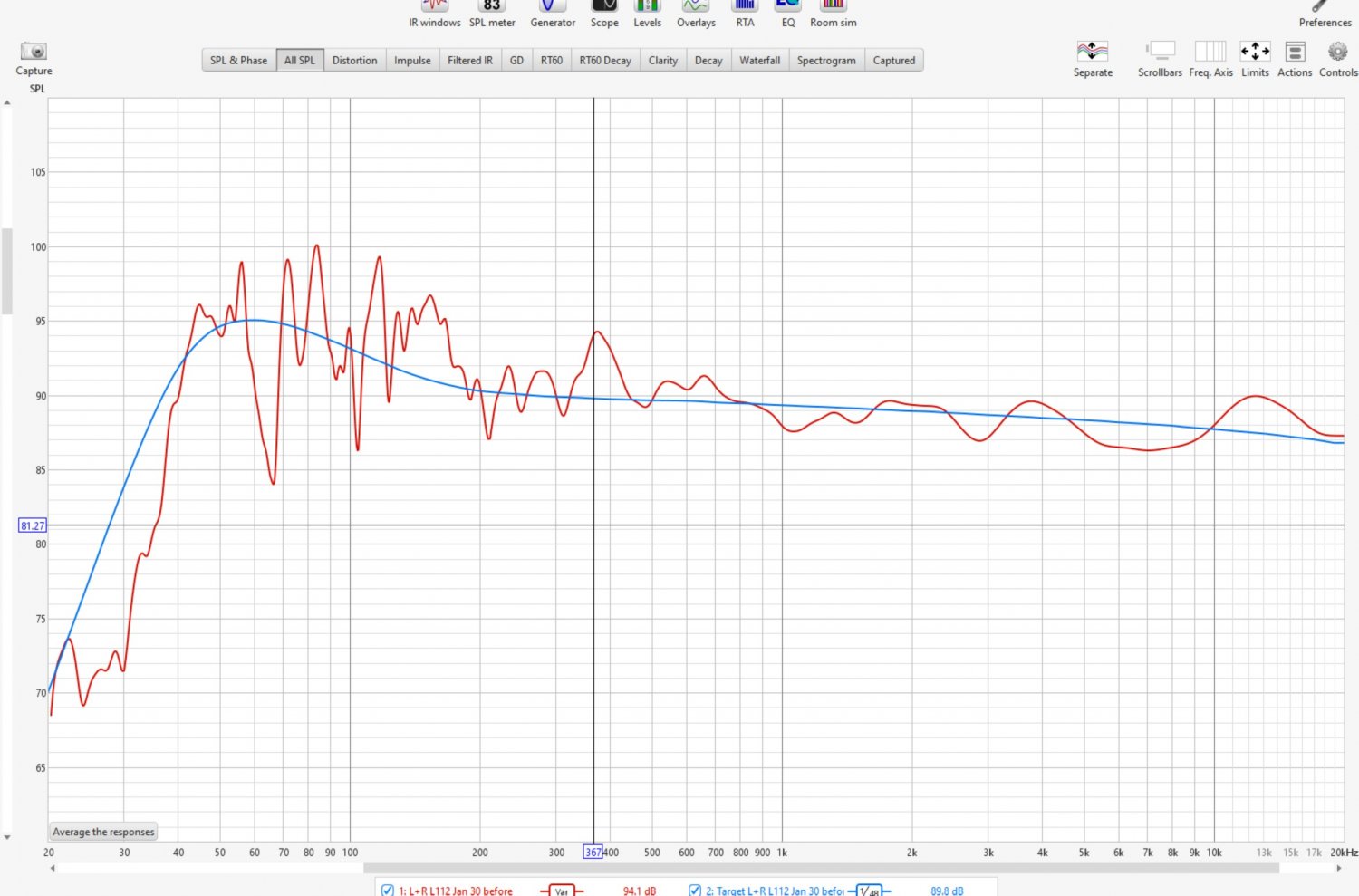
Overall I feel the sound is great but I at times the bass can get a little boomy. Need help with a few newbie questions:
1. What frequencies should I try to EQ? Just the bass area or the whole 20-20,000 Hz range?
2. Can I let REW make the filters to reduce the boomy bass? I tried messing around with the EQ but the big dips below 200Hz are not getting fixed?
Any suggestions would be appreciated thanks in advance!
