-
Welcome to ASR. There are many reviews of audio hardware and expert members to help answer your questions. Click here to have your audio equipment measured for free!
You are using an out of date browser. It may not display this or other websites correctly.
You should upgrade or use an alternative browser.
You should upgrade or use an alternative browser.
(re) Review of Sound Devices MixPre-3 II Multichannel Recorder Review - Advanced mode
- Thread starter Rja4000
- Start date
formdissolve
Addicted to Fun and Learning
OP
- Thread Starter
- #23
That's a topic worth a full thread !What are your thoughts on Virtins MultiInstrument? Is it worth the price?
To make it short:
For me, it's fully worth the money I paid for it.
Its strength are the digital oscilloscope, its flexibility, wide capabilities and possibility to use .Net for automation.
Its weaknesses are the drawbacks of those benefits: it's quite complex to apprehend, and may be very confusing if you don't take the time to understand it.
Its visual interface could also be better and easier to control.
And there remains some bugs and instability.
But overall, I don't think there is another comparable tool with similar power for up to 3x the price I paid for it (was $300 for the full package at the time, if I remember correctly).
Last edited:
formdissolve
Addicted to Fun and Learning
Thanks for the reply! I might start a thread regarding any open source/fairly cheap testing tools that people recommend. I want to test some gear that my friend has and some older stuff I have with my RME ADI-2 Pro FS and don't have $30k for an APThat's a topic worth a full thread !
To make it short:
For me, it's fully worth the money I paid for it.
Its strength are the digital oscilloscope, its flexibility, wide capabilities and possibility to use .Net for automation.
Its weaknesses are the drawbacks of those benefits: it's quite complex to apprehend, and may be very confusing if you don't take the time to understand it.
It's visual interface could also be better and easier to control.
And there remains some bugs and instability.
But overall, I don't think there is another comparable tool with similar power for up to 3x the price I paid for it (was $300 for the full package at the time, if I remember correctly).
OP
- Thread Starter
- #25
If you have the RME already, you may use the APx 500 Flex software. It costs around $1000 a year.Thanks for the reply! I might start a thread regarding any open source/fairly cheap testing tools that people recommend. I want to test some gear that my friend has and some older stuff I have with my RME ADI-2 Pro FS and don't have $30k for an AP
I would love AP to create a monthly subscription model, to allow ad-hoc measurements by amateurs like us, but I don't think that will ever happen.
Dear Rja4000, thanks for nice review!
I would like to measure earlier version of MixPre-3 (not v.II, but original one), together with Zoom F3 or some other field recorders I have. As I use filed recorders only for binaural recordings of life symphonic concerts, so I am only interested theirs performance with "Mic-In", and not in loop-back performance (using probably much lower quality Line-Out or Headphone-Out connections). So would like not to use Line-our or Headphone-out to send back the signal to computer.
You wrote [...] I measured by sending the input signal to the USB interface "Pre fader" [...]. Could You elaborate more how did You managed to play signal from RME card, and record it back through MixPre3-II and USB ? When using ASIO I am unable to select different audio cards under output and input (ASIO is not allowing for this).
What I was doing so far, was to generate measurments signal in measuring software (like REW), than opening it in ie. Adobe Audition, playing it via RME Fireface UCX (Line-out on RME connected to Mic-In on a filed recorder) and recording it on SD card in MixPre3 or ZoomF3. Than transfering it back to computer, triming, and importing the recorded file back to measuring software (REW, Deltawave, etc) and comparing original signal with the recorded one. But it's a little time consuming
So if You could please elaborate a little more how did You connected MixPre3-II to Your measurement system ?
Kind regards
Andy
I would like to measure earlier version of MixPre-3 (not v.II, but original one), together with Zoom F3 or some other field recorders I have. As I use filed recorders only for binaural recordings of life symphonic concerts, so I am only interested theirs performance with "Mic-In", and not in loop-back performance (using probably much lower quality Line-Out or Headphone-Out connections). So would like not to use Line-our or Headphone-out to send back the signal to computer.
You wrote [...] I measured by sending the input signal to the USB interface "Pre fader" [...]. Could You elaborate more how did You managed to play signal from RME card, and record it back through MixPre3-II and USB ? When using ASIO I am unable to select different audio cards under output and input (ASIO is not allowing for this).
What I was doing so far, was to generate measurments signal in measuring software (like REW), than opening it in ie. Adobe Audition, playing it via RME Fireface UCX (Line-out on RME connected to Mic-In on a filed recorder) and recording it on SD card in MixPre3 or ZoomF3. Than transfering it back to computer, triming, and importing the recorded file back to measuring software (REW, Deltawave, etc) and comparing original signal with the recorded one. But it's a little time consuming
So if You could please elaborate a little more how did You connected MixPre3-II to Your measurement system ?
Kind regards
Andy
OP
- Thread Starter
- #27
I use Virtins Multi Instrument, which allows me to use a different device for output (here the RME) and input (here the MixPre).You wrote [...] I measured by sending the input signal to the USB interface "Pre fader" [...]. Could You elaborate more how did You managed to play signal from RME card, and record it back through MixPre3-II and USB ? When using ASIO I am unable to select different audio cards under output and input (ASIO is not allowing for this).
An alternative method would be to use ASIO4ALL. Or any ASIO router (I think Cokos rearoute, part of Reaper, could do it, but at the cost of some research)
I didn't try it, but it may be possible to start 2 instances of REW, one for output running the generator and one for input running the RTA.
Thx ! I'll try this.I use Virtins Multi Instrument, which allows me to use a different device for output (here the RME) and input (here the MixPre).
An alternative method would be to use ASIO4ALL. Or any ASIO router (I think Cokos rearoute, part of Reaper, could do it, but at the cost of some research)
I didn't try it, but it may be possible to start 2 instances of REW, one for output running the generator and one for input running the RTA.
OP
- Thread Starter
- #29
@andy3dit may be possible to start 2 instances of REW, one for output running the generator and one for input running the RTA.
Just tried it with last REW version and it works
Here is an example: PC (ASIO Fireface) > USB > RME UCX II > Ana out > RME ADI-2/4 Pro SE > USB > PC (ASIO Madiface)
REW could make it easier to distinguish between the 2 instances by adding a (2) in the title of the second one, as an example, but it works.
@JohnPM Kind suggestion for next release...
I have some trouble with this from the test and some of the specs on the site of SD about the MixPre-3 II:" Three ultra-low-noise Kashmir microphone preamps with adjustable limiters capture high quality audio in the field, on set, or with a computer."
<quote test>
Let's zoom a bit on the input section
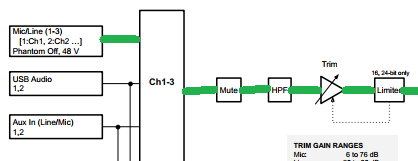
Now a word of explanation:
Usually, a Mic preamp interface has an analog preamp stage followed by the ADC.
And the analog preamp stage has a variable gain.
In this case, we see the ADC followed by a digital Trim (called "Gain" on the device screen). So it's not an analog gain.
This device is also using, per channel, multiple Mic Preamps and multiple ADC stages.
Their digital signal outputs are then combined in the digital domain, to mimic one single extra-wide dynamic range input.
Note that the exact number of Preamp and ADC stages is not documented, but given the measurement results here, I guess we have 2 preamp stages, each with its corresponding ADC.
<end quote test>
For some reason both don't compare to each other. As I read it the signal goes straight in the ADC. And after that you get adjustments and what they declare should be for my believe up front of all, not so in the schematic. Or do I misread something?
<quote test>
Let's zoom a bit on the input section
Now a word of explanation:
Usually, a Mic preamp interface has an analog preamp stage followed by the ADC.
And the analog preamp stage has a variable gain.
In this case, we see the ADC followed by a digital Trim (called "Gain" on the device screen). So it's not an analog gain.
This device is also using, per channel, multiple Mic Preamps and multiple ADC stages.
Their digital signal outputs are then combined in the digital domain, to mimic one single extra-wide dynamic range input.
Note that the exact number of Preamp and ADC stages is not documented, but given the measurement results here, I guess we have 2 preamp stages, each with its corresponding ADC.
<end quote test>
For some reason both don't compare to each other. As I read it the signal goes straight in the ADC. And after that you get adjustments and what they declare should be for my believe up front of all, not so in the schematic. Or do I misread something?
OP
- Thread Starter
- #31
There is not such thing as an analog stage that has that kind of noise level AND allows a 14dBu input level, to my knowledge.I have some trouble with this from the test and some of the specs on the site of SD about the MixPre-3 II:" Three ultra-low-noise Kashmir microphone preamps with adjustable limiters capture high quality audio in the field, on set, or with a computer."
<quote test>
Let's zoom a bit on the input section
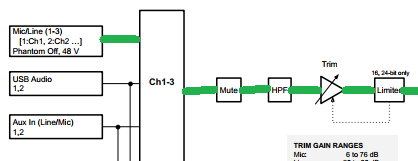
Now a word of explanation:
Usually, a Mic preamp interface has an analog preamp stage followed by the ADC.
And the analog preamp stage has a variable gain.
In this case, we see the ADC followed by a digital Trim (called "Gain" on the device screen). So it's not an analog gain.
This device is also using, per channel, multiple Mic Preamps and multiple ADC stages.
Their digital signal outputs are then combined in the digital domain, to mimic one single extra-wide dynamic range input.
Note that the exact number of Preamp and ADC stages is not documented, but given the measurement results here, I guess we have 2 preamp stages, each with its corresponding ADC.
<end quote test>
For some reason both don't compare to each other. As I read it the signal goes straight in the ADC. And after that you get adjustments and what they declare should be for my believe up front of all, not so in the schematic. Or do I misread something?
So there MUST be (at least) 2 stages at work.
The actual dynamic range of the second stage alone is around 117dB (what Amir measured).
Only the combination of the 2 stages can give you 140dB DR.
Also, the drop in SNR shows clearly that a gain change occurs in the analog domain.
And gives you the level at which the switch happens.
Sound Devicies marketing department keeps their exact way of doing this secret, using just fuzzy words.
But be assured what I describe is what happens.
You see similar technique for other similar devices, like the Zoom I mentioned above.
It would be really interesting to know if the 8 series recorders are any better obviously they are going to be somewhat more expensive to hire.This is a complementary review of Sound Devices MixPre-3 II digital audio recorder and mixer.
View attachment 334171
@amirm has done a first review (you may find it here), but it appears he measured the device in "Basic" mode only.
This mode has some strong limitations.
One of those being that the limiters (there are several layers of them) are always active.
I will now have a look at the Advanced mode.
I rented the device for the week-end (45€) to measure it.
Ergonomy
One thing you may not realize immediately when looking at a photo of the device is how tiny it actually is.
Look at it on top of the RME UCX II.
The UCX II is half 19" rack width.
The device itself feels solid and quite heavy for its size.
A rubber-like coating prevents it to slip from any surface.
Critical knobs and commands are easy to recognize by touch.
The metal protrubation to the level knobs allows you to immediately sense the knob position in the dark.
Level knobs also have a ring that illuminates in Green or red, according to the input signal level.
You have a retracting 1/4" screw on top, to lock the device below a camera's tripod mounting hole.
And the hexagonal Alen key is included and attached to the MixPre rear.
Of course, the touch display is very small, and you need small fingers to operate it.
Navigating through all the options in the different menus is a different topic, though.
You need to really dig deep to find what you're looking for.
Also, the power switch is very small and hard to locate without looking.
Overall, this device's handling ergonomy is a mixed bag of quite well thought through controls... and messy ones.
Measurements
Given the limited time I had the device at hand, I decided to focus on Microphone input only.
This device is mainly a field recorder, so this is naturally its main focus point.
I also measured the Headphones output power, which is also of interest for field recording use.
Measurements were performed with my RME ADI-2/4 Pro SE, at various output levels, and with or without a Shure A15AS attenuator.
I use Virtins MultiInstrument 3.9.9.3 as a measurement software.
Noise and distortion measurements below are all for 20Hz-20kHz bandwidth.
EIN is measured with a 150ohm resistor at approx. 20°C.
As the device was rented, I didn't upgrade the firmware.
The firmware was 7.16 (build 3266)
I've setup Advanced mode.
This then gives me access to critical settings:
So I've set it up for 48kHz 32 bits float, limiters off.
I downloaded the ASIO driver and here we go.
ADC and Microphone input
Let's start with 2 measurements that summarize the 2 main saling points for this device
EIN at max Gain
View attachment 334173
This is a good value in general.
For a tiny portable device, it's exceptional.
Dynamic range at min gain
View attachment 334174
Waow !
Yes, that's an actual analog measurement
That's unsee, isn't it ?
(Actually, it matches specifications.)
And what is REALLY unseen is that it looks like both EIN and Dynamic range figures remain the same whatever the gain setting.
Well, there is a catch. Read on.
Signal path
I measured by sending the input signal to the USB interface "Pre fader".
You may see the path on this block diagram (source)
View attachment 334177
Let's zoom a bit on the input section
View attachment 334178
Now a word of explanation:
Usually, a Mic preamp interface has an analog preamp stage followed by the ADC.
And the analog preamp stage has a variable gain.
In this case, we see the ADC followed by a digital Trim (called "Gain" on the device screen). So it's not an analog gain.
This device is also using, per channel, multiple Mic Preamps and multiple ADC stages.
Their digital signal outputs are then combined in the digital domain, to mimic one single extra-wide dynamic range input.
Note that the exact number of Preamp and ADC stages is not documented, but given the measurement results here, I guess we have 2 preamp stages, each with its corresponding ADC.
You may see some hint of that if you vary the level:
View attachment 334184
At some point (around 78 mVrms input for a pure sine wave), you may see the SNR dropping abruptly.
This is where the device switches from one stage to another.
It is to be noted that this doesn't seem to be linked to 32 bits float operation: the device does the same in 24 bits.
32 bits float
So what's the benefit of 32 bits float ?
The benefit is that you may record above 0dBFS.
With an integer coding, your recording can't go above 0dBFS (dBFS=dB Full Scale)
With a float encoding, there is no such limit.
The big benefit is that you may push the level digitally, to allow proper level for monitoring through headphones, as an example, without any risk of saturation of the recording.
So this really allows to take full benefit of the dual stage preamp and ADC.
To operate the device, you just set the "gain" to the minimum value (6dB) and you forget it.
There is no need, like with most other Microphone preamps, to tune the gain to optimize noise and headroom.
Looks magic, doesn't it ?
Here is a plot of DR in 24 vs 32 bits (and the DR of the RME UCX II, which follows a "normal" pattern, for reference) for different "gain" levels
View attachment 334175
Input sensitivity range
So you have actually 2 sensitivities to remind: 78mV (-20dBu) for the first preamp stage, and 4.1V (14.6dBu) for the second stage.
SINAD dashboard at 4V, min gain
Well, all is not pink, unfortunately, and here start the bad news
View attachment 334202
As you can see above, the distortion is quite high (and mostly composed of odd harmonics).
Sure, that's almost matching the specs: 0,005% is 86dB SINAD (-86dB THD+N), but that's not very brilliant.
Worse: given the way this device works, you'll find similar level of distortion at low to medium level: just below 78mV, when you reach the maximum level for the first stage, you'll see similar distortion level.
But if we go over 78mV, we see distortion decreasing.
View attachment 334186
Look at the THD+N plot vs level, where you see the SNR drop, but also the THD increase when you approach the upper limit of the first stage, and the drop when switching to the second stage.
(From this plot, I couldn't identify any additional lower level step that would indicate a third stage is at play)
Also, we see a heavy saturation close to full scale.
This is actually the analog stage saturating for level >14.4dBu (-0.2dBFS at 6dB "gain")
Why Sound Devices didn't set the level 0.2dB lower to avoid this is beyond me !
This is just unacceptable, on an engineering point of view. (Even if, in practice, this isn't likely to have any effect. You don't record at 0dBFS)
IMD is doing the same
View attachment 334188
This is NOT GOOD.
OK, it's true that noise is more audible than distortion. But we're touching the level of distortion of your best microphones here.
So why to spend $x000(or more) per microphone to kill its performance by plugging it to a preamp with the same or worse distortion level ?
Note that above values are matching Amir's measurements
Frequency response
View attachment 334189
(There are some measurement artifacts here, especially just below 20kHz, due to the impossibility to synchroize perfectly the clock of the DAC with the clock of the ADC. Don't worry about those.)
Also not good: the Frequency response gives me a strange 0.7dB boost at low frequencies.
I double checked everything and couldn't find where this comes from.
This may be due to firmware, as Amir's measurements seem normal on that front.
Multitone 32
View attachment 334194
We see the same emphasis on low frequencies.
MT is not very clean.
This is just above the Preamp stage switching.
If we have a look just below, things get much worse:
View attachment 334195
Limiter measurement
I also measured the limiter on the Mic input
I measured both the level and the THD.
View attachment 334197
As one can see, the limiter doesn't prevent saturation above 4V.
Which is to be expected, since it looks to be working in the digital domain.
HPF measurement
There are also several High Pass Filter settings available.
Again, they are working in the digital domain, so won't prevent analog or ADC stage saturation due to plosives, wind or a shock.
View attachment 334198
Headphones amp measurements
Amir did test power with the limiters in place.
Here is a measurement with limiters set to "off".
Note that I couldn't have the DAC section working, so I fed the device from the Microphone inputs.
For power, this shouldn't make a difference, though.
I measured at 300 ohm and at 32 ohm.
View attachment 334196
Max power at 300 ohm was approx 18mW
At 32 ohm, distortion raises quickly. I stopped at 1%, where I could read 150mW.
The "hump" behavior at 300 ohm is likely due to the Mic preamp switching range.
Bottom line
As we already said about ergonomics, we have a mixed result.
The double stage architecture, combined with the capability to record in 32 bit float gives a lot of freedom for field recording.
The preamp noise performance is also pretty good.
Unfortunately, the ADC performance is not in line with those good results. The device performance is pretty poor on that aspect.
Also, the frequency response anomaly is just un-acceptable for a device of that price and pretentions. (That might be a firmware issue, though)
Personally, I wouldn't purchase this device for critical field recording.
I'd rather go with a more classic design, which will give better overall performance and more flexibility for a similar or lower price.
Your mileage may differ, though
OP
- Thread Starter
- #33
Specs claim 1dB better EIN, but maximum level is limited to 8dBu instead of 14dBu.It would be really interesting to know if the 8 series recorders are any better obviously they are going to be somewhat more expensive to hire.
I don't see any mention of 32 bits float, and DR is said to be 120dB (A), in line with the first generation of MixPre (which, I assume, was only using a single preamp/ADC stage).
So it looks like a classic design.
(This is not really a surprise, since it targets more professional customers).
Last edited:
Dear Rja4000,
Unfortunately, on my Windows 10 Pro 64bit, I cannot start 2 instances of REW :-(
Don't know why. Are You using Windows or other platform ?
In REW I managed to use JAVA drives and than I can route REW -> Fireface -> MixPre3 -> USB -> back to REW
For ZoomF3 it's not possible, as there are only ASIO drivers for Zoom, no Windows drivers.
Below some results for MixPre3 (version 1). Will try later so see if there are differences when playing and recording on SD card
Andy
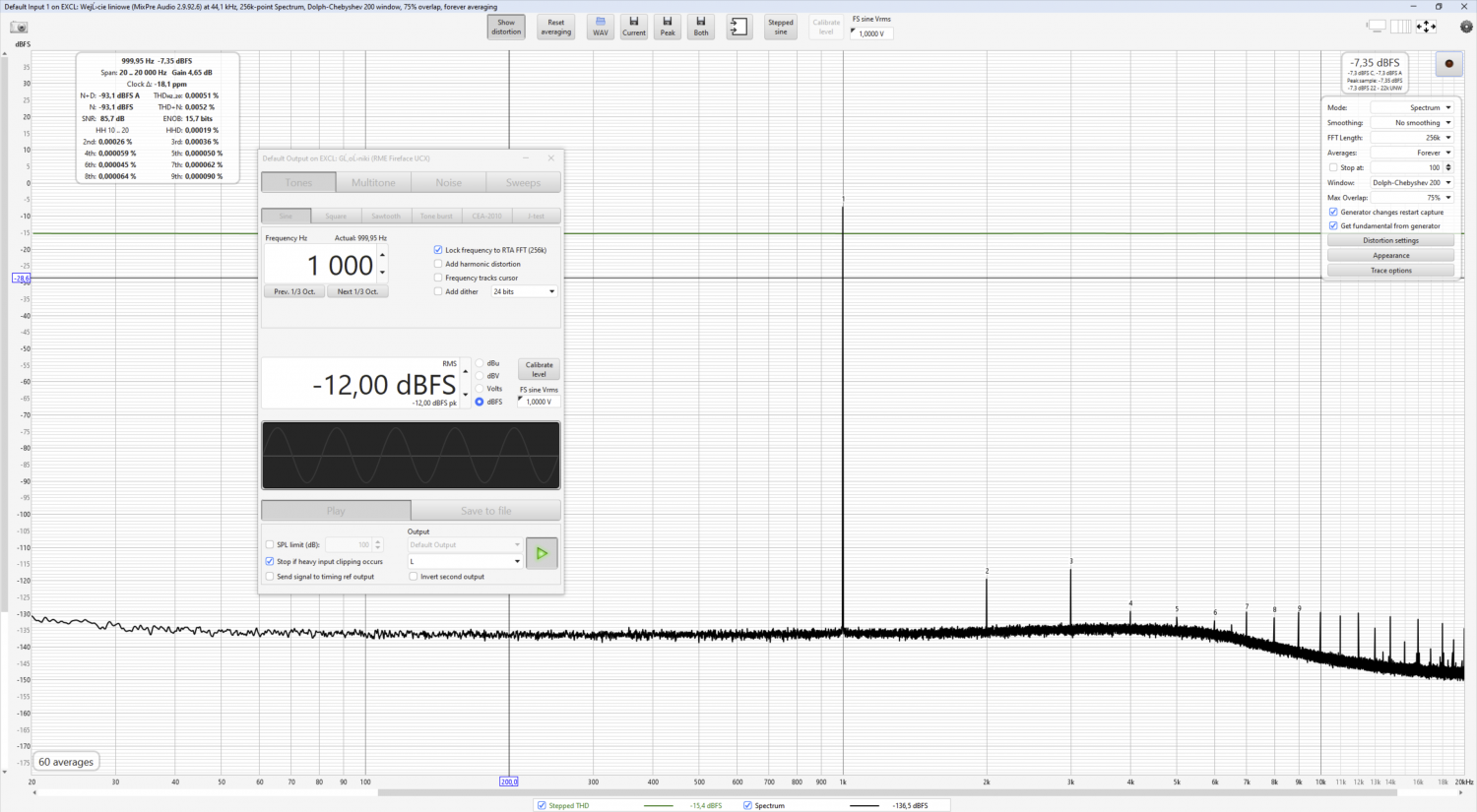
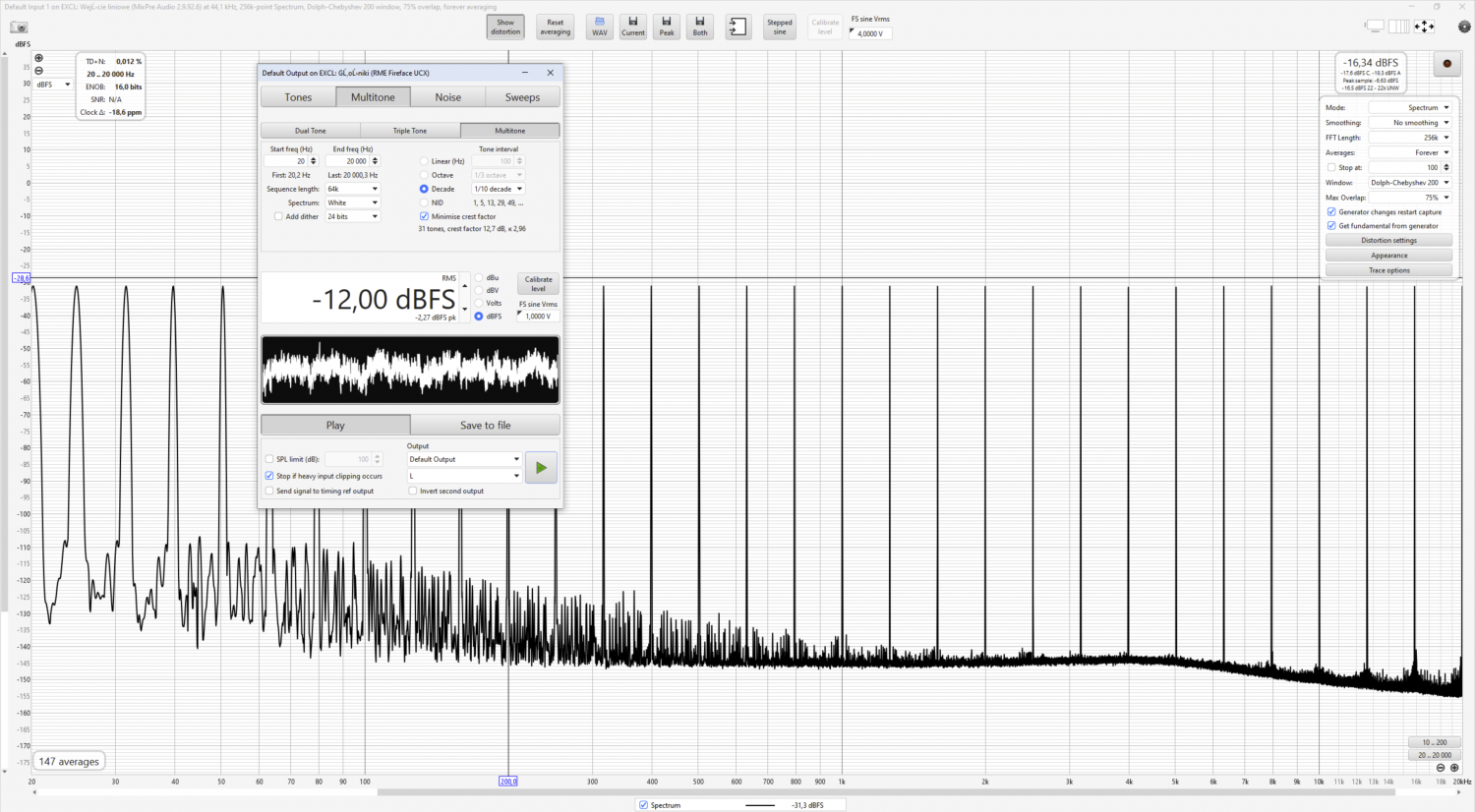
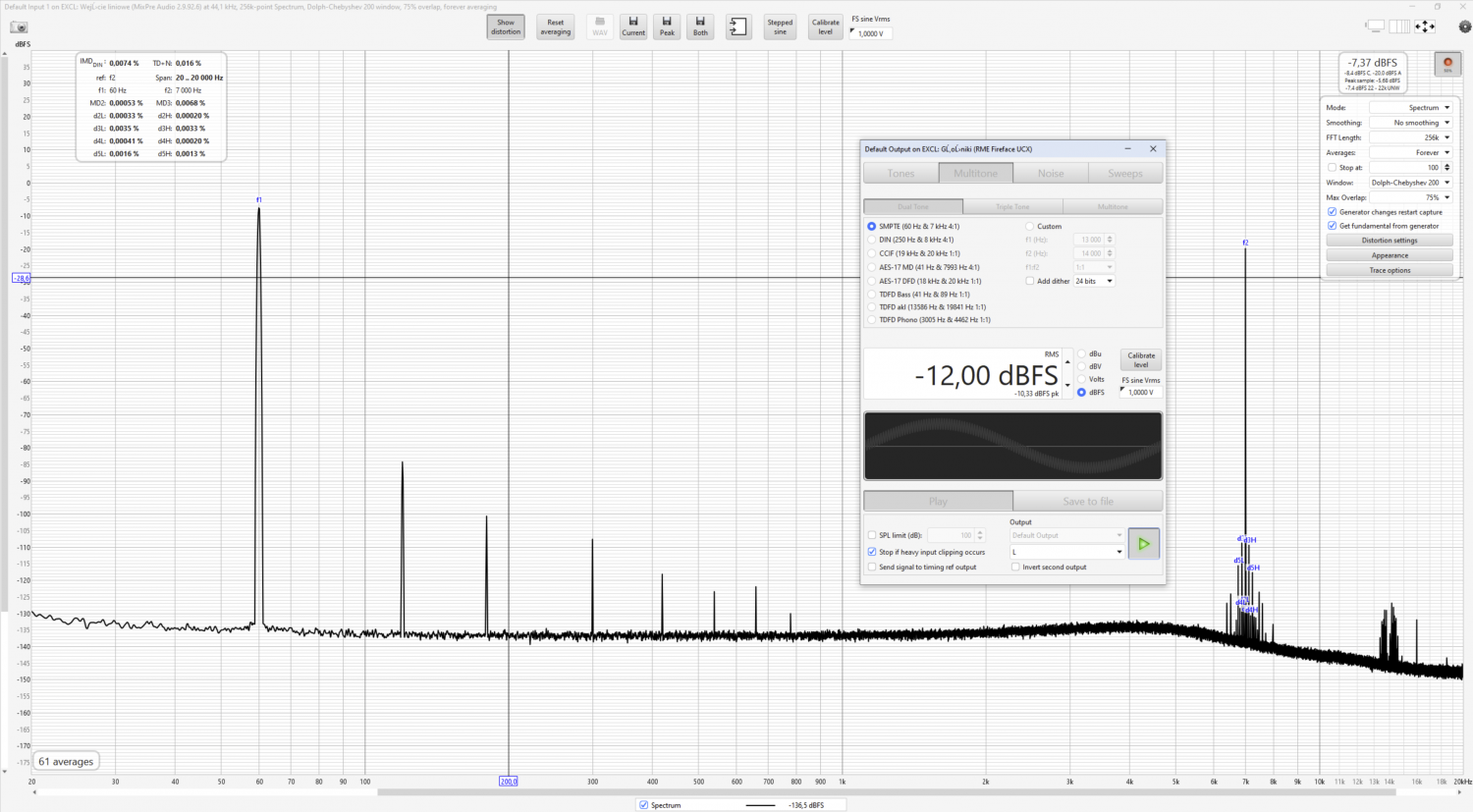
Unfortunately, on my Windows 10 Pro 64bit, I cannot start 2 instances of REW :-(
Don't know why. Are You using Windows or other platform ?
In REW I managed to use JAVA drives and than I can route REW -> Fireface -> MixPre3 -> USB -> back to REW
For ZoomF3 it's not possible, as there are only ASIO drivers for Zoom, no Windows drivers.
Below some results for MixPre3 (version 1). Will try later so see if there are differences when playing and recording on SD card
Andy
Bergante
Member
Well, it's not an actual schematic diagram. Notably they haven't drawn any converters at all. They are describing a process, not an actual circuit.I have some trouble with this from the test and some of the specs on the site of SD about the MixPre-3 II:" Three ultra-low-noise Kashmir microphone preamps with adjustable limiters capture high quality audio in the field, on set, or with a computer."
<quote test>
Let's zoom a bit on the input section
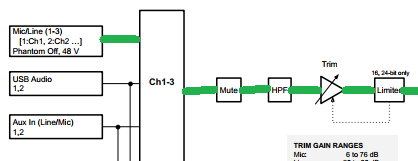
Now a word of explanation:
Usually, a Mic preamp interface has an analog preamp stage followed by the ADC.
And the analog preamp stage has a variable gain.
Yes, and both the limiter and the HPF filter (or parts of the latter, as in this case they say it's a "hybrid" design) must be placed between the ADC and the preamp.
That large "Ch1-3" rectangle is an abstraction of the switching logic within the unit. It can record three individual channels in what they call "ISO" tracks together with a stereo mix. You can assign any source (mic inputs, stereo line input, USB audio from the computer) to a recording channel and hence to a channel of the stereo mix.In this case, we see the ADC followed by a digital Trim (called "Gain" on the device screen). So it's not an analog gain.
Yes, that's for sure. Actually it would be similar to record a conventional track and a safety track with a lower gain so. But in this case the salvage is performed by the unit itself in real time.This device is also using, per channel, multiple Mic Preamps and multiple ADC stages.
Their digital signal outputs are then combined in the digital domain, to mimic one single extra-wide dynamic range input.
In the first series, being a "classic" design, it's pretty obvious that there is an HPF and limiter before the conversion is performed. They actually use two ADCs per channel in order to improve SNR but that's it.Note that the exact number of Preamp and ADC stages is not documented, but given the measurement results here, I guess we have 2 preamp stages, each with its corresponding ADC.
<end quote test>
For some reason both don't compare to each other. As I read it the signal goes straight in the ADC. And after that you get adjustments and what they declare should be for my believe up front of all, not so in the schematic. Or do I misread something?
That is probably the reasonOr because I paid for the Pro version ?
Indeed the 8 series only does 24 bit and doesn't have the fancy dodging that the MixPre has thus it could be better or it could have similar failings in its front end.Specs claim 1dB better EIN, but maximum level is limited to 8dBu instead of 14dBu.
I don't see any mention of 32 bits float, and DR is said to be 120dB (A), in line with the first generation of MixPre (which, I assume, was only using a single preamp/ADC stage).
So it looks like a classic design.
(This is not really a surprise, since it targets more professional customers).
Comparison between RME Fireface UCX, MixPre3 and Zoom F3.
Maybe someone will find it usefull.
Fireface measured normally (ASIO), but MixPre3 and Zoom F3 measured by playing sweep recorded in REW via Fireface/Audition, recording it on MixPre3/ZoomF3 on local SD card and loading it back to REW.
All measurements 44kHz. 24bit for RME and MixPre3 and 32bit for Zoom. Slightly different recording levels, so I showed them as dBr (normalizaed to 0dB).
results are for Noise Floor and THD_H2..9, as I dit not figure out how to measure other things from other offline recordings (They seem not to have a timing reference included)
Zoom F3 distortions reach 0,5% at 20Hz. Someone mentioned similar problem with Zoom F6, which was somehow corrected with new firmware ? Could it be also reported to SoundDevices ?
A small bug (?) in REW - 32bit files recodred by ZoomF3 cannot be directly opened in REW. Had to open them in Audition, and save them without metadata, to be able to import them into REW.
Just after doing the graph below in Photoshop, I found out there is a tool called "overlays" in REW which can achieve the same overlapped graph much easier )))
)))
Andy
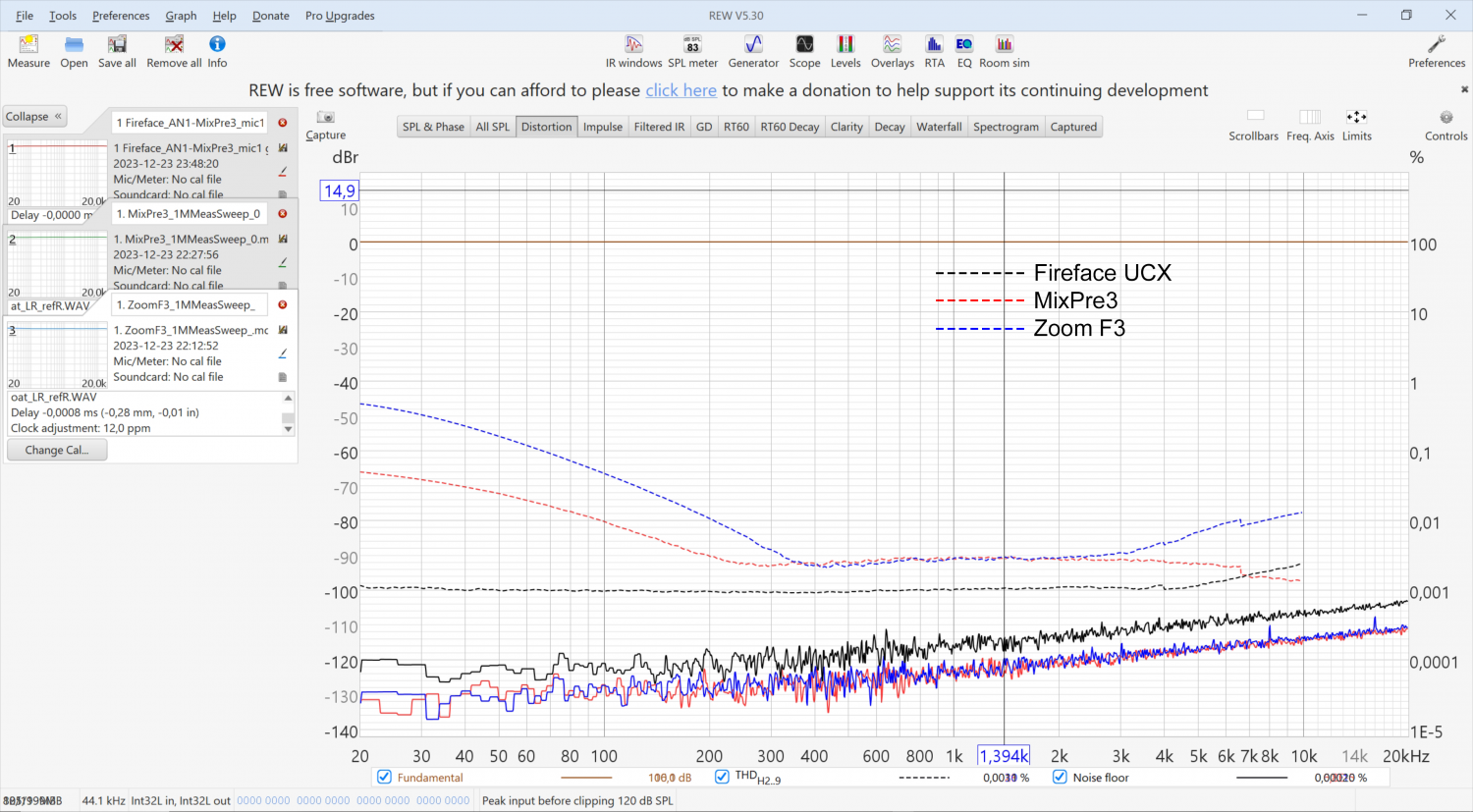
Maybe someone will find it usefull.
Fireface measured normally (ASIO), but MixPre3 and Zoom F3 measured by playing sweep recorded in REW via Fireface/Audition, recording it on MixPre3/ZoomF3 on local SD card and loading it back to REW.
All measurements 44kHz. 24bit for RME and MixPre3 and 32bit for Zoom. Slightly different recording levels, so I showed them as dBr (normalizaed to 0dB).
results are for Noise Floor and THD_H2..9, as I dit not figure out how to measure other things from other offline recordings (They seem not to have a timing reference included)
Zoom F3 distortions reach 0,5% at 20Hz. Someone mentioned similar problem with Zoom F6, which was somehow corrected with new firmware ? Could it be also reported to SoundDevices ?
A small bug (?) in REW - 32bit files recodred by ZoomF3 cannot be directly opened in REW. Had to open them in Audition, and save them without metadata, to be able to import them into REW.
Just after doing the graph below in Photoshop, I found out there is a tool called "overlays" in REW which can achieve the same overlapped graph much easier
Andy
Similar threads
- Replies
- 19
- Views
- 8K
- Replies
- 24
- Views
- 2K
- Replies
- 5
- Views
- 2K
- Replies
- 2
- Views
- 710
- Poll
- Replies
- 180
- Views
- 34K