This is a review and detailed measurements of the Qudelix-5K USB DAC and balanced headphone amplifier with Bluetooth receiver. I purchased this myself but a member kindly donated one third of the cost. The Qudelix 5K costs US $110 on Amazon including shipping.
The Qudelix comes in a nice looking package with a belt clip:

Note that it has a rechargeable battery built-in so does a lot more than a standard headphone dongle. To wit, you can use it that way to listen using Bluetooth with wide range of codecs supported including LDAC (which I tested below).
"Balanced" output is provided for more power in addition to standard output via 3.5 mm jack:

On the side are easy to press buttons for volume control, Bluetooth and "VCR" controls (play, stop, etc.). Note that you have dual volume controls: the ones in the host and on the device. The latter have 0.5 dB increments which is very nice. The host volume control is way too coarse for me to dial in the loudness I like.
Bluetooth settings on my Android Samsung S8+ allowed me to turn on LDAC.
There is an App that controls it using Bluetooth. There, you can override the default 1 volt output to 2 volts. And set one of a number of DAC filters as we have in desktop products. There are various profiles you can load in there which I did not play with. It is a super geeky app for enthusiasts.
Qudelix 5K Measurements
Let's treat the unit as a DAC into a high impedance load and see what it does:
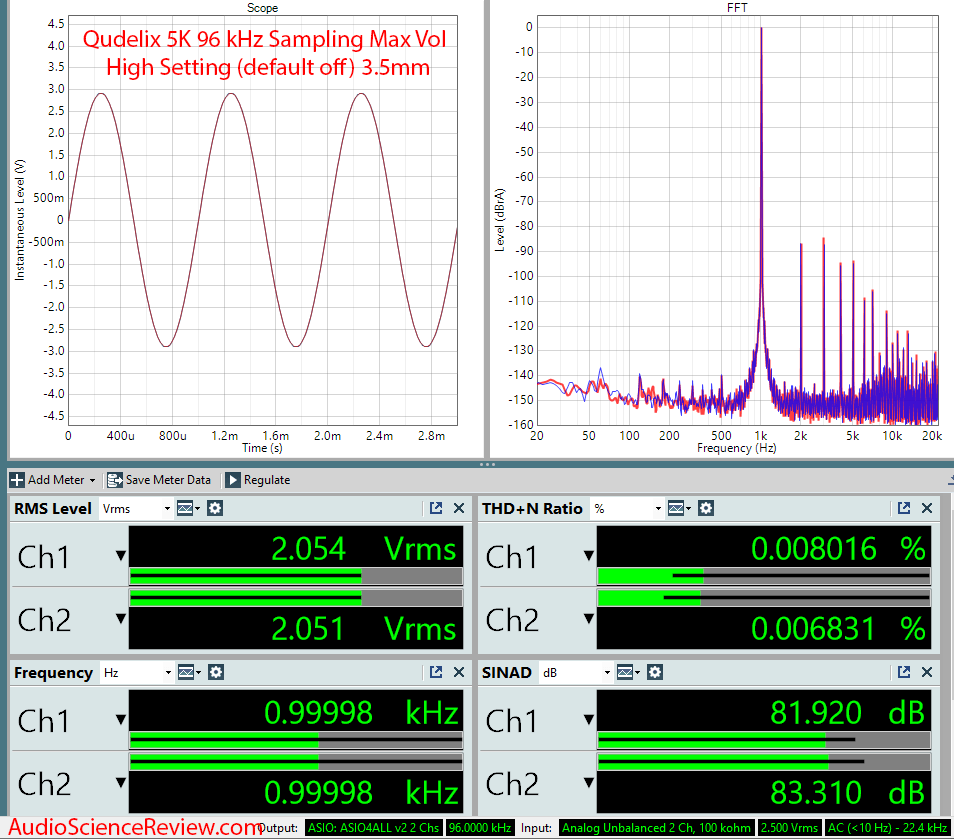
As you see, I had to set the sample rate to 96 kHz as that is the only thing it supports out of the box. I later learned that you can set this in the App but was too lazy to go back and remeasure the dashboard.
Sweeping the output we see that optimal output is much lower than 2 volts:

So as a desktop DAC, it would not be a good choice although it would work.
Signal to noise ratio was excellent for a portable device at full output:
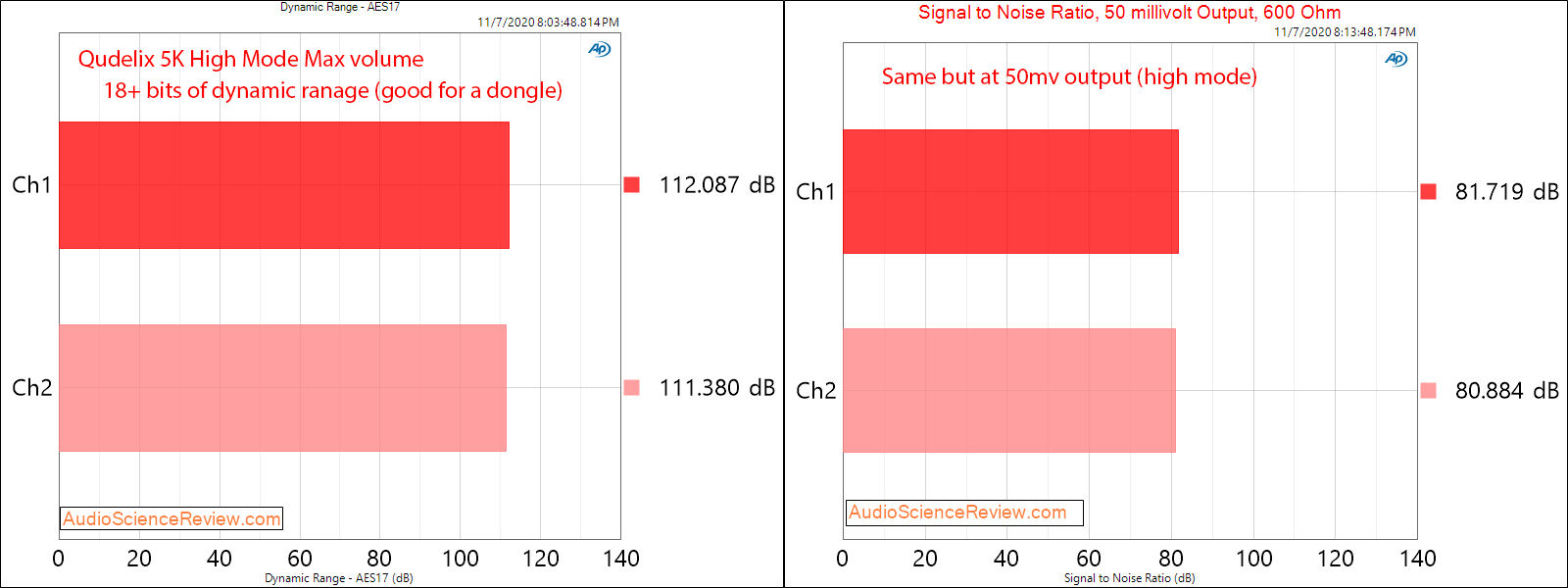
The 50 mv was in "high" output mode which is supposed to be a bit noisier. As is, it is not bad:
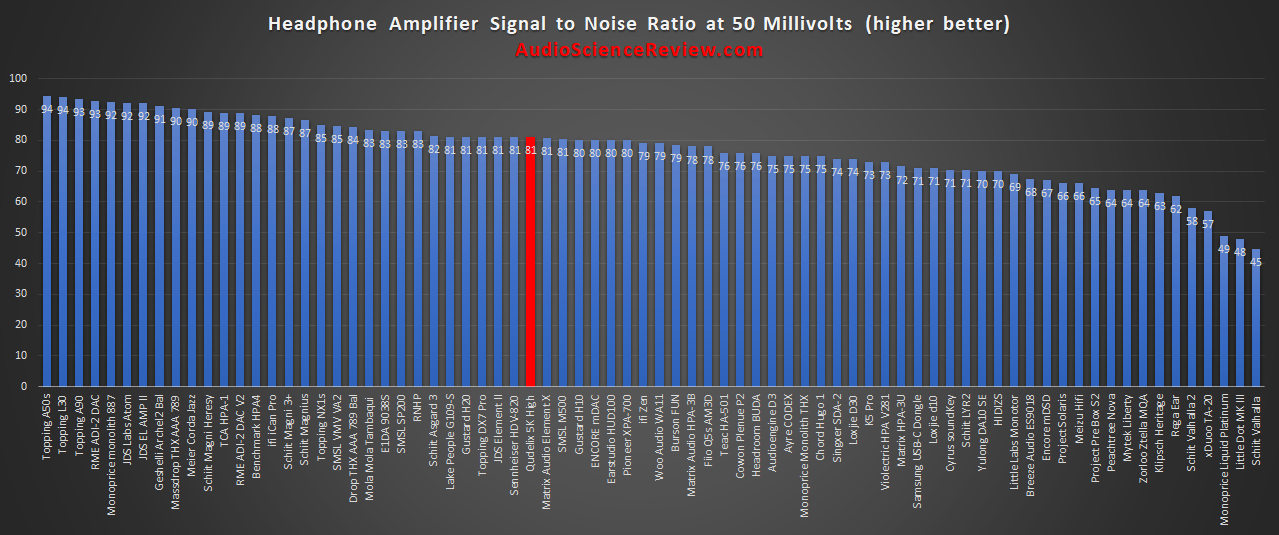
IMD distortion vs level shows what we already know:
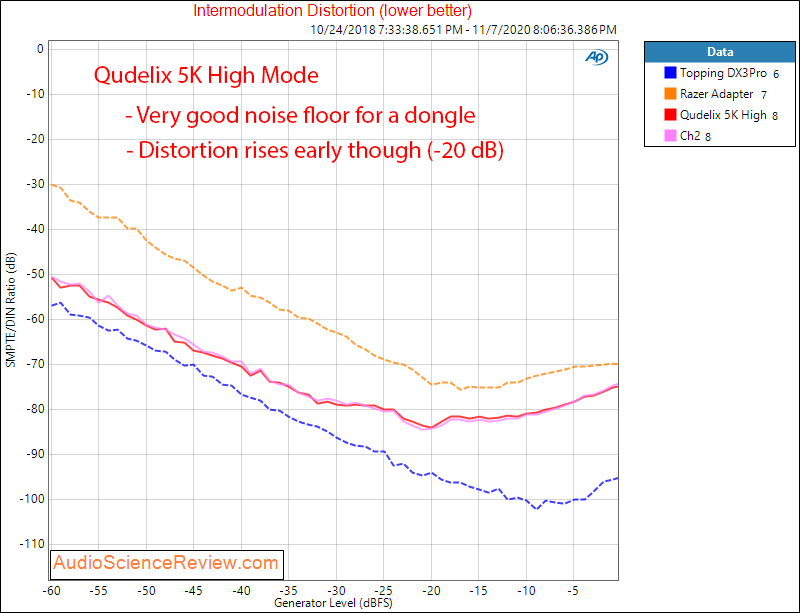
Note how much better it is than the Razer dongle.
Jitter test should be run at 48 kHz but I ran it at 96 khz which may have created some artifacts:
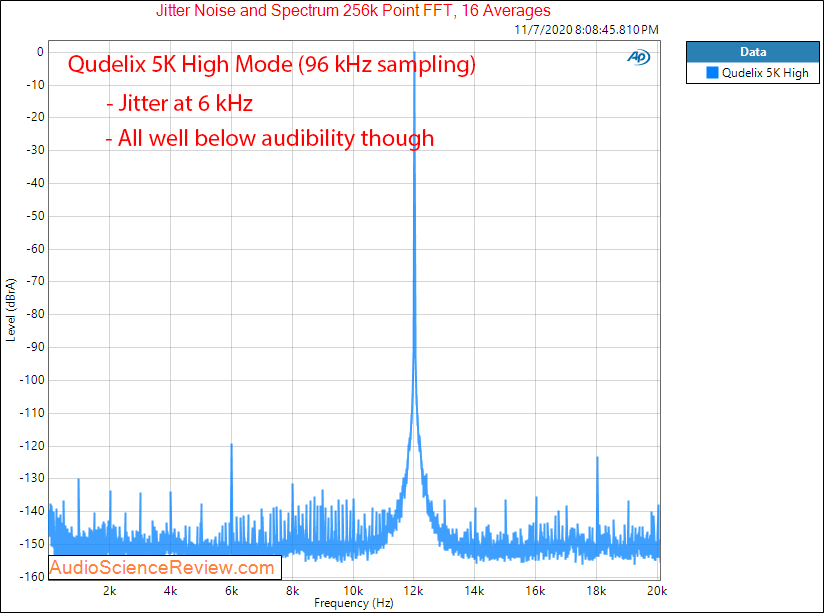
I was surprised how well the Qudelix did in linearity:
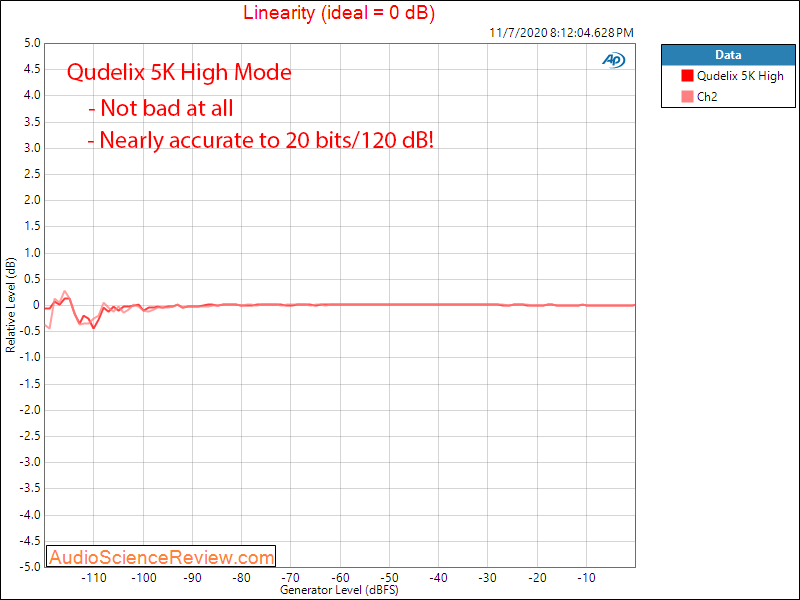
The above is all appetizer: the main meal for a portable headphone amp is availability of power. Run out of juice and you either can't get enough loudness or heavy distortion sets in which is readily audible. So let's start with 300 ohm load using 3.5mm/unbalanced output:
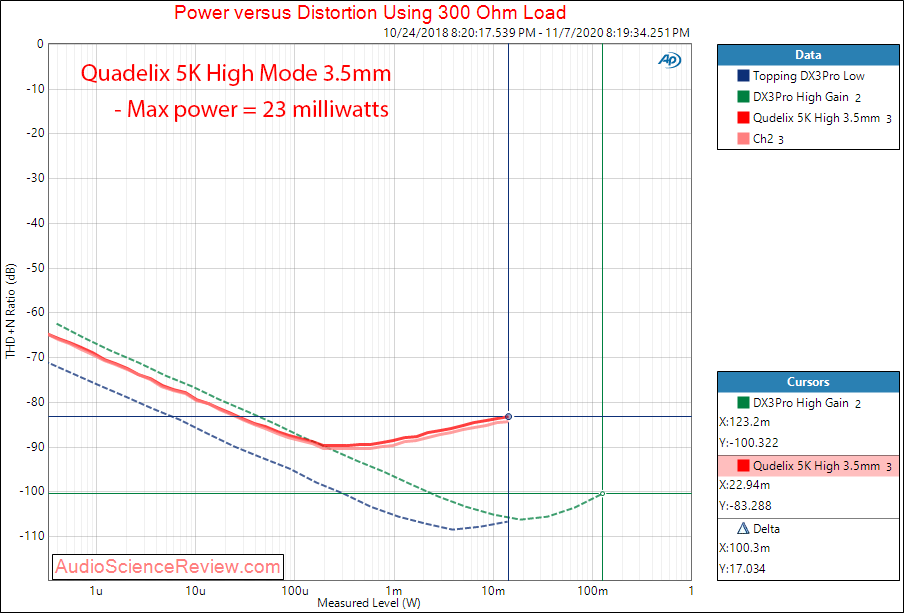
Note desktop class noise performance and how it never clips. Max power is a very respectable 23 milliwatts:
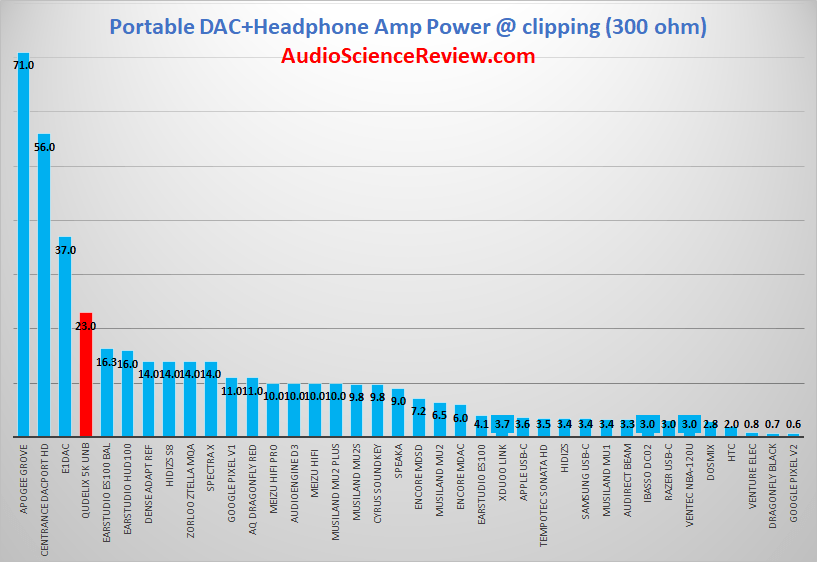
Here is the same using the other extreme with 33 ohm load:
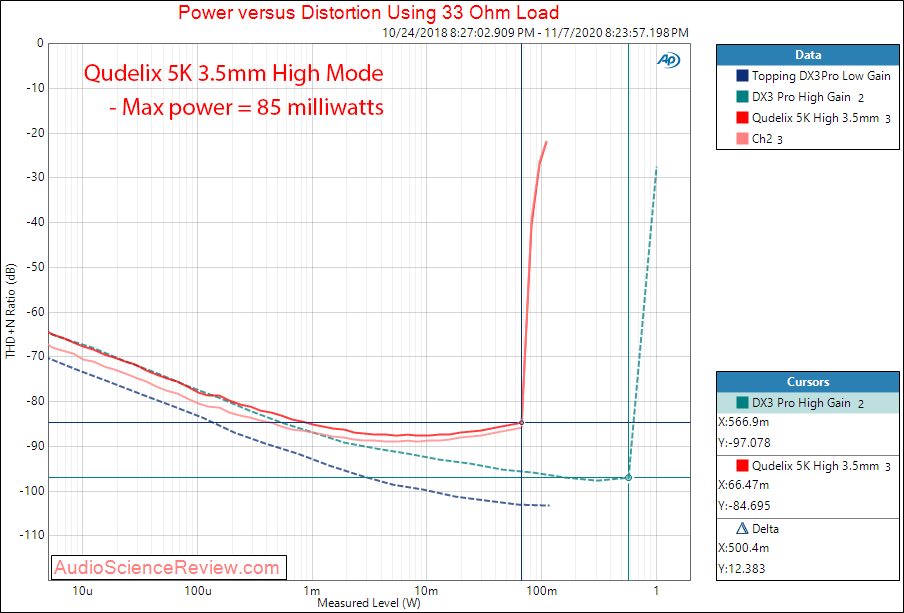
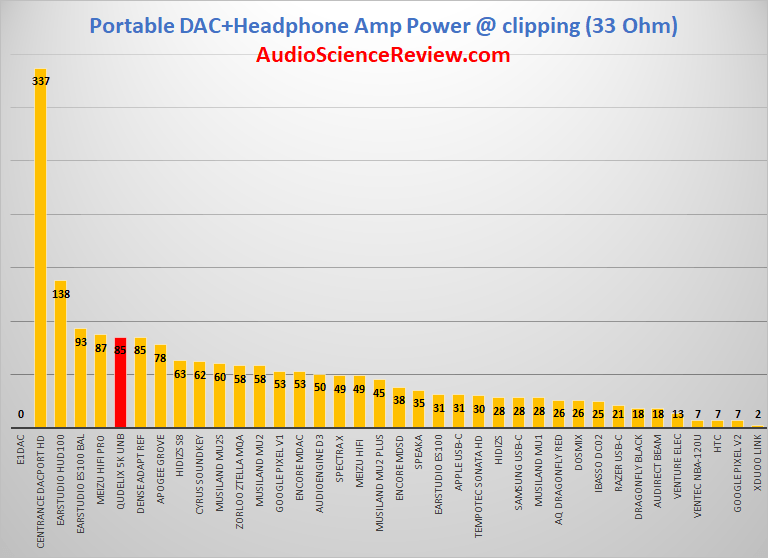
Qudelix 5K Balanced Measurements
I happen to have a 50 ohm load in both unbalanced and balanced configuration so here is that comparison:
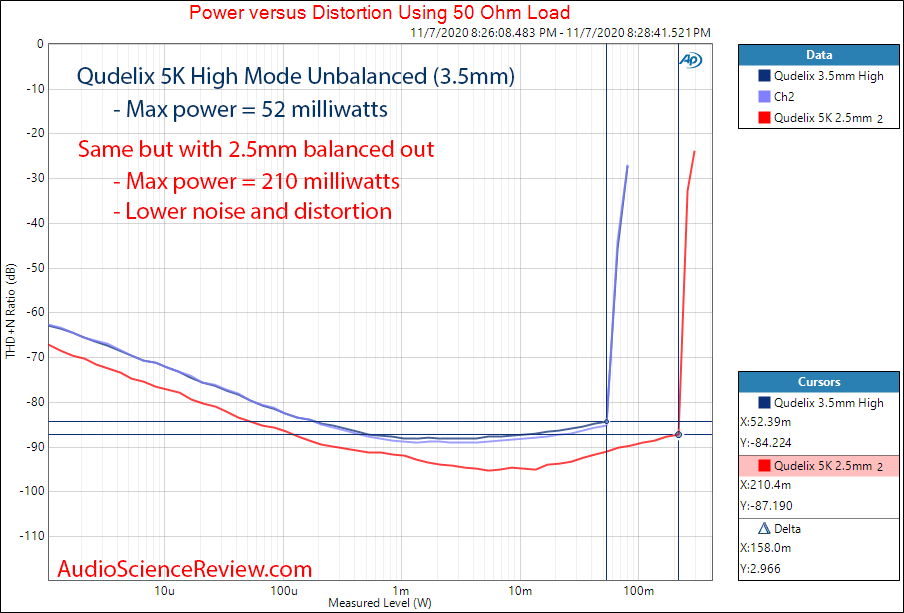
We nicely get 4X the power to the tune of 210 milliwatts which is excellent.
Qudelix 5K Bluetooth Measurements
Let's start with the most common Bluetooth codec, Apt-x:
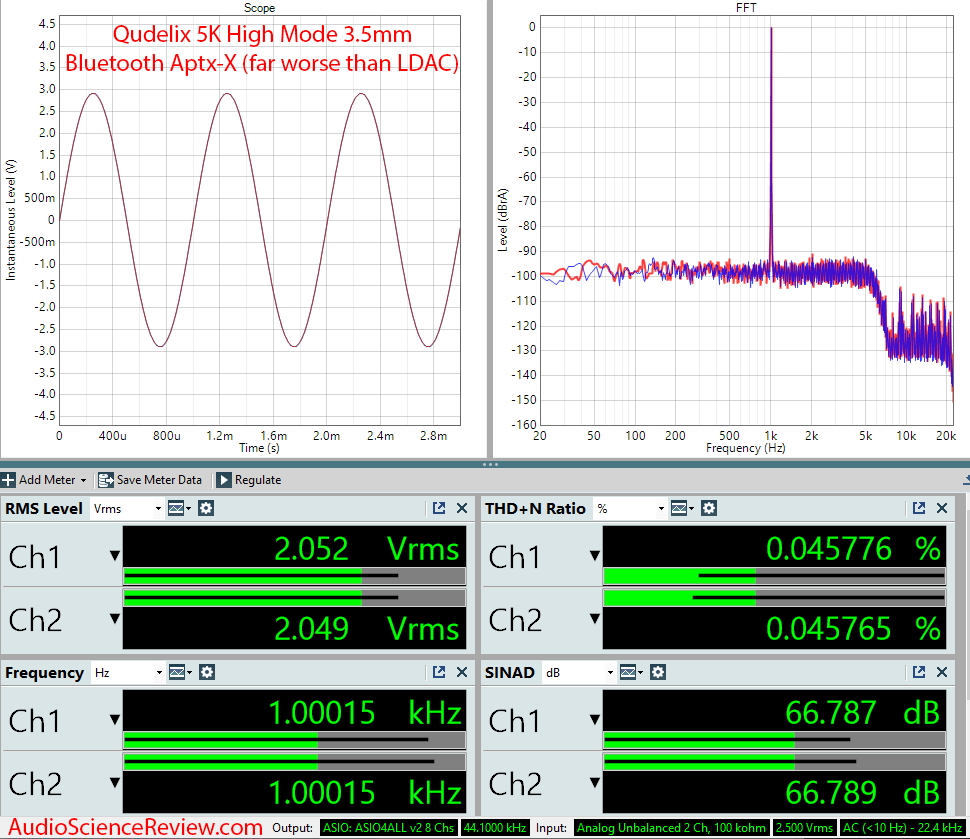
This is one crappy codec seeing how it can't handle such a simple signal (sinewave) without substantially raising the noise floor. And creating that step in frequencies above 8 kHz or so.
Let's switch to LDAC:
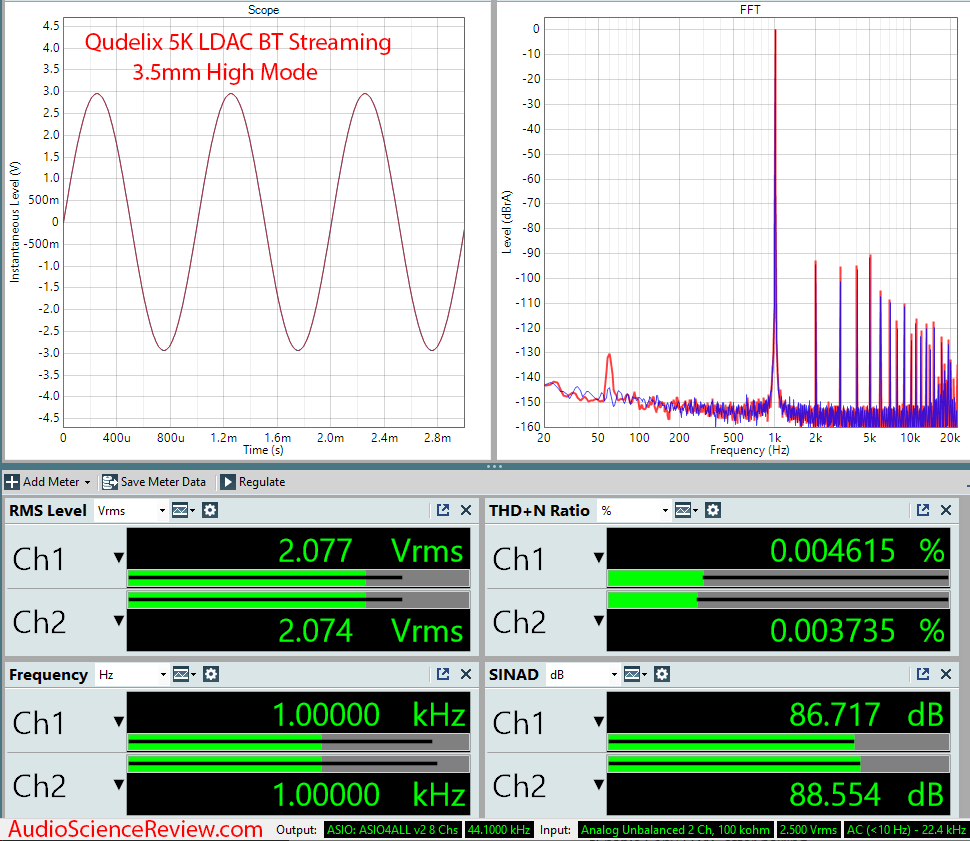
Now we are talking! Full transparency with same performance as wired USB connection. Note again though that is is a simple sine wave so complex music may not do as well but still, the performance advantage of LDAC is clear (this is was a very short distance test).
Qudelix 5K Listening Tests
I always start with the must brutal test which is my 25 ohm, inefficient Ether CX headphones. This thing chews up a bunch of desktop amps but with a balanced 2.5mm connection to Qudelix, the sound was wonderful. Detailed, good bit of bass performance and loud enough for on the go use. There was no hint of distortion that I could detect.
I then went the other extreme as far as impedance with Sennheiser HD-650 using the unbalanced 3.5 mm connection. Once again there was plenty of volume, good dynamics and no distortion.
All in all a very enjoyable experience.
Conclusions
The DAC performance of the Qudelix 5K is not very good and indeed would get a failing score if it were compared to desktop products. But test the unit in its intended domain which is driving headphones and it comes way on top. There is plenty of power here no doubt due to use of internal battery rather than relying on USB. And wattage here speaks and speaks loudly. Noise is quite low indicating very good design.
Support for LDAC Bluetooth enables much more transparent music playback (objectively anyway -- I have yet to listen to it), which is important here.
Build quality and the App with its tweaking ability completed the package.
So overall, I am happy to recommend the Qudelix 5K. Your search is over for a rich functionality and powerful portable headphone adapater.
------------
As always, questions, comments, recommendations, etc. are welcome.
I planted our musk melon seedlings way too late in the garden so the fruit had no chance to get big. Most were only 2 to 4 inches wide so I almost left them in the field. But being the frugal gardener than I am, I decided to pick and bring them inside anyway. I expected them to be unripe and not sweet. Boy, that was not the case at all:
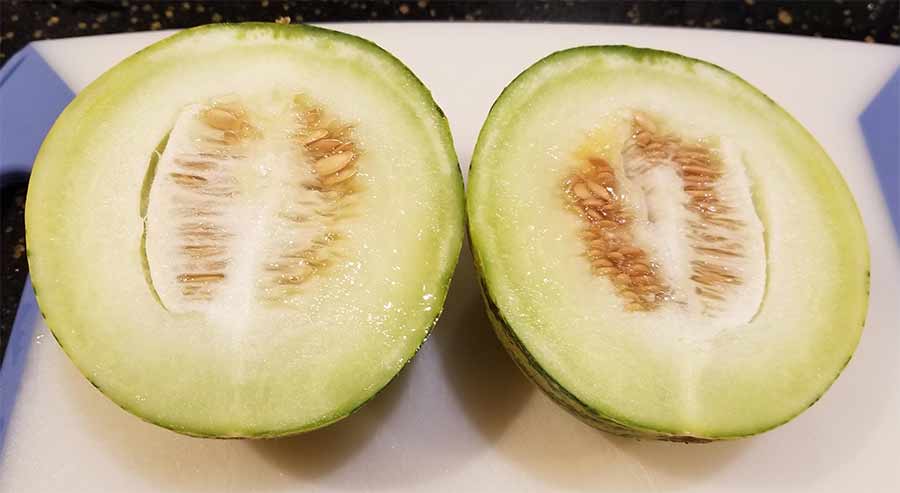
No, it was not like the musk melons that you can get in Japan where you think you died and gone to heaven after the first bite. But still, juicy, sweet and nice. This land of ours definitely delivered this year.....
Appreciate any donations using: https://www.audiosciencereview.com/forum/index.php?threads/how-to-support-audio-science-review.8150/
The Qudelix comes in a nice looking package with a belt clip:
Note that it has a rechargeable battery built-in so does a lot more than a standard headphone dongle. To wit, you can use it that way to listen using Bluetooth with wide range of codecs supported including LDAC (which I tested below).
"Balanced" output is provided for more power in addition to standard output via 3.5 mm jack:
On the side are easy to press buttons for volume control, Bluetooth and "VCR" controls (play, stop, etc.). Note that you have dual volume controls: the ones in the host and on the device. The latter have 0.5 dB increments which is very nice. The host volume control is way too coarse for me to dial in the loudness I like.
Bluetooth settings on my Android Samsung S8+ allowed me to turn on LDAC.
There is an App that controls it using Bluetooth. There, you can override the default 1 volt output to 2 volts. And set one of a number of DAC filters as we have in desktop products. There are various profiles you can load in there which I did not play with. It is a super geeky app for enthusiasts.
Qudelix 5K Measurements
Let's treat the unit as a DAC into a high impedance load and see what it does:
As you see, I had to set the sample rate to 96 kHz as that is the only thing it supports out of the box. I later learned that you can set this in the App but was too lazy to go back and remeasure the dashboard.
Sweeping the output we see that optimal output is much lower than 2 volts:
So as a desktop DAC, it would not be a good choice although it would work.
Signal to noise ratio was excellent for a portable device at full output:
The 50 mv was in "high" output mode which is supposed to be a bit noisier. As is, it is not bad:
IMD distortion vs level shows what we already know:
Note how much better it is than the Razer dongle.
Jitter test should be run at 48 kHz but I ran it at 96 khz which may have created some artifacts:
I was surprised how well the Qudelix did in linearity:
The above is all appetizer: the main meal for a portable headphone amp is availability of power. Run out of juice and you either can't get enough loudness or heavy distortion sets in which is readily audible. So let's start with 300 ohm load using 3.5mm/unbalanced output:
Note desktop class noise performance and how it never clips. Max power is a very respectable 23 milliwatts:
Here is the same using the other extreme with 33 ohm load:
Qudelix 5K Balanced Measurements
I happen to have a 50 ohm load in both unbalanced and balanced configuration so here is that comparison:
We nicely get 4X the power to the tune of 210 milliwatts which is excellent.
Qudelix 5K Bluetooth Measurements
Let's start with the most common Bluetooth codec, Apt-x:
This is one crappy codec seeing how it can't handle such a simple signal (sinewave) without substantially raising the noise floor. And creating that step in frequencies above 8 kHz or so.
Let's switch to LDAC:
Now we are talking! Full transparency with same performance as wired USB connection. Note again though that is is a simple sine wave so complex music may not do as well but still, the performance advantage of LDAC is clear (this is was a very short distance test).
Qudelix 5K Listening Tests
I always start with the must brutal test which is my 25 ohm, inefficient Ether CX headphones. This thing chews up a bunch of desktop amps but with a balanced 2.5mm connection to Qudelix, the sound was wonderful. Detailed, good bit of bass performance and loud enough for on the go use. There was no hint of distortion that I could detect.
I then went the other extreme as far as impedance with Sennheiser HD-650 using the unbalanced 3.5 mm connection. Once again there was plenty of volume, good dynamics and no distortion.
All in all a very enjoyable experience.
Conclusions
The DAC performance of the Qudelix 5K is not very good and indeed would get a failing score if it were compared to desktop products. But test the unit in its intended domain which is driving headphones and it comes way on top. There is plenty of power here no doubt due to use of internal battery rather than relying on USB. And wattage here speaks and speaks loudly. Noise is quite low indicating very good design.
Support for LDAC Bluetooth enables much more transparent music playback (objectively anyway -- I have yet to listen to it), which is important here.
Build quality and the App with its tweaking ability completed the package.
So overall, I am happy to recommend the Qudelix 5K. Your search is over for a rich functionality and powerful portable headphone adapater.
------------
As always, questions, comments, recommendations, etc. are welcome.
I planted our musk melon seedlings way too late in the garden so the fruit had no chance to get big. Most were only 2 to 4 inches wide so I almost left them in the field. But being the frugal gardener than I am, I decided to pick and bring them inside anyway. I expected them to be unripe and not sweet. Boy, that was not the case at all:
No, it was not like the musk melons that you can get in Japan where you think you died and gone to heaven after the first bite. But still, juicy, sweet and nice. This land of ours definitely delivered this year.....
Appreciate any donations using: https://www.audiosciencereview.com/forum/index.php?threads/how-to-support-audio-science-review.8150/

